|
Author
|
Message
|
|
linus10111
|
linus10111
Posted 4 Years Ago
|
|
Group: Forum Members
Last Active: 2 days ago
Posts: 159,
Visits: 1.8K
|
Hello all. Its been almost 5 hours now and I can't get unreal livelink to work, please help. I have installed latest versions which are UnrealEngine ver4.24, iClone ver7.73 and CC ver3.22 I've managed to download and copy 'Plugins' folder to my UE4 project folder. I verified that the plugin is enabled in both iClone and UE4.
Then I loaded 'Live link nick' project in iClone. When i click on the Unreal live link plugin option within iClone, the panel pops up blank and hovering my cursor over it gives me the loading icon. It's either it loads forever and remains unresponsive, or iClone crashes almost immediately. What am i doing wrong?
See image: 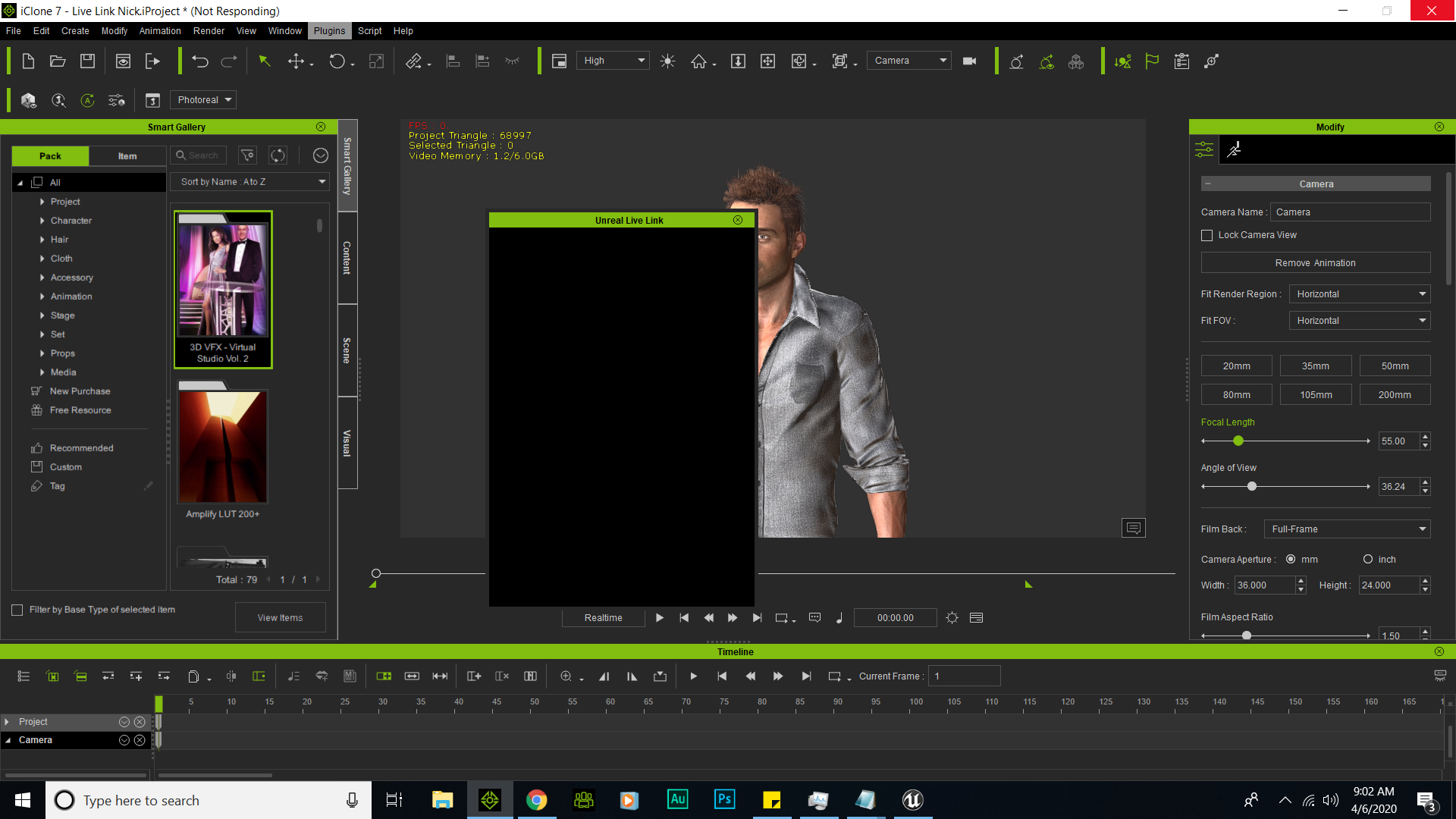 ______________________________________________________________________________________________________________
______________________________________________________________________________________________________________
System: Win 11_Home, CPU i9-10850k (3.60GHz), 32GB RAM, RTX3080 GPU (10GB VRAM), 2TB SSD, 2TB HDD. It's definitely time for an upgrade!
|
|
|
|
|
KhosoufStudio
|
KhosoufStudio
Posted 4 Years Ago
|
|
Group: Forum Members
Last Active: 2 Months Ago
Posts: 9,
Visits: 141
|
my issue is almost the same, remains un responsive until i delete live link
|
|
|
|
|
linus10111
|
linus10111
Posted 4 Years Ago
|
|
Group: Forum Members
Last Active: 2 days ago
Posts: 159,
Visits: 1.8K
|
Wasted half a day fiddling with this. I think the problem is with the live link plugin because i dont get any errors in UE4 and I'm pretty sure i followed the online instructions + videos perfectly
______________________________________________________________________________________________________________
System: Win 11_Home, CPU i9-10850k (3.60GHz), 32GB RAM, RTX3080 GPU (10GB VRAM), 2TB SSD, 2TB HDD. It's definitely time for an upgrade!
|
|
|
|
|
unit23
|
unit23
Posted 4 Years Ago
|
|
Group: Forum Members
Last Active: 2 Years Ago
Posts: 115,
Visits: 380
|
Hi guys, I have forwarded your report to the staff, there is a high probability that there is indeed a bug responsible for the issues you report. Please hang in there!
|
|
|
|
|
linus10111
|
linus10111
Posted 4 Years Ago
|
|
Group: Forum Members
Last Active: 2 days ago
Posts: 159,
Visits: 1.8K
|
Thanks Unit23
______________________________________________________________________________________________________________
System: Win 11_Home, CPU i9-10850k (3.60GHz), 32GB RAM, RTX3080 GPU (10GB VRAM), 2TB SSD, 2TB HDD. It's definitely time for an upgrade!
|
|
|
|
|
KhosoufStudio
|
KhosoufStudio
Posted 4 Years Ago
|
|
Group: Forum Members
Last Active: 2 Months Ago
Posts: 9,
Visits: 141
|
just wanted to let you know that i figured out the problem so it may be useful for your reference, i'm running the computer on a duel screen setup, lap top and screen connected through mini display port to DP cable, IF i remove the cable from the laptop and start the software it will start normally and work perfectly, then i can connect the screen again and work. but if i start the software with the mini display port plugged into the screen, i clone will be un responsive IF live link or smart gallery is downloaded. i honestly have no idea of what is the connection between the issue and the solution but hey, it works.
|
|
|
|
|
linus10111
|
linus10111
Posted 4 Years Ago
|
|
Group: Forum Members
Last Active: 2 days ago
Posts: 159,
Visits: 1.8K
|
Faqoosy (4/10/2020)
just wanted to let you know that i figured out the problem so it may be useful for your reference, i'm running the computer on a duel screen setup, lap top and screen connected through mini display port to DP cable, IF i remove the cable from the laptop and start the software it will start normally and work perfectly, then i can connect the screen again and work. but if i start the software with the mini display port plugged into the screen, i clone will be un responsive IF live link or smart gallery is downloaded. i honestly have no idea of what is the connection between the issue and the solution but hey, it works.Glad you got yours working. Unfortunately mine is a different setup; just a single computer with single screen.
______________________________________________________________________________________________________________
System: Win 11_Home, CPU i9-10850k (3.60GHz), 32GB RAM, RTX3080 GPU (10GB VRAM), 2TB SSD, 2TB HDD. It's definitely time for an upgrade!
|
|
|
|
|
Miranda (RL)
|
Miranda (RL)
Posted 4 Years Ago
|
|
Group: Administrators
Last Active: 2 Years Ago
Posts: 1.8K,
Visits: 11.2K
|
linus10111 (4/10/2020)
Faqoosy (4/10/2020)
just wanted to let you know that i figured out the problem so it may be useful for your reference, i'm running the computer on a duel screen setup, lap top and screen connected through mini display port to DP cable, IF i remove the cable from the laptop and start the software it will start normally and work perfectly, then i can connect the screen again and work. but if i start the software with the mini display port plugged into the screen, i clone will be un responsive IF live link or smart gallery is downloaded. i honestly have no idea of what is the connection between the issue and the solution but hey, it works.Glad you got yours working. Unfortunately mine is a different setup; just a single computer with single screen. Hi Linus, We are not able to duplicate this issue on our side. It seems that there might be several factors which cause the issue. We will need some information from you for further investigation, can you submit ticket on Feedback Tracker, and attach dump file to us? https://www.reallusion.com/FeedBackTracker/Thank you! Miranda
|
|
|
|
|
linus10111
|
linus10111
Posted 4 Years Ago
|
|
Group: Forum Members
Last Active: 2 days ago
Posts: 159,
Visits: 1.8K
|
I failed to find a solution in good time, so I gave up and uninstalled both UE4 and the plugin.
Now experimenting with Unity
______________________________________________________________________________________________________________
System: Win 11_Home, CPU i9-10850k (3.60GHz), 32GB RAM, RTX3080 GPU (10GB VRAM), 2TB SSD, 2TB HDD. It's definitely time for an upgrade!
|
|
|
|
|
Miranda (RL)
|
Miranda (RL)
Posted 4 Years Ago
|
|
Group: Administrators
Last Active: 2 Years Ago
Posts: 1.8K,
Visits: 11.2K
|
linus10111 (4/14/2020)
I failed to find a solution in good time, so I gave up and uninstalled both UE4 and the plugin.
Now experimenting with UnityHi Linus, Got it. If you changed your mind, please let us know. Thank you!
|
|
|
|