|
Author
|
Message
|
|
Rampa
|
|
|
Group: Forum Members
Last Active: 4 hours ago
Posts: 8.1K,
Visits: 60.6K
|
The reason the Mixamo descending will not work is exactly what you are seeing. The original motion was recorded wrong. You will see a similar result if you enable foot contact for the character, and then transform them downwards. The feet will stay on the ground as the body descends, and the IK will bend the knees more and more. It was recorded with that in the motion, and that is what makes unusable. A somewhat more universal solution would be ideal. Like a walk path and Persona kind of thing.
Edited
4 Years Ago by
Rampa
|
|
|
|
|
AlbinosGambit
|
AlbinosGambit
Posted 4 Years Ago
|
|
Group: Forum Members
Last Active: 2 Years Ago
Posts: 162,
Visits: 478
|
I see so that's what makes it unusable, strange Adobe didn't fix it and posted a new motion at once... For us noobs out here, whats a walk path and Persona? Rampa (3/31/2020)
The reason the Mixamo descending will not work is exactly what you are seeing. The original motion was recorded wrong. You will see a similar result if you enable foot contact for the character, and then transform them downwards. The feet will stay on the ground as the body descends, and the IK will bend the knees more and more. It was recorded with that in the motion, and that is what makes unusable.
A somewhat more universal solution would be ideal. Like a walk path and Persona kind of thing.
WIN 10, COOLERMASTER MASTERCASE 500H, MSI GAMING PRO CARBON X470 RGB, AMD Ryzen 7 2700X CPU, MSI GeForce GTX 1650 GAMING X - 4GB GDDR5 RAM GPU, Corsair Vengeance RGB PRO DDR4 3200MHz 16GB RAM, SSD M.2 Corsair Force Series MP510 480 GB, SEAGATE BARRACUDA 3.5 HDD 4 TB.
Best regards
Albin
(AlbinosGambit)
|
|
|
|
|
Rampa
|
|
|
Group: Forum Members
Last Active: 4 hours ago
Posts: 8.1K,
Visits: 60.6K
|
They did not fix it because they do not add to the library, as far as I know. Mixamo made the library before they were aquired by Adobe.
|
|
|
|
|
AlbinosGambit
|
AlbinosGambit
Posted 4 Years Ago
|
|
Group: Forum Members
Last Active: 2 Years Ago
Posts: 162,
Visits: 478
|
@Rampa. I see. Anyway, that's no reason not to change it if they want happy customers and people to actually benefit from this app, no? Maybe it could be a great asset to RL and its software as well to do the same, make ready animations to use with all Characters? or does this maybe exist already to purchase from content store?
WIN 10, COOLERMASTER MASTERCASE 500H, MSI GAMING PRO CARBON X470 RGB, AMD Ryzen 7 2700X CPU, MSI GeForce GTX 1650 GAMING X - 4GB GDDR5 RAM GPU, Corsair Vengeance RGB PRO DDR4 3200MHz 16GB RAM, SSD M.2 Corsair Force Series MP510 480 GB, SEAGATE BARRACUDA 3.5 HDD 4 TB.
Best regards
Albin
(AlbinosGambit)
|
|
|
|
|
4u2ges
|
4u2ges
Posted 4 Years Ago
|
|
Group: Forum Members
Last Active: Yesterday
Posts: 5.0K,
Visits: 15.9K
|
I understand the challenge and all, but the stairs has to be geometrically perfect. I would not start any animation knowing I'd have to challenge something, which has to be right in the first place. Essentially, I can spend some time, manually create 3 steps clip and then simply replicate it over the timeline until character reaches the bottom (Aligning to the root for each). This should be fairly easy. But not so fast, it is not going to work well because stairs are uneven and would mess up clip replication (specially if you use terrain) I'll try to fix the stairs. Note: this is not adjusting stairs to the motion. But rather starting it right.  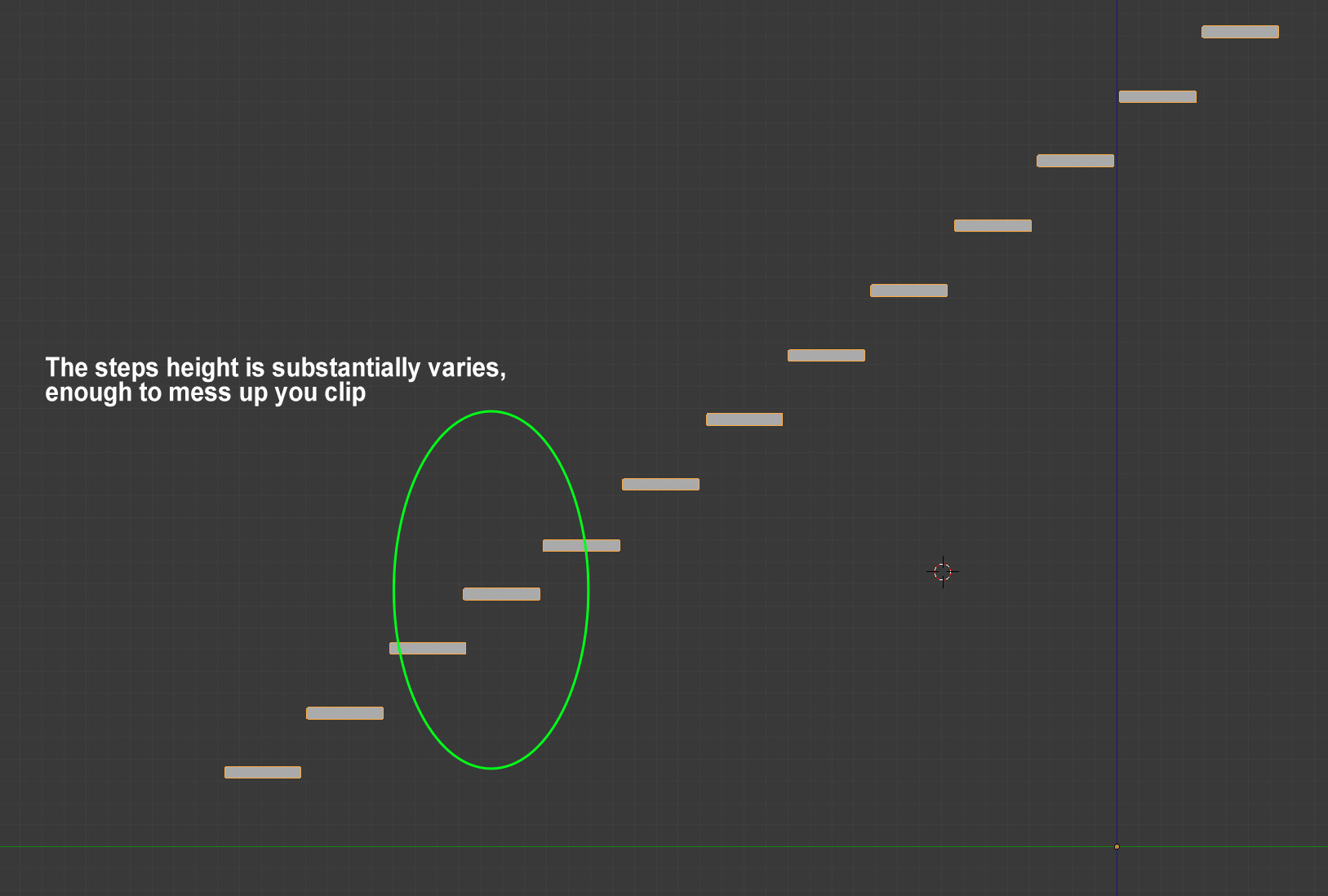 You may see imperfection even better here: 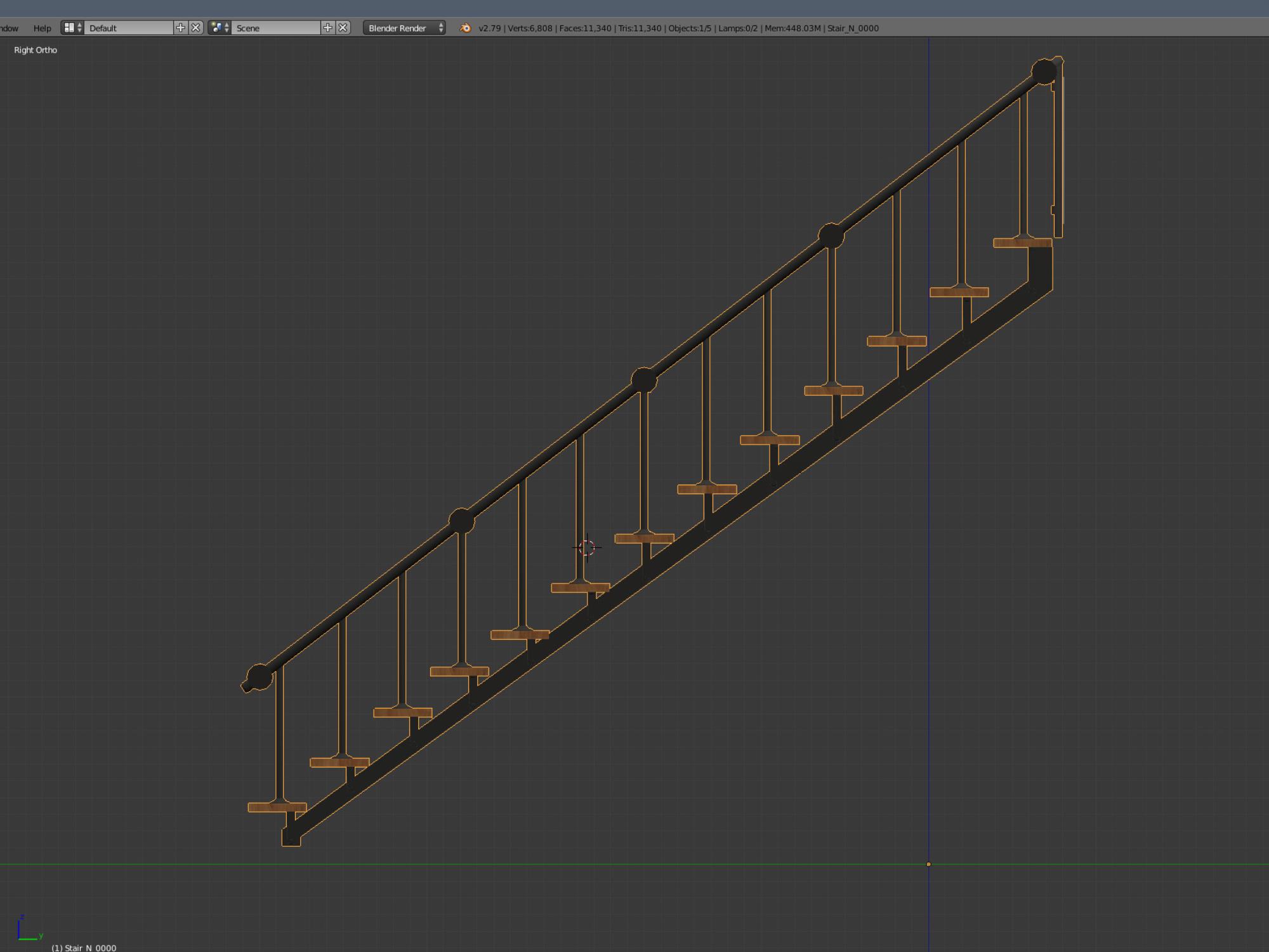
Edited
4 Years Ago by
4u2ges
|
|
|
|
|
4u2ges
|
4u2ges
Posted 4 Years Ago
|
|
Group: Forum Members
Last Active: Yesterday
Posts: 5.0K,
Visits: 15.9K
|
There, perfectly aligned steps in the staircase along with respective terrain (I did not change the angle of the base). 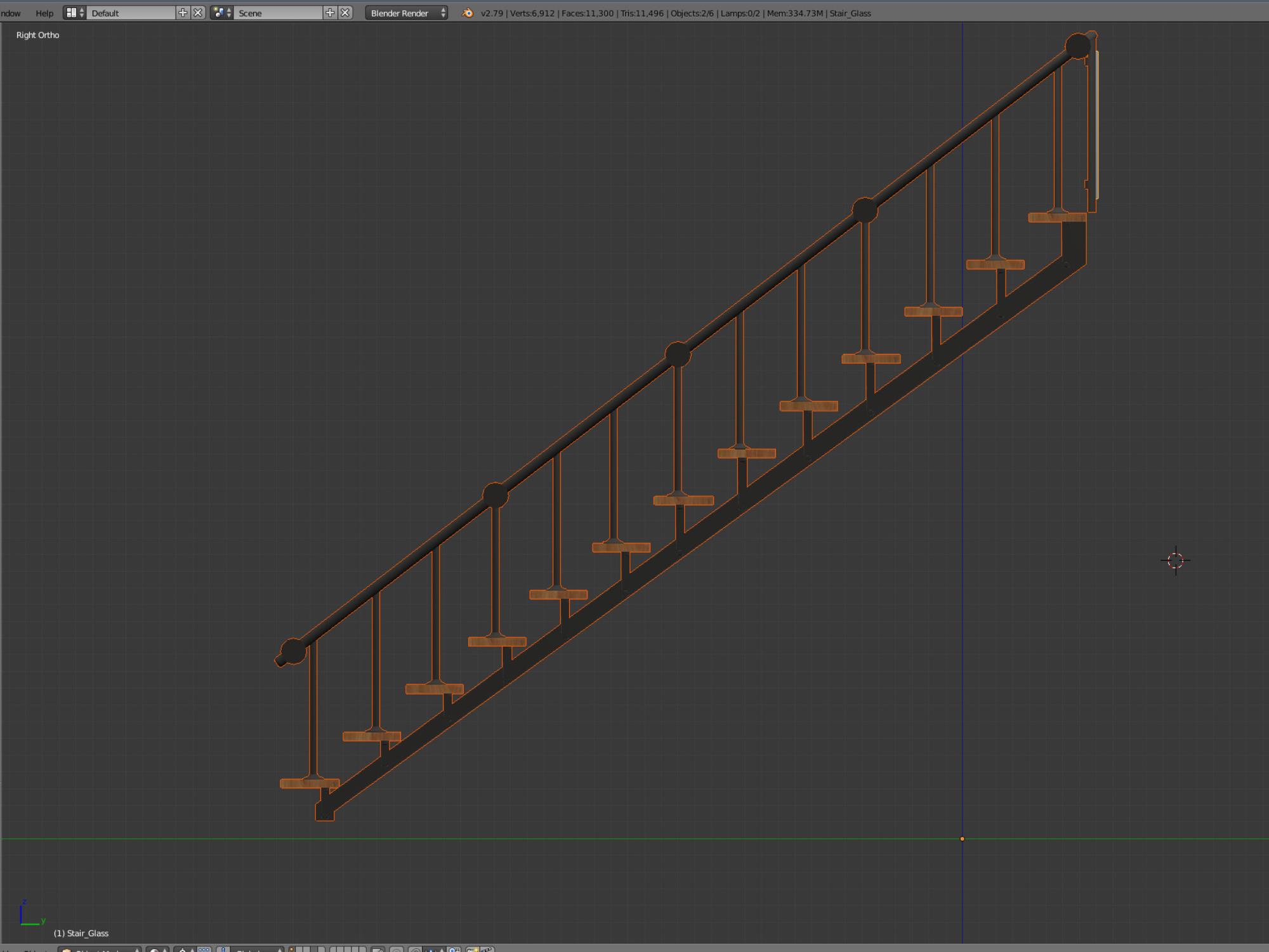 Download and replace the original.
Edited
4 Years Ago by
4u2ges
|
|
|
|
|
Rampa
|
|
|
Group: Forum Members
Last Active: 4 hours ago
Posts: 8.1K,
Visits: 60.6K
|
Here is a video I finally put together on a method to get a "maybe good enough" stair descend. The real benefit of it is that it does not require much work, and allows for some inaccuracy in the stairs model. The downside is that it is using a walk motion, so may always be to big of steps. It may also result in the legs quivering a bit, because it relies on the foot contact IK for part of it.
Attached are the two Persona files I mention in the video. The difference is that "Stairy" has terrain snapping enabled, while "Walky" does not. Walky needs to follow a path to descend, while Stairy can also just walk down the steps with a single click using the move command (can also follow a path). You can play with both. Just drop them on your character, or put them in your Persona folder.
Edited
4 Years Ago by
Rampa
|
|
|
|
|
toystorylab
|
toystorylab
Posted 4 Years Ago
|
|
Group: Forum Members
Last Active: Yesterday
Posts: 4.4K,
Visits: 28.8K
|
Thanx for contributions guys! @ 4u2ges Yeah, I noticed the steps were not perfectly aligned while making my "terrain"...  And, though the challenge is NOT to modify stairs, thanx for doing this 
There are definately circumstances where it is not easy/possible to modify your stairs in existing environment.
But in most cases, if you decide you need a walk down stairs in your project,
modify your stairs to your motion before building the rest of your scene...
@ Rampa
Thanx for chiming in...
I was aware of "Modify" motion panel, but must admit I should use it more often 
Thanx for the "Stairy" persona and your tutorial!
Both methods kinda work, you get a super fast result, but it lacks a bit of "looking right/true"
When I got it right, with my "editor" i could make the steps shorter?
Which part would that be?
So, for the moment, contributions/tips/help (and THANX a lot for that!), but nobody accepted the challenge...
Challenge conditions change now:
Conditions
- Use Jade
- No scaling of the stairs/Loft Scene BUT you can use the modified stairs from 4u2ges 
- After Challenge is over, reveal your way how you did it...
Toystorylab on Vimeo :  Crassitudes (my "Alter Ego") on Youtube: Crassitudes (my "Alter Ego") on Youtube: 
|
|
|
|
|
AlbinosGambit
|
AlbinosGambit
Posted 4 Years Ago
|
|
Group: Forum Members
Last Active: 2 Years Ago
Posts: 162,
Visits: 478
|
Yes, I also tried to do it by the method you described, using mixamo motion for ascending but ran into the same problem, that it would not work properly because the stairs are not geometrically perfect. I tried to use the edit motion layer, but it takes so much time to edit each and every step all the time, it has to be a better way here... 4u2ges (4/1/2020)
I understand the challenge and all, but the stairs has to be geometrically perfect. I would not start any animation knowing I'd have to challenge something, which has to be right in the first place. Essentially, I can spend some time, manually create 3 steps clip and then simply replicate it over the timeline until character reaches the bottom (Aligning to the root for each). This should be fairly easy. But not so fast, it is not going to work well because stairs are uneven and would mess up clip replication (specially if you use terrain) I'll try to fix the stairs. Note: this is not adjusting stairs to the motion. But rather starting it right.  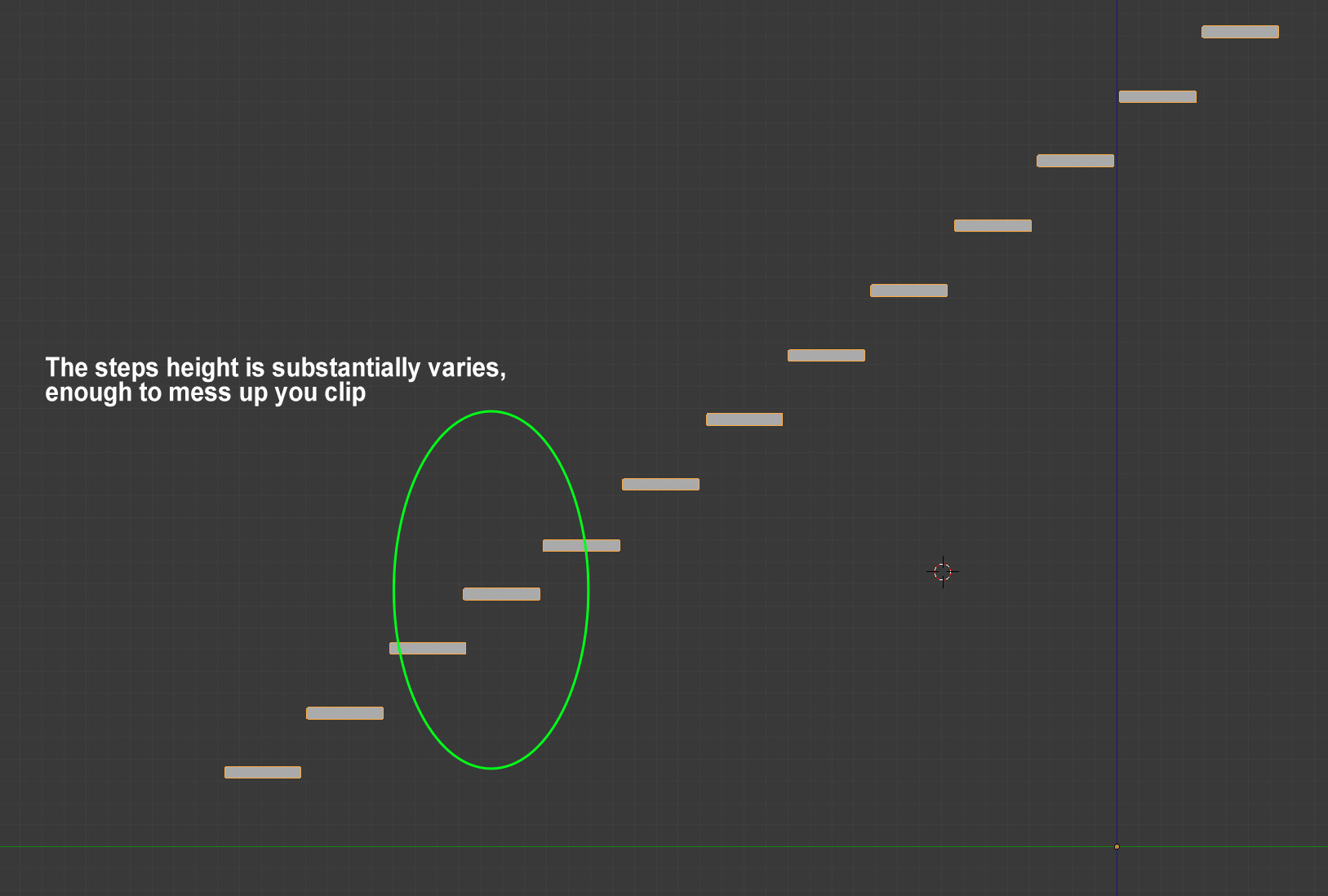 You may see imperfection even better here: 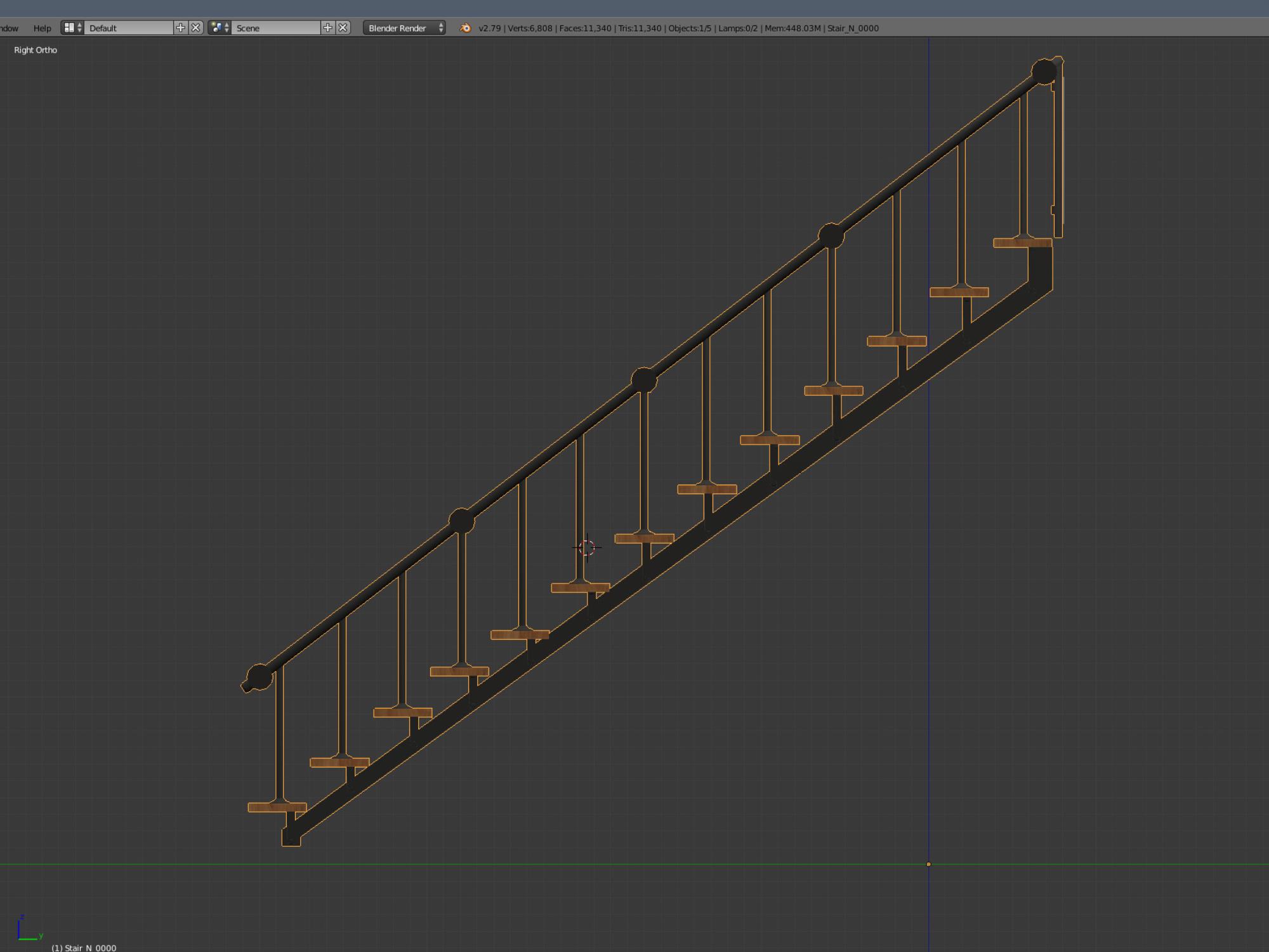
WIN 10, COOLERMASTER MASTERCASE 500H, MSI GAMING PRO CARBON X470 RGB, AMD Ryzen 7 2700X CPU, MSI GeForce GTX 1650 GAMING X - 4GB GDDR5 RAM GPU, Corsair Vengeance RGB PRO DDR4 3200MHz 16GB RAM, SSD M.2 Corsair Force Series MP510 480 GB, SEAGATE BARRACUDA 3.5 HDD 4 TB.
Best regards
Albin
(AlbinosGambit)
|
|
|
|
|
AlbinosGambit
|
AlbinosGambit
Posted 4 Years Ago
|
|
Group: Forum Members
Last Active: 2 Years Ago
Posts: 162,
Visits: 478
|
@ 4u2ges @ Rampa @ ToyStoryLab
A big THANX to everyone that has contributed! The community have so many easy-going, warm and kind people, I am proud to be a part of a big family. Together we may learn from one another, as we say in the chess community, Gens Una Sumus! (Latin for "We are one people".)
I see that the challenge conditions changed, I was really hoping for no scale of the stair and try to work with what's actually used in the original scene, but hey, any solution that works should be great as well!
@ 4u2ges How did you manage to correct and change the original stairs? Did you export the prop and edited in Blender? How? I only have the 3DXchange Pro version, and I assume I then cant export the iClone Prop? I mean if I wanted to try and learn for myself:-) I never thought that my original thread of discussing this subject would escalate into so much activity, again a BIX THANX to the Community and RL for all their input.
WIN 10, COOLERMASTER MASTERCASE 500H, MSI GAMING PRO CARBON X470 RGB, AMD Ryzen 7 2700X CPU, MSI GeForce GTX 1650 GAMING X - 4GB GDDR5 RAM GPU, Corsair Vengeance RGB PRO DDR4 3200MHz 16GB RAM, SSD M.2 Corsair Force Series MP510 480 GB, SEAGATE BARRACUDA 3.5 HDD 4 TB.
Best regards
Albin
(AlbinosGambit)
|
|
|
|