Hello,
I am going through the tutorials and learning to create projects, but ran into a few scenarios that I can't figure out:
1. When I add a character or prop and start adding animation, I can't move the prop or character to another position on the project without creating a new motion. I feel like there is something that I need to select or deselect to be able to move props without adding motions. I circled the motions in the screenshot below that I'm referring to.
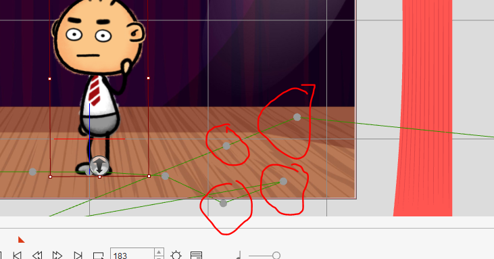
2. When these motions from the screenshot ARE created, how do you delete them?
3. On different projects that I've been working on, at some point it doesn't allow me to use the right click action menu. I used this to add multiple actions for the character in the picture below and then midway through the project the menu stopped diplaying and only the "action menu editor" option came up.
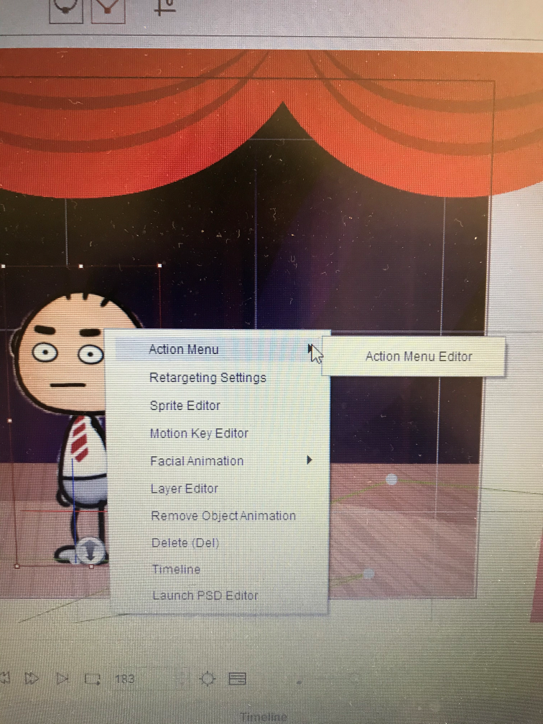
Thank you for any assistance!