Hi again.
I just tried following your example but just with the descending and Zane as the character.
1 question, why do I actually have to download the Mixamo Character and not only the motion? and Just apply the motion directly to Zane?
I still get some weird results. Zane starts the walking down cycle, but his feet slide backward, but also the longer the mixamo animation plays, the further back he slips and deeper his legs get down to the floor, haha. Very funny stuff this, I have no idea what's happening here. Hmmm.
Here is a photo of the start walking descending the stairs from the loft scene:
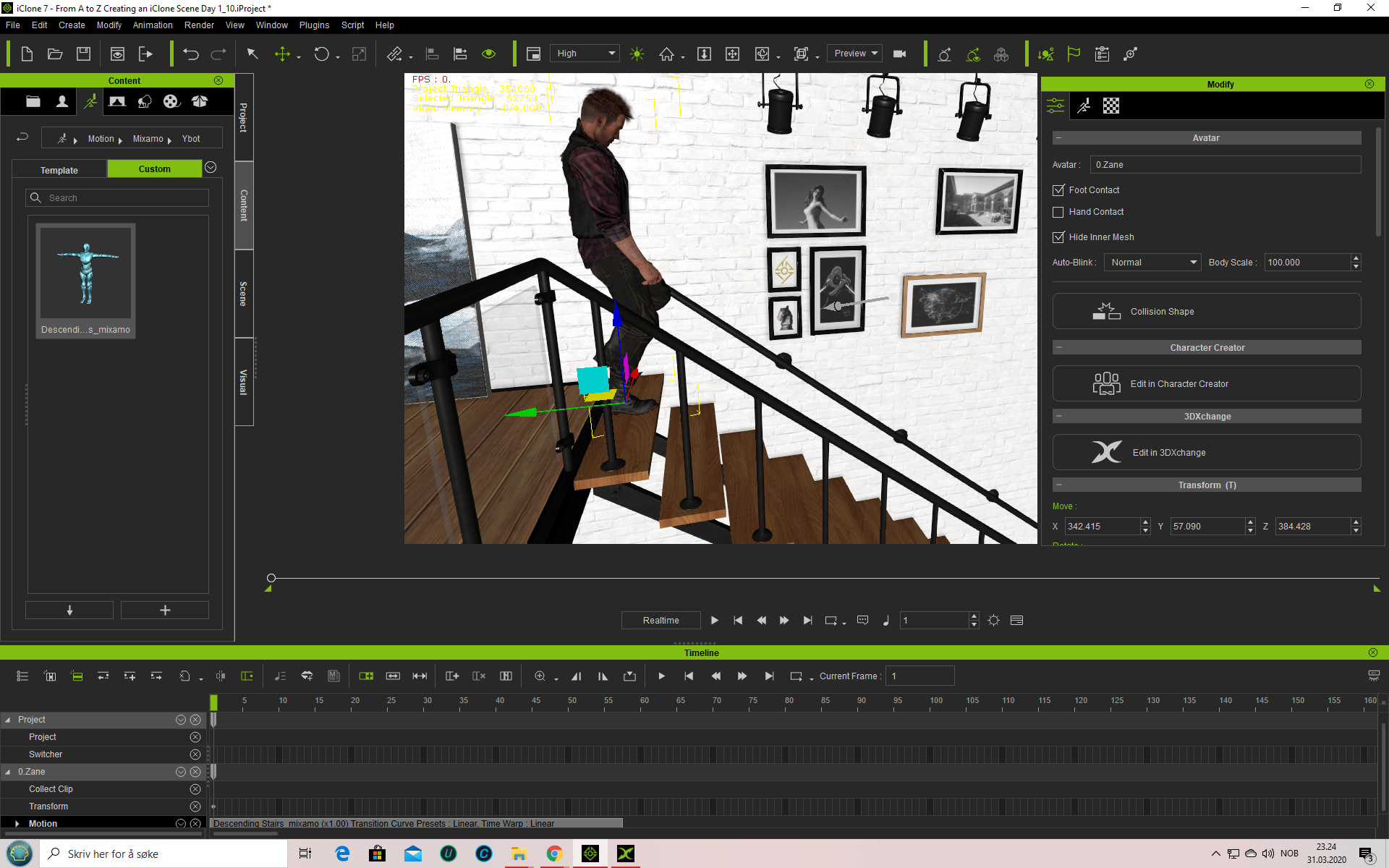
Here is the photo at the end of the mixamo motion applied to Zane
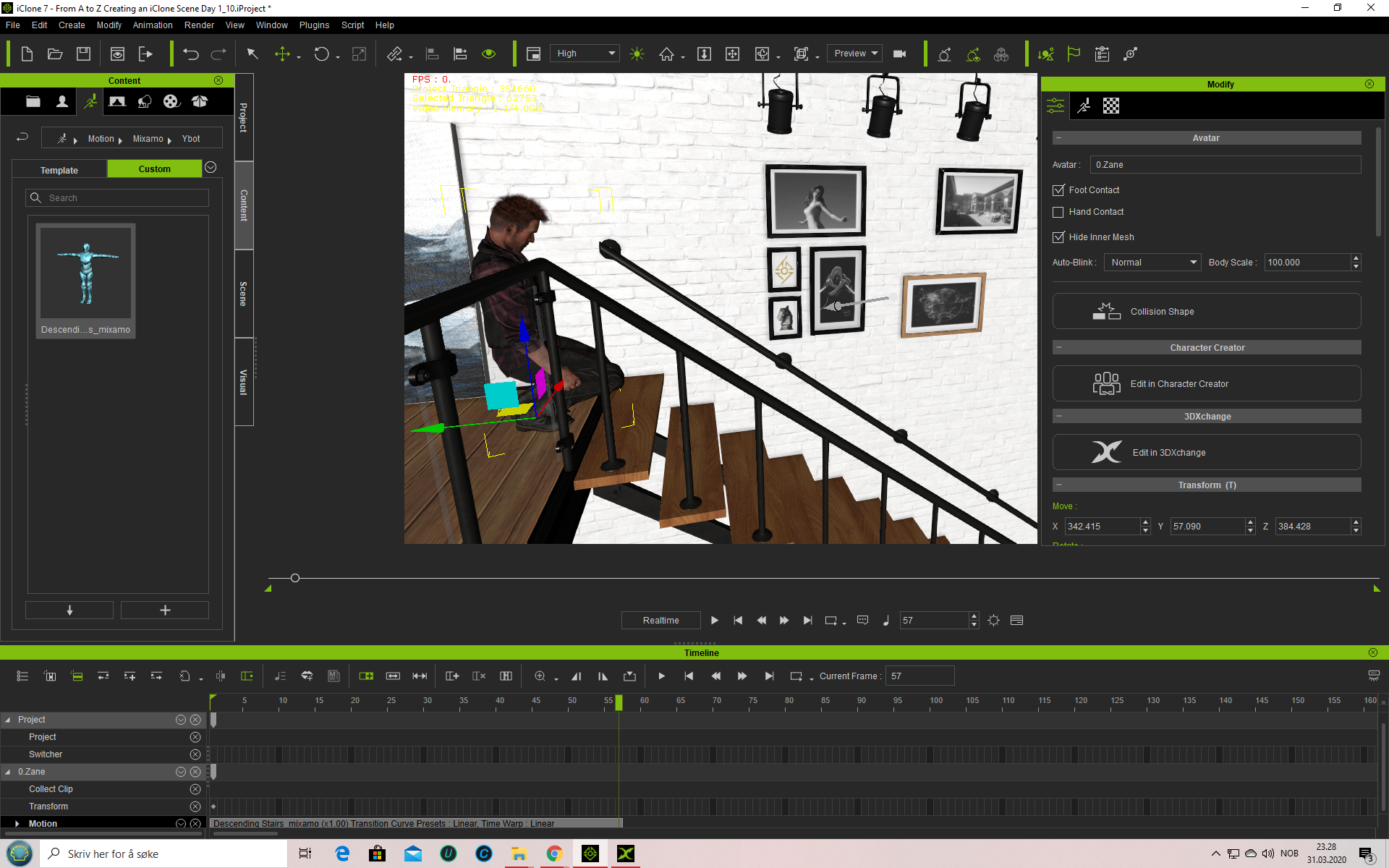
animagic (3/31/2020)
What I do is this:
1. Download the basic Mixamo character in T-pose: X bot for woman and Y bot for man. (So this depends on what your target character will be (man or woman). This may not be necessary to have both, but that is what I do. )
I chose X-bot as an example.
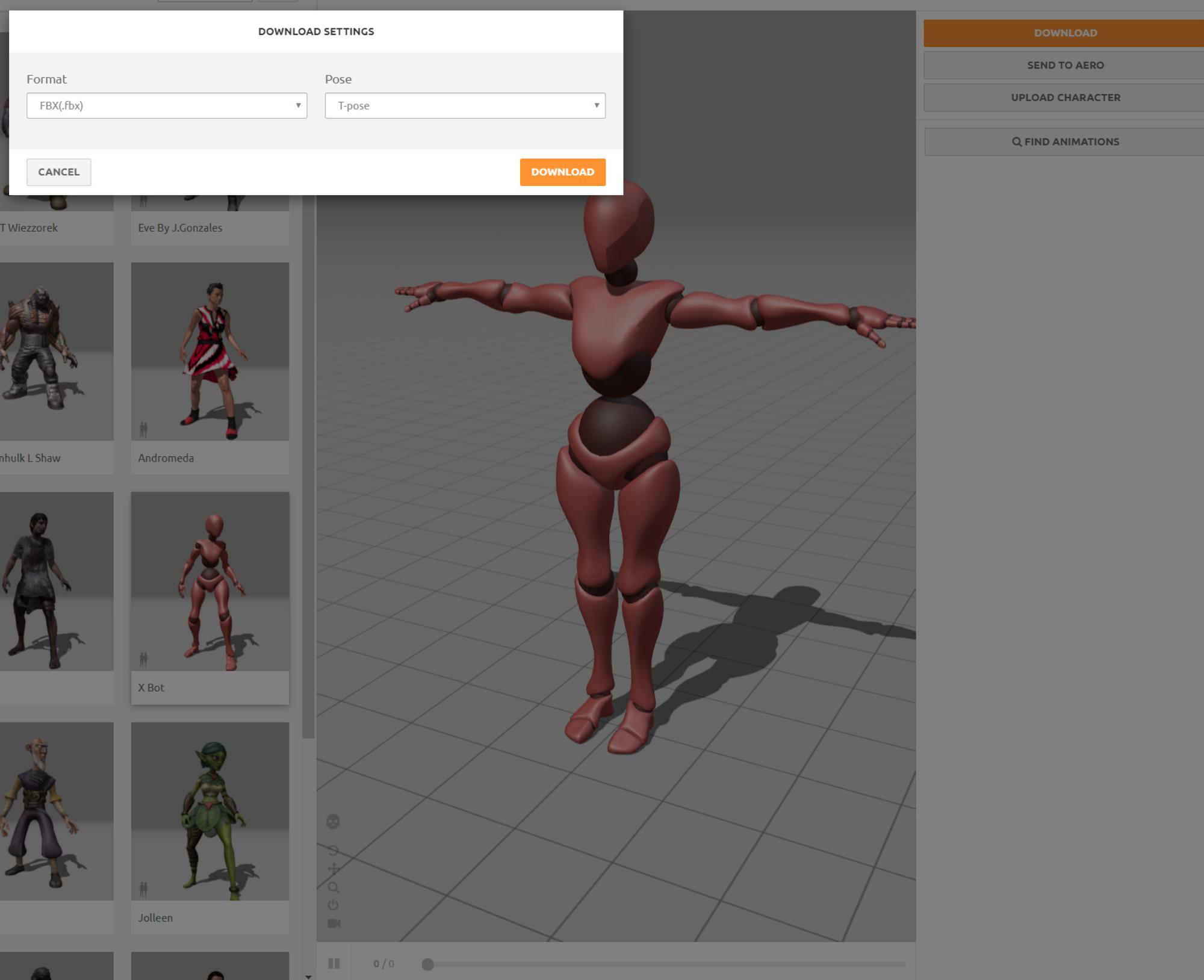
2. Import into 3DXchange. Accept the default settings. The Mixamo character will be recognized automatically.

3. Click Yes and also click Yes at the next prompt:

4. You will now have the X-bot in 3DXchange. You will use it as target for the MIxamo motions you will import.
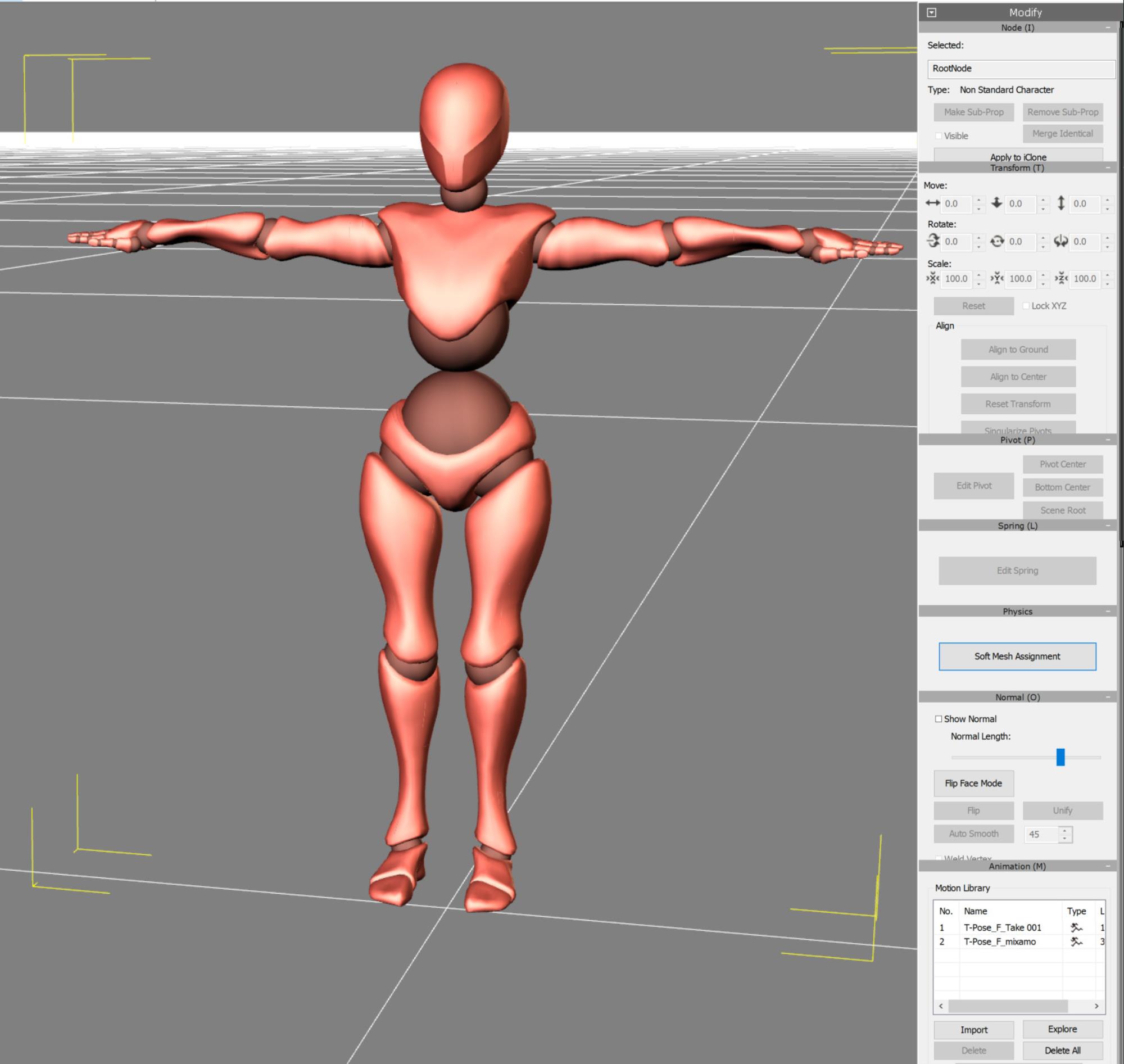
5. In Mixamo apply the Ascending Stairs motion to the character you just exported (X-bot in my case).
6. Download the motion only as FBX; make sure Without Skin is selected.
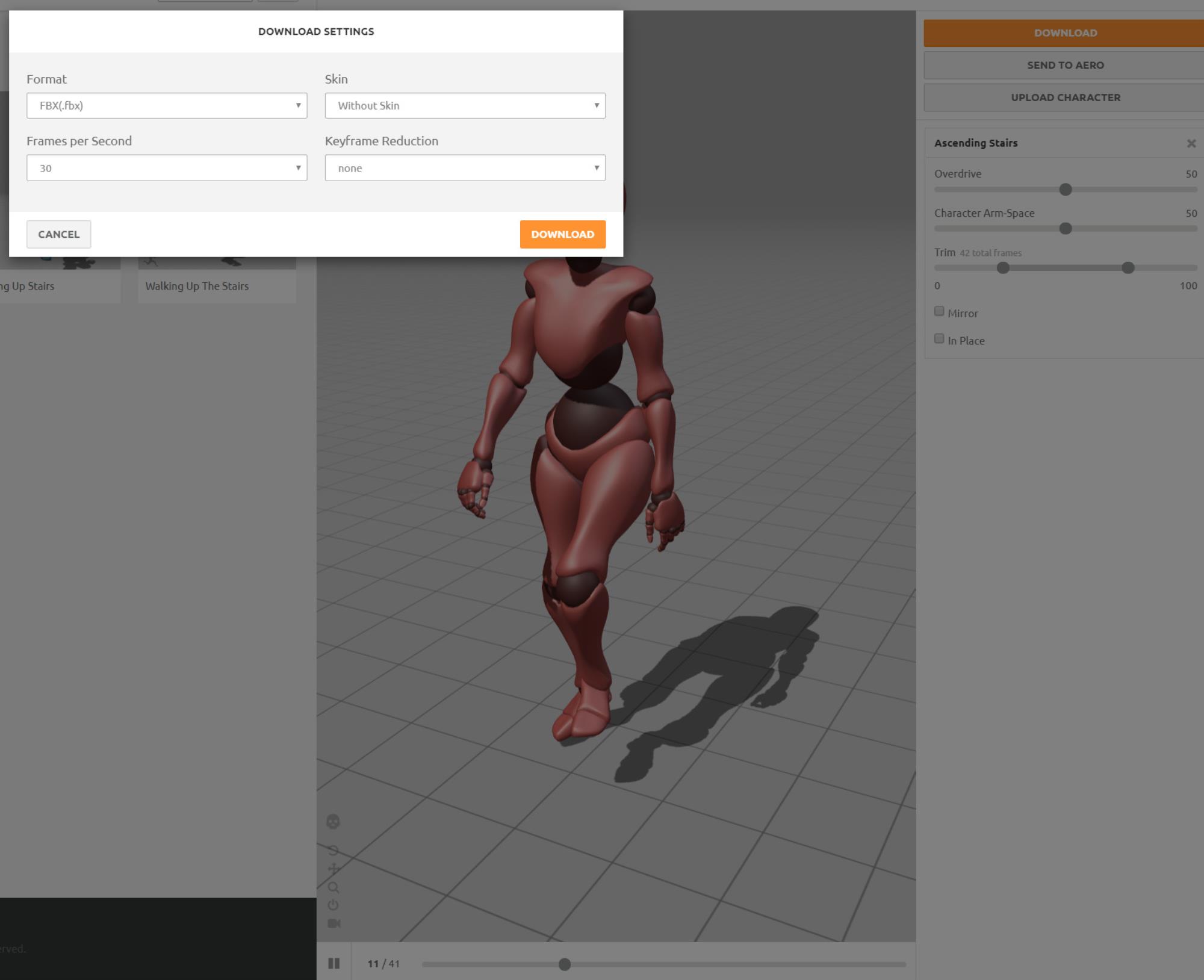
7. Back in 3DXchange you will now import the just downloaded motion, as follows:
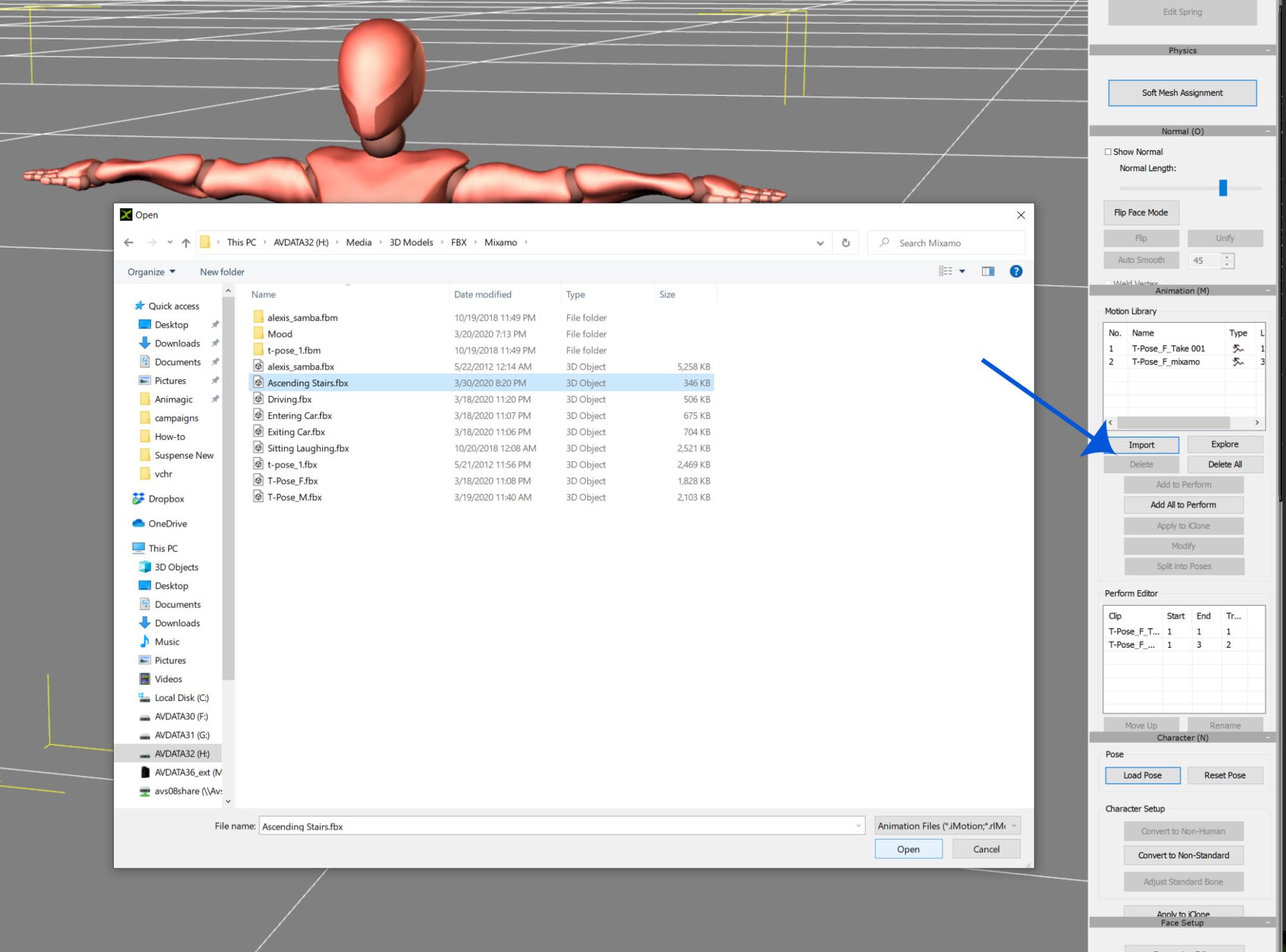
Select Import, which will open the file browser, where you can select the exported motion (Ascending Stairs in this case). At the prompt select the default settings.
NOTE: It is best to export at 30 fps from Mixamo and import at 12 fps for most motions.
8. The motion will be added to the Motion Library:
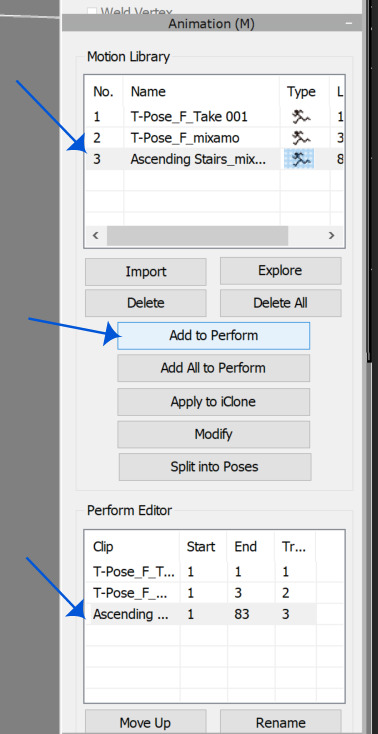
9. With the motion selected, click Add to Perform. The motion will be added to the Perform Editor list.
10. Now the delete the T-pose motions from the Motion Library, as we are only interested in the Ascending Stairs motion.
11. You can repeat Steps 6 through 9 to add more motions to the Perform list.
12 When done, select File => Export (Ctrl+E). You will get a dialog:
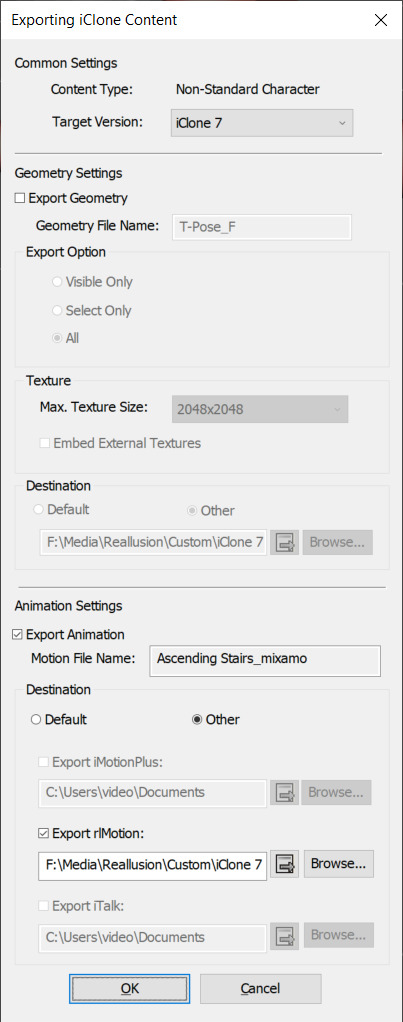
Make sure nothing is selected under Geometry Settings.
Under Animation Settings, the motion(s) to be exported will be listed. You can keep the default file destination or choose your own. Then click OK.
WIN 10, COOLERMASTER MASTERCASE 500H, MSI GAMING PRO CARBON X470 RGB, AMD Ryzen 7 2700X CPU, MSI GeForce GTX 1650 GAMING X - 4GB GDDR5 RAM GPU, Corsair Vengeance RGB PRO DDR4 3200MHz 16GB RAM, SSD M.2 Corsair Force Series MP510 480 GB, SEAGATE BARRACUDA 3.5 HDD 4 TB.
Best regards
Albin
(AlbinosGambit)