Hi!
Thank you very much for the suggestion, I will definitively try out your solution:-) Is this the way you use whenever you animate going up and down the stairs?
Solution 1 would be the best and easiest way, too bad it doesn't work on every character.
Solution 2 seems more complicated and I am not sure what to do with it, because I don't understand... I am a noob he he:-)
What about walking down the stair? You use the same methods?
Thanks for trying to help out, I really appreciate the community!
It would be much easier if we had a good tutorial showing this in practice, maybe you could be so kind as to make it?!
thebiz.movies (3/29/2020)
Hi AG,
Without focusing too much on the tutorial I'll give you a couple of tips from my not expert level experience. Note, Im less interested in learning how to animate than I am in figuring out how to make a scene work for a project.
I would say that say there are two easy ways to get a character walking (there are more ways but these are simple ones).
1. Some characters have AML scripts that allow for point and click perform/move commands. The G5 chuck character has this. Load chuck. Right click on chuck and select move-> walk forward and then click on the space you want chuck to walk to. After you have done this you can replace the chuck with any other character by just drag and drop onto chuck.
2. Have the character follow a path and then use the motion puppet to create a walk animation.
To get a character to walk up stairs the easiest way is convert the stairs into a terrain and then just walk the character up or down the stairs using a method above. If the stairs are a complex model just use simple cube props to simulate the steps. Attach them together and hide the prop or make it a dummy. Now convert to terrain.
Its not a perfect method but you can use camerawork and cuts to hide the flaws and better convey the action/story.
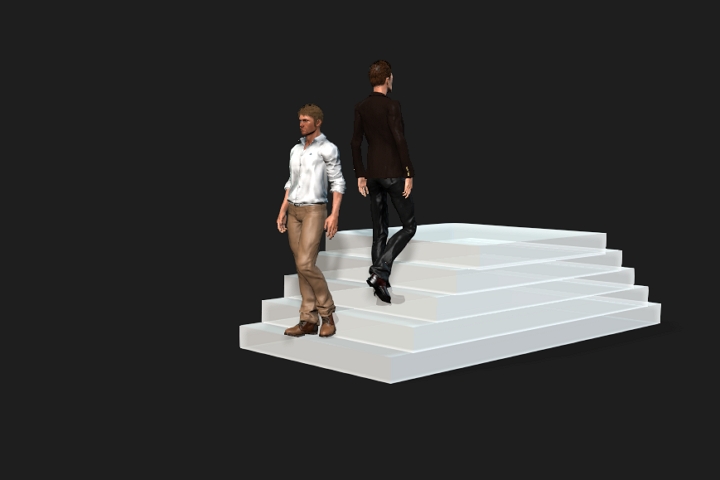
WIN 10, COOLERMASTER MASTERCASE 500H, MSI GAMING PRO CARBON X470 RGB, AMD Ryzen 7 2700X CPU, MSI GeForce GTX 1650 GAMING X - 4GB GDDR5 RAM GPU, Corsair Vengeance RGB PRO DDR4 3200MHz 16GB RAM, SSD M.2 Corsair Force Series MP510 480 GB, SEAGATE BARRACUDA 3.5 HDD 4 TB.
Best regards
Albin
(AlbinosGambit)