I haven't experienced any changes in tiling (I'm on 7.72). Is this with a specific prop or all props?
There actually two places where you can do tiling in the Modify panel. The first is located directly under the textures, which should work without problems:
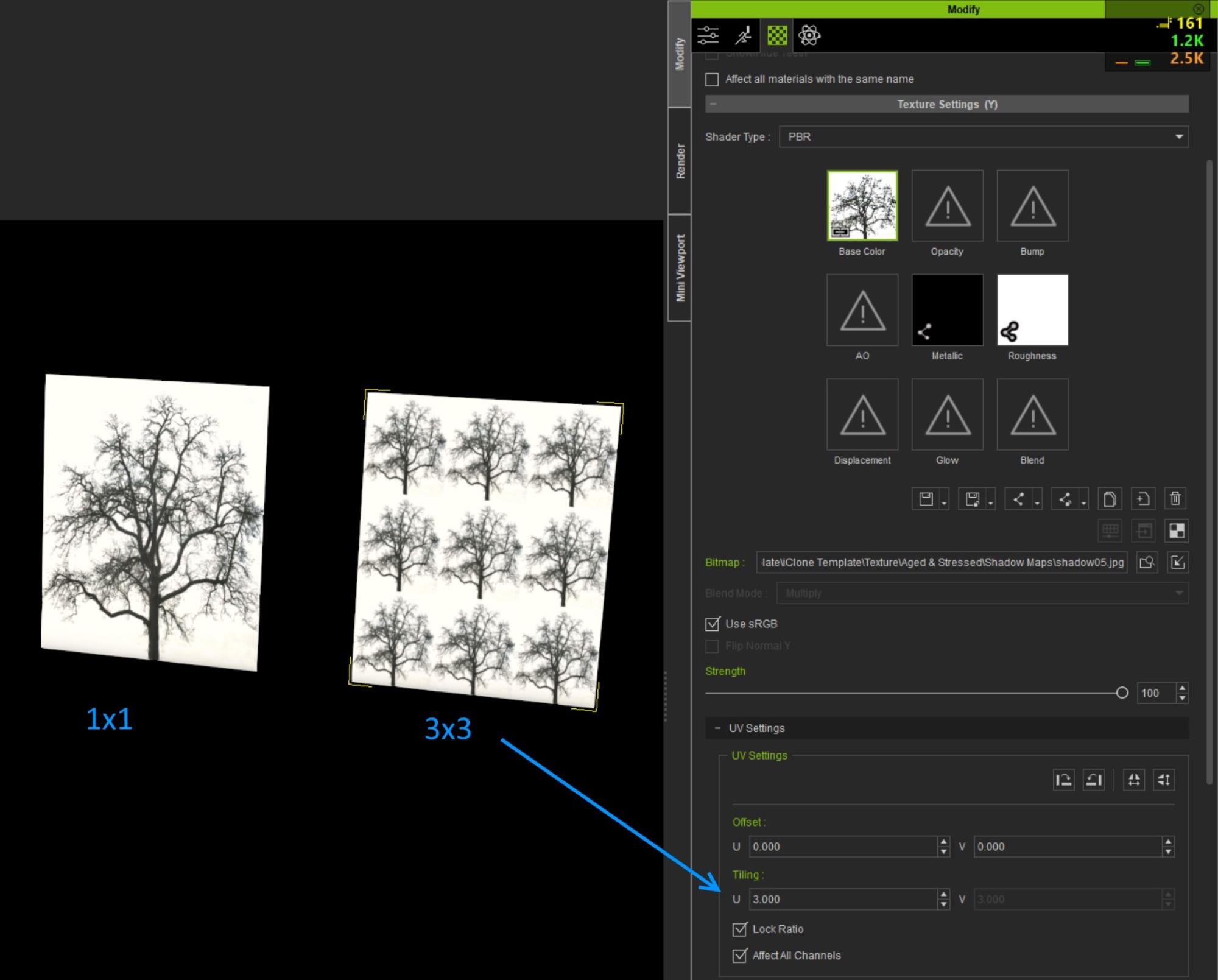
The second option is near the bottom and that can give unexpected results:
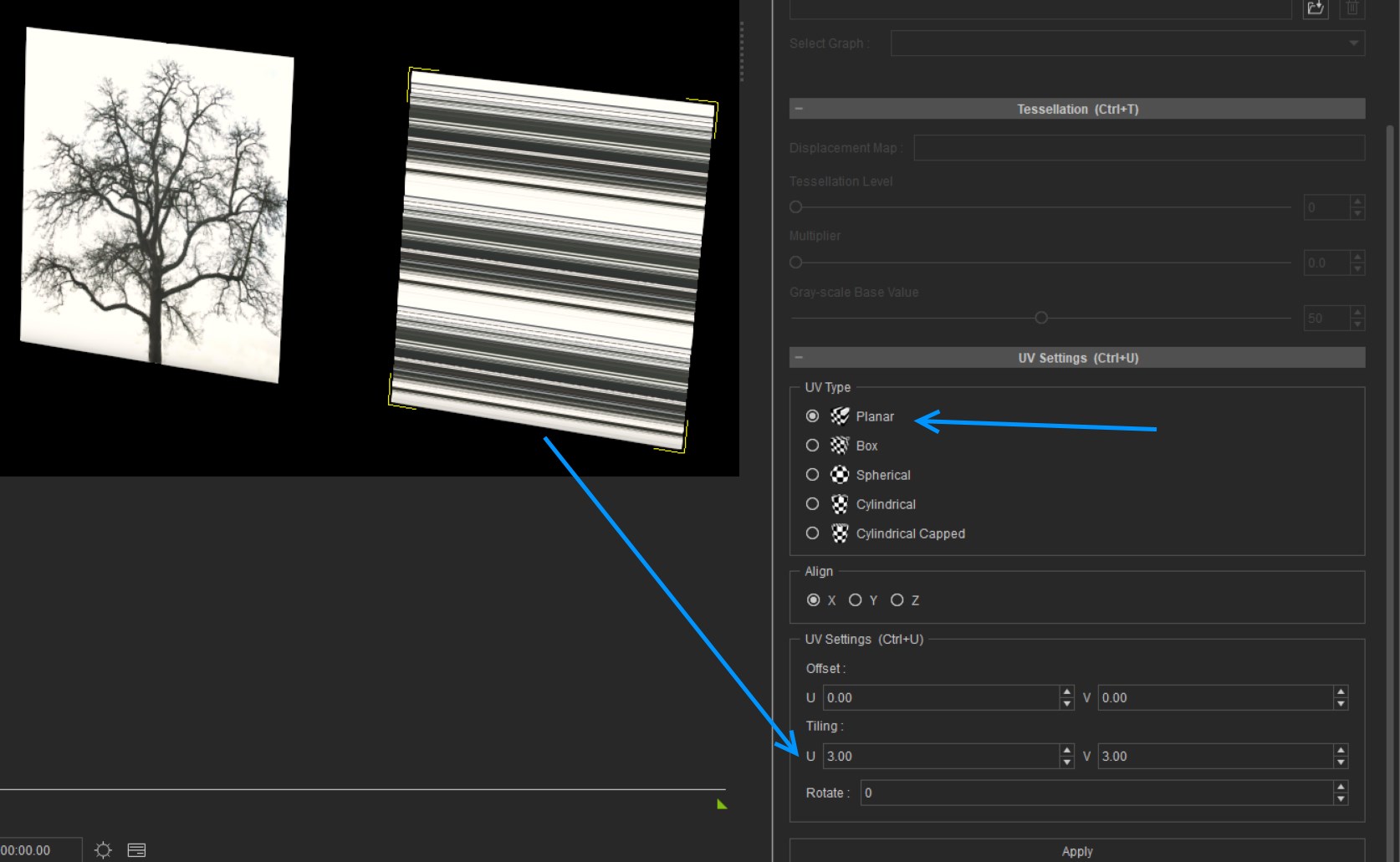
For this option the selected UV Type is also important. Setting it to Box gives a better result in this case. It is a simple way to do some UV remapping in iClone. It is global, however, so with multiple materials on an object it may still give undesirable results for some of the materials.
I would suggest that you try the first example I gave, which has a texture tiled 3x3 on a plane (Plane_A under 3D Surface) and see if your results are similar to mine.