|
Author
|
Message
|
|
chris_157146
|
chris_157146
Posted 4 Years Ago
|
|
Group: Forum Members
Last Active: 3 Years Ago
Posts: 26,
Visits: 89
|
I have bought a hat from the marketplace. Here it is in iClone showing up in the Smart Gallery..... 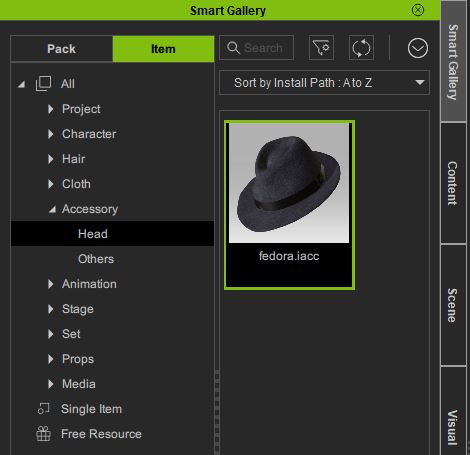 in Character Creator there's no fedora. 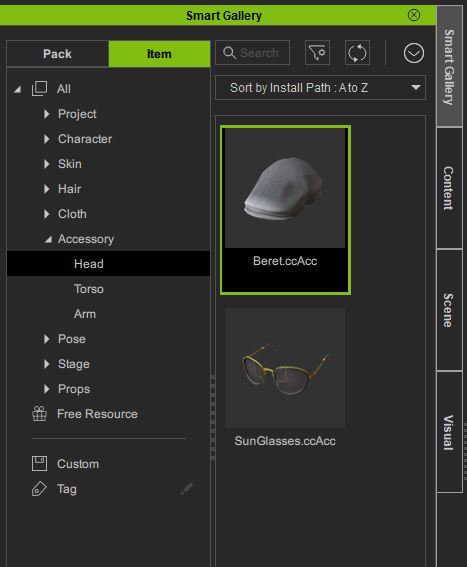 I have refreshed the Smart Gallery from the store. How can I get my hat into CC? There is no Export license listed in the store. Is this the problem? 
|
|
|
|
|
Lord_Dreadmoor
|
Lord_Dreadmoor
Posted 4 Years Ago
|
|
Group: Forum Members
Last Active: Last Year
Posts: 230,
Visits: 2.4K
|
It's listed as iClone iContent, so one is to assume that you can only use it in iClone. You'll find that not every asset is compatible with both apps. The best thing I would suggest to you is always buy assets with the export license, that way you'll have no issue sending them back and forth between either application.
artstation.com/dreadmoormediaarts
|
|
|
|
|
chris_157146
|
chris_157146
Posted 4 Years Ago
|
|
Group: Forum Members
Last Active: 3 Years Ago
Posts: 26,
Visits: 89
|
I think you're right. Searching for "Fedora" in the CC Marketplace and this hat does not show up.
Other Fedoras show up in both - so are we saying that if I chose a hat that appears in both lists I would have to buy it twice for it to appear in both packages?
I've just bought this suite of programs and I'm beginning to realise they are not as integrated as I had imagined.....
|
|
|
|
|
Lord_Dreadmoor
|
Lord_Dreadmoor
Posted 4 Years Ago
|
|
Group: Forum Members
Last Active: Last Year
Posts: 230,
Visits: 2.4K
|
No, what I'm saying is that you should buy the export license on either platform, that way you can export it to anywhere you wish. For example, if you create a character in CC3, then use the send to iClone function, attach an asset or prop that you have in iClone and then use the edit in Character Creator function under your modify tab, the character will be sent to CC3 with the prop still attached. You don't need to buy anything twice, you just need to buy the export version of whatever prop, or figure your planning to obtain. You also have the option of bringing in 3rd party props and assets directly into CC3 via create accessory, so in theory you could find a model of a fedora somewhere, import it as an accessory and then position it on your figure to taste and add skin weights, totally up to you how you do it.
artstation.com/dreadmoormediaarts
|
|
|
|
|
chris_157146
|
chris_157146
Posted 4 Years Ago
|
|
Group: Forum Members
Last Active: 3 Years Ago
Posts: 26,
Visits: 89
|
Thanks - got it. At least I have some options....
|
|
|
|
|
Postfrosch
|
Postfrosch
Posted 4 Years Ago
|
|
Group: Forum Members
Last Active: Last Year
Posts: 6.9K,
Visits: 18.4K
|
Hello Chris,
you didn't have to buy an EXPORT license if you got the hat
want to use in Iclone and CC 3. You only need the export license if you want to equip an avatar with this hat and then export it to Unity, Unreal, 3Dmax, or any other 3d program.
You don't have to buy the hat twice.
You can e.g. the hat attach to a CC avatar in Iclone,
Send this avatar to CC 3 and save this hat as an accessory under Head in your custom folder
Or you can copy the hat (* .iAcc) from Iclone into your custum folder Accsseoir "Head" and rename it from * .iAcc to * .ccAcc.
That should work too
greeting
Postfrosch
--------------------------------------------------------------

|
|
|
|
|
chris_157146
|
chris_157146
Posted 4 Years Ago
|
|
Group: Forum Members
Last Active: 3 Years Ago
Posts: 26,
Visits: 89
|
Thanks - that makes sense.
There is no separate export license for this item. Does that mean I'm free to export or not allowed at all?
|
|
|
|
|
animagic
|
animagic
Posted 4 Years Ago
|
|
Group: Forum Members
Last Active: 9 hours ago
Posts: 15.7K,
Visits: 30.5K
|
chris_157146 (3/16/2020)
Thanks - that makes sense.
There is no separate export license for this item. Does that mean I'm free to export or not allowed at all?The developer decides whether something can be exported or not (to another 3D application). So if there is no export license than you would not be able to export. You can always use something for iClone in CC, as has been explained (as long as it is compatible).
|
|
|
|