Lord_Dreadmoor (3/5/2020)
What works for me is exporting the iris diffuse map to photoshop, then using black to mask out any colors other than the iris. then you adjust the hue or colorize, depending on what color you want to glow and then save, go back to your CC3 editor and drop the file into the glow position. Here's the result.

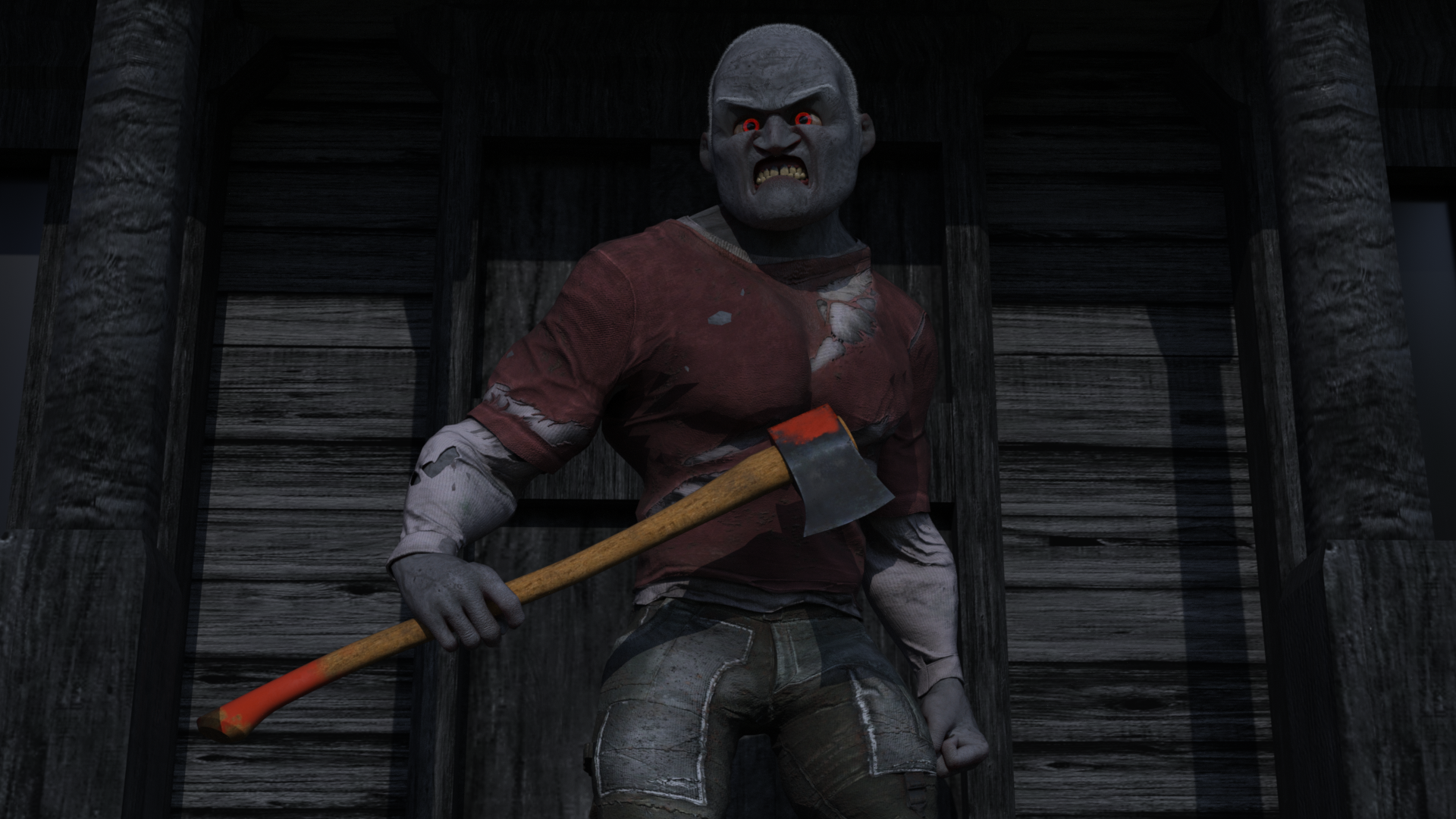
As far as how to increase or decrease glow during animation, I'm not sure if this will work, but you could try to set a start keyframe in your timeline and have the glow opacity set to 0 and then increase it to 100 at your ending keyframe that you have created for the eye animation. That may work.
yes, you can animate glow strength.
also there's more to iclone glows than just adding a texture in the glow slot
1. the color swatches for ambient and diffuse need to be pure white (animatable)
2. turn on gi (optional)
3. now gi is on, self illumination (animatable) can be set at 100
and the GI settings also are now available, if you enabled it (the materiel section)
4. (advanced) experiment with the glow settings in the project settings dialog
 .
.
Edited
4 Years Ago by
Am7add9