Hi Vicki
Although you shouldn't need to move parts around if you just want to recolour, you can do so in Photoshop Elements by unchecking "Auto Select Layer" in Tool Options (see below).
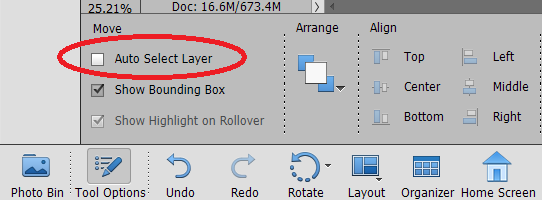
You should also be able to select several layers at once by clicking the top layer and then hold shift and click the bottom layer. Please see the image below which shows this for the different hand sprites.
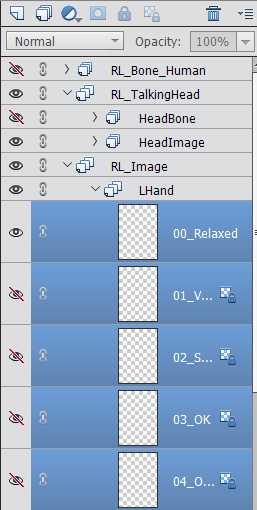
For the "rasterize" question, you won't really have to do this as Photoshop Elements works differently from Photoshop CC. In Elements you will be better to use Enhance > Adjust Color from the Menu Bar and make changes that way (Hue, Replace Color etc.).
Then when you have made the colour changes you need, you can just select File > Save (not Save As) and this will automatically update the changes to CTA3.
Peter
Forum Administrator
www.reallusion.com