Bumping thread because I really need to know how to do this. Here's some images, I'd like to have this nice clean UV space which is creating when converting to Game Base:
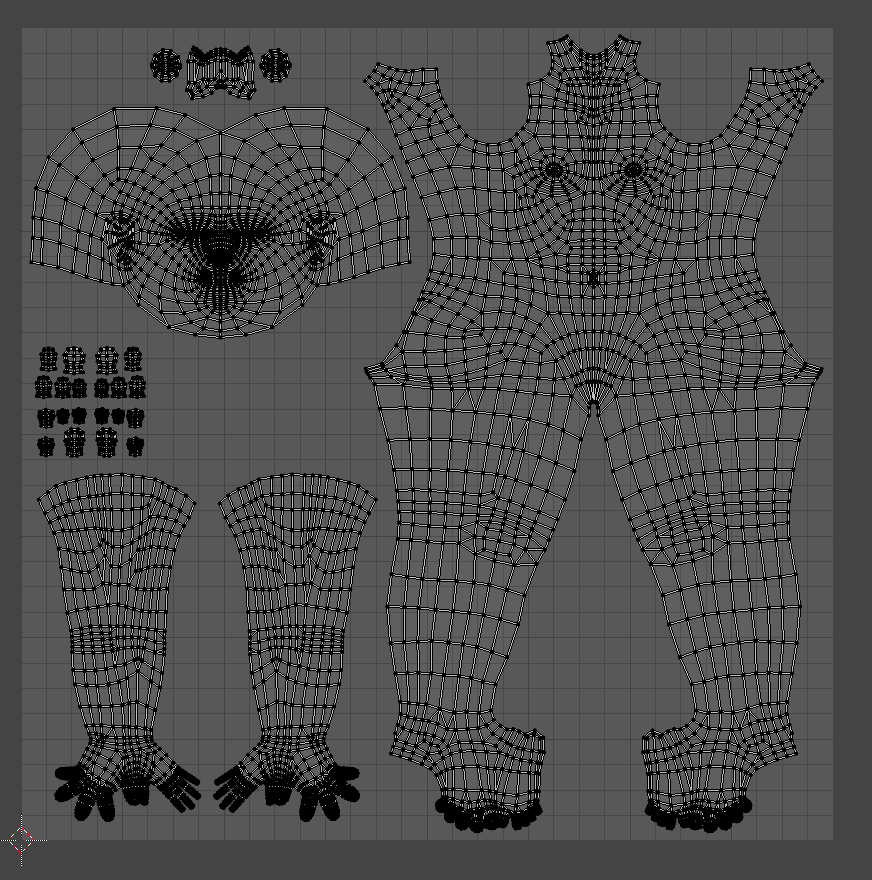
In Comparison, this is when not converted. To be clear, I do not want to convert to Game Base. I just want to have the same material setup as Game Base when exporting, but I've been unable to figure out how.
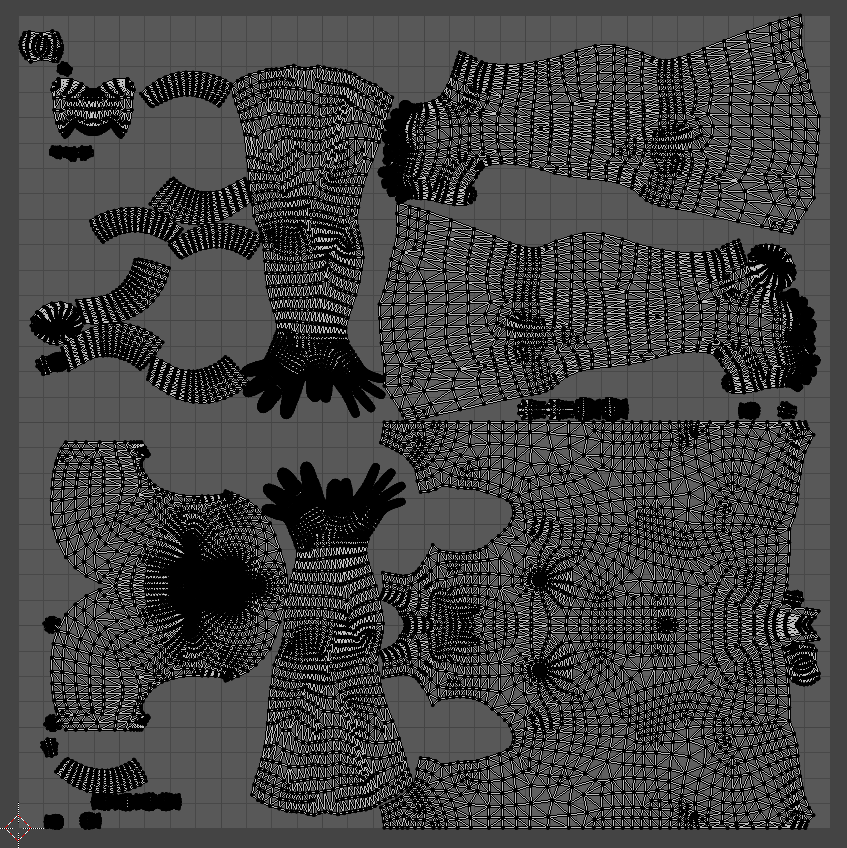
a