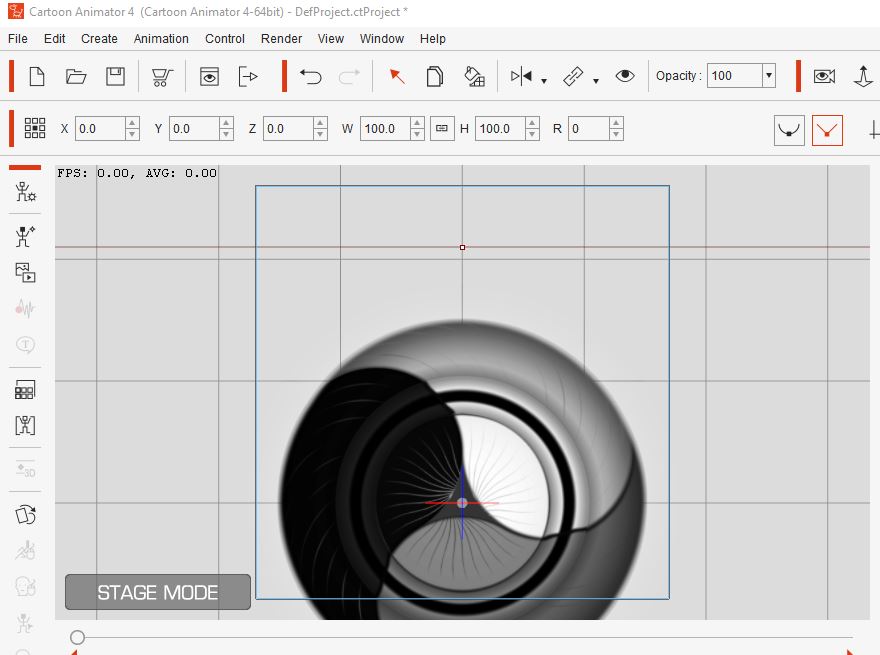I am trying to make a square animation of a circular artwork.
I am able to make it square, but the origin is definitely not in the center, which makes the job of animating much harder. I want to be able to bring in 12 circular items, and position them all centered, and then spin some of them. The center is not in the center, though.
If I put in 0,0 for the position of the circular item, this is what I am given.
How to I move 0,0 to be in the center of the square?