Hello everyone,
I've recently updated my Character Creator 3 (Pipeline version) to the 3.21 version and now I have some issues with it.
It was working fine untill I updated it.
Now when I open a default project, I end up with a textureless model. (it's just a visual problem, the textures are here in the material panel)
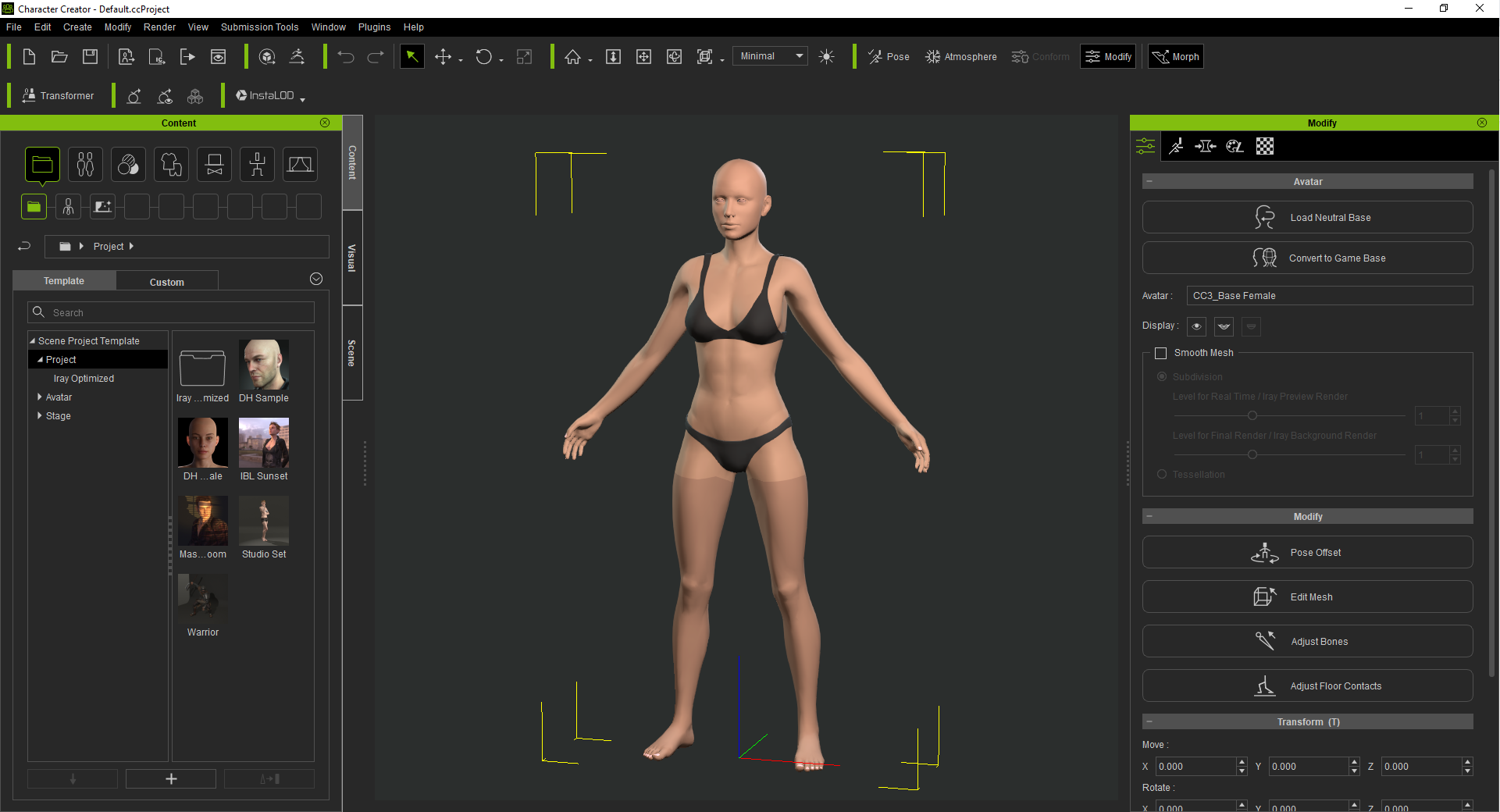
I tried to open the sample projects and my own projects and I have the same problem.
I also tried to mess up with the settings and even re-install CC3 and nothing worked.
I have IClone 7 installed to, and it's working fine. No visual problems.
My config is : IntelCore I7-6700K, 48Go ram, GTX 1060 6GB.
And my drivers are up-to-date
I hope you can help me.
Thanks