|
AnaCrisan
|
AnaCrisan
Posted 4 Years Ago
|
|
Group: Forum Members
Last Active: 4 Years Ago
Posts: 2,
Visits: 23
|
Hi there. Does anyone have any idea why after I import my character into CTA 3 and add some motions on it after that it stays like this? Also, it plays with his hands like this. What did I do wrong? It's made after the template and the tutorial. 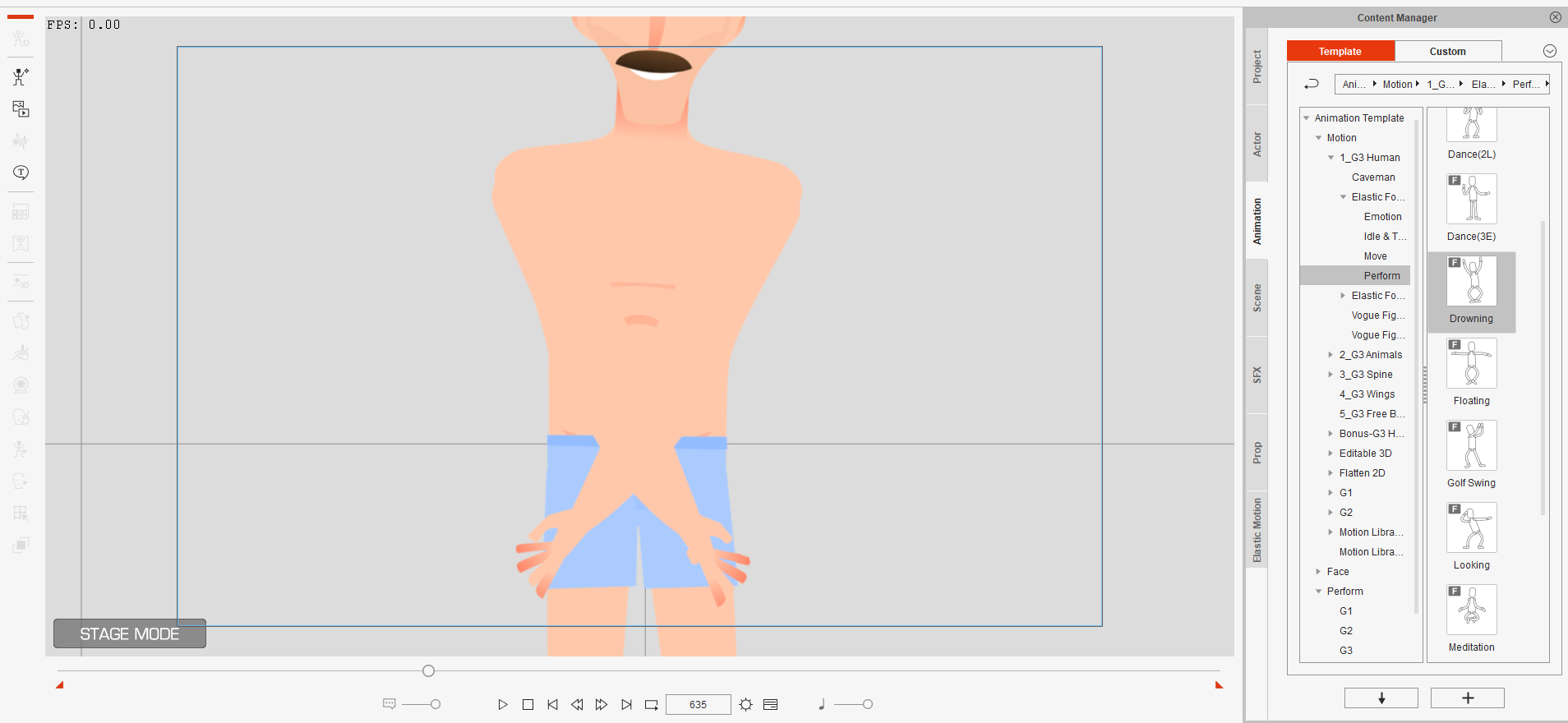
|
|
jlittle
|
jlittle
Posted 4 Years Ago
|
|
Group: Forum Members
Last Active: Yesterday
Posts: 1.9K,
Visits: 17.1K
|
Hmm, did you check that the names are correct for each arm part and that none of them are reversed (i.e. LArm vs RArm, etc.) ? Jeff
Get my Plugin Manager and TaskNotes plugins for iClone.
Check out EZColors and Other products for CTA/CA. EZColors: the easy way to change Render Styled (RS) colors!
See my CTA Tutorials on the YouTube channel CTAStepByStep
|
|
Group: Forum Members
Last Active: Last Year
Posts: 1.0K,
Visits: 9.9K
|
Motion with S marking is for side facing character thile motion with F markng is for front facing character. Make sure you use the correct motion for the character.

YouTube Tutorials Here
|