|
Author
|
Message
|
|
rames44
|
rames44
Posted 5 Years Ago
|
|
Group: Forum Members
Last Active: 4 Years Ago
Posts: 14,
Visits: 43
|
I'm working on the trial edition of iClone, 3DXchange and Character Creator Pipeline, trying to figure out whether I can do what I want to do, which is take Daz characters into iClone, animate them, and then push the animations back out to Daz to render them there.
I've imported one of my characters into iClone without any problem, following the tutorial. (This particular character I put into T-pose and imported into 3DXchange, thence to iClone.) Applied an animation in iClone, pushed first the character, then the animation back to 3DXchange. No problems - I see the animation there on the character without any problems. Added the animation to the "perform" list.
Exported the animation in BVH format. Imported it into Daz. As part of that, assigned all the various "file bones" to "scene bones."
1. The character was rotated 90 degrees on X. I can fix that in Daz, but any way to avoid that?
2. More importantly, the rest of the animation did NOT come in cleanly. The arms aren't positioned anything like the way they're positioned in iClone or 3DXchange.
Suggestions on what I may be missing in this process? The character in question is a Genesis 8, if that matters.
|
|
|
|
|
rames44
|
rames44
Posted 5 Years Ago
|
|
Group: Forum Members
Last Active: 4 Years Ago
Posts: 14,
Visits: 43
|
Or, perhaps more generally, here's what I want to do:
1. Take a Genesis 3 or Genesis 8 character, and import it into iClone. (Either via CC Pipeline or 3DXchange)
2. Animate it in iClone
3. Somehow, get that animation back into Daz Studio.
If someone could give me a detailed step by step for the #1 and #3 parts, I'd be eternally grateful. Lots of tutorials for #1 if you're going to then stay in iClone, but I'm hoping to use the suite as a substitute for the (really bad) animation features of Daz Studio...
|
|
|
|
|
Hookflash
|
Hookflash
Posted 5 Years Ago
|
|
Group: Forum Members
Last Active: 3 Months Ago
Posts: 98,
Visits: 2.3K
|
Sorry I can't be of any direct help with your problem (I don't own the Pipeline edition of 3dxchange), but I should warn you: If you use reach effectors in iClone, 1:1 animation export is essentially broken at the moment due to the fact that reach keys are not baked properly (see here). This issue has been around for a while, so I wouldn't get my hopes up on a fix.
|
|
|
|
|
3DChick
|
3DChick
Posted 5 Years Ago
|
|
Group: Forum Members
Last Active: Last Month
Posts: 374,
Visits: 1.8K
|
HI! I am by no means an expert, and you're trying to do almost exactly the opposite of what I wanted to do, but my various reading-up leads me to believe that the issue is bones. Both G3 and G8 have more bones than CC characters. G2 is MUCH closer--you can export G2 poses easy into iclone, and no matter how many times I watch the tutorials on getting G3 or G8 poses in, I can't manage it. I wouldn't know how to do it, but I think you have to remap the bones in 3DXChange to fit (basically) a Genesis 2 rig in Daz before exporting. There was a post I came across today where someone explained the difference between bringing a Daz character into iclone via the exchange vs via CC3 Transformer. What I got out of it is if you do it via Transformer you get a mesh that looks like your Daz character (more or less), but is a Reallusion format. If you use Exchange, you get much closer to the original Daz figure at least in bones. (Note: I tried to find the post again, but I couldn't. Wish I'd bookmarked it). One thing you might try in Daz, if you own it, is to use one of the pose transformers to basically make what you bring in Genesis 2. I think they're XevO's products. You'd have to do one for each frame, I'd guess, which sounds like a crazy amount of work, but if you have to render in Daz it might work. I wanted to get *away* from rendering in Daz (for animation, at least), even more than I wanted iClone's animation tools, so I actually wanted to render in iClone. I do my still images in Daz (for book covers, mostly) and it took a while for me to figure out how to get the characters to really look the same, but every time I render something awesome in iClone in 10 minutes that would lock up my computer for 24 hours in Daz (in 3Delight or Iray), I know it's worth it. If I can ask, what is it about rendering in Daz that you want? I've managed to bring in everything I've tried, decently, and tweak in CC3 if necessary--even sets and props--and now that I'm learning lighting and they've put out the Digital Human Shader, I'm pretty happy working in iClone. One of my characters from Daz in a pose for a future cover, and the same character, in iClone. In the iClone version, there's some poke through on the suit I haven't fixed yet, and the weapon's different, and I haven't messed with his hair physics to get the wind for this image, but they look pretty darn close. 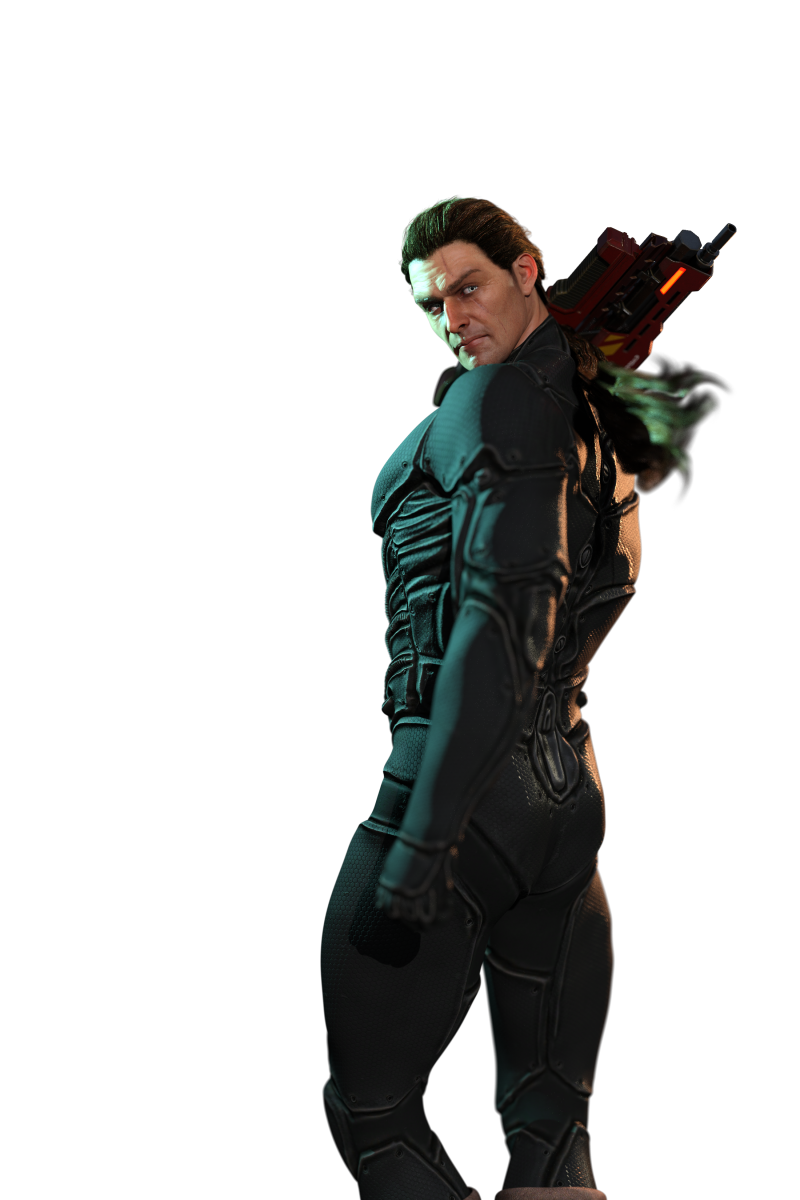  Anyway, I have no idea if any of that helped. I'll be following this to see if anyone has any actually helpful answers, because now I'm starting to like my iClone versions better, and might want to bring them back into Daz for covers. :-)
____________________________________________
Life-long learner and having waaaay too much fun with iClone! Youtube Channel: 3DChick
Book Covers: www.significantcover.com Largely Unfinished Fiction: www.nemontgomery.com
|
|
|
|
|
propose
|
propose
Posted 5 Years Ago
|
|
Group: Forum Members
Last Active: 3 Months Ago
Posts: 74,
Visits: 1.2K
|
1. Create your Genesis8 character in Daz.
2. Export from Daz as .fbx. There are lots of utube vids that explain that procedure.
3. Import your character into 3dXchange. 3dXchange will automatically configure your character for iClone.
4. Apply to iClone, or export iAvatar to use in iClone.
5. Animate your character in iClone.
6. Send your character back to 3dXchange along with the animation.
7. Export your animation from 3DXchange as .bvh remembering to select "hip" as the root.
8. Load your G8 character in Daz, and import your .bvh onto the G8 Character.
Short and to the point. But that's the basics. You would probably need the Pipeline version of 3dXchange, but you don't need CC3 for the process. Besides, CC3 uses its own mesh and bones which will not match the Genesis 8 mesh or Rig. Hope this helps
|
|
|
|
|
rames44
|
rames44
Posted 5 Years Ago
|
|
Group: Forum Members
Last Active: 4 Years Ago
Posts: 14,
Visits: 43
|
(shakes his head) That was pretty much exactly what I tried, although maybe I messed up the "select 'hip' as the root."
Have to try one more time.
|
|
|
|
|
animagic
|
animagic
Posted 5 Years Ago
|
|
Group: Forum Members
Last Active: 5 hours ago
Posts: 15.7K,
Visits: 30.5K
|
As has been mentioned, you don't need CC, but you do need 3DXchange. I only have Pipeline so I cannot confirm that you need it to export BVH. I never work in DAZ, but I remember reading that BVH is the best way to get animation in DAZ.
|
|
|
|
|
rames44
|
rames44
Posted 5 Years Ago
|
|
Group: Forum Members
Last Active: 4 Years Ago
Posts: 14,
Visits: 43
|
I found a post over in one of the other forums that suggested a setting I might have gotten wrong - afk right now, but will try when I get home. It’s also possible that I got the bone mapping profile screwed up somewhere.
Yes, I figured out that CC3 doesn’t help. There was a recent webinar that showed importing Daz characters via CC3 instead of 3DXchange, but, as was mentioned, this changes the skeleton in ways that clearly aren’t going to work. So if I can get this to work, CC3 probably won’t be part of my purchase.
All that being said, the issue with reach targets could make this whole thing moot - that’s one of the features I was hoping to use iClone for, since DS’s IK “solution” leaves a lot to be desired.
More experimentation tonight...
|
|
|
|
|
rames44
|
rames44
Posted 5 Years Ago
|
|
Group: Forum Members
Last Active: 4 Years Ago
Posts: 14,
Visits: 43
|
Still not getting it to work. Saved the character as an FBX. Used the default A-pose. Imported into 3DXchange. It correctly detected it as a G8M. Pushed it over to iClone. Applied a pose at two different point in the timeline. Collected the frame range I wanted to export, pushed the motion back over to 3DXchange. Here's what the zero frame pose looked like:  Added the motion to the perform list. Selected "Export to BVH." Here are the settings I used: 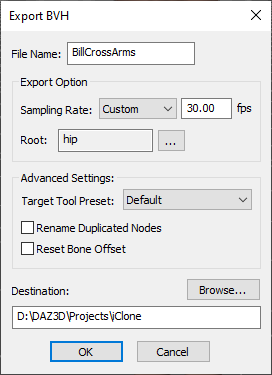 In Daz Studio, imported the BVH onto the character. Here's the pose I got: 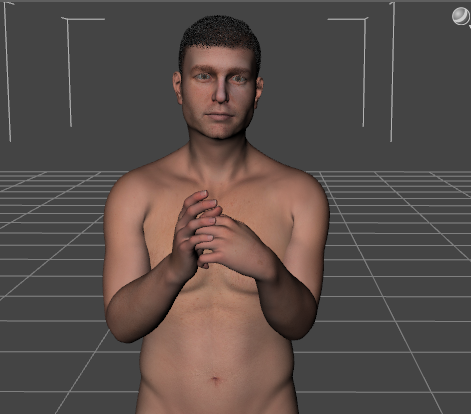 As you can see, the pose isn't correct. Seems to be at least the "Shoulder Twist" value that didn't get copied across correctly based on the way the arms are positioned. Re-checked that things were correctly linked between the figure and the file (e.g. rShldrTwist <-> Right Shoulder Twist and ditto for left) and tried again - same result. So, I'm still stumped as to why this isn't playing nice.
|
|
|
|
|
Hookflash
|
Hookflash
Posted 5 Years Ago
|
|
Group: Forum Members
Last Active: 3 Months Ago
Posts: 98,
Visits: 2.3K
|
Did you turn limits off in Daz? *Before* importing the BVH, right-click on the figure in Daz and choose "Select All", then choose Edit -> Figure -> Limits -> Limits Off. Then import. rames44 (12/30/2019)
Still not getting it to work. Saved the character as an FBX. Used the default A-pose. Imported into 3DXchange. It correctly detected it as a G8M. Pushed it over to iClone. Applied a pose at two different point in the timeline. Collected the frame range I wanted to export, pushed the motion back over to 3DXchange. Here's what the zero frame pose looked like:  Added the motion to the perform list. Selected "Export to BVH." Here are the settings I used: 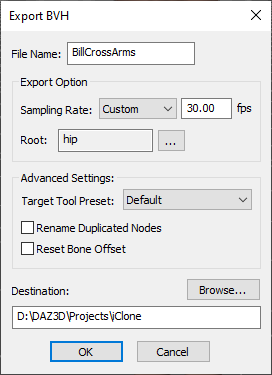 In Daz Studio, imported the BVH onto the character. Here's the pose I got: 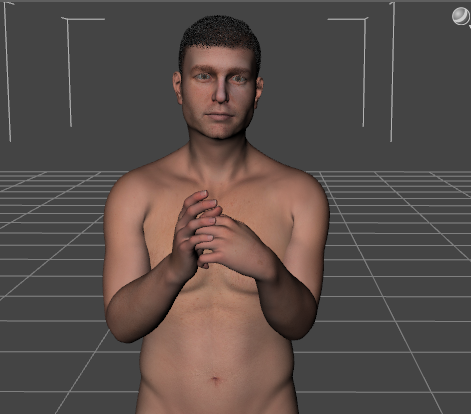 As you can see, the pose isn't correct. Seems to be at least the "Shoulder Twist" value that didn't get copied across correctly based on the way the arms are positioned. Re-checked that things were correctly linked between the figure and the file (e.g. rShldrTwist <-> Right Shoulder Twist and ditto for left) and tried again - same result. So, I'm still stumped as to why this isn't playing nice.
|
|
|
|