|
Author
|
Message
|
|
rames44
|
rames44
Posted 5 Years Ago
|
|
Group: Forum Members
Last Active: 4 Years Ago
Posts: 14,
Visits: 43
|
[quote] Hookflash (12/30/2019)
Did you turn limits off in Daz? *Before* importing the BVH, right-click on the figure in Daz and choose "Select All", then choose Edit -> Figure -> Limits -> Limits Off. Then import. I had not done that, no. When I did that and then repeated the BVH import, I got this:  The arm position wasn't affected (they are not at limits) but now there's a serious over-twist of the left hand.
|
|
|
|
|
Hookflash
|
Hookflash
Posted 5 Years Ago
|
|
Group: Forum Members
Last Active: 3 Months Ago
Posts: 98,
Visits: 2.3K
|
Strange... And you're sure you selected *all* the nodes of the figure (and not just the hand) before turning off limits (by right-clicking on the figure, either in the 3d viewport or in the scene pane, and choosing "Select All")? Beyond that, I'm out of suggestions, sorry!
|
|
|
|
|
rames44
|
rames44
Posted 5 Years Ago
|
|
Group: Forum Members
Last Active: 4 Years Ago
Posts: 14,
Visits: 43
|
Hookflash (12/30/2019)
Strange... And you're sure you selected *all* the nodes of the figure (and not just the hand) before turning off limits (by right-clicking on the figure, either in the 3d viewport or in the scene pane, and choosing "Select All")? Beyond that, I'm out of suggestions, sorry!Quite certain - went back and did it again, just to be sure. I can't rule out that this is a quirk of Daz's BVH importer, of course. I looked at the BVH in two different viewers - one showed it looking the way I expected, the other didn't. I'm not sure how "what is the zero point for rotation" is handled. One interesting thing is that applying the BVH to a G3M produced the same pose as a G8M. Since the two of those have different idle poses, this implies that there's some sort of "what is the expected zero point" calculation going on, and possibly Daz Studio implements that differently than 3DXchange is expecting somehow.
|
|
|
|
|
rames44
|
rames44
Posted 5 Years Ago
|
|
Group: Forum Members
Last Active: 4 Years Ago
Posts: 14,
Visits: 43
|
No, something's just wrong. Tried an FBX export, and it ended up with the same positioning. Weird...
|
|
|
|
|
Hookflash
|
Hookflash
Posted 5 Years Ago
|
|
Group: Forum Members
Last Active: 3 Months Ago
Posts: 98,
Visits: 2.3K
|
rames44 (12/30/2019)
No, something's just wrong. Tried an FBX export, and it ended up with the same positioning. Weird...That's good to know, thanks. I was actually thinking of getting 3dxchange Pipeline (I currently just own Pro) along with a bunch of other addons before the sale that ends tomorrow, for pretty much the exact workflow you're trying to achieve here (facial / body mocap -> iClone -> 3dxchange -> Daz via BVH). But it sounds like the issues you're having (along with the fact that 1:1 BVH export is broken, as mentioned earlier) makes that a no go. Which is frustrating, considering we're talking about *core* features that seem to have been broken for multiple releases now. I'm starting to realize that I spend more time trying to troubleshoot these sorts of issues in iClone / CC3 than actually creating anything. 
|
|
|
|
|
Rampa
|
|
|
Group: Forum Members
Last Active: 35 minutes ago
Posts: 8.1K,
Visits: 60.5K
|
Probably a good idea to put your Dazzie in a t-pose and start your motion with a t-pose. That way it will some reference to set the zero point when you import it in DAZ.
But I think BVH import for Dazzies has not really worked since Genesis 1. Check the DAZ forums.
|
|
|
|
|
Hookflash
|
Hookflash
Posted 5 Years Ago
|
|
Group: Forum Members
Last Active: 3 Months Ago
Posts: 98,
Visits: 2.3K
|
rames44: Btw, have you tried bringing the Daz FBX figure into Blender (or Maya or whatever) and importing the BVH in there? That would at least determine whether the problem is on Daz's end or 3dxchange's.
|
|
|
|
|
rames44
|
rames44
Posted 5 Years Ago
|
|
Group: Forum Members
Last Active: 4 Years Ago
Posts: 14,
Visits: 43
|
Hookflash (12/31/2019)
rames44: Btw, have you tried bringing the Daz FBX figure into Blender (or Maya or whatever) and importing the BVH in there? That would at least determine whether the problem is on Daz's end or 3dxchange's.Awesome idea. I imported just the BVH, and got this as the first frame: 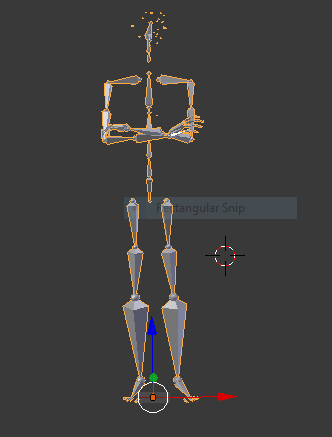 which is exactly what I would have expected. This suggests that the BVH is self-consistent. One thing I haven't done is compared the BVH HIERARCHY section that 3DXchange generates with the one that Daz Studio outputs if you export a BVH from there. I'm betting this is some kind of a "what's the zero point" issue, and that the two programs are making different assumptions. If that's the case, that suggests that the 3DXchange BVH file could be post-processed to make Daz happy with it. Time to put my programmer's hat on! Thanks for the awesome suggestion!
|
|
|
|
|
Saeder
|
Saeder
Posted 4 Years Ago
|
|
Group: Forum Members
Last Active: Last Week
Posts: 20,
Visits: 816
|
Genesis 8 uses 2 bones for the arms. ShldrBend: for movement. ShldrTwist: for rotation. iClone exports the rotation information in 'ShldrBend', but, daz does not allow the X axis for 'ShldrBend', you can look in the property window, XRotate is empty and XRotate2 is an alias to 'ShldrTwist'. 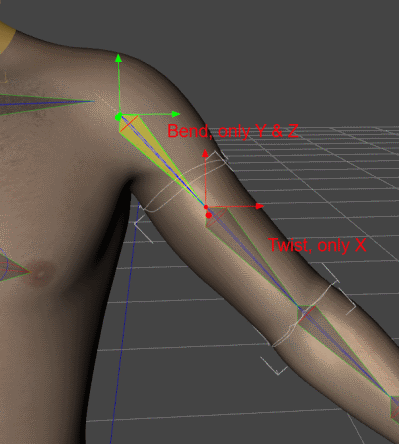 This program simply copies the 'ShldrBend' information into 'ShldrTwist'. That's better, but it's not perfect. This file contains the program and the source code. ( compiled with visual studio 2019 ) Usage: extract the zip, copy BvhConverterForG8.exe to the folder where the BVH files are located, execute it. PS, facial expressions are not exported in the BVH file, I have a script for that, but iClone does not export all of them. I'm working on it. Translated with www.DeepL.com/Translator (free version)
|
|
|
|
|
rames44
|
rames44
Posted 4 Years Ago
|
|
Group: Forum Members
Last Active: 4 Years Ago
Posts: 14,
Visits: 43
|
Saeder (1/2/2020)
Genesis 8 uses 2 bones for the arms.
ShldrBend: for movement.
ShldrTwist: for rotation.
Yes, was well aware of that fact. Saeder (1/2/2020)
iClone exports the rotation information in 'ShldrBend', but, daz does not allow the X axis for 'ShldrBend', you can look in the property window, XRotate is empty and XRotate2 is an alias to 'ShldrTwist'.
OK, yes, I understand. So, basically, the iClone exporter is somewhat broken in this case, since it shouldn't (technically) be doing that. I had a slightly different theory as to what was going on, but this makes perfect sense.
Thank you for the program - I will look at it with interest.
|
|
|
|