I'm really just beginning to get a handle on this software, but the same thing happened to me when building a simple sprite-based 360 head and here's what I figured out was happening in my case - it may not be the "official" way to do this or what's happening in your case, so
big caveat. (Save your project separately in case this doesn't work for you - at least you'll still have the original).
So, if this is a simple sprite-based 360 head, in composer mode, click on your head and select face, then "Sprite Editor". You'll see a popup like this:
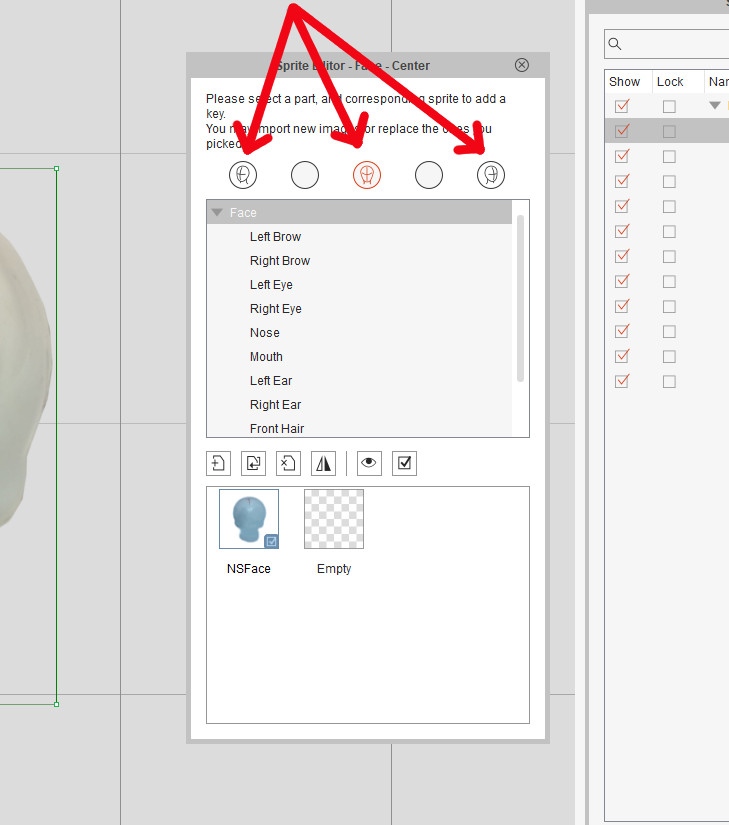
When you click on the center head icon, you should see your face sprite in the box. Now click on the left-facing head icon and right-facing head icon (and also the intermediary circles). If there is no image in those boxes, then that might be your problem. Load the same face you had in the front-facing view in each of these (just the
face!!!) - you'll be deforming it to suit later when adjusting the angles on your simple 360 head. Now go back to 360 Head Creator and check to see if that worked by checking the side angles; the face AND features should be there. Then you can go ahead and fine tune and tweak each angle of the head and features with deform/transform, etc. in 360 Head Creator [that's the painstaking part]. All your other sprites should not have to be replaced - for some reason, if the face isn't there, they don't show up in the angles.
Again, hopefully someone with more experience than me who has had this problem will jump in with another solution or verify that this one works for simple sprite-based heads.