Hi...
Did you try using the default Xbot character in Mixamo when saving your FBX?
If so the FBX should have been auto-detected as Mixamo in 3DXchange 7 and setup accordingly (see below). When this happens you do not need to do any converting to non-standard or apply t-poses.
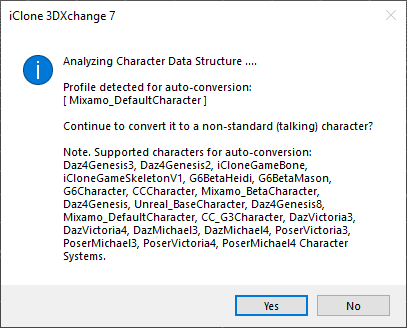
I tried the process with the same Mixamo motion (Flying Knee Punch Combo) on an Xbot character and the FBX was auto-detected correctly in 3DXchange 7. I could then transfer this to iClone and it worked perfectly straight away so I'm assuming you are not using the Xbot Mixamo character or you are overriding the autodetection.
Do try again and make sure you use the Xbot as your Mixamo character and accept the auto-detection as shown above.
You can also refer to the tutorial below for further help. As this is an older tutorial you can ignore reference to using the Beta character and just use the Xbot.
https://youtu.be/plcJLIxmklgPlease Note: As a tip for the future, if you don't get a reply to a post after a few days, please feel free to bump it one time as it is easy for posts to get missed during busy times.
Peter
Forum Administrator
www.reallusion.com
Edited
4 Years Ago by
Peter (RL)