Sandpaints (11/20/2019)
I am testing the TRIAL version, but Auto Mode does not seem to like my computer system and thus there is no current opportunity to generate a character with hair.
That sort of surprised me, as I thought my system would be strong enough: CPU Intel Core i7, 8 GB memory 64 Bit Windows10 - with a Nvidia 970 GTX video card that also has 8 GBs of Ram.
SO, I hope Reallusion can develop a driver that will work with the Nvidia line of video cards using Auto Mode....? Do we really have to buy new video cards to make this fully functional?
Otherwise I am finding Headshot is very powerful, with quick results, in combination with Character Creator. Although I don't know yet whether it can export rigged heads, for example for use in Crazy Talk 8 ?
Also, since I have an EXPORT version of Character Creator 3 Pipeline Bundle, the marketing materials for Headshot do not say whether there will be an additional cost for an export license with this plugin or will it work in tandem with my current license? I submitted that question to Customer Support this evening and will share the answer when received if nobody has the information.
Windows takes 4 to 8GB of ram just to run especially 64 bit version, when you add 3d software your most likely hitting your max ram, you really
should have 16GB. Try this hit" ctrl alt delete keys all at once select task manager" or type task manager in the window search ..open task manager,
at the bottom of the window hit "more details" leave that window open and open CC3 ....see how much memory you are using ' CPU etc...This will tell
you if you are maxing system resources.If you are almost maxed out then you need more ram. Reallusion does not make drivers, Nvidia does, you should
check to see if your drivers are up to date. Right click on your desk top, scroll down to Nvidia. open it and check the driver version then go to Nvidia and check
the newest version there update if need be.
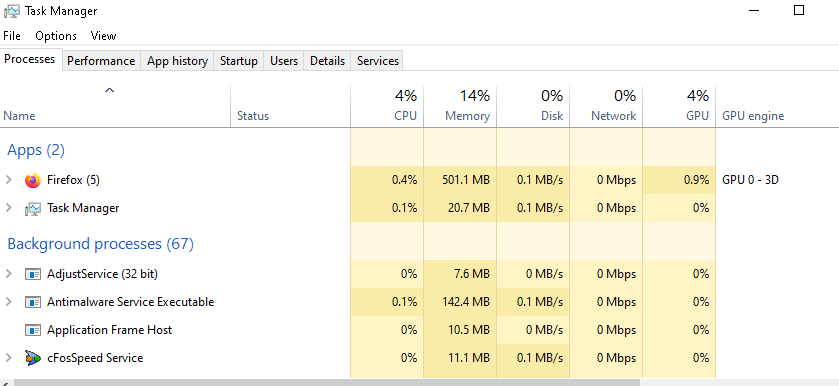
Here is a tip if you are running lots of 3d software you want a powerful video card with as much Vram as possible.
As far as the system you want 16 to 32 GB ram. You dont need the best CPU your GPU will be the dominate processor.
If you go to windows search type in the word "about" a window will pop up with system information.
you can check which model CPU you have
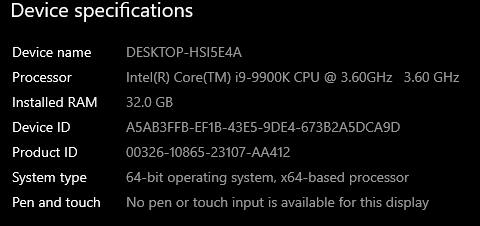
Once you know all this information you will be able to make a better call on what the issue might be.
I highly doubt CC3 Headshot is the issue.
The latest driver version for your card
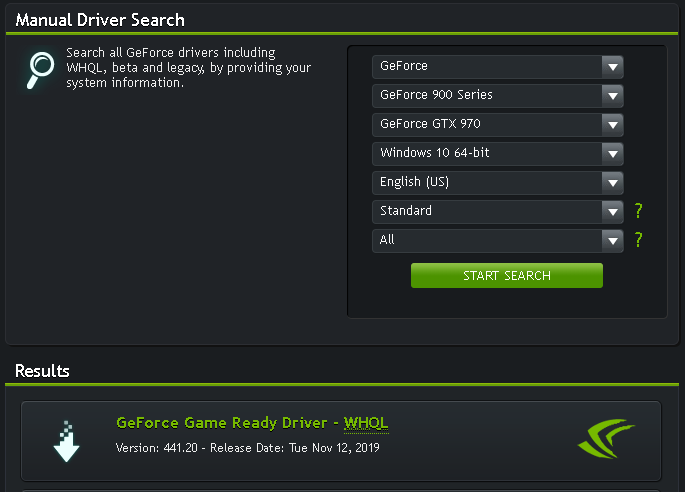 Download your driver here
Download your driver here
hope this helps in some way.

 Freelance Artist Kevin.S
Freelance Artist Kevin.S






Email: animatemyart@gmail.com - Web Site: www.animatemyart.com
Edited
5 Years Ago by
Kevin.S