|
Author
|
Message
|
|
LookingGlassGraphics
|
LookingGlassGraphics
Posted 5 Years Ago
|
|
Group: Forum Members
Last Active: 3 Months Ago
Posts: 171,
Visits: 1.1K
|
Feedback TrackerHello Peter, how are you? I tried unistalling the programs again and reinstalling. I uninstalled CC3 and the CC3 pipeline as per Rampa's insight in the support ticket. I then reinstalled those with any updates, but before I installed the resource pack with the CC 3.2 update, I tested the 3.2 updated without installing any resource pack to see if that was in fact the issue. The program still crashed. I then installed the resource pack as apart of the update from the Reallusion Hub as well as from within the program itself, by clicking on the "free" assets within, which installed the additional resources, as per Rampa's insight in the support ticket. This didn't work either as the program crashed shortly after of even when I try to make any modifications to the base character. The only change I saw was that the character base no longer had darkened eyes. I let Rampa know this earlier today and I am awaiting a response via Tech support. So far everything I tried isn't working. Updated windows, updated both versions of the Nvidia driver, Game and Studio while testing those individually, adjusting the visual settings in the Nvidia control panel, and adding the program (CC3) to the program settings tab within Nvidia control panel. Nothing seems to work so far. I'm not having any other issues with Iclone, nor the other programs I have on my desktop. To be honest I'm baffled trying to figure this out.

J. Rosa
Marketplace Link:
Looking Glass Graphics
Primary
NVIDIA GeForce RTX 3060 Intel(R) Core(TM) i9-10900K CPU @ 3.70GHz, 32.0 GB RAM, 12 GB Dedicated Ram Secondary
NVIDIA GeForce GTX 1080 Intel(R) Core(TM) i7-7700K CPU @ 4.20GHz, 32.0 GB RAM, 4 Core(s), 8 GB Dedicated Ram
|
|
|
|
|
theschemer
|
theschemer
Posted 5 Years Ago
|
|
Group: Forum Members
Last Active: Last Year
Posts: 1.4K,
Visits: 2.9K
|
When I start up CC 3.2 in the splash screen it says:
"building morph slider cache for faster import please wait a while for this one time operation"
Is it supposed to do this every time we run the program or just once to set it up??
Thanks,
TS
|
|
|
|
|
Peter (RL)
|
Peter (RL)
Posted 5 Years Ago
|
|
Group: Administrators
Last Active: 2 hours ago
Posts: 22.7K,
Visits: 35.7K
|
LookingGlassGraphics (11/20/2019)
Feedback TrackerHello Peter, how are you? I tried unistalling the programs again and reinstalling. I uninstalled CC3 and the CC3 pipeline as per Rampa's insight in the support ticket. I then reinstalled those with any updates, but before I installed the resource pack with the CC 3.2 update, I tested the 3.2 updated without installing any resource pack to see if that was in fact the issue. The program still crashed. I then installed the resource pack as apart of the update from the Reallusion Hub as well as from within the program itself, by clicking on the "free" assets within, which installed the additional resources, as per Rampa's insight in the support ticket. This didn't work either as the program crashed shortly after of even when I try to make any modifications to the base character. The only change I saw was that the character base no longer had darkened eyes. I let Rampa know this earlier today and I am awaiting a response via Tech support. So far everything I tried isn't working. Updated windows, updated both versions of the Nvidia driver, Game and Studio while testing those individually, adjusting the visual settings in the Nvidia control panel, and adding the program (CC3) to the program settings tab within Nvidia control panel. Nothing seems to work so far. I'm not having any other issues with Iclone, nor the other programs I have on my desktop. To be honest I'm baffled trying to figure this out. Hi... Really sorry to hear you having so many problems. As the issue is with Support now I'm sure they will do everything possible to get you up and running again as soon as possible. Thanks for your patience and understanding.
Peter
Forum Administrator www.reallusion.com
|
|
|
|
|
LookingGlassGraphics
|
LookingGlassGraphics
Posted 5 Years Ago
|
|
Group: Forum Members
Last Active: 3 Months Ago
Posts: 171,
Visits: 1.1K
|
Update:
This issue has been resolved. It was a registry issue with the installation file. Rampa has assisted me and gave me a step by step on how to resolve the issue. I removed the programs, cleaned the registry and then after reinstalling the software and plugins I was able to use the program without it crashing. Thank you.

J. Rosa
Marketplace Link:
Looking Glass Graphics
Primary
NVIDIA GeForce RTX 3060 Intel(R) Core(TM) i9-10900K CPU @ 3.70GHz, 32.0 GB RAM, 12 GB Dedicated Ram Secondary
NVIDIA GeForce GTX 1080 Intel(R) Core(TM) i7-7700K CPU @ 4.20GHz, 32.0 GB RAM, 4 Core(s), 8 GB Dedicated Ram
|
|
|
|
|
GOETZIWOOD STUDIOS
|
GOETZIWOOD STUDIOS
Posted 5 Years Ago
|
|
Group: Forum Members
Last Active: 3 Years Ago
Posts: 1.2K,
Visits: 7.2K
|
FYI, I had similar issue, both CC v3.2 and iClone v77 wouldn't pass the splash screen and the "Please wait.." message. Installing the latest NVidia driver v441.20 (I had v436.30) solved the issue.
--
guy rabiller | GOETZIWOOD STUDIOS
"N.O.E." (Nations Of Earth) Sci-Fi TV Show, Showrunner.
|
|
|
|
|
animagic
|
animagic
Posted 5 Years Ago
|
|
Group: Forum Members
Last Active: 2 hours ago
Posts: 15.7K,
Visits: 30.5K
|
The Near and Far values for the Clipping Plane for the camera (which apparently has been added in 3.2) cannot be set independently. The default is a range between 0.1 and 999.0 (used to be 1 and 9999 for iClone). When changing one of the values, the other one follows. For example, when setting Far to 9999, the value of Near becomes 1. One undesirable consequence is that when setting the maximum value for Far (99999), the Near value becomes 10, thus cutting off the nose of a face when it is close, for example. I just checked and the same issue now also occurs in iClone 7.7. Setting Near to 99999 causes Near to become 10, which is incorrect. Code sharing is good, but not when the code is wrong. Please RL institute regression testing! As this is pretty disastrous, especially for iClone with far ranging scenes, I'll enter this in FT later. Added: FT entry is #6457.
Edited
5 Years Ago by
animagic
|
|
|
|
|
TonyDPrime
|
TonyDPrime
Posted 5 Years Ago
|
|
Group: Forum Members
Last Active: 7 days ago
Posts: 3.4K,
Visits: 12.4K
|
I noticed Iris UV size can only go from 0 up to 1.6. Cannot be overridden with a type-in number like most other values.
Seems like an arbitrary #, I could imagine going much higher.
I know there are morphs also to enlarge, but would be nice if the value could go up to, I don't know, 5 or something?
Just to cover all extremes.
|
|
|
|
|
blackhawk
|
blackhawk
Posted 5 Years Ago
|
|
Group: Forum Members
Last Active: Last Month
Posts: 44,
Visits: 494
|
I have been unable to run GoZ in CC3.2. I have attempted to install GoZ in zBrush 2020 several times and have gotten the attached error message. And yes I have run zBrush as administrator each time. Has anyone else had any problems? 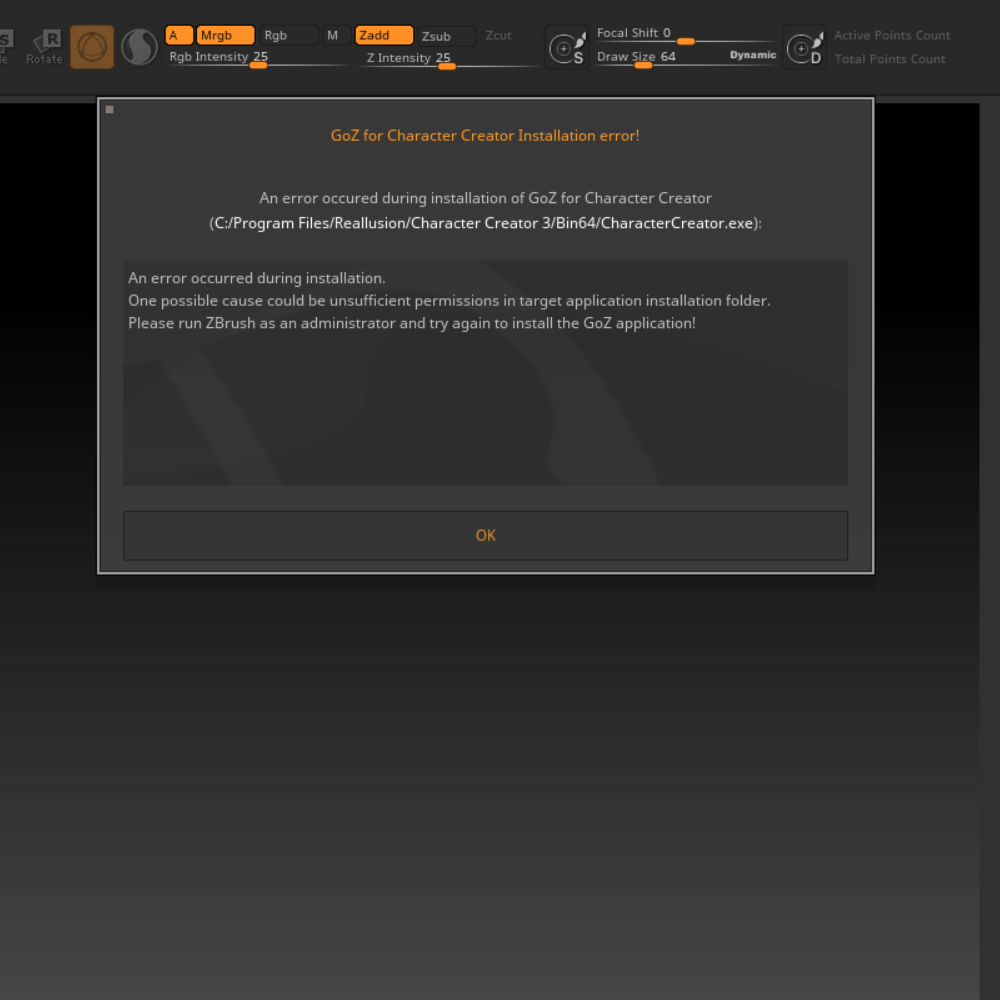
|
|
|
|
|
wolfwonk
|
wolfwonk
Posted 5 Years Ago
|
|
Group: Forum Members
Last Active: 5 Years Ago
Posts: 1,
Visits: 3
|
I've tried multiple times to get the trial to work and I just get the splash screen then the process ends...
Uninstalled, reinstalled and nothing.
Checked driver and I have the latest, any idea guys?
|
|
|
|
|
gordryd
|
gordryd
Posted 5 Years Ago
|
|
Group: Forum Members
Last Active: 30 minutes ago
Posts: 711,
Visits: 7.6K
|
I am experiencing several issues since the CC3.2 update (I have Pipeline version). Could be Operator Error, but here goes...
If I load CC3_DH_0Male.ccAvatar and then try to apply Skin Template> Normal> DH Shader Preset> Dark Male
1) The first issue is that this shader is still marked as "Trial"
2) The second is when I apply the shader and uncheck "Apply Material without Shader Settings" box, the skin color doesn't change. But if you check the box the skin turns pure white. How do you get dark DH skin?
3) If I load Scene Project Template> Avatar> Base> CC1 Base_Sustance> CC1_Base Female, then apply "Eyes_01" the eyes bulge out through the eyelids (see picture). Converting to CC3 doesn't fix it, and neither does "Correct Eyeblink".
4) Also, the program crashed 2X in a row after working on a CC3 character and then trying to load a CC1 character.
Reallusion Certified Director / Reallusion Best Visual Award / Reallusion Certified Content Developer
See all the G-Tools Plug-Ins available for iClone here: G-Tools Plug-Ins
|
|
|
|