|
Author
|
Message
|
|
Peter (RL)
|
Peter (RL)
Posted 5 Years Ago
|
|
Group: Administrators
Last Active: Yesterday
Posts: 22.7K,
Visits: 35.7K
|
Dear Character Creator Users,
We have now released the 3.2 update for Character Creator 3 which as added numerous new and exciting new features plus bug fixes. However, as always we still need your assistance to help us track down any bugs, glitches or other annoying issues that may still remain.
Important: If you do find any bugs, issues or glitches in Character Creator 3.2, please can you report them first in the Feedback Tracker. Then feel free to discuss the issues in this thread but do try to include a link back to the original Feedback Tracker report or your tracker number. As always it will help us greatly if we can keep all technical issue discussion in the one place (this thread). This will help the development team keep track of any problems. Please do try to provide your full system specifications and a detailed description of the problem when reporting issues. If you can provide steps so we can try and reproduce the problem that will be even better. Many thanks and have fun with Character Creator 3.2.  Peter
Forum Administrator www.reallusion.com
Edited
4 Years Ago by
Peter (RL)
|
|
|
|
|
Snarp Farkle
|
Snarp Farkle
Posted 5 Years Ago
|
|
Group: Forum Members
Last Active: 3 days ago
Posts: 770,
Visits: 3.6K
|
After installing CC3_Enu_Resource_Pack2_111819 CC3 will not open. A window appears that says "Color Depth and resolution are not compatible. Please set color depth to 32 bits and resolution to1024x720." It did open before installing the CC3_Enu_Resource_Pack2 but not now after installing the resource pack. I tried restarting the computer but it still won't open. It did open before installing the CC3_Enu_Resource_Pack2 but not now after installing the resource pack. I tried restarting the computer but it still won't open.  
No instructions on what this means or how to correct it.
Acer Aspire V Nitro Laptop, 2.5GHz Intel Core i5-7300HQ processor with 6MB cache, 256GB solid state drive, 16GB Ram, 4 GB NVIDIA GeForce GTX 1050 Ti graphics.
Edited
5 Years Ago by
Snarp Farkle
|
|
|
|
|
Peter (RL)
|
Peter (RL)
Posted 5 Years Ago
|
|
Group: Administrators
Last Active: Yesterday
Posts: 22.7K,
Visits: 35.7K
|
Hi Snarp I'm sorry to hear you have had problems with Character Creator 3.2. I have just run a test installing the Resource Pack 2 and had no problems launching CC3 afterwards so it doesn't look like there is an issue with the pack itself. Regarding the error message, please try opening your Nvidia Control Panel and refer to the Color Depth setting in the image below. Does your setting show 32bit? Do also check you are using a standard resolution like 1920 x 1080. Using a non-standard resolution could cause problems in CC3. Also have you customized your Nvidia 3D Graphics settings in any way? For iClone and Character Creator it is always recommended that you use the default "Application Controlled" setting. Try setting it back to default if you have changed it and see if that makes a difference launching Character Creator. 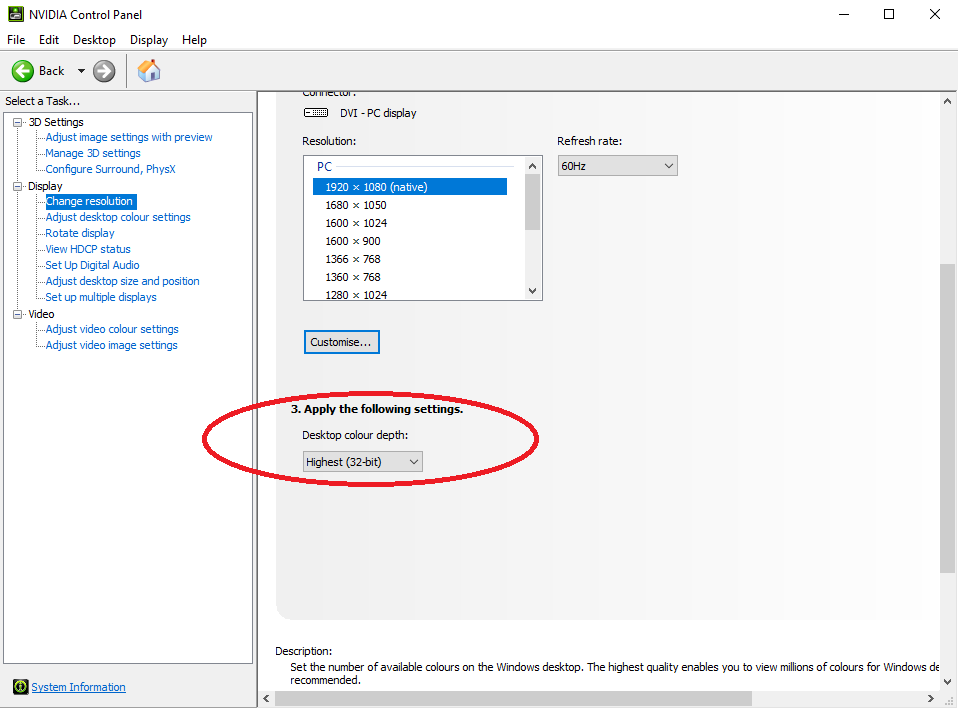
Peter
Forum Administrator www.reallusion.com
|
|
|
|
|
rjj1234
|
rjj1234
Posted 5 Years Ago
|
|
Group: Forum Members
Last Active: 2 Months Ago
Posts: 41,
Visits: 430
|
Hi Peter, is there any way I could import an FBX or OBJ character made in Z-Brush into into CC 3.2 and use it so that I could have either Faceware or Live Motions facilal mocap. Would there be any modifications to this model which would allow me to do this? Many thanks for any suggestions. Robert
|
|
|
|
|
Snarp Farkle
|
Snarp Farkle
Posted 5 Years Ago
|
|
Group: Forum Members
Last Active: 3 days ago
Posts: 770,
Visits: 3.6K
|
Hi Peter, Those are the NVIDIA settings I have. I tried uninstalling and reinstalling CC3 through the HUB but still get the same error. Next will be doing the same without the hub to see if that makes a difference. It's really odd that CC3 loaded fine before installing the second resource pack, and it all worked fine on the laptop. The only thing I can think of that I did differently is that I closed down CC3 before installing the pack, and that was because the eye-whites on the new characters were black and I thought the resource pack would fix that, not so in iClone, in iClone I installed its resource packs while it was still open and it seems fine. Just another weird thing to add to my weird things list!  Dell XPS 8900, Intel(R) Core(TM) i7-6700 CPU @ 3.40GHz, 3408 Mhz, 4 Core(s), 8 Logical Processor(s), 16 GB RAM, - 4 GB GeForce GTX 745, NVIDIA compatible.
Dell XPS 8900, Intel(R) Core(TM) i7-6700 CPU @ 3.40GHz, 3408 Mhz, 4 Core(s), 8 Logical Processor(s), 16 GB RAM, - 4 GB GeForce GTX 745, NVIDIA compatible.
Acer Aspire V Nitro Laptop, 2.5GHz Intel Core i5-7300HQ processor with 6MB cache, 256GB solid state drive, 16GB Ram, 4 GB NVIDIA GeForce GTX 1050 Ti graphics.
|
|
|
|
|
Hookflash
|
Hookflash
Posted 5 Years Ago
|
|
Group: Forum Members
Last Active: 3 Months Ago
Posts: 98,
Visits: 2.3K
|
I'm also having issues installing the new resource pack. I'm getting a CRC error on the file "4K_CC3_DH_Kevin.ccSkin" ("Doesn't match the file in the setup's CAB file") EDIT: This is very strange. I'm getting CRC error on both the iClone and CC3 resource packs, and the weirdest thing is that, when I redownload them, I get CRC error on different files in the CAB. I'm not experiencing any network issues (that I know of) in any other applications, so I can only assume there's an issue with the Reallusion servers that's causing data corruption?
Edited
5 Years Ago by
Hookflash
|
|
|
|
|
Snarp Farkle
|
Snarp Farkle
Posted 5 Years Ago
|
|
Group: Forum Members
Last Active: 3 days ago
Posts: 770,
Visits: 3.6K
|
Hi Hookflash Be sure to enter your issue in the FeedBack Tracker in case others run into the same problems as you. Hope you can sort it out.
Dell XPS 8900, Intel(R) Core(TM) i7-6700 CPU @ 3.40GHz, 3408 Mhz, 4 Core(s), 8 Logical Processor(s), 16 GB RAM, - 4 GB GeForce GTX 745, NVIDIA compatible.
Acer Aspire V Nitro Laptop, 2.5GHz Intel Core i5-7300HQ processor with 6MB cache, 256GB solid state drive, 16GB Ram, 4 GB NVIDIA GeForce GTX 1050 Ti graphics.
|
|
|
|
|
Snarp Farkle
|
Snarp Farkle
Posted 5 Years Ago
|
|
Group: Forum Members
Last Active: 3 days ago
Posts: 770,
Visits: 3.6K
|
I fixed it!
After reinstalling CC3 three more times and still getting the popup, I decided to go ahead and change my resolution settings to 1024x768, close enough for a trial to see what would happen, and CC3 opened!
It was all huge and ugly looking but... it opened!!!
I then went back to the 1920x1080 resolution, without closing CC3, and it's all good now! Closed and opened CC3 a few times to see if it stayed fixed and so far it has!
Even did a test render without CC3 quitting which is a big plus!
I still think that there is something buggy with the CC3_Enu_Resource_Pack2_111819 and it should be looked into, CC3 opened fine before I installed it.

Dell XPS 8900, Intel(R) Core(TM) i7-6700 CPU @ 3.40GHz, 3408 Mhz, 4 Core(s), 8 Logical Processor(s), 16 GB RAM, - 4 GB GeForce GTX 745, NVIDIA compatible.
Acer Aspire V Nitro Laptop, 2.5GHz Intel Core i5-7300HQ processor with 6MB cache, 256GB solid state drive, 16GB Ram, 4 GB NVIDIA GeForce GTX 1050 Ti graphics.
Edited
5 Years Ago by
Snarp Farkle
|
|
|
|
|
Scyra
|
|
|
Group: Forum Members
Last Active: 4 Years Ago
Posts: 220,
Visits: 2.5K
|
Disregard... I had a problem with a Unity default import setting being overridden from some earlier experiments...
CC3 & Daz Tricks | CC3 to Unity workflow
Edited
5 Years Ago by
Scyra
|
|
|
|
|
wlokaz_87
|
wlokaz_87
Posted 5 Years Ago
|
|
Group: Forum Members
Last Active: 3 Years Ago
Posts: 12,
Visits: 240
|
Ihave the same problem - after uploading patches 3.2 the CC programdoes not start, no messages are displayed. Any attempts to change thegraphic settings have no effect.
Edited
5 Years Ago by
wlokaz_87
|
|
|
|