Headshot Plug-in for Character CreatorHeadshot, the AI-powered Character Creator plugin generates 3D realtime digital humans from one photo. Apart from intelligent texture blending and head mesh creation, the generated digital doubles are fully rigged for voice lipsync, facial expression, and full body animation.
Reference Pages and Learning Materials:
- Webpage
- Online Manual
- Tutorials
- Available Now: Auto Workflow, Pro Workflow
- Coming Up: Preparing Photo, Quick Guide, Utilizing Sculpt Morph, Texture Adjustment
Dec 24th updated: Patch v1.01 has been released. (
Release Note)
Headshot supports two AI modes:
Pro Mode It includes Headshot 1000+ sculpting morphs, Image Matching and Texture Reprojection tools. The Pro Mode is designed for production level hi-res texture processing and ultimate face shape refinement.
 Auto Mode
Auto Mode It makes lower-res virtual heads with additional 3D hair in a fully automatic process.
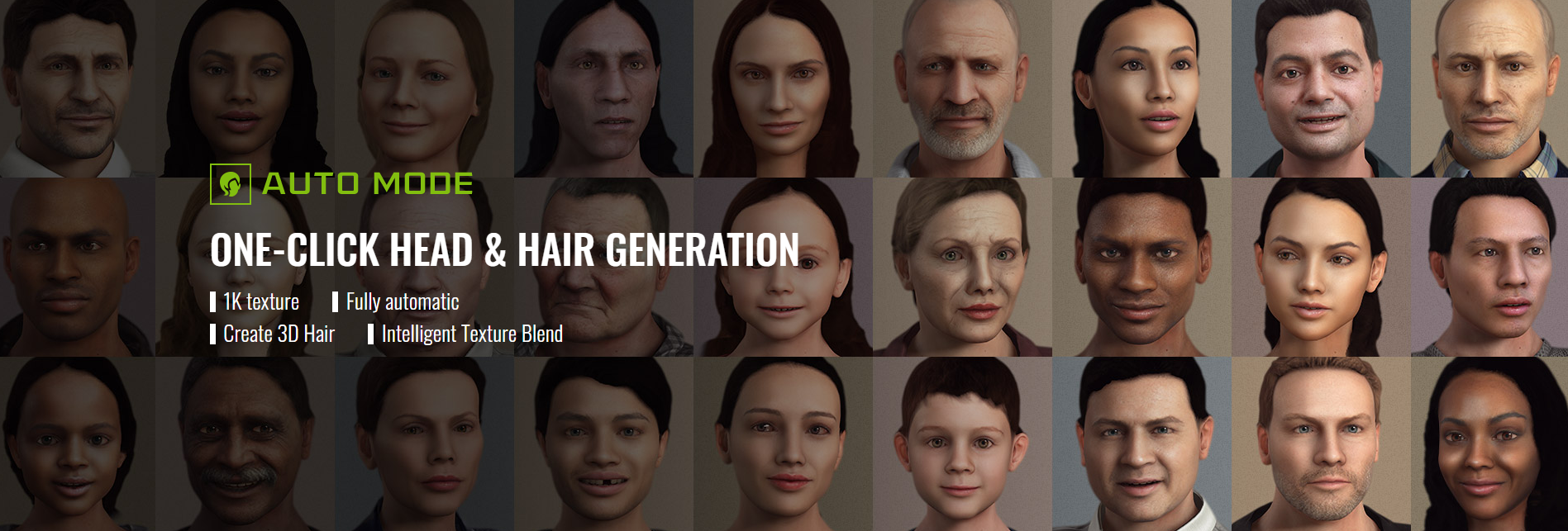
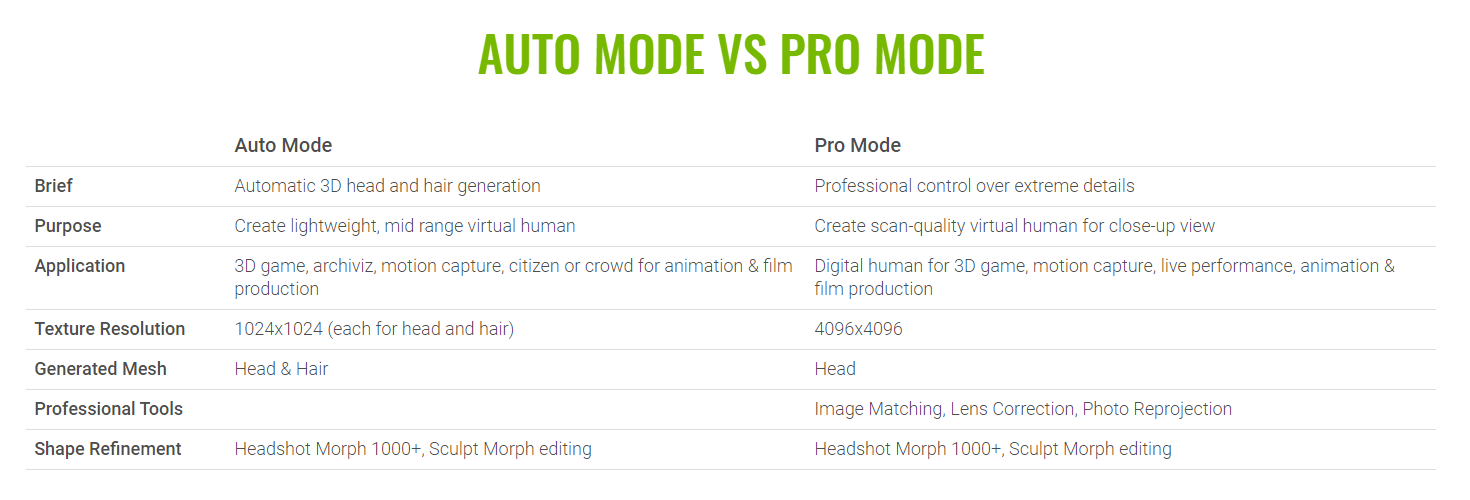 Sculpt Morph
Sculpt MorphHeadshot provides you with an easy way to adjust a character’s face contour and fine details, allowing you to quickly achieve the look you want.
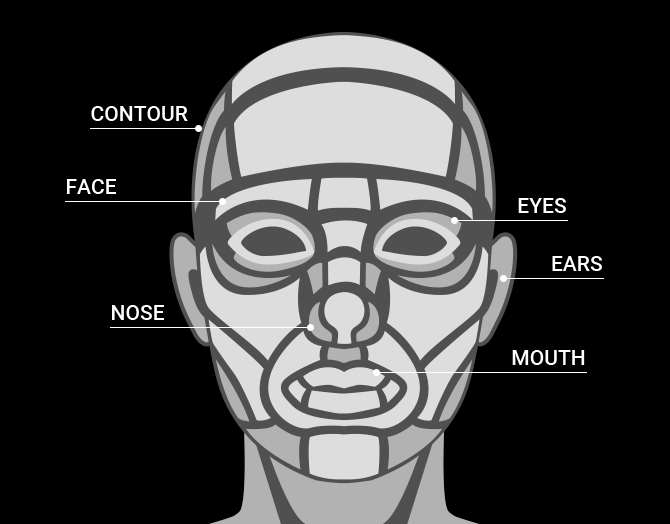 Headshot Morph 1000+
Headshot Morph 1000+Besides the on-screen sculpt morph design, there is an advanced way to tweak 3D heads to be accurate as photo as possible.
Headshot Morph 1000+ is the world most comprehensive facial morph system designed to achieve the scan-level head model accuracy. It gives all possible facial shape controls for Headshot Image Alignment and Sculpt Morph system. More than 1000 head morphs are categorized in logical structure and natural order; Users can use them to approximate all possible human facial varieties regardless of races. Each morph is aided by visual icon, intuitive naming, and search function for quick user access.
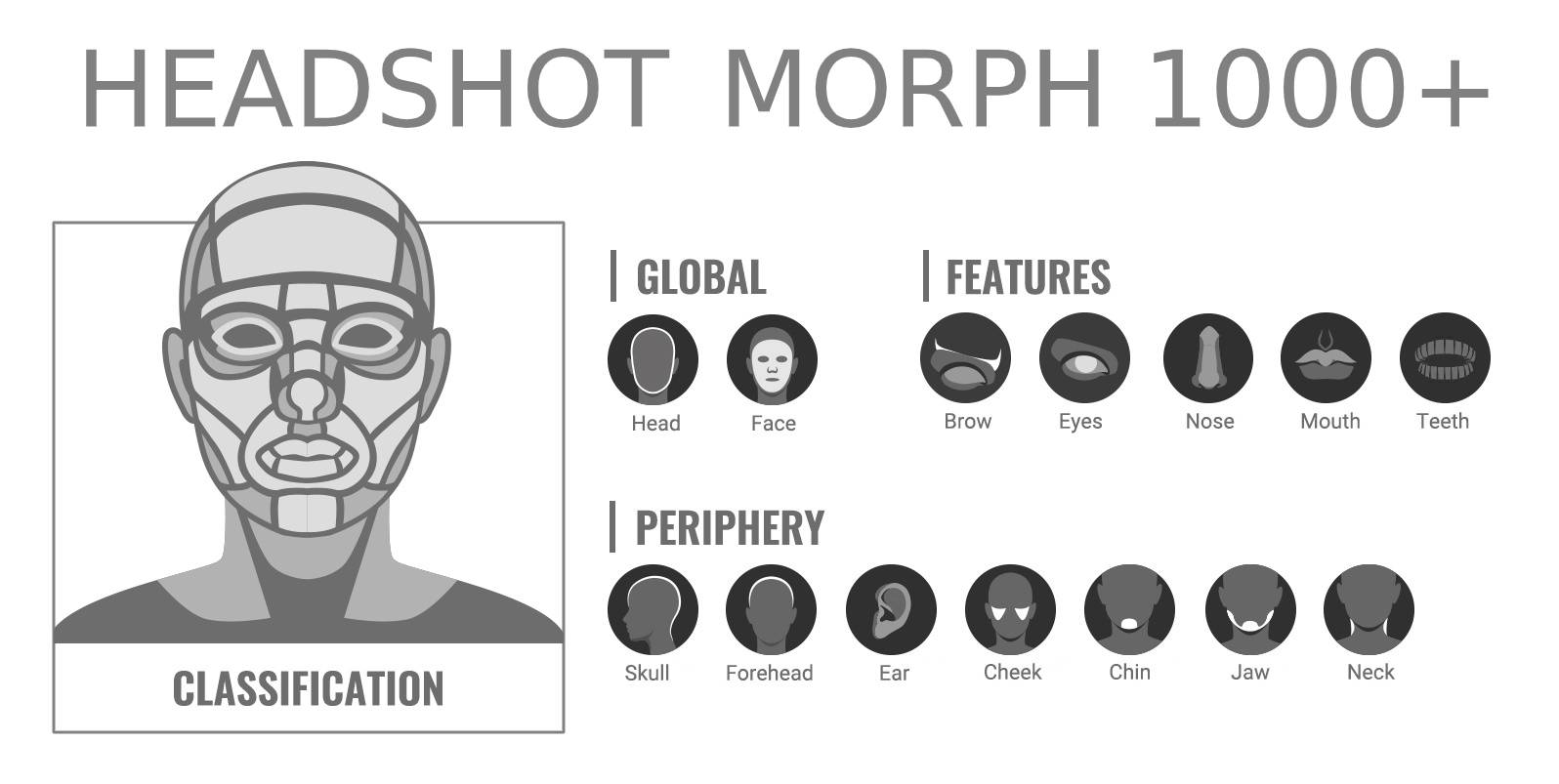
The great new is, users who purchased Headshot Plug-in will get Headshot Morph 1000+ as a bonus! >>
Know More
Edited
5 Years Ago by
Miranda (RL)