|
Author
|
Message
|
|
Miranda (RL)
|
Miranda (RL)
Posted 5 Years Ago
|
|
Group: Administrators
Last Active: 2 Years Ago
Posts: 1.8K,
Visits: 11.2K
|
Dear Character Creator users,
The Character Creator 3.2 update has now been released. Since both Character Creator 3, and the Character Creator 3 Pipeline Extension are updated, please find the Update tab in Reallusion Hub, and download two program updates accordingly. Digital humans are everywhere these days from games to films and inside immersive AR, VR experiences or pioneering previz in virtual production. The rise of the digital human has many examples, however, iClone and Character Creator are the tools that can help you rapidly create and animate fully-rigged 3D characters. In version 3.2, Character Creator 3D Human Characters are equipped with Reallusion Digital Human Shader for Skin, Eyes, Teeth, and Hair along with SSS (Sub-surface Scattering) and Micro Normal technology. You can create believably true-to-life digital humans by allocating CC shader pipeline and custom pro textures assignment. Lighting is also enhanced with shapes to produce soft shadow and look more natural. Enjoy fast and quality real-time render results for still art design or live animation performance. >> Know More   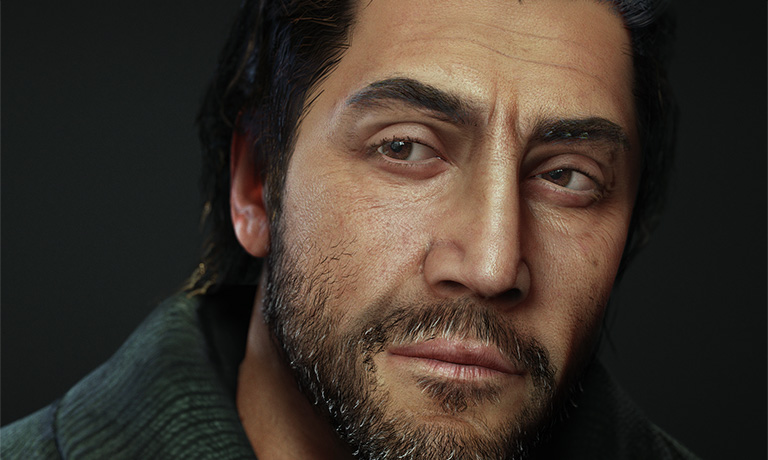 To perform natural facial expressions for realistic digital human, the CC3 character expression data has been enhanced in this version. All CC3.2 embedded characters have been updated with the new expression set. If you'd like to have much natural facial expressions on your existing CC3 characters when animating or motion capturing, you can simply apply the new expression set to make it work. >> Know MoreFor example, the shape of mouth becomes natural when smiling and puckering. 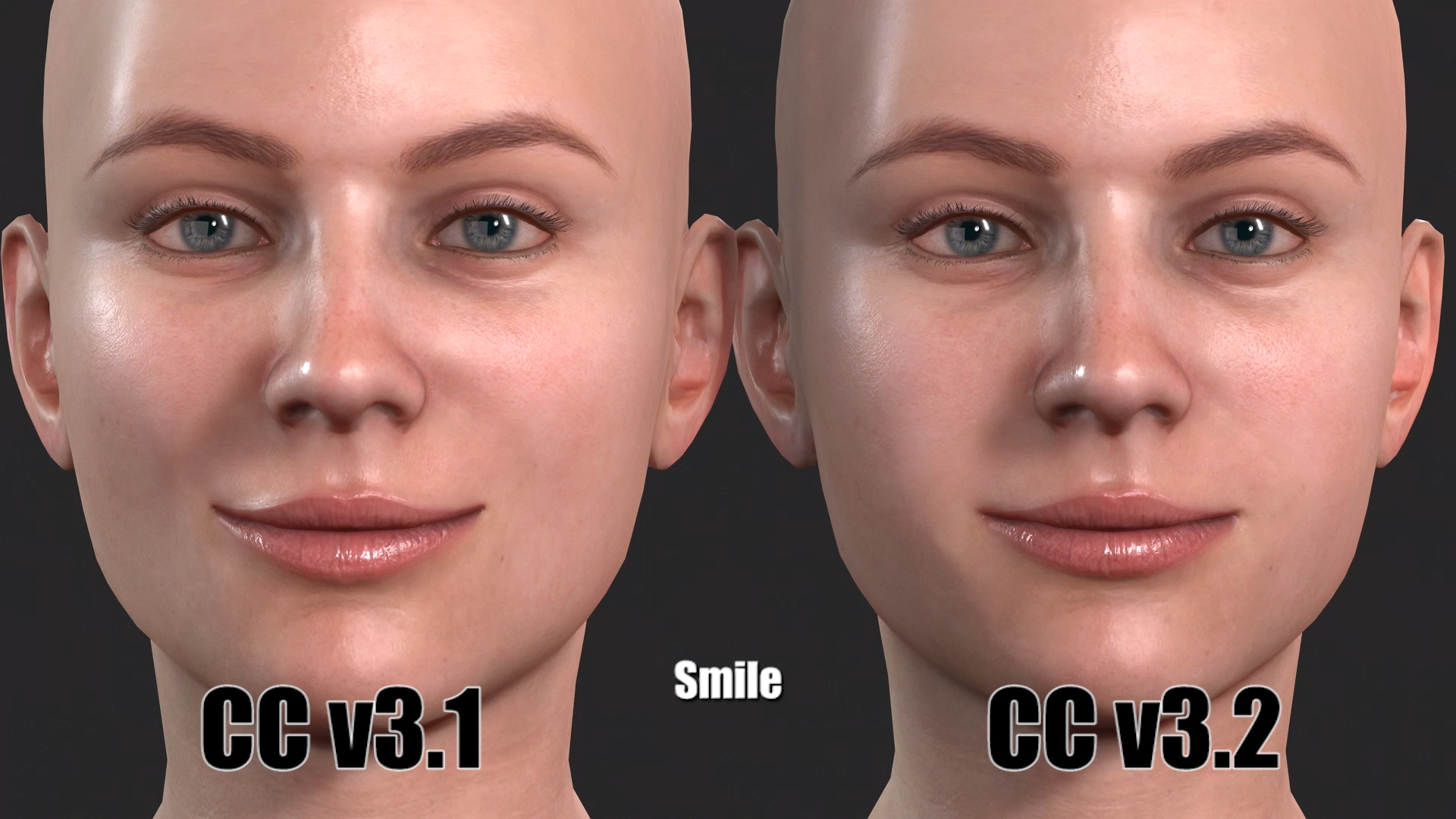 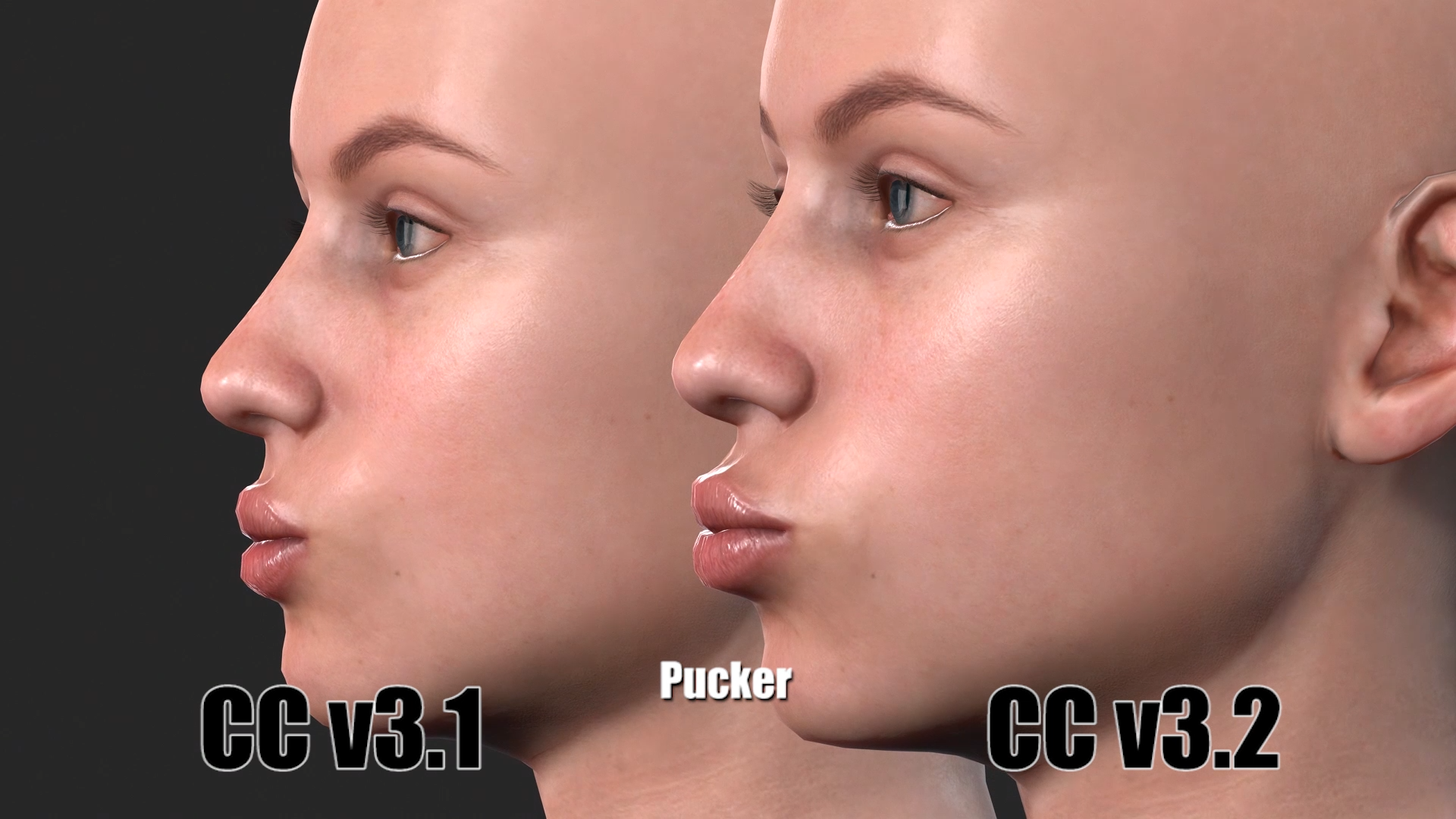 There are other useful features added in version 3.2, which includes There are other useful features added in version 3.2, which includes - Correct Eyeblink: quickly fixes the eyeblinking issue when the eyes of character are larger or smaller than the base character. >> Know More
- Create Head and Body Morph Sliders: allows users to quickly generate the head and body morph sliders of the current character. >> Know More
- Edit Mesh - Mirror Copy: Edit Mesh now supports mirroring meshes for characters to quickly fix the asymmetrical issue. >> Know More
- Back to Neutral Base: one-click to load the neutral character, which helps users to start a new character in an efficient way. >> Know More
- Ability to Save and Render Trial Content (with Watermark): enhances the usability of trial content and capability of project sharing, which makes it possible for collaboration between two parties with different accounts. >> Know More
Edited
5 Years Ago by
Miranda (RL)
|
|
|
|
|
Miranda (RL)
|
Miranda (RL)
Posted 5 Years Ago
|
|
Group: Administrators
Last Active: 2 Years Ago
Posts: 1.8K,
Visits: 11.2K
|
Digital Human Shader / Embedded Content Update In version 3.2, Character Creator 3D Human Characters are equipped with Reallusion Digital Human Shader for Skin, Eyes, Teeth, and Hair along with SSS (Sub-surface Scattering)and Micro Normal technology. You create believably true-to-life digital humans by allocating CC shader pipeline and custom pro textures assignment. Spotlight and Point Light works with the default light shapes including Tube and Rectangle, or import custom patterns for preferred shape. It improves the eye reflection for more natural human looks, and softens the light and shadow to achieve a more realistic scenes. What's more, to best present the Digital Human Shader, we updated the embedded content such as one new male character, one new female character, stage, atmosphere, skin, eyes, etc. All your existing content can be converted to the Digital Human Shader to look better. Enjoy fast and quality real-time render results for still art design or live animation performance. >> Know More
Edited
5 Years Ago by
Miranda (RL)
|
|
|
|
|
Miranda (RL)
|
Miranda (RL)
Posted 5 Years Ago
|
|
Group: Administrators
Last Active: 2 Years Ago
Posts: 1.8K,
Visits: 11.2K
|
Refined Facial Expressions for Realistic Digital HumanTo perform natural facial expressions for realistic digital human, the CC3 character expression data has been enhanced in this version.
All CC3.2 embedded characters have been updated the new expression set.
If you'd like to have much natural facial expressions on your pre-made CC3 characters when animating or motion capturing, you can simply apply the new expression set on the character to make it work.
Load your CC3 character, and go to AvatarPreset > Head > _Expression Set to apply the CC3_Update_1.ccAvatarPreset on this character.
See quick demo here:
This talking project sample shows how we can use expression layers and lip keys to manually animate a digital human. All original edits are included in the timeline track. There is no motion capture for face and body being used in this project. Users can get it free as a learning reference from iClone 7.71 patch download.
Edited
5 Years Ago by
Miranda (RL)
|
|
|
|
|
Miranda (RL)
|
Miranda (RL)
Posted 5 Years Ago
|
|
Group: Administrators
Last Active: 2 Years Ago
Posts: 1.8K,
Visits: 11.2K
|
Correct EyeblinkWhen the eyes of custom characters are larger or smaller than the base character, eyes may not completely come to a close when blinking, or may penetrating from eyelids. In the past, you will need 3DXchange to adjust the eye blink morph target. While, in version 3.2, you can click on the "Correct Eyeblink" button under the Modify Menu to fix this issue in most cases. 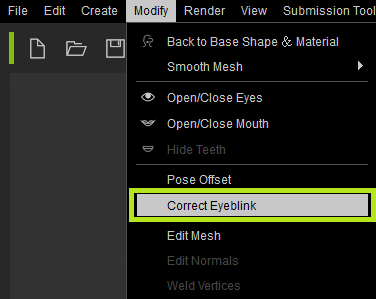 If you find the eyeball penetrates the eyelid, you can utilize "Modify > Edit Mesh" to hide the unwanted part. See quick demo here:
|
|
|
|
|
Miranda (RL)
|
Miranda (RL)
Posted 5 Years Ago
|
|
Group: Administrators
Last Active: 2 Years Ago
Posts: 1.8K,
Visits: 11.2K
|
Create Head and Body Morph SlidersPreviously, if you want to create head or body morph slider on the current character, you will need to go the Morph Slider Editor, select the source morph as "Default Morph", and select the target morph as "Current Morph". Only one slider can be created at a time, therefore, you will have to repeat the process again if you want to create two sliders, one for head, another for body. In version 3.2, it allows you to quickly generate head and body morph sliders of the current character at once. 1. Go to Create > Head & Body Morph Sliders.  2. Choose to create a head slider, a body slider, or both sliders. 3. Name the slider, set the path, and click OK. 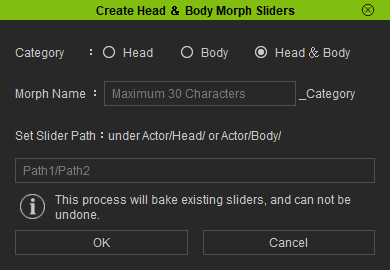
4. CC will create head and body sliders based on the current shapes of the character.
5. After creation, you will find the character remains how it looks like, and all the morph sliders are baked into a single head slider and a single body sliders. If you drag the sliders into 0, you will find the character become neutral.
See quick demo here:
Edited
5 Years Ago by
Miranda (RL)
|
|
|
|
|
Miranda (RL)
|
Miranda (RL)
Posted 5 Years Ago
|
|
Group: Administrators
Last Active: 2 Years Ago
Posts: 1.8K,
Visits: 11.2K
|
Edit Mesh - Mirror CopyUnder some unexpected circumstances, the vertices of the character on both sides are not symmetrical due to the modeling or mesh editing procedure. In version 3.2, Edit Mesh now supports mirroring meshes for characters to quickly fix the asymmetrical issue. 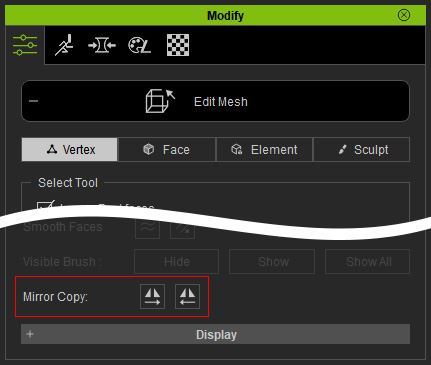 Orthogonal Camera View Orthogonal Camera ViewThe perspective camera view simulates the vision by the real human eyes, in which the far objects from the camera appears smaller, and vice versa. However, with the orthogonal camera view, each line of 1 unit length appears to have same length no matter where the line is, which means the objects looks the same size moving towards or away from the cameras. 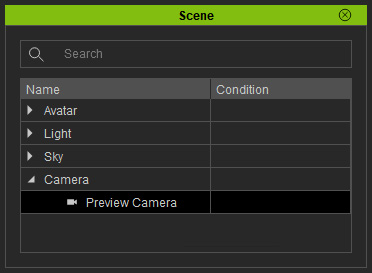 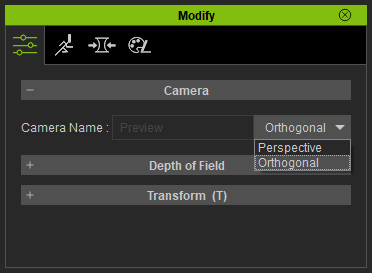 Image Plane / Image Layer Image Plane / Image LayerDrag an image file into Character Creator, and the image will be automatically transformed as a prop if you choose it as "Plane", or it will be a layer locking with the camera if you choose it as "Image Layer". Either Plane or Image Layer can be a good reference for further tweaking your character. Let's see how to make good use of these functions to tweak the shape of Thanos we created through Headshot Plug-in. Interested to know the process of Headshot creation? Check this video:
|
|
|
|
|
Miranda (RL)
|
Miranda (RL)
Posted 5 Years Ago
|
|
Group: Administrators
Last Active: 2 Years Ago
Posts: 1.8K,
Visits: 11.2K
|
Back to Base Shape & MaterialOne-click to load the neutral character, which helps users to start a new character in an efficient way. 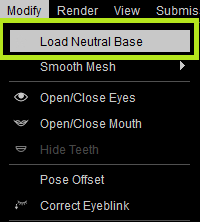 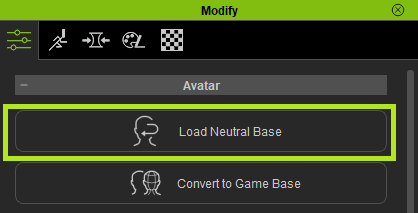
|
|
|
|
|
Miranda (RL)
|
Miranda (RL)
Posted 5 Years Ago
|
|
Group: Administrators
Last Active: 2 Years Ago
Posts: 1.8K,
Visits: 11.2K
|
Ability to Save and Render Trial Content (with Watermark)The DRM mechansim is enhanced in this version. Users are now able to save a trial content in Content Manager, save a project file, render videos and images with watermark. This change enhances the usability of trial content and capability of project sharing, which makes it possible for collaboration between two parties with different accounts. - The reminder of trial content remains the same. Users are unable to export .obj or .fbx if your project consists of trial content unless you purchase it with export license.
- These changes start from iClone 7.7 and Character Creator 3.2. Cartoon Animator 4 will be updated in the version 4.2.
|
|
|
|
|
wires
|
|
|
Group: Forum Members
Last Active: Last Week
Posts: 5.7K,
Visits: 26.4K
|
Excellent release.   Gerry
Gerry
System: Win 10 Pro (21H2), Asus X99-E WS, CPU i7-5930K -3,5 GHz, 32 GB DDR4 2666-16 RAM, NVidia GTX 1080 Ti GPU - 11 GB VRAM(Driver Studio-536.99), Samsung 850 Pro 512 GB SSD, 6 TB HD storage.
|
|
|
|
|
Pixtim
|
Pixtim
Posted 5 Years Ago
|
|
Group: Forum Members
Last Active: Last Month
Posts: 516,
Visits: 10.7K
|
yeeeessss and we finally have the orhogonal view in CC3 !!! thank you !!!!
|
|
|
|