|
Author
|
Message
|
|
pka4916
|
pka4916
Posted 5 Years Ago
|
|
Group: Forum Members
Last Active: Last Year
Posts: 366,
Visits: 1.4K
|
Thank you for the pic  so, I guess I can ask you the same, as what I responded with.. Does moving in a hallway work for that then? it's just the camera moving. through it, and that's it.. no item animations are happening. animagic (11/15/2019)
pka4916 (11/15/2019)
so if I had left it as 30, then it would have been a smooth animation after all then?
If I create my movie with all the png files, the end result will be 30 Fps anyways.
As far as the fps goes, it's not different from what you would do for iClone's native renderer. So if you need 30 fps, you should render at 30 fps. Also, concerning the size of the files being created, you can use the Animated Object List in Iray's render settings in iClone and add only those items in your scene that are animated. 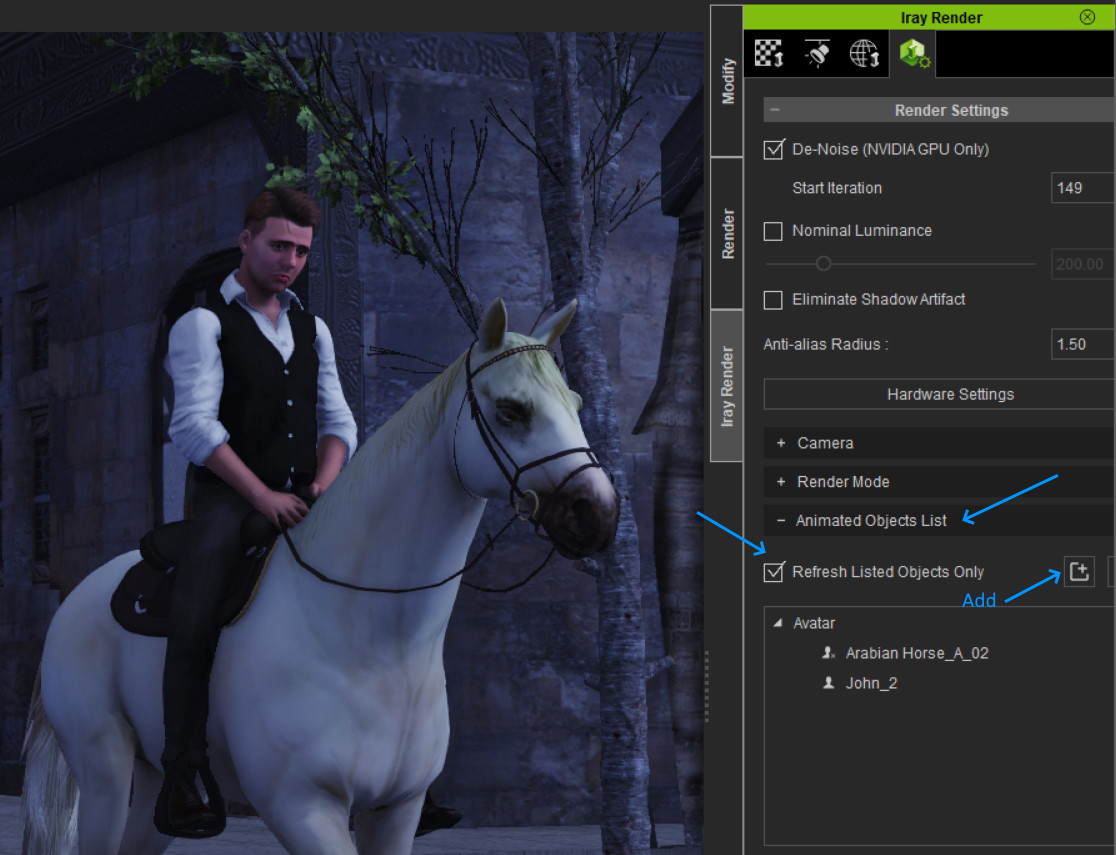 In the example, above, only the man and the horse are animated, so they have been added. There are many props in the scene, but they are only stored once. To add an item to the list, select it and then click the "+" (Add) button. EDIT: raxel was 4 seconds faster, but I have a picture!
|
|
|
|
raxel_67
|
raxel_67
Posted 5 Years Ago
|
|
Group: Banned Members
Last Active: 4 Years Ago
Posts: 762,
Visits: 2.0K
|
I think so yes, just check the refresh only box, and leave the list empty, it should work. You cannot add cameras to the list but i think leaving it empty should work. I am not currently at home, will check it later to confirm (30minutes aprox). But i am 95% sure that should work
|
|
|
|
raxel_67
|
raxel_67
Posted 5 Years Ago
|
|
Group: Banned Members
Last Active: 4 Years Ago
Posts: 762,
Visits: 2.0K
|
animagic (11/15/2019)
[quote]pka4916 (11/15/2019)
so if I
EDIT: raxel was 4 seconds faster, but I have a picture!Im a fair guy, i recognize my defeat 
|
|
|
|
|
pka4916
|
pka4916
Posted 5 Years Ago
|
|
Group: Forum Members
Last Active: Last Year
Posts: 366,
Visits: 1.4K
|
Thanks,
I will try once the pre-processing is done.. 96% after 5 hrs. in case i need those files..
then i will try the other route, and take it back to 30 fps and see.
I had it overnight rendering and it only did 18 images in 6 hrs.
|
|
|
|
|
animagic
|
animagic
Posted 5 Years Ago
|
|
Group: Forum Members
Last Active: 9 minutes ago
Posts: 15.7K,
Visits: 30.5K
|
pka4916 (11/15/2019)
I had it overnight rendering and it only did 18 images in 6 hrs. Looking again at your screen capture, I see that you use 2000 iterations. That's a lot, so that explains your long render time. I usually use 200 or even 150 iterations and then enable denoising a few iterations before the last one. For example, 200 with denoising starting at 198. You could do a few frames to see what works best for you.
|
|
|
|
raxel_67
|
raxel_67
Posted 5 Years Ago
|
|
Group: Banned Members
Last Active: 4 Years Ago
Posts: 762,
Visits: 2.0K
|
I have confirmed that leaving the animated object list empty with the refresh selected objects only box checked works, you should be able to export it quite fast.
Regarding render times, if you have an nvidia gpu (gtx 10xx or higher is recommended but the gtx 9xx can work as well with some performance loss) you can use the ai denoiser to speed up render times. That way it isn't necessary to render with 1000 iterations or more. This depends on the scene of course, but lets suppose that you set the denoiser at 80 iterations, iray will denoise the image at 80 iterations and if it produces a clean result you can stop rendering at 90 or 100 iterations. Use the preview render to test how many iterations you really need and when should the denoiser kick in. The numbers used in this example can be a good starting point. just keep in mind that on certain conditions the denoiser can remove detail or produce some artifacts, if that happens set the denoiser to kick in later in the render process so that the ray tracing can render those details better, the more information the denoiser has the better the results.
Using this method you can really speed up render times. I have got good results in 30 to 80 seconds of render times.
i hope i made myself clear, i'm thinking of making an intro to iray tutorial covering the basics, considering that the current documentation for iray is out of date.
|
|
|
|
|
pka4916
|
pka4916
Posted 5 Years Ago
|
|
Group: Forum Members
Last Active: Last Year
Posts: 366,
Visits: 1.4K
|
Thank you all for the comments.
I checked the Refresh option, and it created now smaller files, and started processing.
The render is still long, but as you saw it's set to 2000.
It was 1000 before, but then it was grainy / blurry. so that's why I made it 2000
When I did 50 for the preview windows, it was hard to see. but I guess I can try the render and see..
idk. what Denoise will do. have to look into it then
|
|
|
|
raxel_67
|
raxel_67
Posted 5 Years Ago
|
|
Group: Banned Members
Last Active: 4 Years Ago
Posts: 762,
Visits: 2.0K
|
denoise basically makes an image rendered at 150 iterations look like an image render at 1000 iterations. Note this setting is only available in the iray tab, so you should set that before even hitting the render button. if you forget to add it before you exported you will have to export it again. here is an image without denoiser with only a 100 iterations  as you can see it is still noisy here is the same image with the same settings but the denoiser is kicking in at 90 iterations  now the image is noise free  Same image, no denoiser and rendered up to 500 iterations, looks better than first one but it is still noisy, less noisy but noisy nonetheless. As you can see the denoiser is a god damn beauty and incredibly useful to render at lightning fast speeds. this and the animated object list are the most time saving features in iray, the list speeds up export and denoiser speeds up rendering.
|
|
|
|
|
pka4916
|
pka4916
Posted 5 Years Ago
|
|
Group: Forum Members
Last Active: Last Year
Posts: 366,
Visits: 1.4K
|
I did 100 images in 3 1/2 hours
set it to 200 it. and denoise at 80 and refresh checked with no animation items in it.
images looks great, if you don't zoom in all the way lol. then you lost the detail.
|
|
|
|
raxel_67
|
raxel_67
Posted 5 Years Ago
|
|
Group: Banned Members
Last Active: 4 Years Ago
Posts: 762,
Visits: 2.0K
|
What do you mean by zooming in? Like opening the image in an image viewer and zooming in? If that is the case it is normal
|
|
|
|