HOW 3D MODELLERS CREATE THE UV MAP FOR THEIR MODELOnce the modeller makes their model they must create a UV map so that 2D images can be used to texture the model.
Here is an explanation for how its done in Blender. All 3D modelling tools enable creation of UV maps for 3D models but the way its done can be different to how its done in Blender.
But its the completed UV map that ends up the same. And again, the key point is that it is totally up to the person who made the model as to how the UV map gets created.
No one else can change them in tools such as iClone. So how well the UV map enables 2D images to look on the model totally depends on the capability of the modeler.
Any UV map enables 2D textures to show up on the 3D model. But how easy it is to position the textures on the model depends totally on how well the modeller creates the UV map.
By the way, I didn't try to make this UV map well, I did it like this in order to try and show how difficult texturing the model can get if the UV map isn't done well.
You can still texture the model properly but it takes a lot of work positioning the 2D textures so they show up in the right place on the model.
First up, these 3 images show one way of adding the models parts to the UV map. Exactly how its done depends on the model type and also making the UV map to make texturing the model as easy as possible.
One thing I see is its really hard to make it 100% perfect. Just got to get it as good as possible
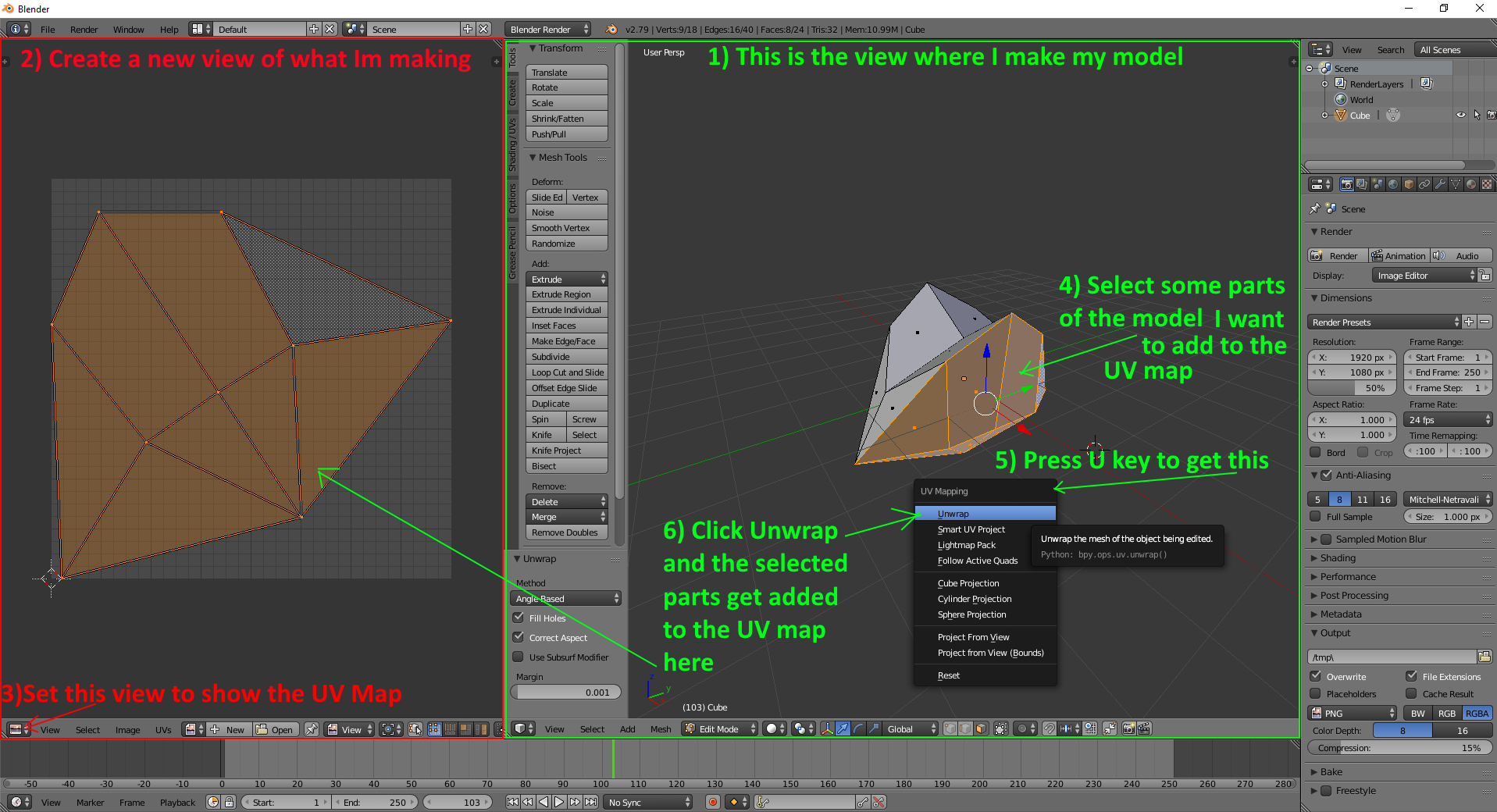
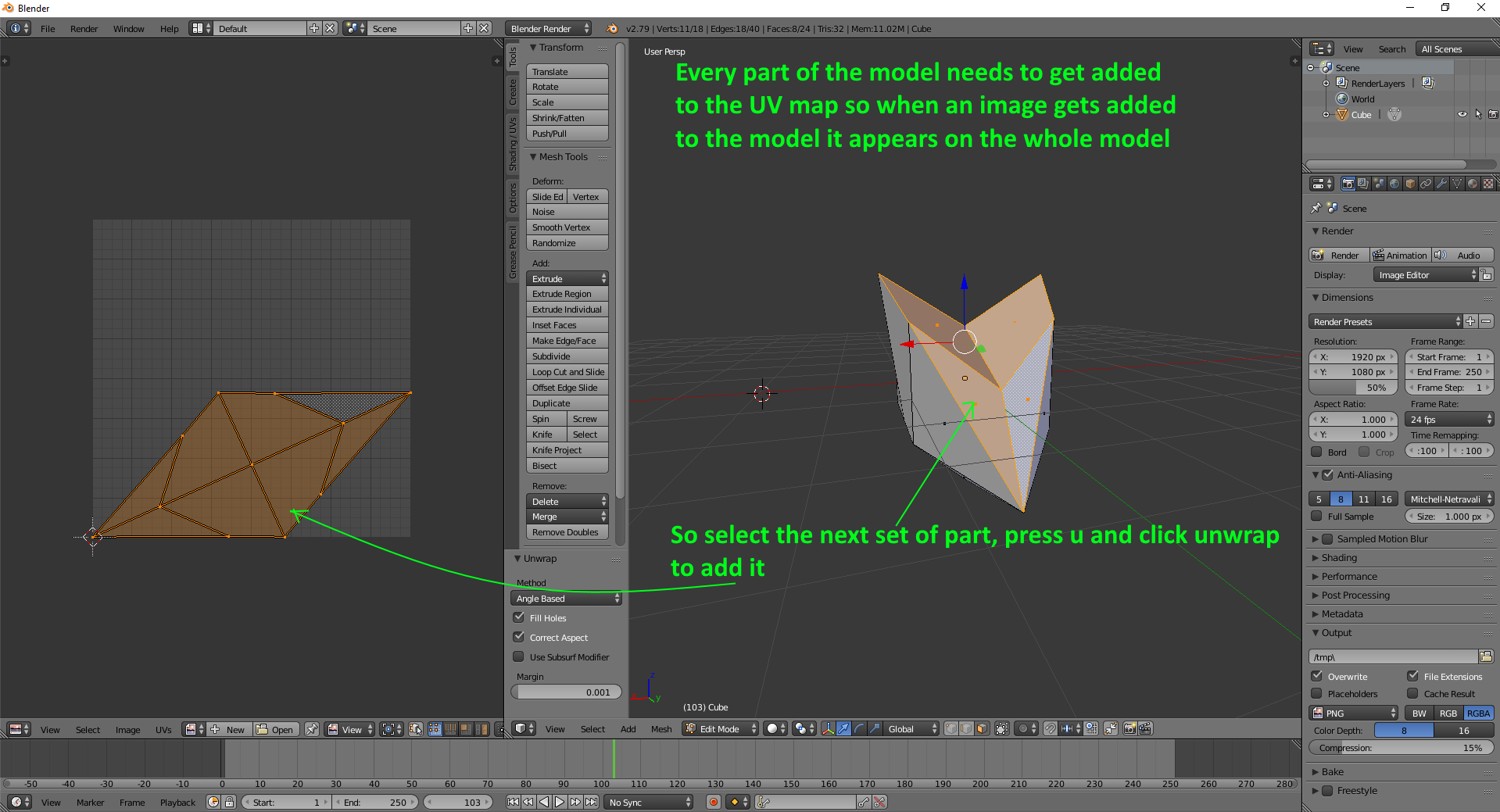
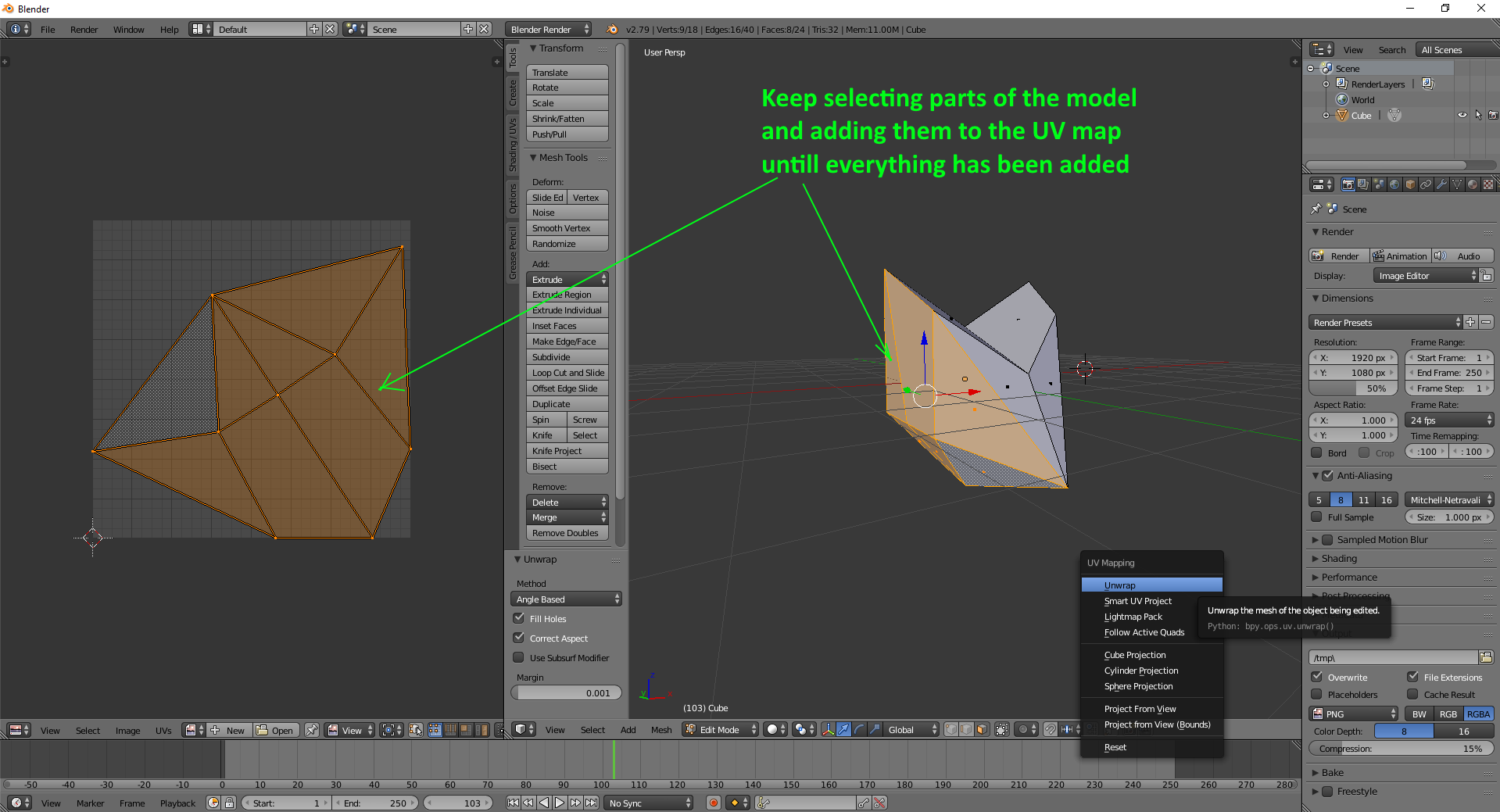
OK, once all the models parts have been added the UV map needs to have the parts scaled and positioned in the best way possible to make it so the 2D image works as well and as easy as possible.
These 2 images give a demo of that. The primary thing for people using it is that where I put the model parts I created shows where you need to put your 2D texture parts in the image so they show up on the correct place on the model
This image shows where the models items got added to the UV map. Texturing works with this although some parts of the model are over each other so the some parts of the texture that gets added to the model will appear in several places. That is fine for some models and not fine for others. It all depends on the model getting made and the types of images that might get loaded onto it. That's what makes deciding what the best way to create the UV map is and if someone starts doing texturing different to what the modeller thought would get used on the model then it works but it might make more work needed for the person using the model to create the texture they want to use.
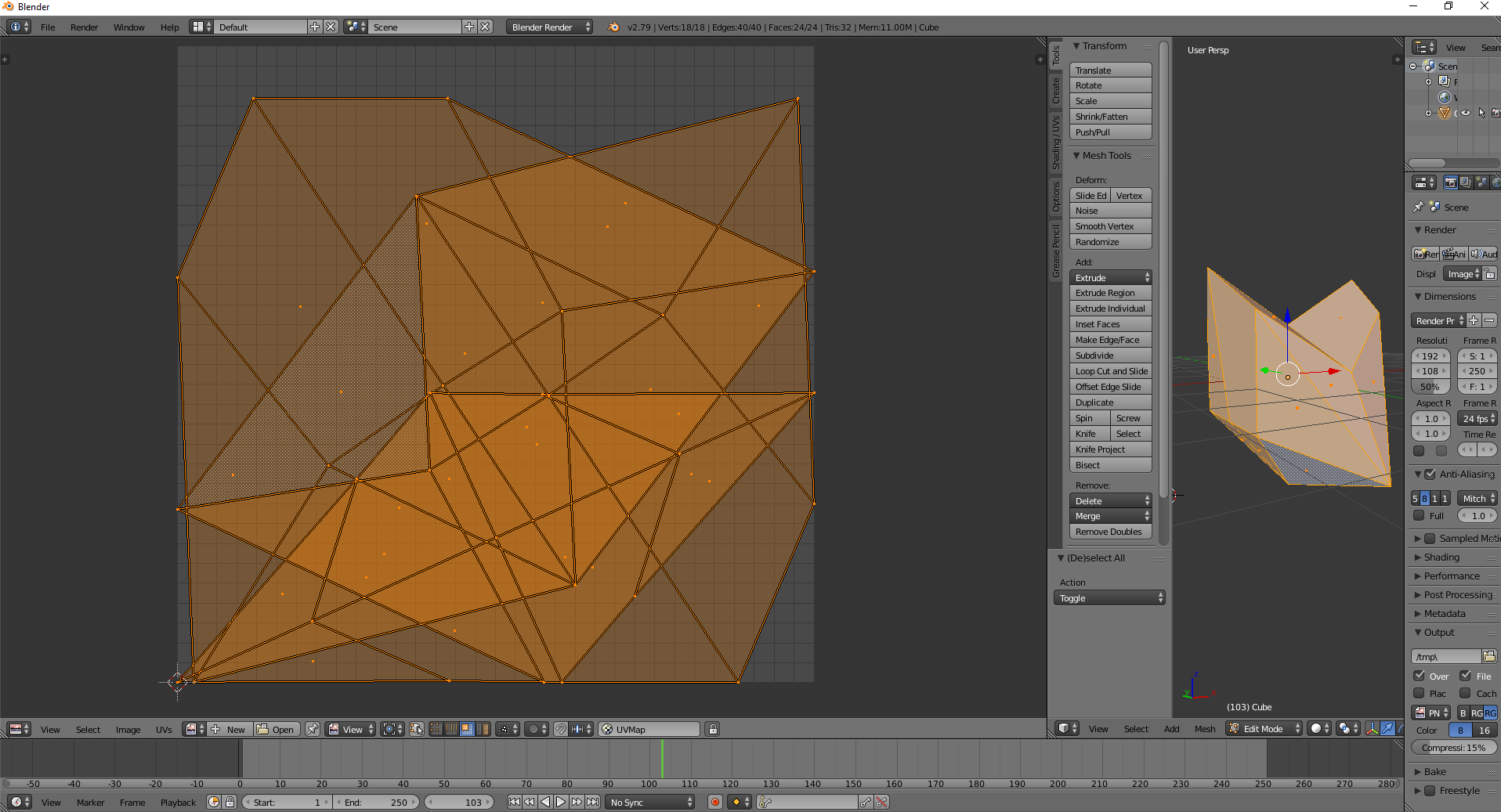
Anyway I decided here that I want no part of the image to show up in more than one place on the model so I scaled them down and then positioned them apart from each other.
It also matters which way I rotate them so the images added to the model not only show up in the right place but are also in the correct rotation. Mind you, certain parts of the image you create can also be rotated separately so they show up on the model in the right place and in the right direction. Another point I will make here is that the whole models parts are connected to each other but I set them in the UV map so there are 3 parts and they are not connected to each other. This can make it difficult to make a texture where there are lines that need to be aligned with each other. It can still be done but it means the lines in the images might need to get moved around so they end up in positions so they line up with each other in the model. This is a thing with UV mapping. Keeping everything connected together in the UV map so things line up properly more easily can make other problems. For example the edges now line up but the centers aren't straight anymore. So now you don't need to reposition things so they line up easily but getting lines to stay straight might mean the lines in the image need to get curved so they look straight in the model.
Hope that helps you to see that getting UV maps setup to cover everything to be 100% easily done is not possible. I for one try to make them as good as possible for what textures I think will be used on it.
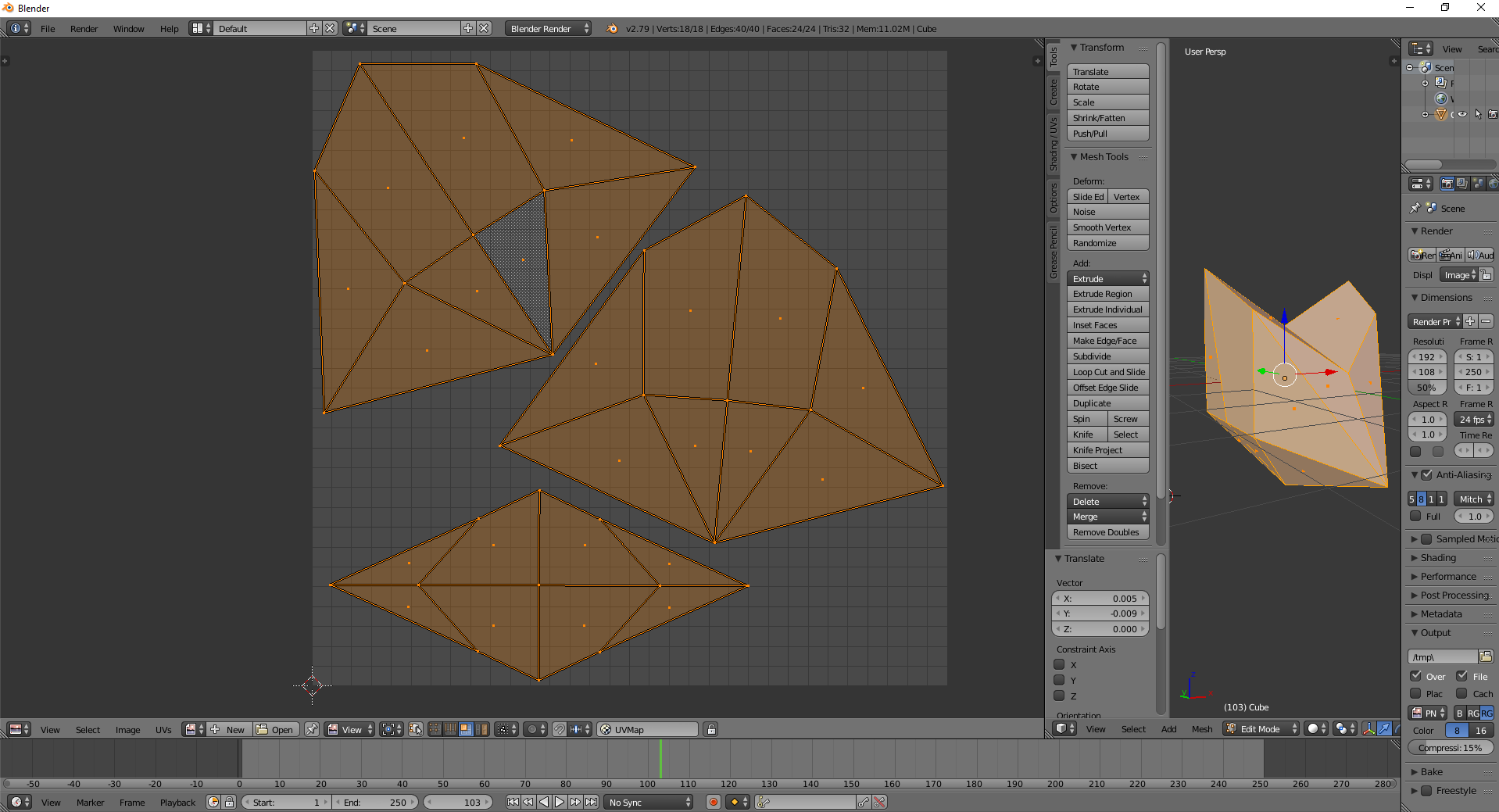 i7-3770 3.4GHz CPU 16 GB Ram
i7-3770 3.4GHz CPU 16 GB Ram
GeForce GTX1080 TI 11GB
Windows 10 Pro 64bit
Edited
5 Years Ago by
Delerna