I ran into that as well, and what I did was adjust the parameters for the Iray material of the terrain.
Select the terrain and then the Iray Render option, Material section. The four material maps of the terrain will be listed as Map01, Map02, Map03, Map04.
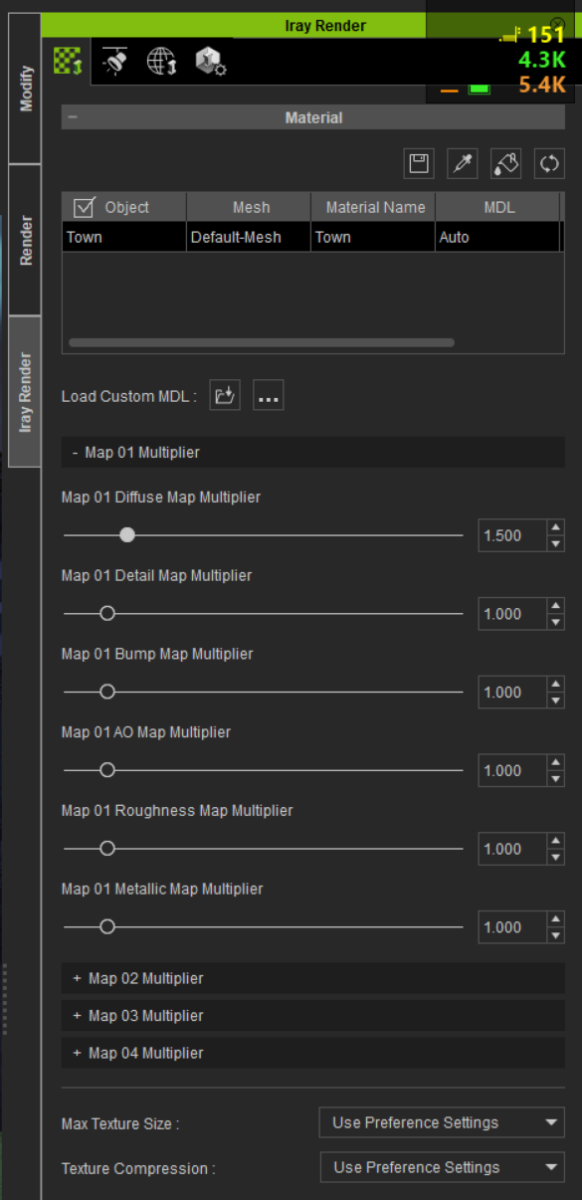
If I recall correctly, the Roughness multiplier was much higher than 1.0.
In the sample render below, I use IBL and a sky. Apart from one directional light, IBL is the only lighting.
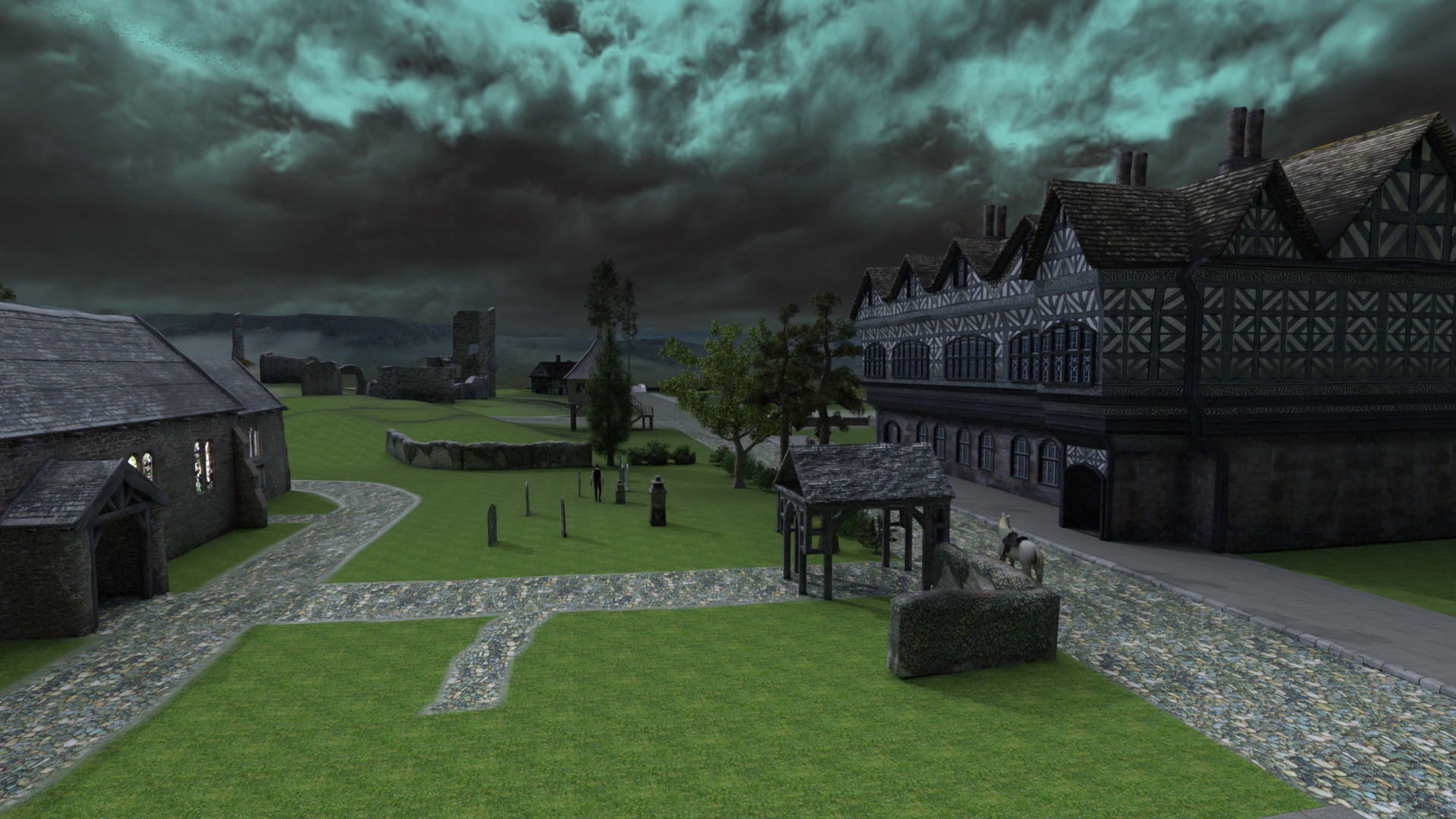
The road is part of the terrain and was particularly tricky to get right.
Edited
5 Years Ago by
animagic