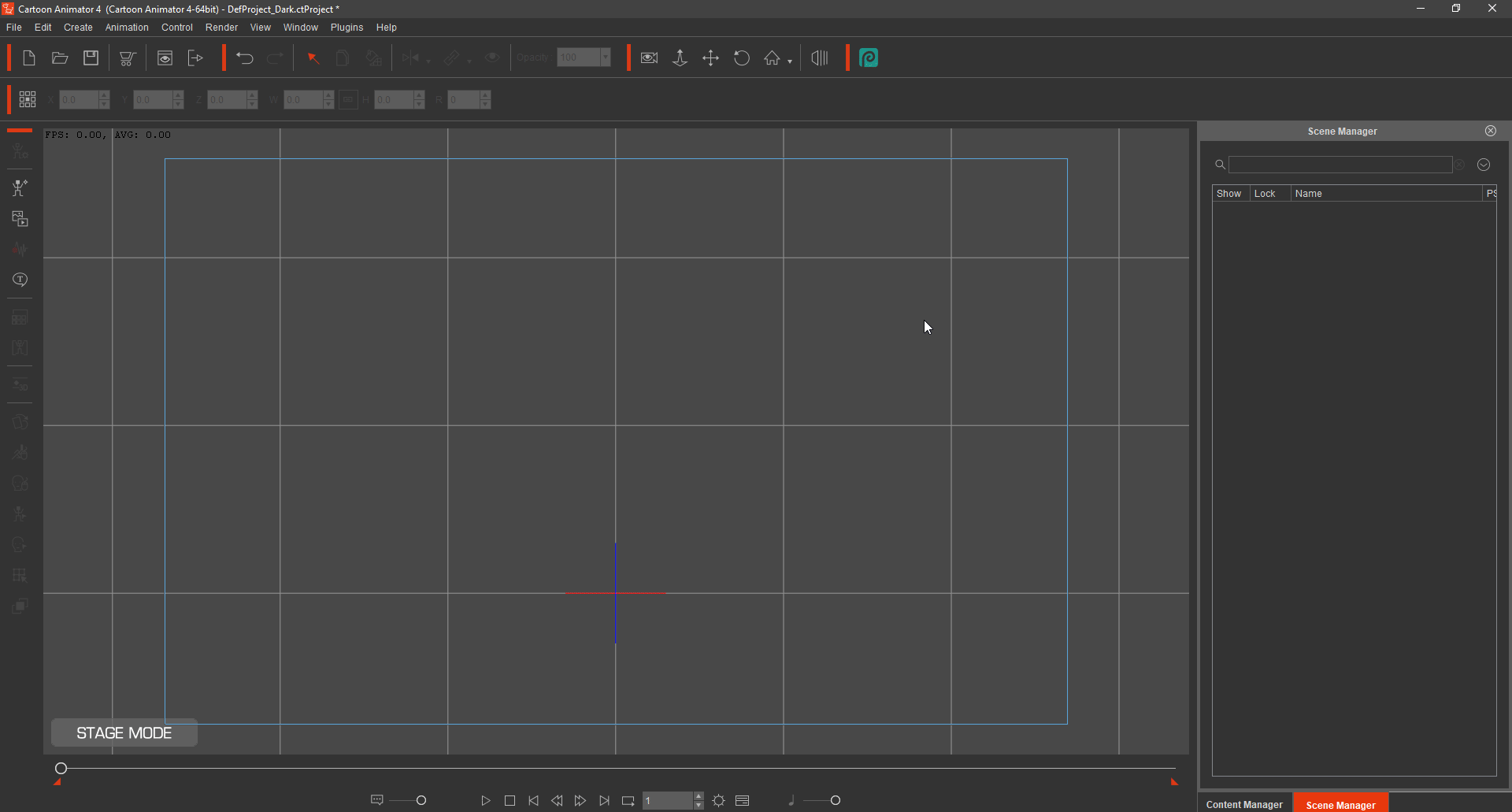j-wag (10/18/2019)
Can you do text effects in CA4 like in Cloud Animator? Elastic motions don't seem to work for text... I've seen the video about converting all text to images in order to apply elastic motions, but can any entrance/exit/animation effects be applied directly to text?Hi,
If you have the CTA4.1 pipeline, you can try this feature.
I try to create a prop from Photopea (v4.1 new feature), then import to CTA and apply an elastic motion, it is work and convenient.
And you can modify the text if you don't close the Photopea editor.
This is my record of a video, provide to you as a reference.