Finally got CC3 to work again, to find out that when I uninstalled the app trying to fix the drivers issue, I deleted all my custom imported DAZ figures. Way to go.
Started all over importing figures, and noticed that now the textures imported are white. I believe there is an easy fix, but I tried to follow all the usual suspects (including the tutorial videos) and I can't get the to work.
I did export A3 in T pose from DAZ studio; the settings used are as you see in the picture here.
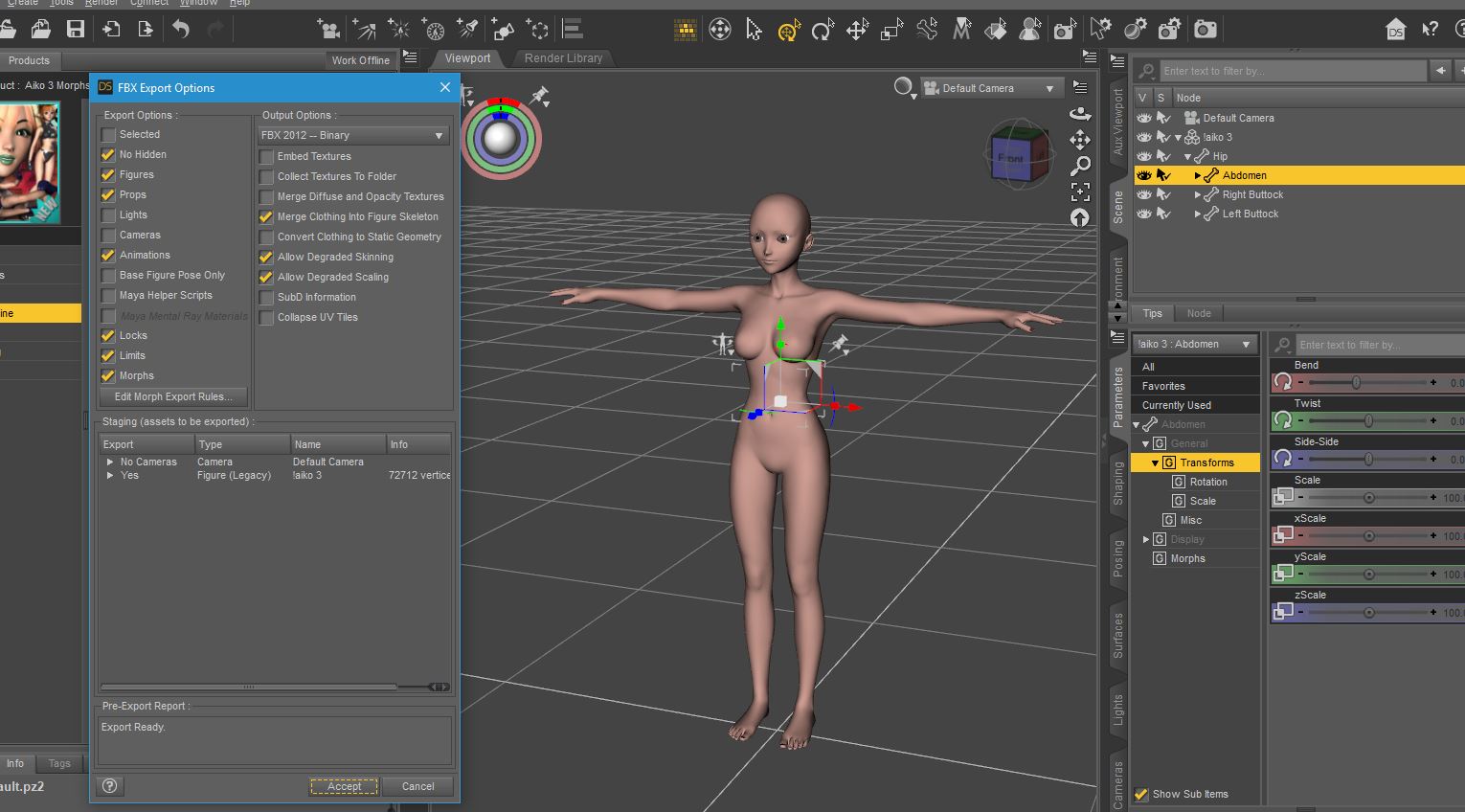
The figure has default textures, I didn't add any. Once I import in CC3 using the advanced setting and embed textures, I get the figure with correct eyes, but the head and body are pure white. Looking at the textures, there is no texture for either the head, body or eyelashes.

Tried to load the same FBX using simple settings and that solve the problem, but then I loose the toon textures on the figure; since it will use the CC3 realistic one.
Any idea how to fix this? I don't recall this happening with the old version of CC3. Thanks.