|
Author
|
Message
|
|
georodri5
|
georodri5
Posted 5 Years Ago
|
|
Group: Forum Members
Last Active: 3 Years Ago
Posts: 7,
Visits: 95
|
I'm trying to import Elsa from Daz https://www.daz3d.com/elsa-for-genesis-8-female the normal map for the face comes in with diffuse information on it. I followed video tutorials and documentation from Reallusion as well as Mike Kelly's also tried different binaries obtaining same results. Anyone has an idea what's going on, all help is appreciated.
|
|
|
|
|
Kelleytoons
|
Kelleytoons
Posted 5 Years Ago
|
|
Group: Forum Members
Last Active: 4 hours ago
Posts: 9.1K,
Visits: 21.8K
|
I don't have Elsa but I do have Andrea (from the same developer, Virtual_World, released about a month earlier) and I'm going to assume the mapping is very similar if not the same. In the first place, there are no "normals" maps -- there are bump maps for the bump area, and they look fine. Did you actually go to the directory where the maps are located to make sure there are normal maps there? If so, what are the naming conventions used? The routines for applying those maps (along with the roughness and metallic) rely upon naming conventions. As I said, this developer used ones that work fine just a month earlier, so I'd be surprised if they are a lot different. But perhaps -- go ahead and show us a screenshot of that directory (it will be in your Daz Content folder, under Runtime/Textures and then whatever folder the developer uses. In this particular case it looks like he does use Virtual_World, and then under that you'll find the particular avatar -- something like VWElsa I'm going to guess). That screen shot should tell us a lot about what's going on (and will also tell us how to fix any issues).
Alienware Aurora R12, Win 10, i9-119000KF, 3.5GHz CPU, 128GB RAM, RTX 3090 (24GB), Samsung 960 Pro 4TB M-2 SSD, TB+ Disk space
Mike "ex-genius" Kelley
|
|
|
|
|
georodri5
|
georodri5
Posted 5 Years Ago
|
|
Group: Forum Members
Last Active: 3 Years Ago
Posts: 7,
Visits: 95
|
Thanks for the reply. There are normal maps as well as bump maps in the folder I updated the generated ini file with them. I'll be updating with a picture of the folder later this afternoon since I'm currently away from those files.
Edited
5 Years Ago by
georodri5
|
|
|
|
|
georodri5
|
georodri5
Posted 5 Years Ago
|
|
Group: Forum Members
Last Active: 3 Years Ago
Posts: 7,
Visits: 95
|
Updating post with images 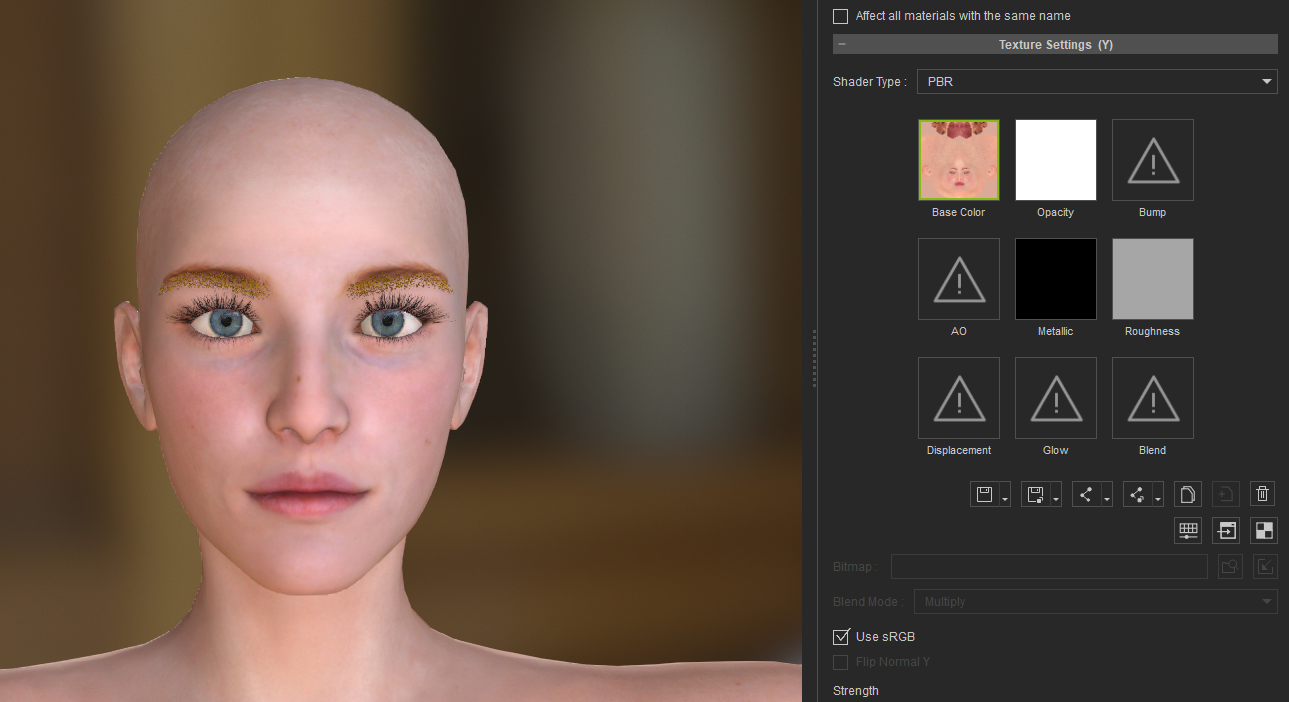 This is the import with Basic Transporter - All good. 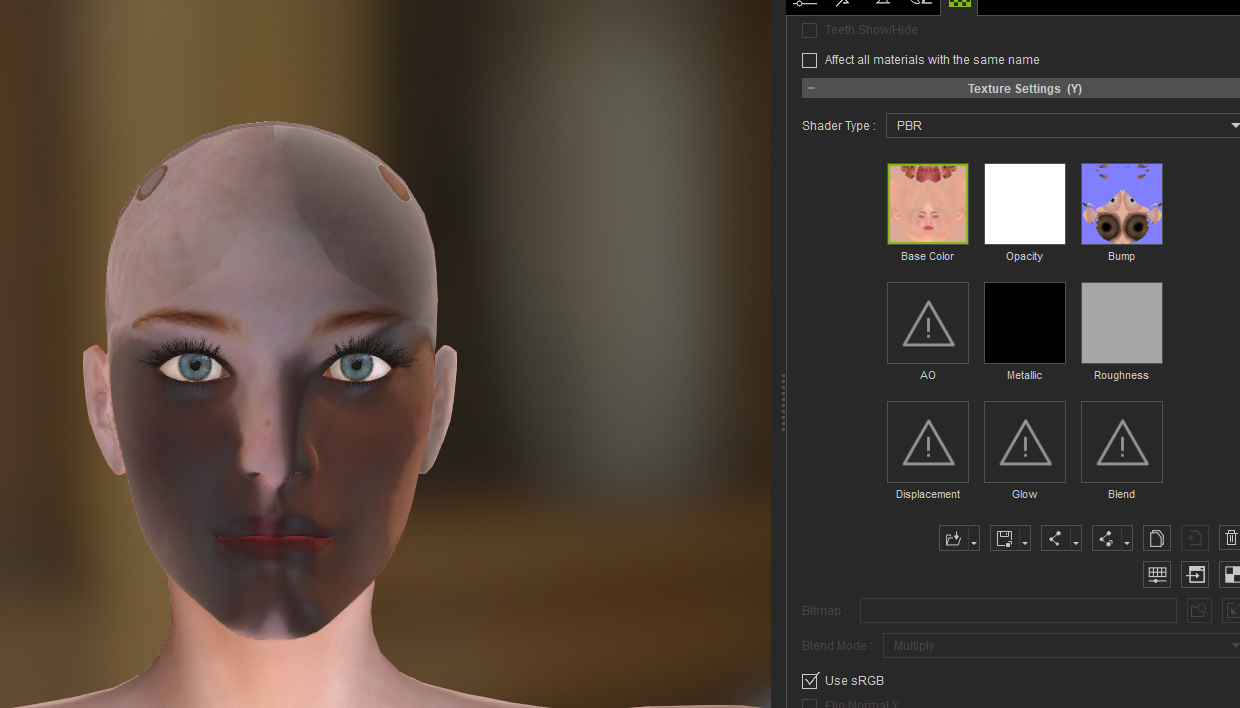 Import with Advance Transporter without generated ini file. With ini file I get the same results. 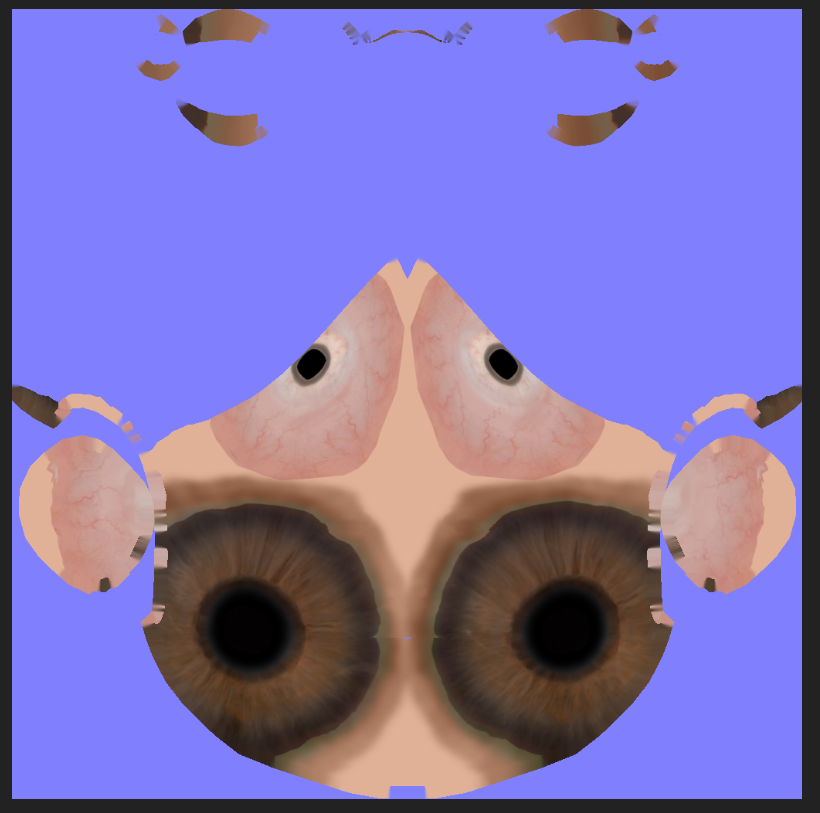 A closer look to the map. Those textures seems to come from the brown eyes Base Color map as you'll see below (VWElsaBrown_1007). 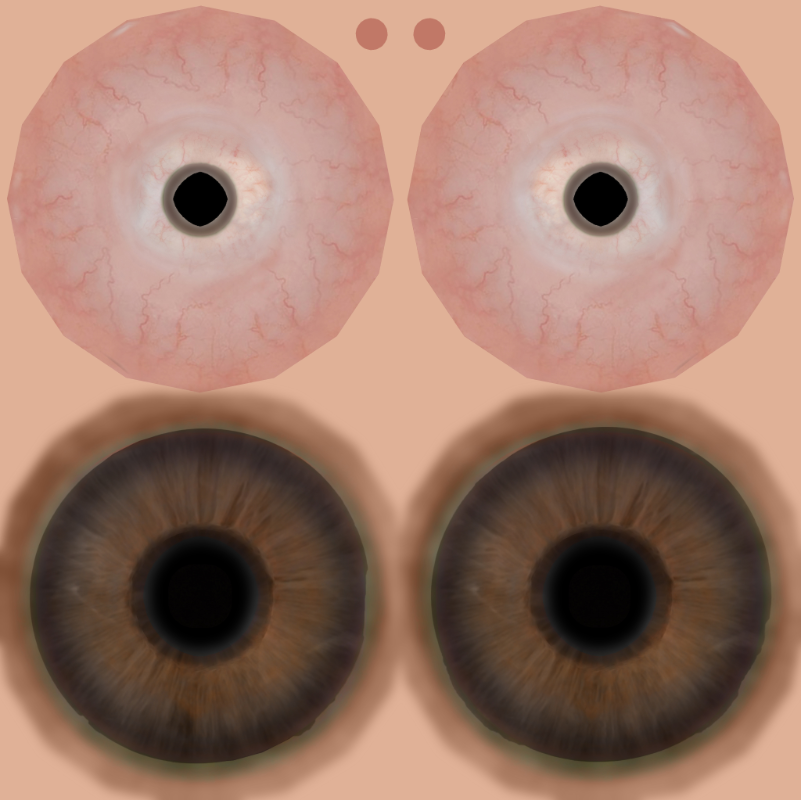 Below is the texture folder with Base Color, Bump and Normal maps 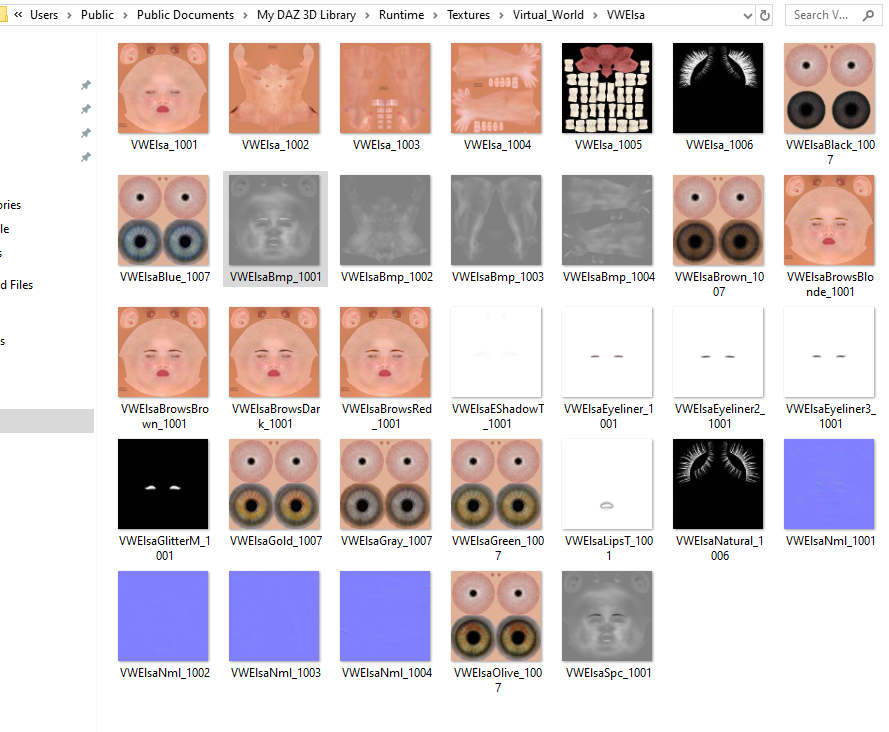 Ini file settings for the face. I just added the normal map name as the bump and base color ae set to embed. 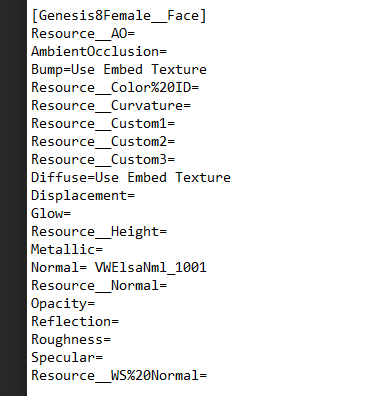 I don't know why Transporter is doing this.
|
|
|
|
|
Kelleytoons
|
Kelleytoons
Posted 5 Years Ago
|
|
Group: Forum Members
Last Active: 4 hours ago
Posts: 9.1K,
Visits: 21.8K
|
It's the naming convention. You need to specify all the maps you want, including the diffuse. And you need to specify them properly (they are specified with quotation marks and the full designation). So your ini file will look something like this: Diffuse = "VWElsa_1001.jpg" (I assume -- you don't have file extensions turned on, which you should, so you can see the proper files as they MIGHT be PNG or even TIF. If they are TIF there are other problems). Normal = "VWElsanml_1001.jpg" etc. Note that you have to be VERY careful, as the designations here are to use numbers at the end for the parts of the body (this is why the auto routines aren't functioning. It's impossible to write auto routines to accommodate ALL the different variations that Daz developers use, since they do not follow ANY standards. Some are better than others, some think they invented their own formats). Let me know if you need any more help constructing that ini file.
Alienware Aurora R12, Win 10, i9-119000KF, 3.5GHz CPU, 128GB RAM, RTX 3090 (24GB), Samsung 960 Pro 4TB M-2 SSD, TB+ Disk space
Mike "ex-genius" Kelley
|
|
|
|
|
georodri5
|
georodri5
Posted 5 Years Ago
|
|
Group: Forum Members
Last Active: 3 Years Ago
Posts: 7,
Visits: 95
|
The bump and Normals ARE TIF 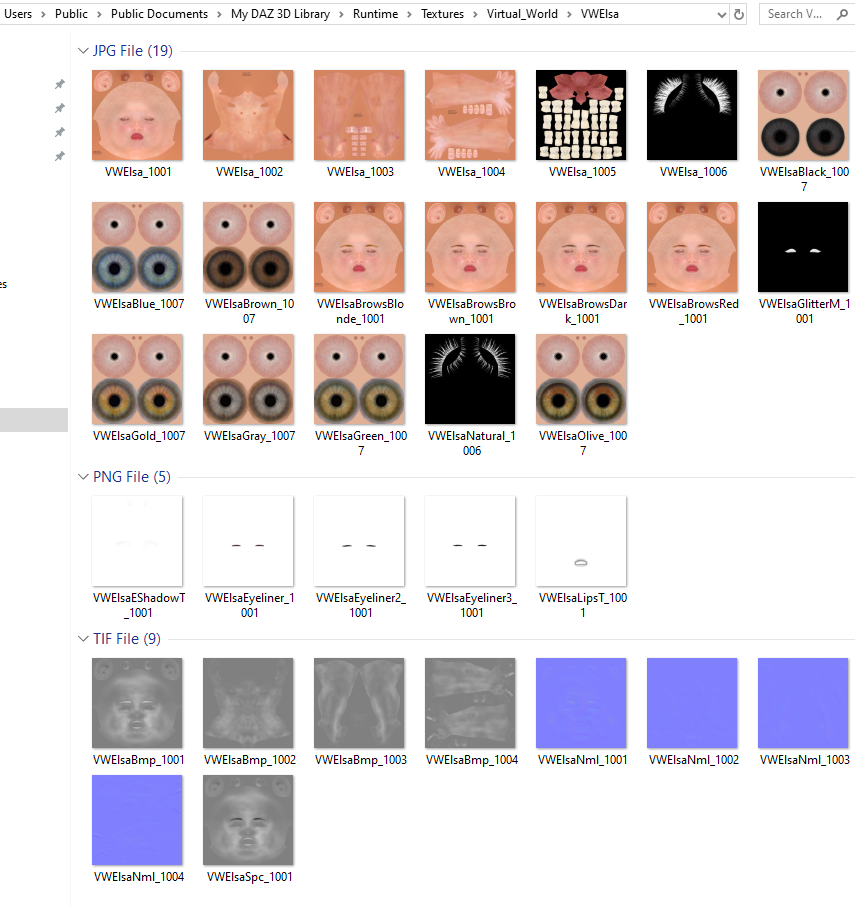 I'm curious as to what problems you were referring to.
|
|
|
|
|
georodri5
|
georodri5
Posted 5 Years Ago
|
|
Group: Forum Members
Last Active: 3 Years Ago
Posts: 7,
Visits: 95
|
Quick Update Updated the ini just for the face for a quick test and the results are good. I'll update the rest and post findings. 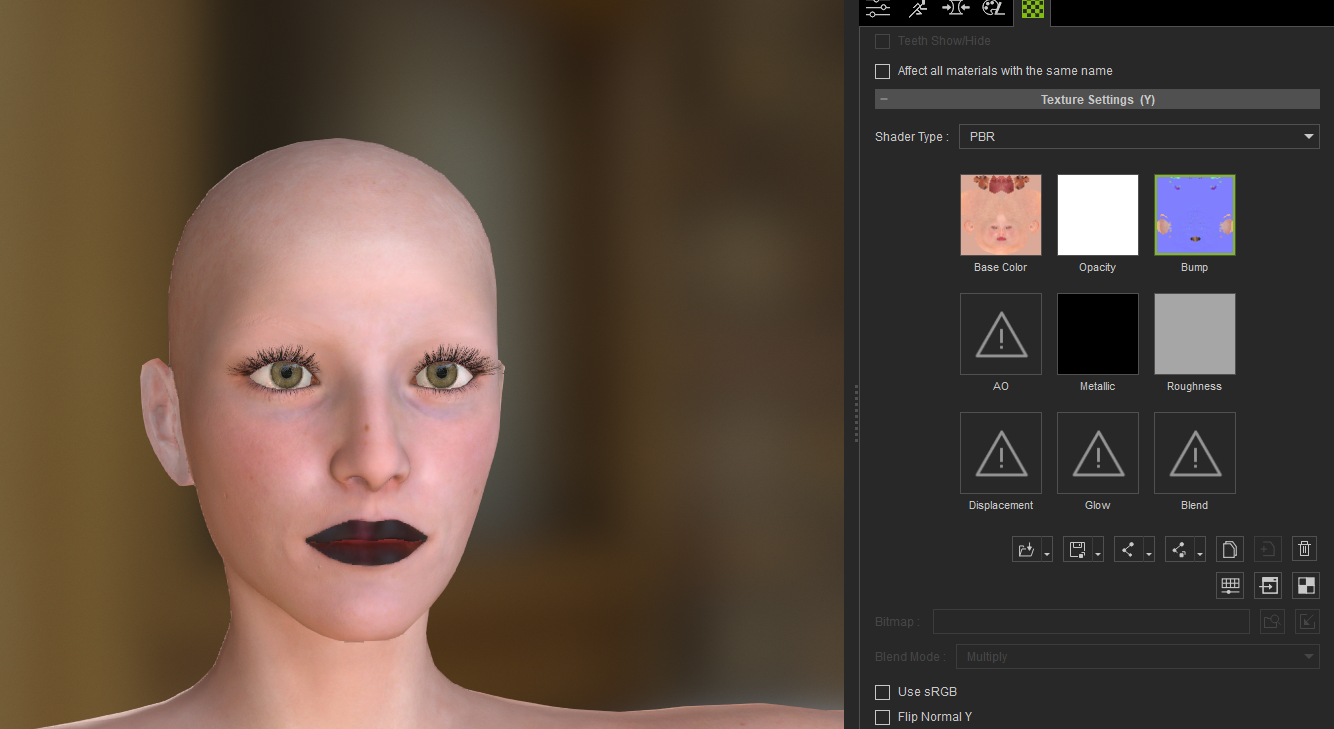
|
|
|
|
|
Scyra
|
|
|
Group: Forum Members
Last Active: 4 Years Ago
Posts: 220,
Visits: 2.5K
|
As Mike indicated, you have to put the filename extension in the ini, so "VWElsanml_1001.tiff" (or .tif—whichever), but I wonder if that file format is even supported. I wouldn't use it in any case if I were you; convert it to a PNG or TGA instead (TIFF file sizes are enormous for no quality gain at all).
CC3 & Daz Tricks | CC3 to Unity workflow
|
|
|
|
|
Scyra
|
|
|
Group: Forum Members
Last Active: 4 Years Ago
Posts: 220,
Visits: 2.5K
|
Well you beat my post by a minute, but the ears are still wrong.
CC3 & Daz Tricks | CC3 to Unity workflow
|
|
|
|
|
Kelleytoons
|
Kelleytoons
Posted 5 Years Ago
|
|
Group: Forum Members
Last Active: 4 hours ago
Posts: 9.1K,
Visits: 21.8K
|
TIF files used to crash CC3, at least when used as normals/roughness maps. I reported that a long time ago and perhaps it's been fixed (I really haven't checked much, being FAR too busy with other stuff). But it seems like you're on the right track. Again, to be clear, this is an issue due to the Daz developer not following a standard, but just making it up as he goes. The majority of Daz devs are not like this (which is why *most* stuff works automagically). But that's why there's a manual process (I used to have a Blender routine that constructed the ini file but I so seldom needed it I'm not sure it even runs anymore).
Alienware Aurora R12, Win 10, i9-119000KF, 3.5GHz CPU, 128GB RAM, RTX 3090 (24GB), Samsung 960 Pro 4TB M-2 SSD, TB+ Disk space
Mike "ex-genius" Kelley
|
|
|
|