There are a few ways to get props saved into CC so they can be added to any character as accessories.
You can save the character and the models you add as an fbx file that can directly be loaded into CC. This works well for clothes but accessories I have trouble with sometimes so I do accessories this way.
Not saying this is the best way to do it. All I can say is this is how I prefer to do accessories for CC or iClone. Also easy to set the item attached to a character or just sitting in the scene somewhere without being attached to a character. Anyway, here is how I do it
I import a CC character into Blender and create what I want. Here its an Egyptian hat that will be an accessory.
I select just the hat and export it as an fbx file
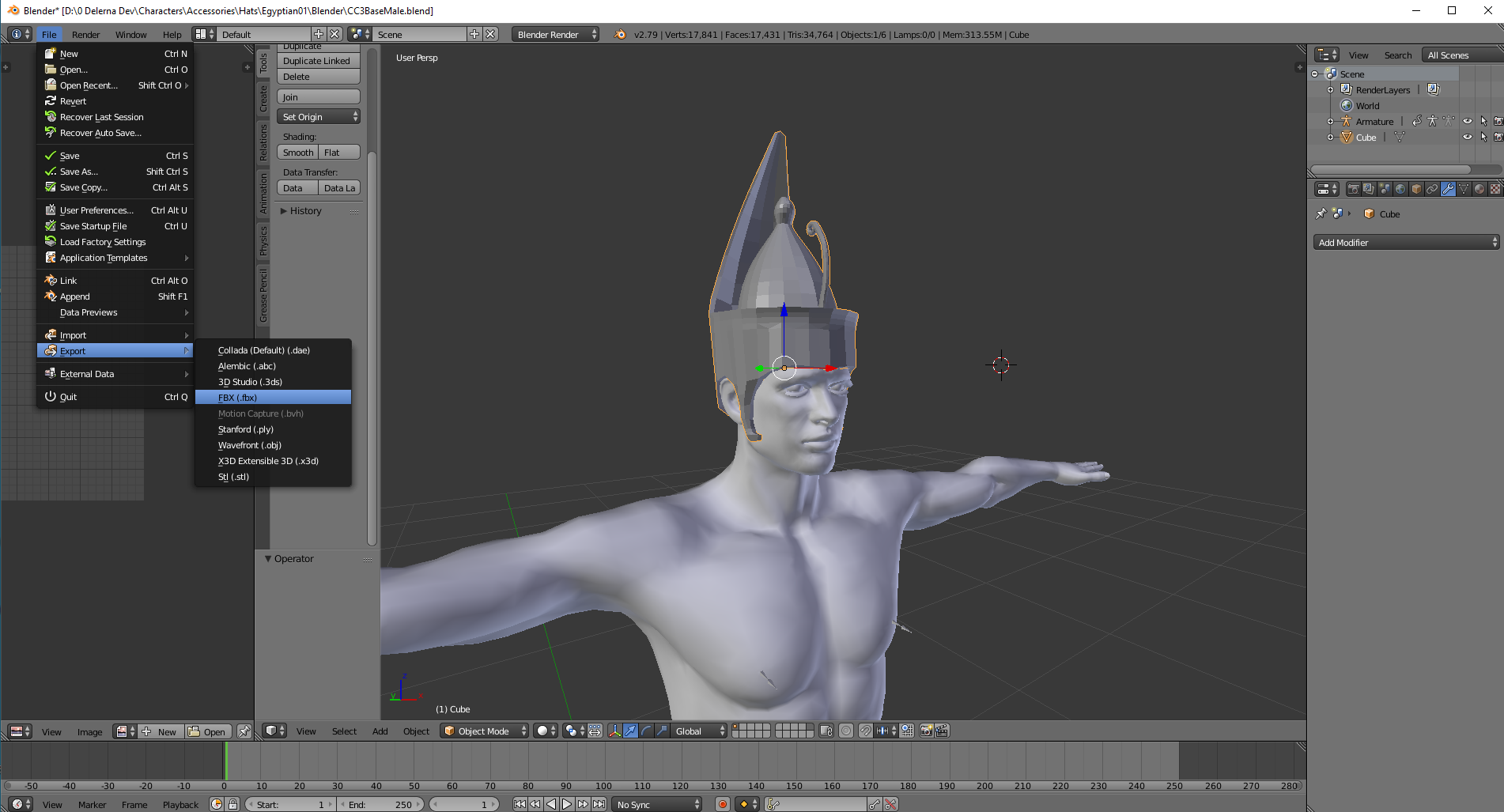
Then I load the fbx file into iClones 3DXchange. For this object I clicked the Auto smooth to smooth it so it looks nicer. Doing it here usually looks better in iClone than using Blenders Smooth settings because that badly affects the coloring of it in iClone. Much better done in 3DXchange instead
Anyway, finally I export the object and it gets saved as an iProp for use in iClone
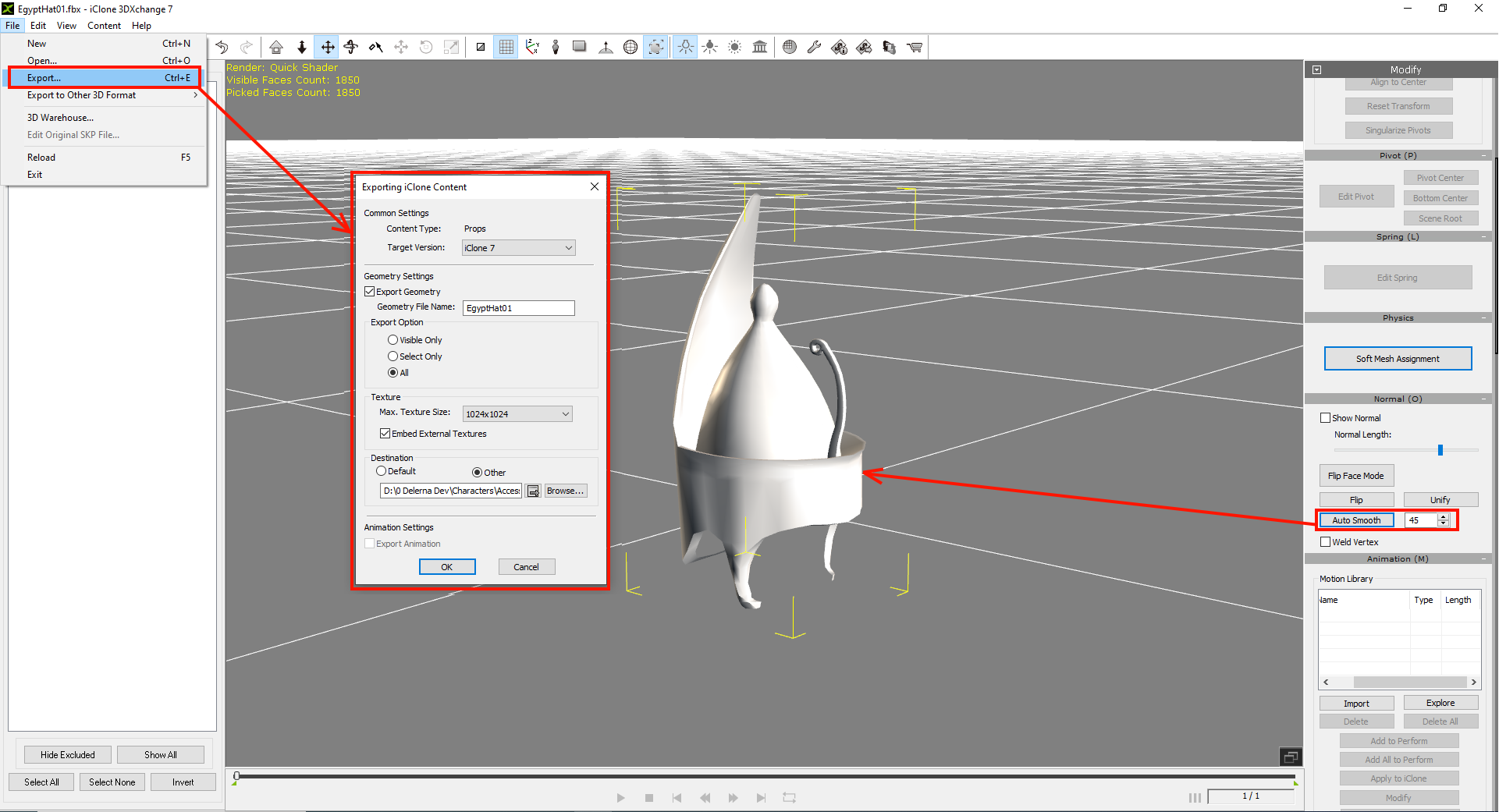
Next up I run CC and iClone. Then I add a character into CC and send it to iClone like this. By the way, in all these images I used red squares and arrows to highlight what I am saying.
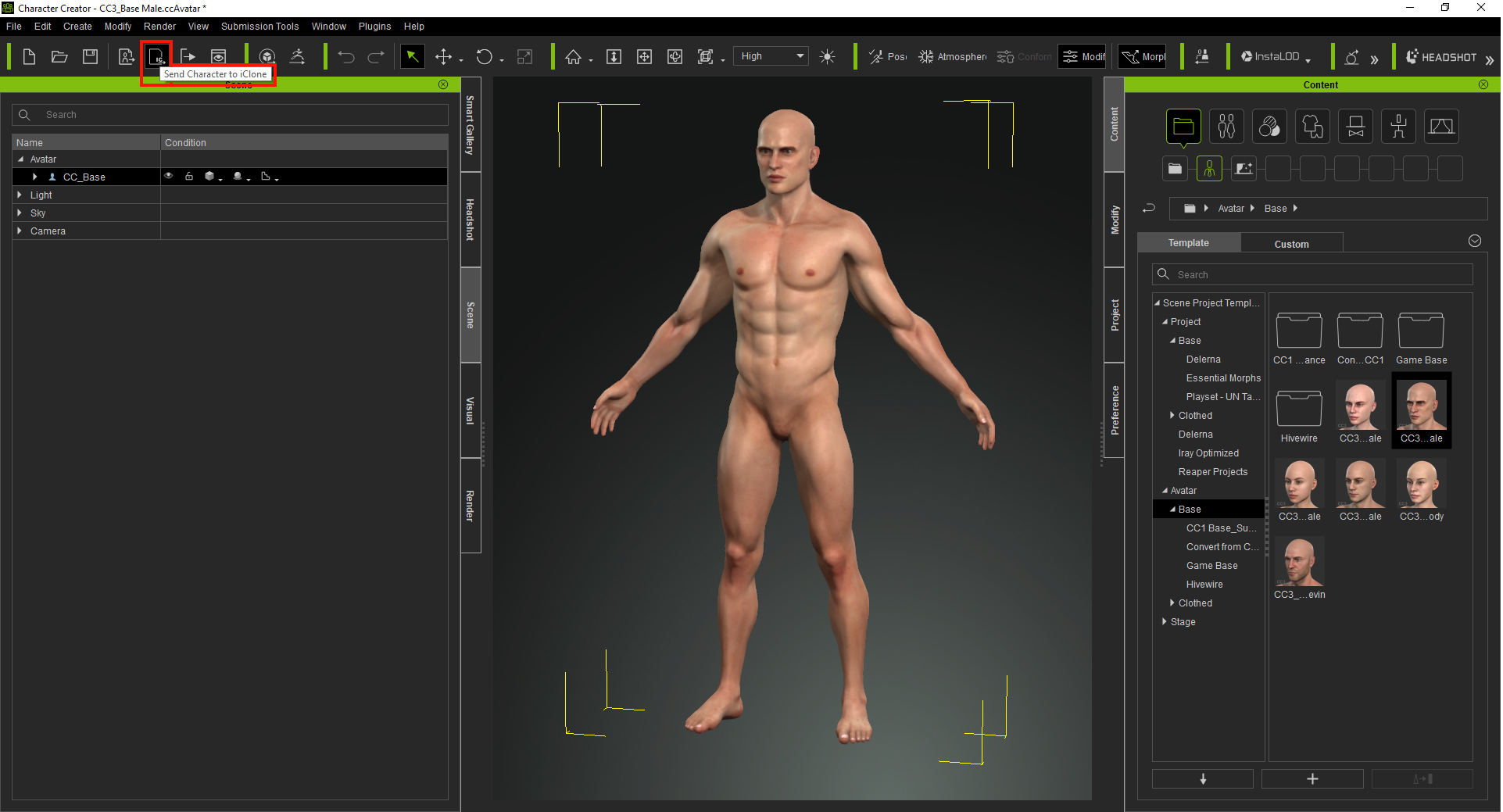
Now in iclone I load the hat and position it and then attach it to the character. For this I attached it to the characters head so it automatically follows the character head as it moves around in animations.
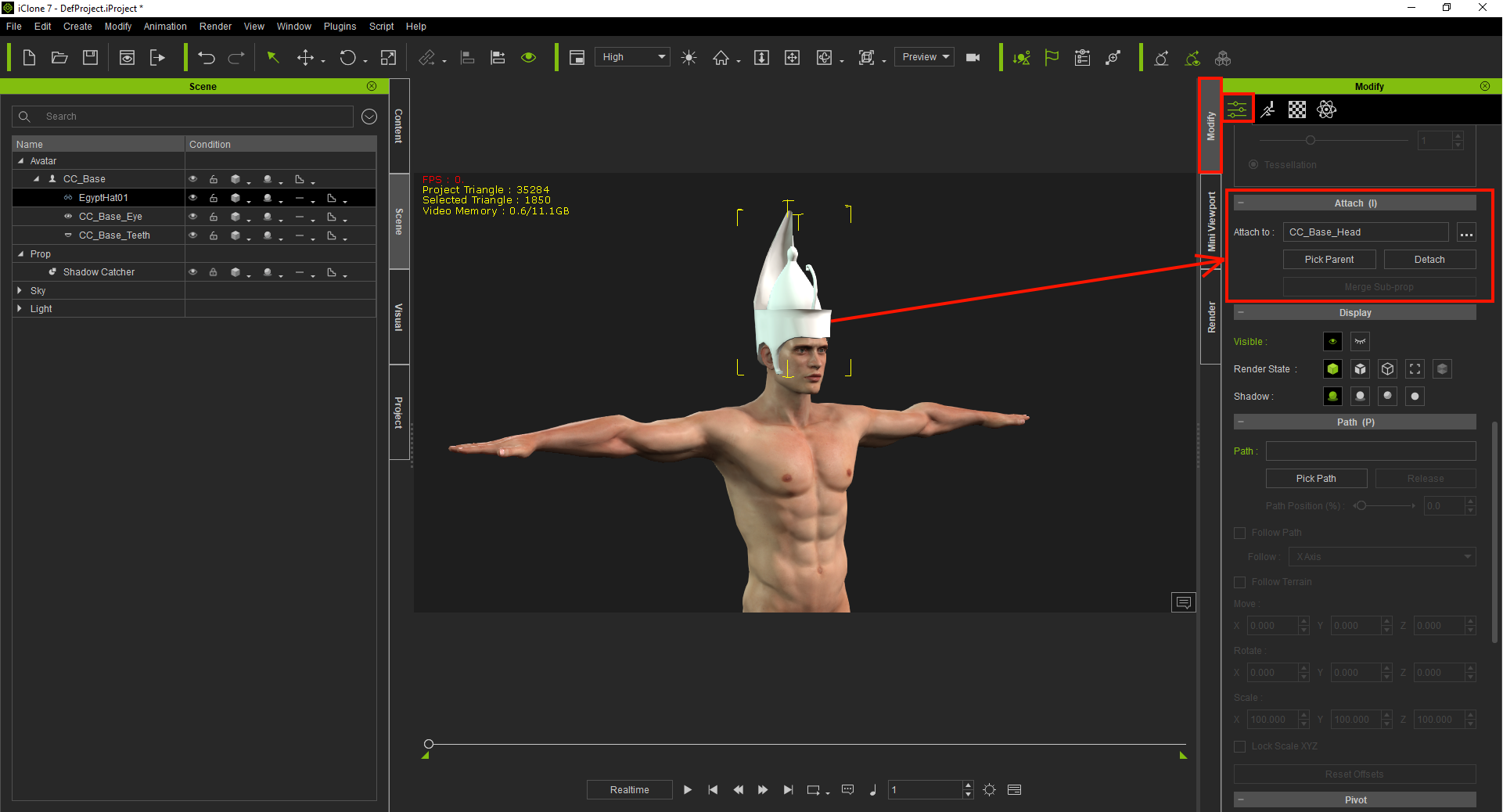
When all that is completed then I select the character and export him back to CC so I can save the hat in CC so it can easily be added to any character and is automatically attached to that characters head.
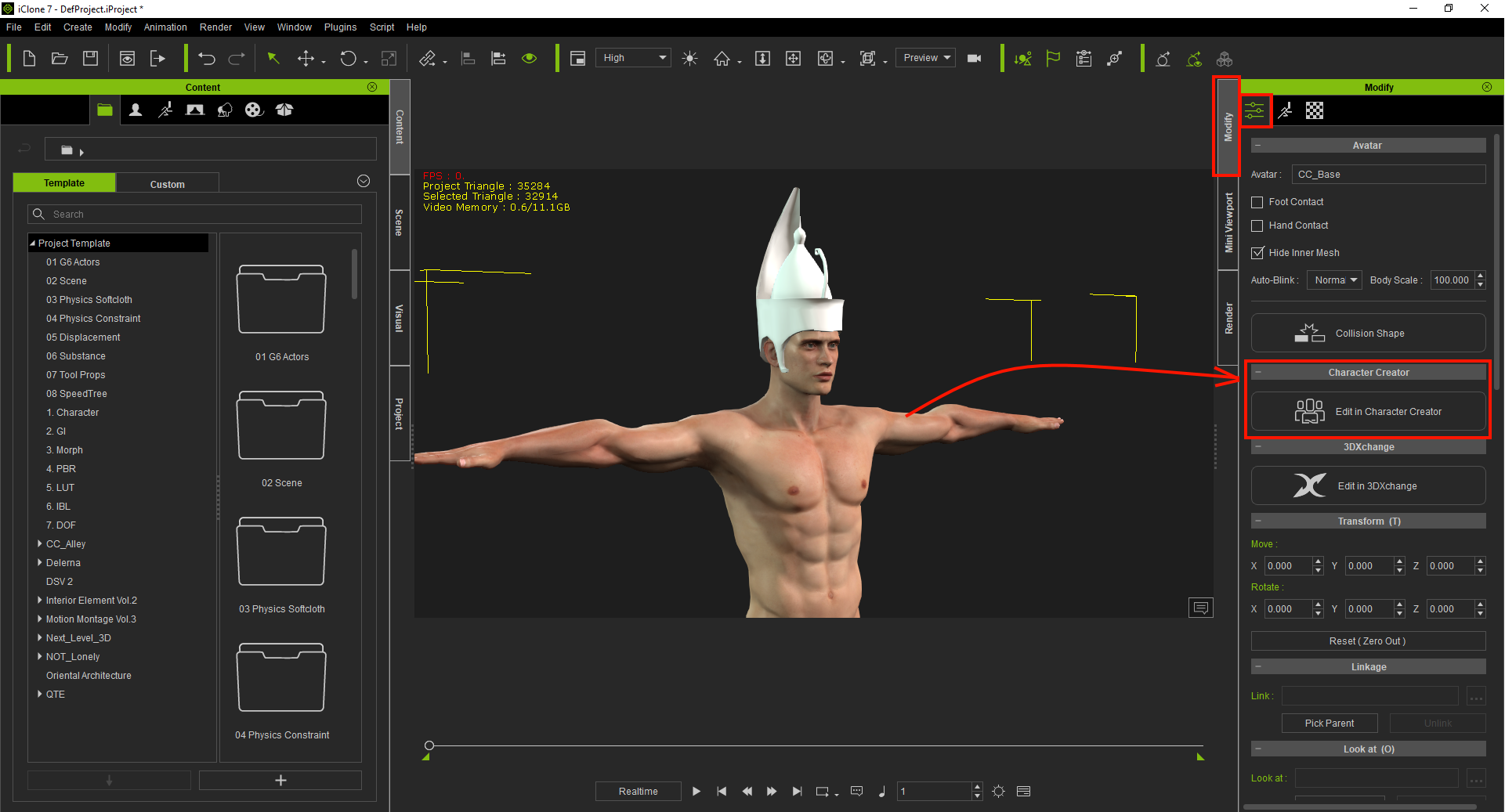
When it gets loaded into CC I then select the hat and save it. Then I set the CC image so it looks better and then right click the saved object and click the Capture thumbnail so the saved hats image looks better
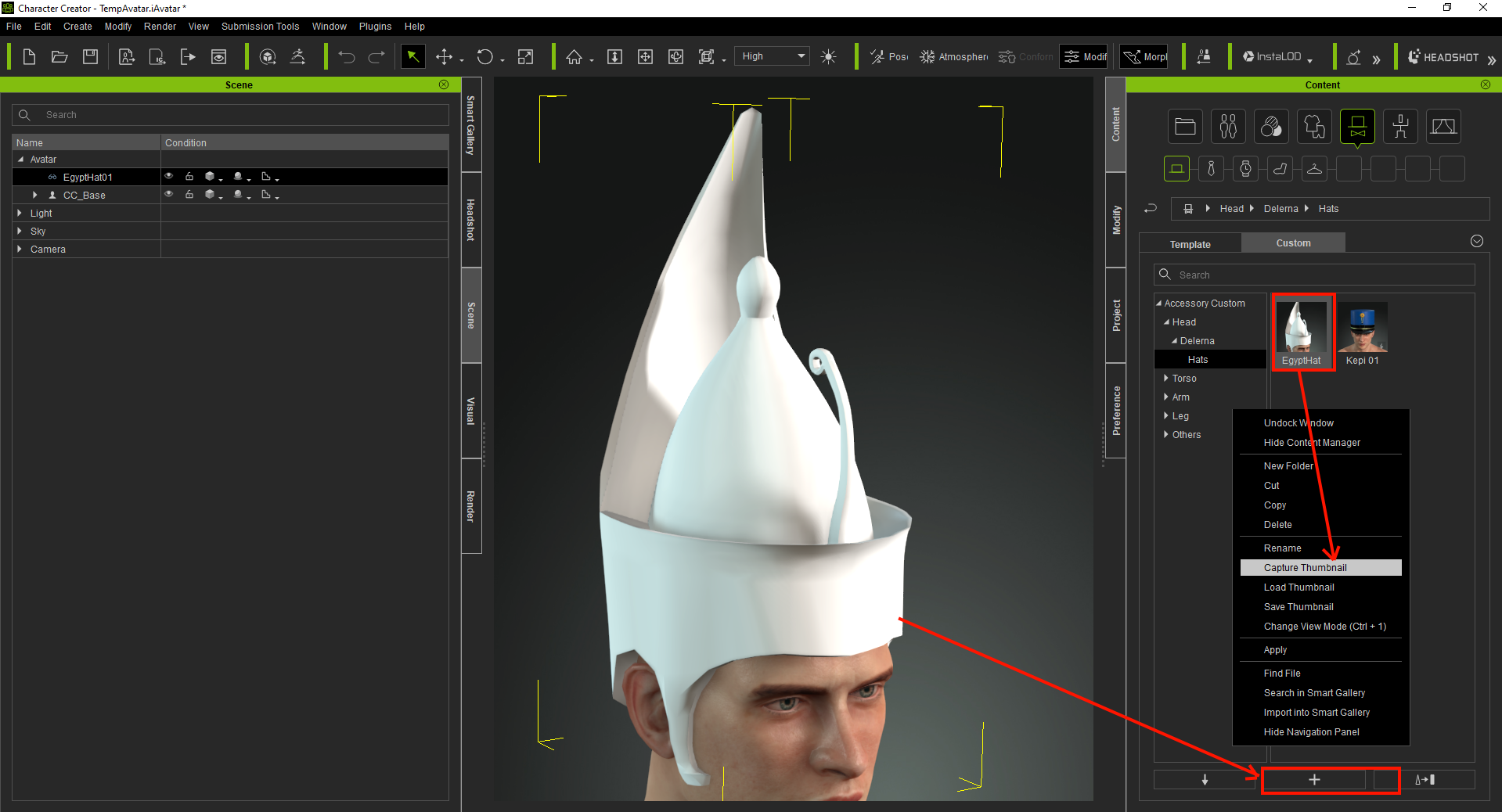
Anyway, that's how I do it for accessories.
i7-3770 3.4GHz CPU 16 GB Ram
GeForce GTX1080 TI 11GB
Windows 10 Pro 64bit
Edited
4 Years Ago by
Delerna