|
Author
|
Message
|
|
sonic7
|
sonic7
Posted 5 Years Ago
|
|
Group: Forum Members
Last Active: Last Year
Posts: 1.7K,
Visits: 19.4K
|
Yeah --- Same for me as with Colonel_Klink, Postfrosch and DroneMaster - ie: importing either .fbx or .obj files into iClone 7.6 via "File" > "Import" results in that message. Likewise, when "draging" an fbx or obj file directly into the work-space area results in the same message ..... namely "This feature is available in 3DXchange Pipeline. You can either install 3DXchange Pipeline or purchase a copy of 3DXchange Pipeline." I have 3DXchange 7.5 Pro installed ... Steve.
--------------------------------------------------------------------------------------------------------------------------------------------------------
Please be patient with me ..... I don't always 'get it' the first time 'round - not even the 2nd time!  - yikes! ... - yikes! ... ● MSI GT72VR Laptop, i7 7700HQ 4-Core 3.8 GHz 16GB RAM; Nvidia 1070, 8GB Vram ● iClone-7.93 ● 3DXChange Pipeline 7.81 ● CC-3 Pipeline 3.44 ● Live Face ● HeadShot ● Brekel Pro-Body ● Popcorn FX ● iRAY ● Kinect V2 ● DaVinci Resolve17 ● Mixcraft 8.1
|
|
|
|
|
Tony (RL)
|
Tony (RL)
Posted 5 Years Ago
|
|
Group: Administrators
Last Active: 4 Years Ago
Posts: 222,
Visits: 1.7K
|
Dear iCloners,
Reallusion iClone team has inspected this problem, and confirmed that "iClone 7.6 users with 3Dxchange Pro can not import fbx files" is a bug.
We will release an urgent patch (v7.61) to fix the bug ASAP we can.
(It might be released in the early next week)
We apologize for the mistake and all your inconvenience resulting from this bug.
Sincerely
Tony
Postfrosch (9/3/2019)
Hi Peter,
if I have a obj / fbx file
with IClone 7.6 via "File / import" would like to import directly
I get the following error message:
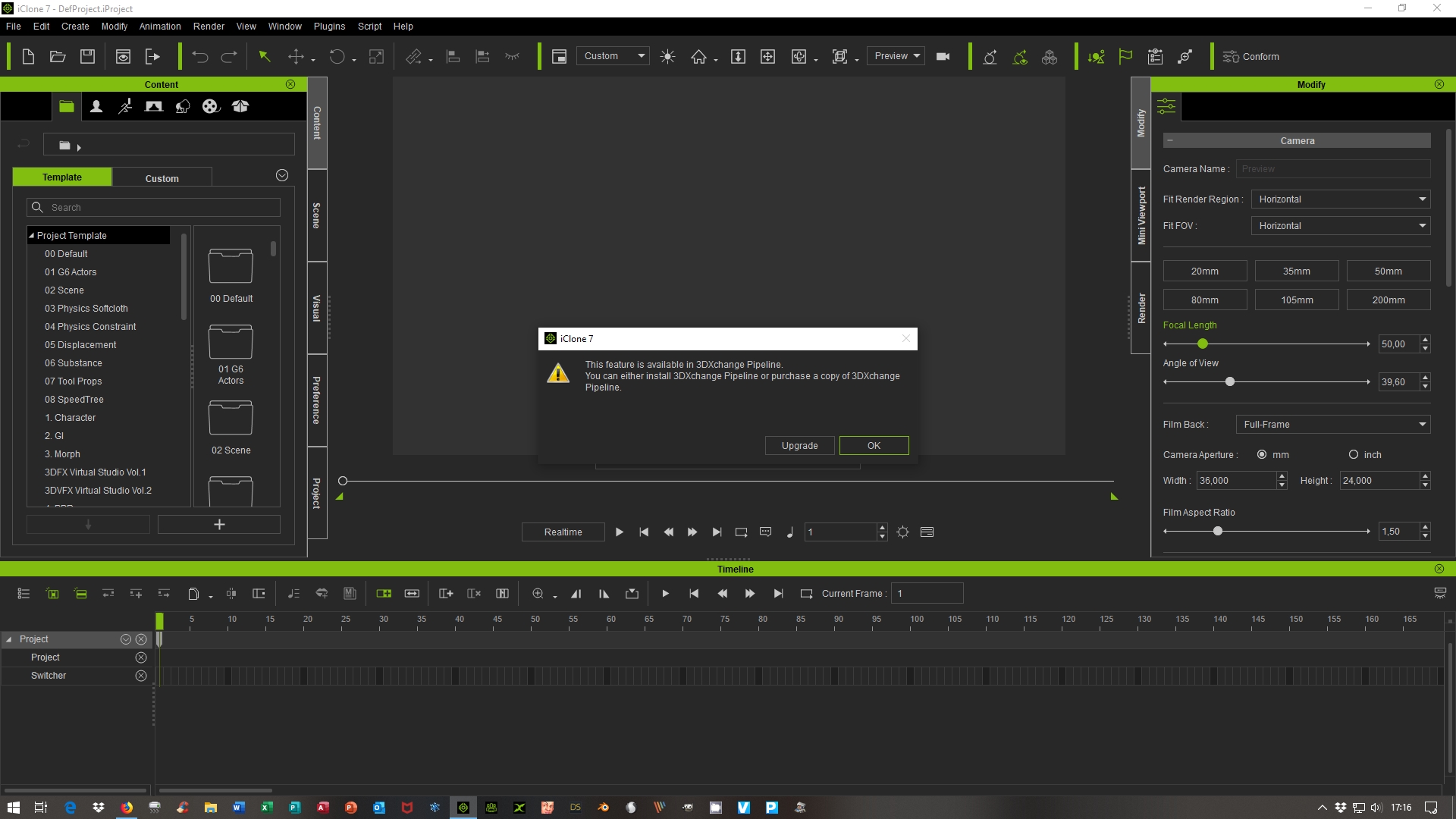
The same happens when trying to "drag and drop" obj or
to bring fbx files to Iclone 7.6.
The export from 3dx7 to Iclone 7.6 works
I have 3dx7 pro that has been updated to the new version via hub
Grets from Germany
Postfrosch
Tony
Product Marketing Manager
www.reallusion.com
Edited
5 Years Ago by
Tony (RL)
|
|
|
|
|
sonic7
|
sonic7
Posted 5 Years Ago
|
|
Group: Forum Members
Last Active: Last Year
Posts: 1.7K,
Visits: 19.4K
|
Thanks very much Tony!  ...... All the best to you and the team !
--------------------------------------------------------------------------------------------------------------------------------------------------------
Please be patient with me ..... I don't always 'get it' the first time 'round - not even the 2nd time!  - yikes! ... - yikes! ... ● MSI GT72VR Laptop, i7 7700HQ 4-Core 3.8 GHz 16GB RAM; Nvidia 1070, 8GB Vram ● iClone-7.93 ● 3DXChange Pipeline 7.81 ● CC-3 Pipeline 3.44 ● Live Face ● HeadShot ● Brekel Pro-Body ● Popcorn FX ● iRAY ● Kinect V2 ● DaVinci Resolve17 ● Mixcraft 8.1
|
|
|
|
|
Postfrosch
|
Postfrosch
Posted 5 Years Ago
|
|
Group: Forum Members
Last Active: Last Year
Posts: 6.9K,
Visits: 18.4K
|
and confirmed that "iClone 7.6 users with 3Dxchange Pro can not import fbx files" is a bug.
You can not import obj files directly to Iclone 7.6. Here, too, comes the message that this 3dx pipeline version is necessary.
For all "only 3dxpro users" just annoying.
Would not it go without a patch for a patch?
Greets from Germany
Postfrosch
--------------------------------------------------------------

|
|
|
|
|
sonic7
|
sonic7
Posted 5 Years Ago
|
|
Group: Forum Members
Last Active: Last Year
Posts: 1.7K,
Visits: 19.4K
|
@Postfrosch - Tony has acknowledged that it's been discovered as a bug and told us ".... We will release an urgent patch (v7.61) to fix the bug ASAP we can .... " So you will be all good! - Yes?  --------------------------------------------------------------------------------------------------------------------------------------------------------
--------------------------------------------------------------------------------------------------------------------------------------------------------
Please be patient with me ..... I don't always 'get it' the first time 'round - not even the 2nd time!  - yikes! ... - yikes! ... ● MSI GT72VR Laptop, i7 7700HQ 4-Core 3.8 GHz 16GB RAM; Nvidia 1070, 8GB Vram ● iClone-7.93 ● 3DXChange Pipeline 7.81 ● CC-3 Pipeline 3.44 ● Live Face ● HeadShot ● Brekel Pro-Body ● Popcorn FX ● iRAY ● Kinect V2 ● DaVinci Resolve17 ● Mixcraft 8.1
|
|
|
|
|
Colonel_Klink
|
Colonel_Klink
Posted 5 Years Ago
|
|
Group: Forum Members
Last Active: 3 Months Ago
Posts: 1.0K,
Visits: 7.4K
|
Tony (RL) (9/4/2019)
Dear iCloners,
Reallusion iClone team has inspected this problem, and confirmed that "iClone 7.6 users with 3Dxchange Pro can not import fbx files" is a bug.
We will release an urgent patch (v7.61) to fix the bug ASAP we can.
(It might be released in the early next week)
We apologize for the mistake and all your inconvenience resulting from this bug.
Sincerely
Tony
Much appreciated, Tony. This will make life a lot easier. A couple of questions, however. Will this ability to import obj and fbx include the ability to apply smoothing as we can in 3DX, and other model editing features we have in 3DX? Bob
* * * * * * * * * * * * * * * * * *
See all my content in one place
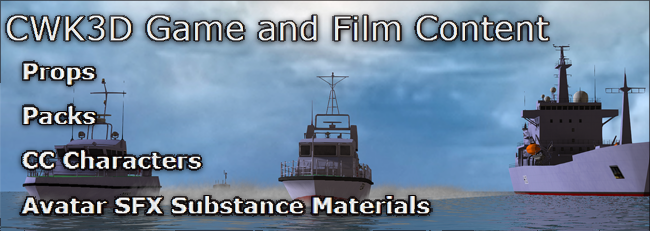
Facebook Page: CWK3D Game and Film Content
Cancer Survivor - Retired Teacher - Geriatric Icloner still learning
Hardware: ZX80; Operating System- ZX80 Basic; CPU - ZX80 @ 3.25 MHz; Memory - 1KB; Hard Drive - N/A; Storage - Cassette; Monitor: Any old CRT TV
|
|
|
|
|
Zeronimo
|
Zeronimo
Posted 5 Years Ago
|
|
Group: Forum Members
Last Active: 6 hours ago
Posts: 478,
Visits: 19.1K
|
if I can add my grain of salt, I would add that I have found that if it is possible to import FBX files with 3DXchange Pipeline it is only possible for FBX files containing a character or an object, but if this FBX contains only one motion it does not work. The FBX is well processed by iClone without giving any error, but in the motion track there is nothing.
would it be possible to treat it as an iMotion and apply it to the character on which it is dropped.
|
|
|
|
|
Dragonskunk
|
Dragonskunk
Posted 5 Years Ago
|
|
Group: Forum Members
Last Active: Last Year
Posts: 368,
Visits: 1.4K
|
Of course for a drag and drop into iClone, to be beneficial from bypassing 3DX, is to have the "UI setting" work. It's not a must but not everything imports all flawlessly or not needing some customization.

Edited
5 Years Ago by
Dragonskunk
|
|
|
|
|
Tony (RL)
|
Tony (RL)
Posted 5 Years Ago
|
|
Group: Administrators
Last Active: 4 Years Ago
Posts: 222,
Visits: 1.7K
|
Dear iCloners,
An urgent patch (v7.61) was already released to fix the following bugs.
- Failed to import OBJ, FBX for iClone 7.6 users with 3DXchange 7 PRO.
- iClone crashed when executing Modify > Save Material Plus, and then selecting materials with linked textures.
Please update your iClone into v7.61.
We apologize for the mistake and all your inconvenience resulting from the bugs.
Sincerely
Tony Tony (RL) (9/4/2019)
Dear iCloners,
Reallusion iClone team has inspected this problem, and confirmed that "iClone 7.6 users with 3Dxchange Pro can not import fbx files" is a bug.
We will release an urgent patch (v7.61) to fix the bug ASAP we can.
(It might be released in the early next week)
We apologize for the mistake and all your inconvenience resulting from this bug.
Sincerely
Tony
Postfrosch (9/3/2019)
Hi Peter,
if I have a obj / fbx file
with IClone 7.6 via "File / import" would like to import directly
I get the following error message:
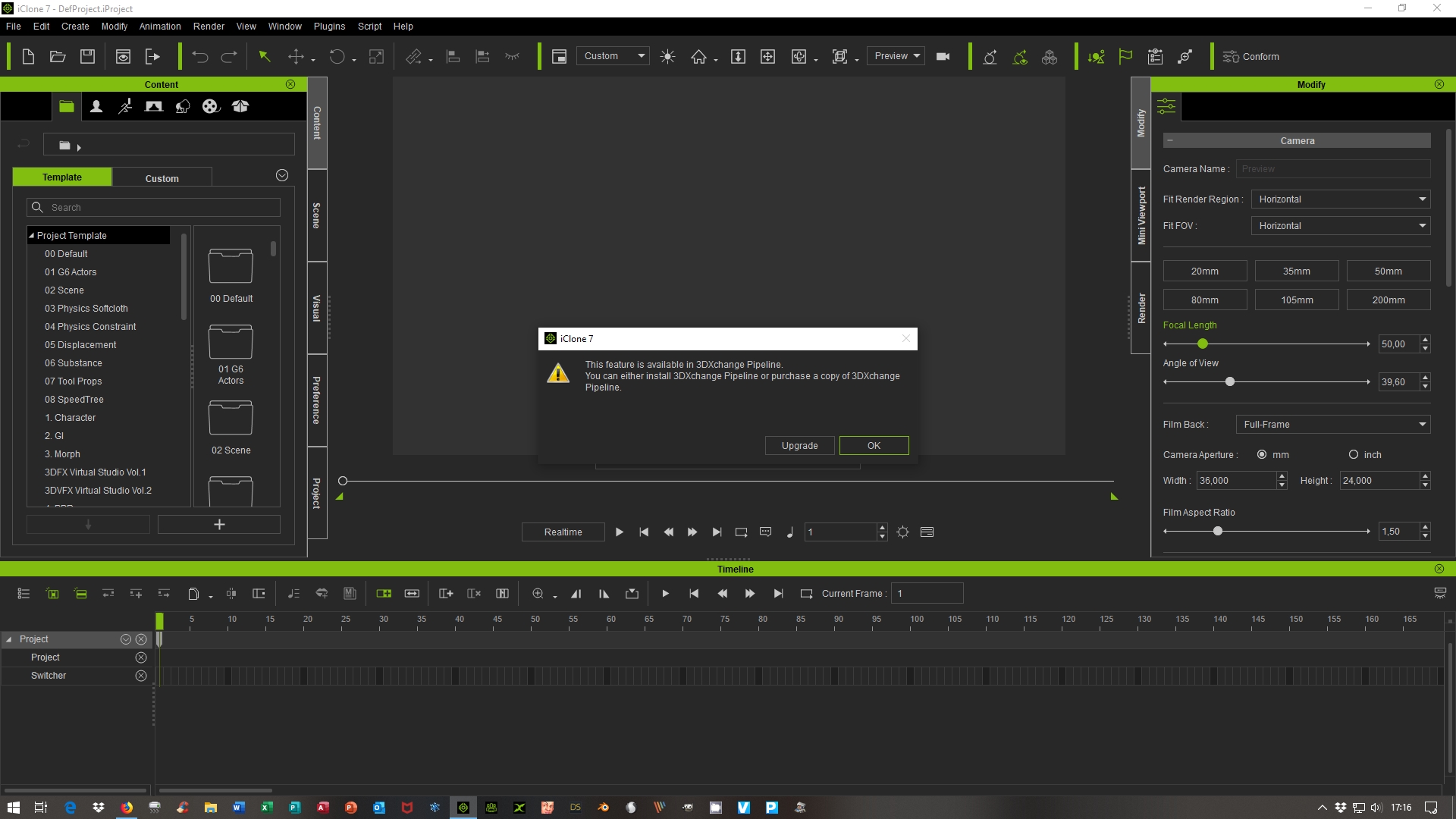
The same happens when trying to "drag and drop" obj or
to bring fbx files to Iclone 7.6.
The export from 3dx7 to Iclone 7.6 works
I have 3dx7 pro that has been updated to the new version via hub
Grets from Germany
Postfrosch
Tony
Product Marketing Manager
www.reallusion.com
|
|
|
|
|
Postfrosch
|
Postfrosch
Posted 5 Years Ago
|
|
Group: Forum Members
Last Active: Last Year
Posts: 6.9K,
Visits: 18.4K
|
An urgent patch (v7.61) was already released to fix the following bugs.
- Failed to import OBJ, FBX for iClone 7.6 users with 3DXchange 7 PRO.
- iClone crashed when executing Modify > Save Material Plus, and then selecting materials with linked textures.
Hi Tony
thanks for this Patch
Direct import of obj / fbx files to Iclone works fine now
Greets from Germany
Postfrosch
--------------------------------------------------------------

|
|
|
|