|
Author
|
Message
|
|
Miranda (RL)
|
Miranda (RL)
Posted 5 Years Ago
|
|
Group: Administrators
Last Active: 2 Years Ago
Posts: 1.8K,
Visits: 11.2K
|
Updated on Sept. 5th. CC 3.1 has released last week, so this thread won't be maintained anymore. Please share you comment there, thank you!https://forum.reallusion.com/420494/Whats-New-in-Character-Creator-31-- For this month, we will reveal some CC 3.1 features that are coming to you first as we prepare materials for CC v3.2 / v3.3 and the brand new Headshot plugin. Character Creator 3.1 will be released the end of August. As a 3D character creation hub, making good use of external and internal content assets is the key to help users create various characters. We adapted the editing tools in this version, so users can easily refine the external content for better use in terms of quality and performance. The export capability to 3rd party tools including animation engines (e.g. iClone), and game engines (e.g. Unreal Engine, Unity) is enhanced in many ways, with remeshed iAvatar export, advanced customization settings on FBX export for different engines (e.g. Unreal hand and foot IK).
As mentioned in the H2 Roadmap post, the CC3.1 updates can be categorized into four parts. - Seamless Content Conversion & Flexible Content Application
- Consolidate materials
- Weld vertices
- Cloth hide mesh tool
- New content format: AvatarPreset (updated; the best format to fast switch the whole character), iMaterialPlus, IES
- New Transformer profile: Poser HiveWire character, iClone G6 character
- Feasibility to Create Characters for iClone Animation with Visual and Performance Balance
- Remeshed iAvatar export
- iAvatar export with texture size settings on individual objects
- Game Pipeline Enhancement
- Enhanced FBX export options for Mesh, Motion, Mesh & Motion
- New material merge options for Game Base to keep good visual quality on eyelashes
- Custom features for Unreal Engine 4 and Unity
- Character Creator & iClone Auto Setup
- Compatibility: the auto-setup tools for UE4 and Unity will be officially compatible with Character Creator 3.1 and iClone 7.6
- Characters: automate the process of shader assignment, skeleton mapping, LOD deployment (CC3 only)
- Props: automate the process of shader assignment
- Mechanism of Update Notification: once you update Character Creator to 3.1, and update iClone to 7.6 or any version above, an update notice will prompt upon program startup if there is a new release of the auto-setup tool.
*Items highlighted in yellow means that it's only available in the Pipeline edition. *Export features is not highlighted because it works with CC3 for iClone if there is 3DXchange installed. We've selected some features for sneak preview. Now, let's explore more!
Edited
5 Years Ago by
Miranda (RL)
|
|
|
|
|
Miranda (RL)
|
Miranda (RL)
Posted 5 Years Ago
|
|
Group: Administrators
Last Active: 2 Years Ago
Posts: 1.8K,
Visits: 11.2K
|
Cloth Auto-hide Mesh Tool ( Pipeline Edition only ) CC cloth has the special ability to conform to any body shape. This process will flawlessly clothe the character with any supported garment under the ideal circumstances. However, sometimes, mesh penetration can occur when the cloth is hugging the body too tightly or when the figure is in motion. - Prior to CC 3.1: One could use Calculate Collision or Edit Mesh to fix mesh penetrations. However, this fix is limited a per project basis and will only work for the current pose or motion. When the same clothing is applied to another character, the fix for the mesh penetration would have to be readjusted again.
- Post CC 3.1: The new Auto-hide Mesh Tool can be used to define polygons for the body that become hidden when covered by articles of clothing. These settings are directly saved on to the cloth assets themselves. Therefore, this tool is great boon for users and developers to save a lot of work when creating new content, or using the Transformer or OBJ importer to quickly setup the CC content and easily optimize content.
* This version does not include the "Cloth-to-Cloth" auto-hide mesh capability. Instead, you should visit the Reallusion wiki to acquire the setup file of Auto Hide Model Polygon.
|
|
|
|
|
Miranda (RL)
|
Miranda (RL)
Posted 5 Years Ago
|
|
Group: Administrators
Last Active: 2 Years Ago
Posts: 1.8K,
Visits: 11.2K
|
New Transformer profile: iClone G6 character ( Pipeline Edition only)Starting from CC 3.1, you can transform your standard G6 character and outfits by importing FBX files via the Transformer tool. Why support G6 Characters for the Transformer?
Tracing back to 2014 before Character Creator debut, Reallusion introduced the new character specifications - G6 Character. Different from the previous five generations, the G6 character is structured with isolated body and cloth mesh, which increased flexibility in clothing exchange. Thereafter, G6 character Mason and Heidi became the most favorite character for iClone developers and users with plenty of G6 content in the Marketplace and the Content Store.  It would make sense for use to re-use these content assets; And we can't achieve that without adding support for it in the Transformer. Now you can transform any standard G6 character and outfit by importing a FBX file via the Transformer tool. Benefits to Content Developers and Users
To Content Developers - Content Reselling
Since the Transformer processes FBX file only, non-3DX users are unable to use G6 content. Developers can consider to convert G6 content to CC and sell it as a new CC pack.
To Users - Content Re-usability
Users who have 3DXchange Pipeline can export their purchased G6 content in FBX format and utilize the Transformer tool to convert G6 content to make it compatible with CC.
Edited
5 Years Ago by
Miranda (RL)
|
|
|
|
|
Miranda (RL)
|
Miranda (RL)
Posted 5 Years Ago
|
|
Group: Administrators
Last Active: 2 Years Ago
Posts: 1.8K,
Visits: 11.2K
|
Re-meshed iAvatar Export ( Pipeline Edition only)You can adjust the polygon quality level and texture size when re-meshing an iAvatar. 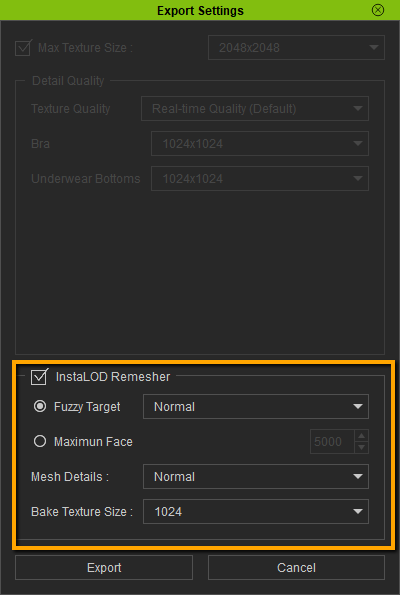 For example, there are many characters in this scene. The main character in the front is standard CC character, while the background characters are re-meshed iAvatars. The total polygon count is 58K (triangles) and it consumes much less memory compared to a scene with the same amount of unmodified characters. 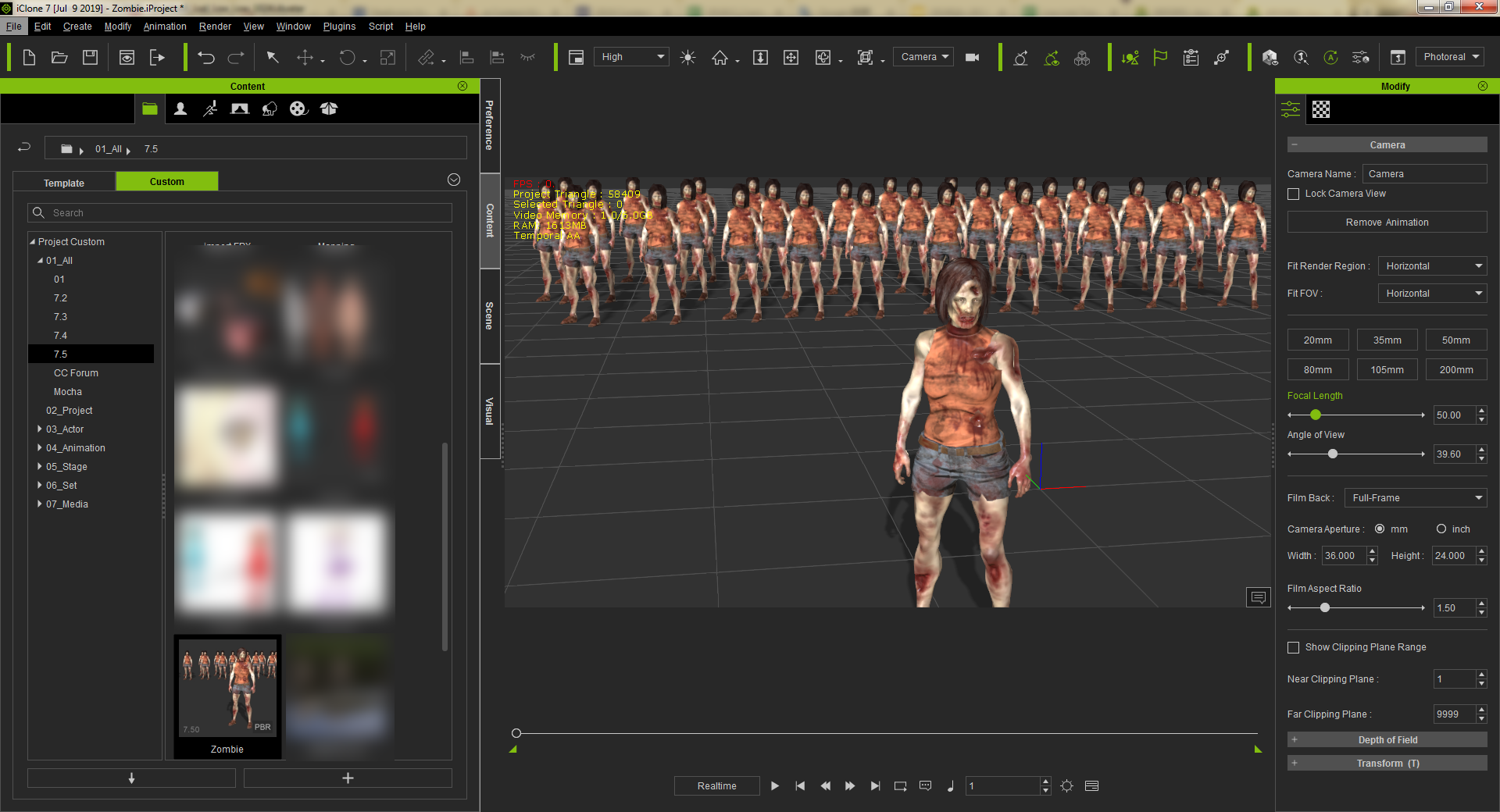
|
|
|
|
|
Miranda (RL)
|
Miranda (RL)
Posted 5 Years Ago
|
|
Group: Administrators
Last Active: 2 Years Ago
Posts: 1.8K,
Visits: 11.2K
|
LOD Export File Structure Enhancement ( Pipeline Edition only )Export FBX Unreal or Unity preset now includes all of the LOD meshes skinned to the same skeleton. The auto-setup tool will be updated along with this change. Below is a comparison of the structure between CC 3.04 and CC 3.1. 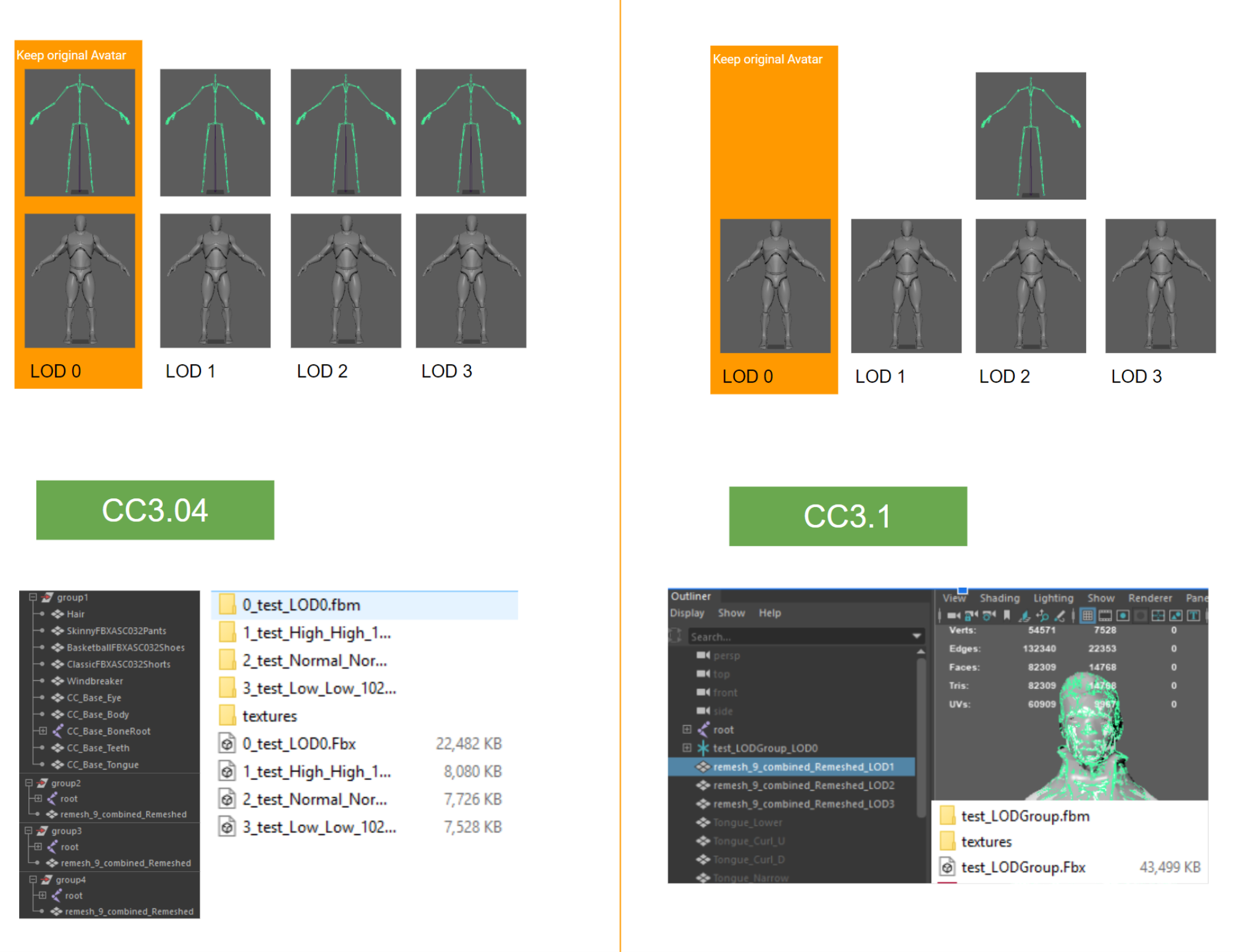
|
|
|
|
|
Miranda (RL)
|
Miranda (RL)
Posted 5 Years Ago
|
|
Group: Administrators
Last Active: 2 Years Ago
Posts: 1.8K,
Visits: 11.2K
|
Unreal IK Bone Support for Unreal FBX Export PresetCC 3.1 allows users to export UE4 rigged characters with UE hand and foot IK bone setup, which then can be used to: - Keep a character's feet planted on uneven ground, and in other ways to produce believable interactions with the world.
- Make CC characters compatible with motion files sold in the Unreal Marketplace.
- Make iClone generated motion files or motions sold in Reallusion Store be compatible with all UE4 rigged characters.
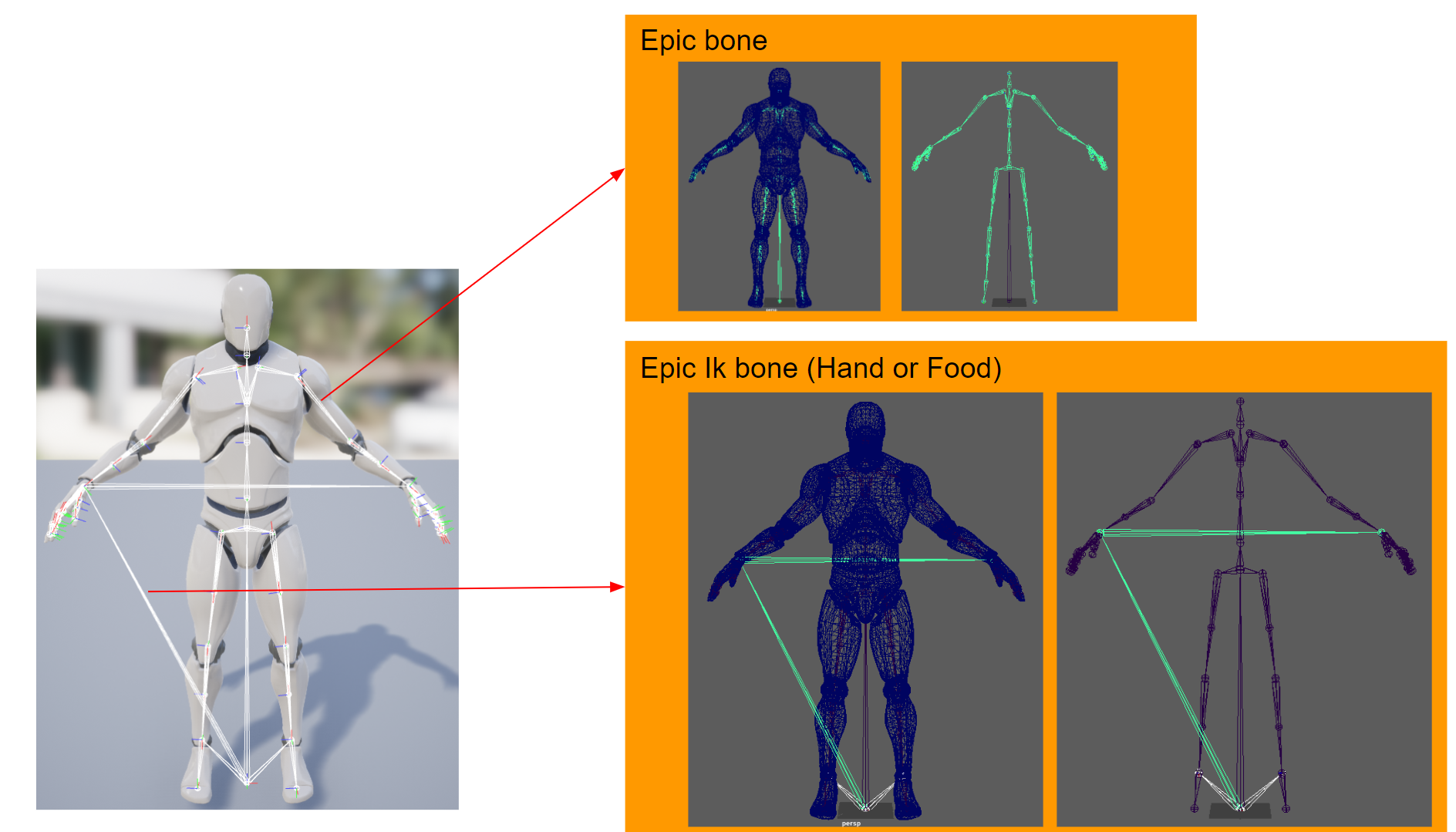 Example: The blue man (with Hand IK) holds the gun at the right hand positions, while the orange man (without Hand IK) doesn't. 
|
|
|
|
|
wires
|
|
|
Group: Forum Members
Last Active: 3 days ago
Posts: 5.7K,
Visits: 26.4K
|
Very impressive list of improvements, looking forward to using them.    Gerry
Gerry
System: Win 10 Pro (21H2), Asus X99-E WS, CPU i7-5930K -3,5 GHz, 32 GB DDR4 2666-16 RAM, NVidia GTX 1080 Ti GPU - 11 GB VRAM(Driver Studio-536.99), Samsung 850 Pro 512 GB SSD, 6 TB HD storage.
|
|
|
|
|
toystorylab
|
toystorylab
Posted 5 Years Ago
|
|
Group: Forum Members
Last Active: 8 hours ago
Posts: 4.4K,
Visits: 28.8K
|
Yo, nice features, some very, very long-awaited... Well, at least i assume that remeshed iAvatar to iClone works without export restrictions!
Toystorylab on Vimeo :  Crassitudes (my "Alter Ego") on Youtube: Crassitudes (my "Alter Ego") on Youtube: 
|
|
|
|
raxel_67
|
raxel_67
Posted 5 Years Ago
|
|
Group: Banned Members
Last Active: 4 Years Ago
Posts: 762,
Visits: 2.0K
|
It is not clear to me if there any new features for cc3 without the pipeline or 3dx7
|
|
|
|
|
mtakerkart
|
mtakerkart
Posted 5 Years Ago
|
|
Group: Forum Members
Last Active: 9 hours ago
Posts: 3.1K,
Visits: 28.1K
|
Keep a character's feet planted on uneven ground, and in other ways to produce believable interactions with the world
Really really hope that is for Iclone too!!?? 
|
|
|
|