|
Author
|
Message
|
|
3dtester
|
3dtester
Posted 5 Years Ago
|
|
Group: Forum Members
Last Active: Last Month
Posts: 995,
Visits: 2.2K
|
At my current scene i am using a few Iray MDLs. The preview render looks good. But at the final render, the MDLs simply disappear. I am using the NVIDIA MDLs, but i also tried saving them out as iMDL. EDIT: The prop which the MDLs are applied to, has multiple materials. The ones i like to change are not in sub-props. I hope this isn't a rare bug. I don't want to re-import the whole environment.
Edited
5 Years Ago by
3dtester
|
|
|
|
|
justaviking
|
justaviking
Posted 5 Years Ago
|
|
Group: Forum Members
Last Active: 2 Weeks Ago
Posts: 8.2K,
Visits: 26.5K
|
I know you don't want it to be a "rare bug," but I don't recall ever having that problem.
I'm hoping it's user error (because that's the easiest to fix), but and the moment cant' think of how it would happen.
Right now, I have a headache, so maybe that's interfering with my brain.
Anyway, I'll keep thinking about it, and will let you know if I come up with any ideas.
iClone 7... Character Creator... Substance Designer/Painter... Blender... Audacity...
Desktop (homebuilt) - Windows 10, Ryzen 9 3900x CPU, GTX 1080 GPU (8GB), 32GB RAM, Asus X570 Pro motherboard, 2TB SSD, terabytes of disk space, dual monitors.
Laptop - Windows 10, MSI GS63VR STEALTH-252, 16GB RAM, GTX 1060 (6GB), 256GB SSD and 1TB HDD
|
|
|
|
|
4u2ges
|
4u2ges
Posted 5 Years Ago
|
|
Group: Forum Members
Last Active: Yesterday
Posts: 5.0K,
Visits: 15.9K
|
I might know what is going on (Dennis probably forgot due to a headache  ). If it is what I think it is, then there is not much you can do, other than *cleaning* up the mesh outside of iClone, or separating it by materials. It is a rare case of Nvidia bug (not even iClone implementation of Iray bug), where shaders assignment for multi-material props is getting mixed up if the props have non-manifold geometry. I dug up some old screenshots, where you may see a difference between preview and MI export (right speaker fabric and railing rendering particularly, where they are getting a different shader, other than designated) Preview render 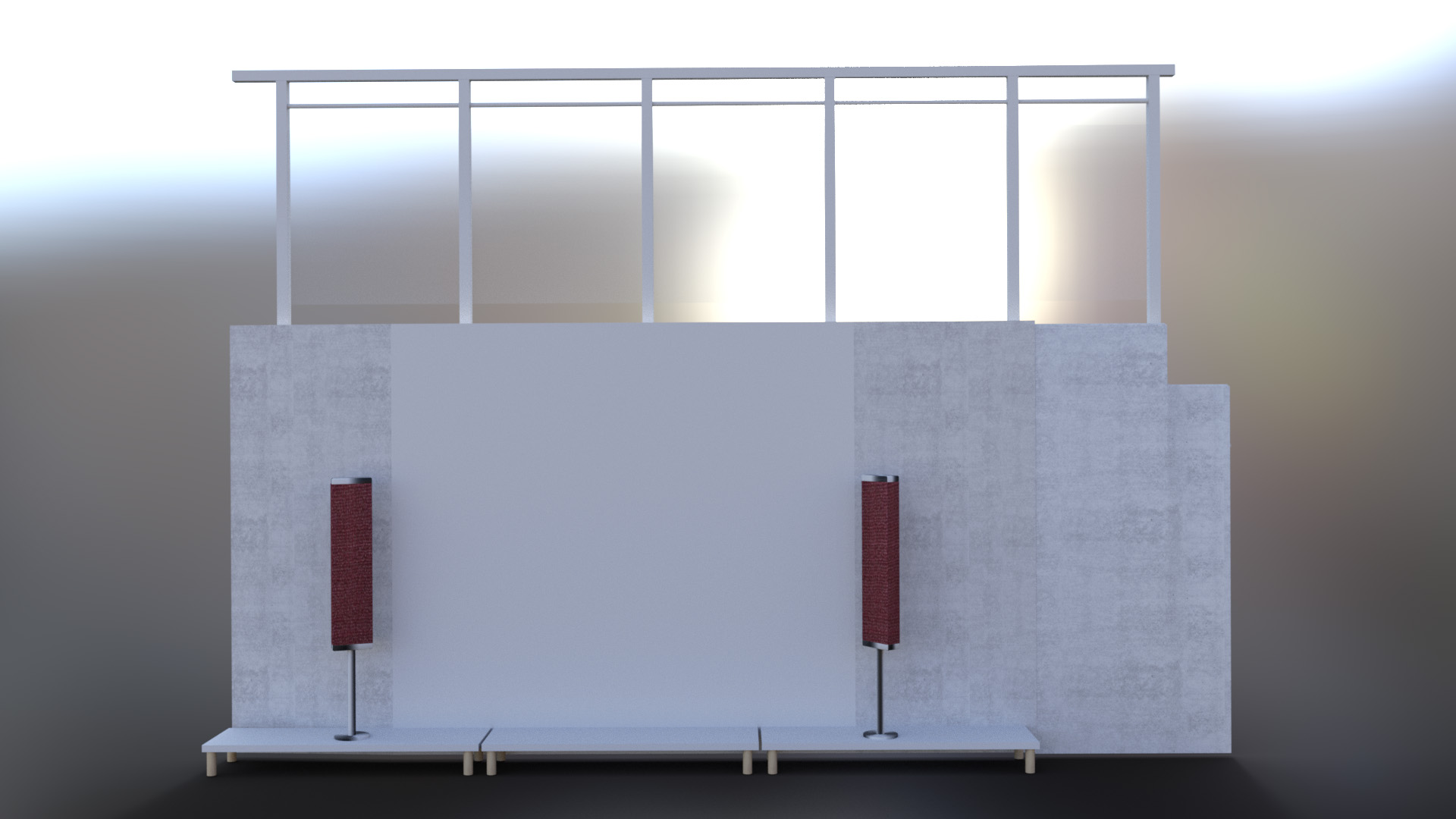 MI Export render 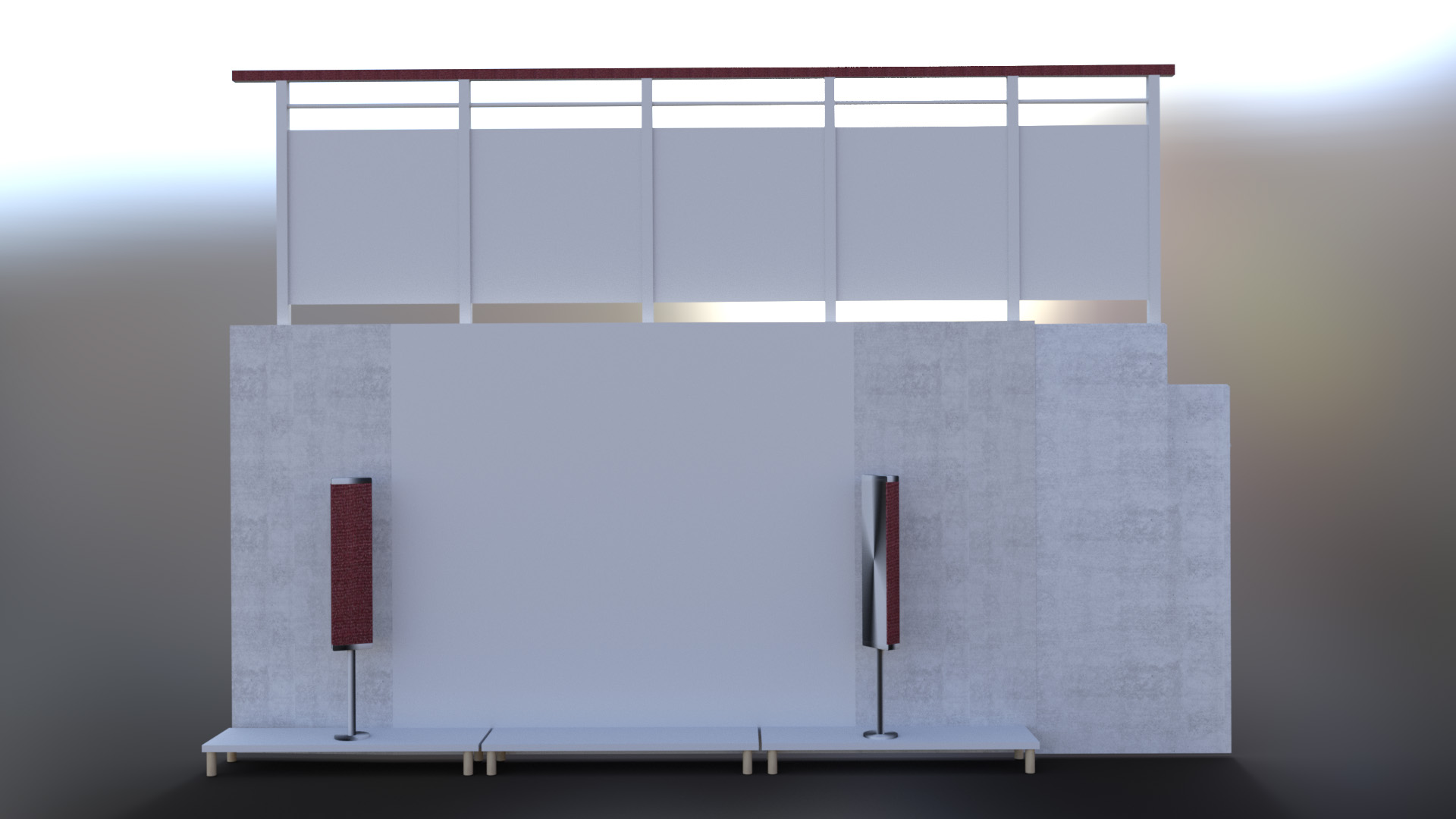 BTW: both screenshots are from DAZ scene (just to prove it is not an iClone bug). But exactly same result with the same props can be observed inside iClone.
Edited
5 Years Ago by
4u2ges
|
|
|
|
|
3dtester
|
3dtester
Posted 5 Years Ago
|
|
Group: Forum Members
Last Active: Last Month
Posts: 995,
Visits: 2.2K
|
Thanks guys! Well, i hoped it wouldn't be such a rare case  I've played around a bit with 3DX and exported the prop split by meshes. The .obj file has 1.6 Gig and can't be loaded back (out of memory). Now i know why the author of the environment chose to do this. There are simply too many meshes to make them all sub-props.
|
|
|
|
|
justaviking
|
justaviking
Posted 5 Years Ago
|
|
Group: Forum Members
Last Active: 2 Weeks Ago
Posts: 8.2K,
Visits: 26.5K
|
Thanks, 4u2ges. That does indeed sound familiar, though I don't know that I would have ever remembered that on my own. Your brain is an amazing thing. 
iClone 7... Character Creator... Substance Designer/Painter... Blender... Audacity...
Desktop (homebuilt) - Windows 10, Ryzen 9 3900x CPU, GTX 1080 GPU (8GB), 32GB RAM, Asus X570 Pro motherboard, 2TB SSD, terabytes of disk space, dual monitors.
Laptop - Windows 10, MSI GS63VR STEALTH-252, 16GB RAM, GTX 1060 (6GB), 256GB SSD and 1TB HDD
|
|
|
|
|
3dtester
|
3dtester
Posted 5 Years Ago
|
|
Group: Forum Members
Last Active: Last Month
Posts: 995,
Visits: 2.2K
|
I agree, my greatest respect 4u2ges  Update: i could open the split .obj file in Blender  Now the question is how i can export some of those meshes. 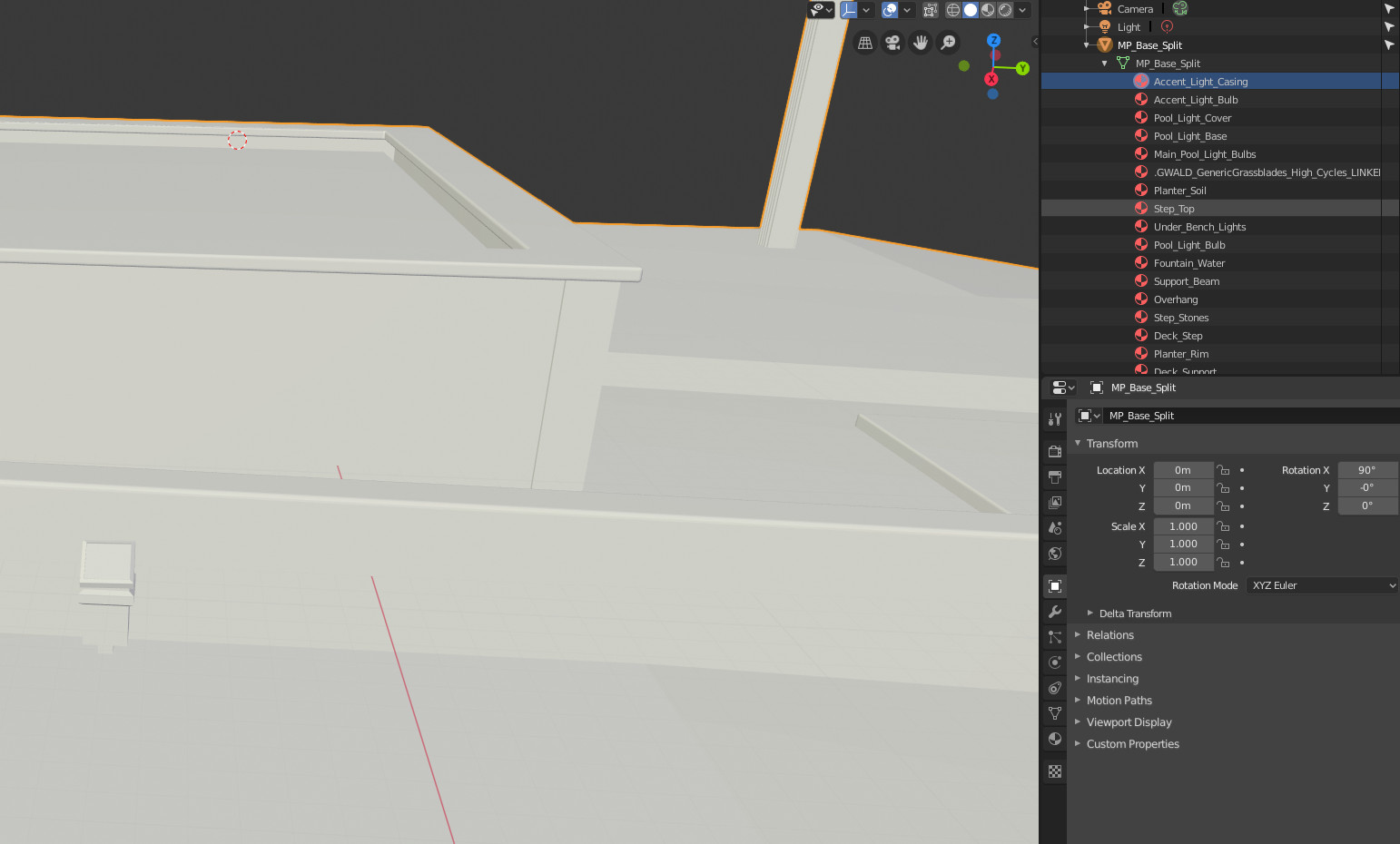
|
|
|
|
|
3dtester
|
3dtester
Posted 5 Years Ago
|
|
Group: Forum Members
Last Active: Last Month
Posts: 995,
Visits: 2.2K
|
Sorry, i just realized that is still a single mesh, even though i exported it from 3DX with the 'split mesh by material' option!?
I am out of ideas now.
What is the difference between the Iray preview and final .Mi render?
|
|
|
|
|
4u2ges
|
4u2ges
Posted 5 Years Ago
|
|
Group: Forum Members
Last Active: Yesterday
Posts: 5.0K,
Visits: 15.9K
|
Thanks guys  Now, splitting the mesh by materials does not automatically make *iClone* sub-props in 3DX. You still have to select each mesh and click Make Sub-prop. But I would try to render separated mesh, even though in iClone it would appear as a whole. Technically (from non-iClone stand point) it is still separated into sub-props. If that does not help, here is what I would have done. Split mesh by materials in Blender and then select a group of meshes and export making sure to check "Selection only" in Export settings. Then select another group and do the same creating a different OBJ file. This way you do not overload 3DX and at least some of the groups of props are totally separated. You may also try to note which part of the mesh is taking wrong material in MI export and try to place *that* mesh into a different group form the mesh which *wrong* material came from. (Or export those faulty meshes completely separate and that should be the end of trouble) Like in my example I would put Speaker Fabric mesh and Metallic enclosure into a different groups in Blender and exported separately. Frankly, that is not the best way to deal with the problem anyway. I would try to decimate and fix the mesh in the first place. But here I cannot give you an advise, as each individual prop/object requires individual approach (specially for the scene with such magnitude of complexity). And it is easy to mess things up even more, if individual order of steps is wrong. Aside from everything I would also try to decimate the scene in DAZ (if the scene came from there). Now the difference between Preview and MI export is, that with Preview the scene mesh and shader links are built in RAM, whereas for MI, scene files are generated. And that is where Nvidia libraries are failing to properly build those files in some cases. Let us know the progress...
Edited
5 Years Ago by
4u2ges
|
|
|
|
|
justaviking
|
justaviking
Posted 5 Years Ago
|
|
Group: Forum Members
Last Active: 2 Weeks Ago
Posts: 8.2K,
Visits: 26.5K
|
Another option... If the project is not full of purchased/licensed products, you could upload the project to a file-sharing site, and send me a PM with a link to the file. I'd be willing to try and render it, and see if I have the same problem.
iClone 7... Character Creator... Substance Designer/Painter... Blender... Audacity...
Desktop (homebuilt) - Windows 10, Ryzen 9 3900x CPU, GTX 1080 GPU (8GB), 32GB RAM, Asus X570 Pro motherboard, 2TB SSD, terabytes of disk space, dual monitors.
Laptop - Windows 10, MSI GS63VR STEALTH-252, 16GB RAM, GTX 1060 (6GB), 256GB SSD and 1TB HDD
|
|
|
|
|
3dtester
|
3dtester
Posted 5 Years Ago
|
|
Group: Forum Members
Last Active: Last Month
Posts: 995,
Visits: 2.2K
|
Thanks a lot for your great support, guys!! I did a first export of a single mesh, after seperating all the meshes in Blender (as 4u2ges suggested). Then i brought it into iClone through 3DX, without doing anything there. In iClone i placed it on top of the original mesh, cleared that material and set the opacity to zero. I know this is kind of a 'hack', but it seems it comes along nicely that way (Iray MI renders are correct now). 
EDIT: OK, maybe i have to export all meshes of the prop and finally remove the original prop (which is still less work then doing it from scratch  ) )
Edited
5 Years Ago by
3dtester
|
|
|
|