|
Author
|
Message
|
|
Scyra
|
 Scyra
Posted 5 Years Ago
Scyra
Posted 5 Years Ago
|
|
Group: Forum Members
Last Active: 4 Years Ago
Posts: 220,
Visits: 2.5K
|
After going through Transformer shoulders become flat in T-pose and appear to droop in other poses. This drooping is especially noticeable when doing mocap and must be compensated for by the mocap actor. Below are some comparisons between the FBX from Daz to iClone 7 via 3DXchange 7 versus the CC3 Transformer version. 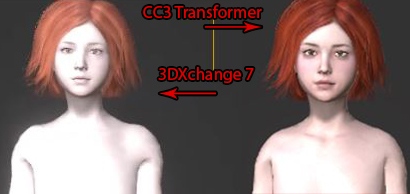 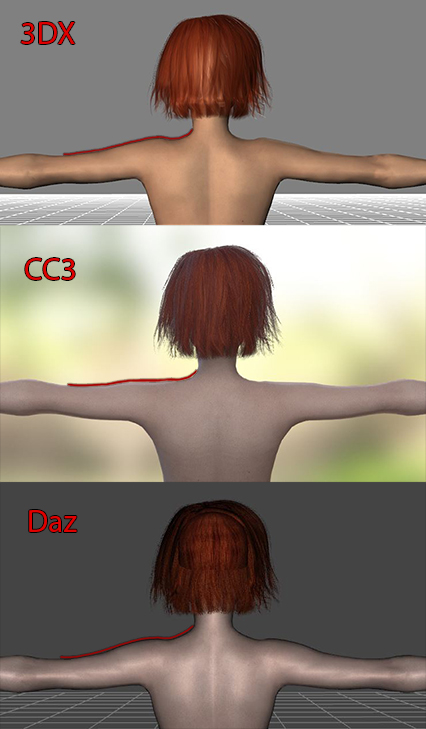 The problem is not limited to females...  When animating, the CC3 version also looks like the shoulders are tilted too far backward. The 3DXchange version looks superior when animated.
CC3 & Daz Tricks | CC3 to Unity workflow
Edited
5 Years Ago by
Scyra
|
|
|
|
|
3dtester
|
3dtester
Posted 5 Years Ago
|
|
Group: Forum Members
Last Active: Last Month
Posts: 995,
Visits: 2.2K
|
That problem seems not only to be happening with DAZ Characters. I have created a few CC3 Avatars based on CC1 figures + RLHead from CT8. All my characters have the same problem: shoulders droop when applying motions from different sources. That makes it a big mess. I have done a lot of work on my characters, and now i realized it was useless. Because i either have to re-create the characters or modify the shoulders in every single motion. Sigh 
|
|
|
|
|
Kelleytoons
|
Kelleytoons
Posted 5 Years Ago
|
|
Group: Forum Members
Last Active: 3 hours ago
Posts: 9.1K,
Visits: 21.8K
|
What about the base CC3 character? IOW, does it also have the shoulder issue? All Transformer does is to remap the Daz character onto the CC3 mesh. So now I'm wondering if you go out and save a Daz character as a morph (easy to do) and then start with a base CC3 character and apply that morph do you see the shoulders sink? My hunch is no. When I look at the back of the standard CC3 character I don't see that shoulder "raise" as you are showing here. Look at it yourself. If it ain't there, it's not a problem with Transformer, it's an issue with the basic CC3 character (and thus MUCH harder to address). All Transformer does is map the verts onto the base and apply morphs so the skin looks right -- but it will NOT adjust the rig (which is to say if your arms are set in a different way in Daz Transformer will NOT adjust that). But you folks who have this issue (I haven't had it bother me and I do tons of mocap) should start a new thread in the base CC issues (or report it as a bug in Tracker for the base CC3 character). If the CC3 figure isn't changed Transformer can't possibly work differently.
Alienware Aurora R12, Win 10, i9-119000KF, 3.5GHz CPU, 128GB RAM, RTX 3090 (24GB), Samsung 960 Pro 4TB M-2 SSD, TB+ Disk space
Mike "ex-genius" Kelley
|
|
|
|
|
Scyra
|
|
|
Group: Forum Members
Last Active: 4 Years Ago
Posts: 220,
Visits: 2.5K
|
Here are the results... 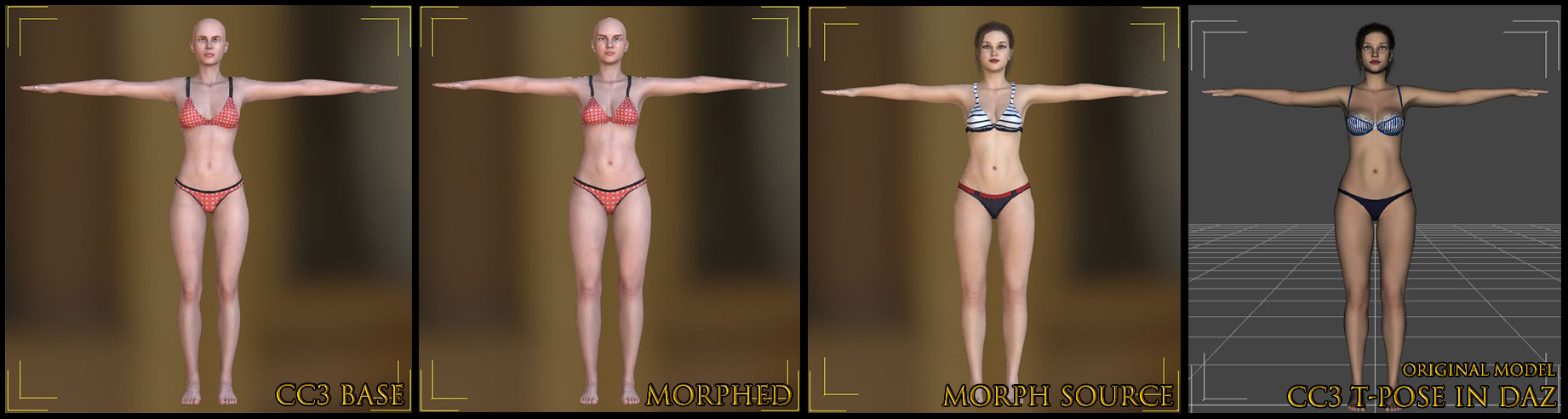 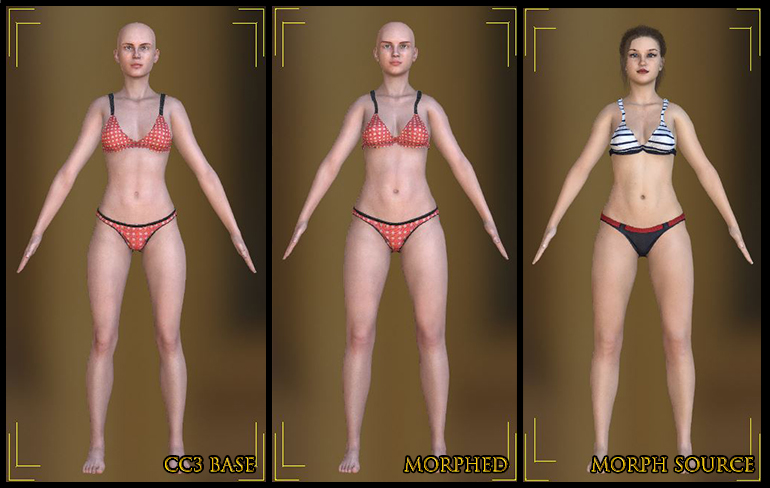 It turns out the shoulders sink with the morph. Mike, a couple months ago you posted Issue 6146: Transformer not correctly mapping vertices for many characters with larger necksI made a comment there explaining this issue. I think it is related, or even the same problem.
CC3 & Daz Tricks | CC3 to Unity workflow
Edited
5 Years Ago by
Scyra
|
|
|
|
|
Kelleytoons
|
Kelleytoons
Posted 5 Years Ago
|
|
Group: Forum Members
Last Active: 3 hours ago
Posts: 9.1K,
Visits: 21.8K
|
If it is, it will not be solved. The dev has informed me it's a very complicated problem and we are unlikely to see CC3 address this. But the answer is pretty simple then -- don't transfer over Daz morphs that have this shoulder transformation. IOW, if it's only a Daz morph applied to the CC3 figure that causes it, you can easily construct a Daz morph without the shoulder changing and always use that (it's a bit convoluted to explain, but if I get the time in the next two or three weeks I'll see if I can make a video about it -- I'm really busy right now with other projects until the end of October).
Alienware Aurora R12, Win 10, i9-119000KF, 3.5GHz CPU, 128GB RAM, RTX 3090 (24GB), Samsung 960 Pro 4TB M-2 SSD, TB+ Disk space
Mike "ex-genius" Kelley
|
|
|
|
|
Rampa
|
|
|
Group: Forum Members
Last Active: 9 hours ago
Posts: 8.1K,
Visits: 60.5K
|
Is that just an optical illusion because of the round off of the shoulders when you narrow them? Draw a line across all three images to check. But there is a "Pose Offset" tool to permanently change a character's bone rotation starting points. Look in the Modify panel. You can adjust multiple bones at one, so select both shoulders with a Cntrl-click, and rotate them a bit. Then bring the arms back down. 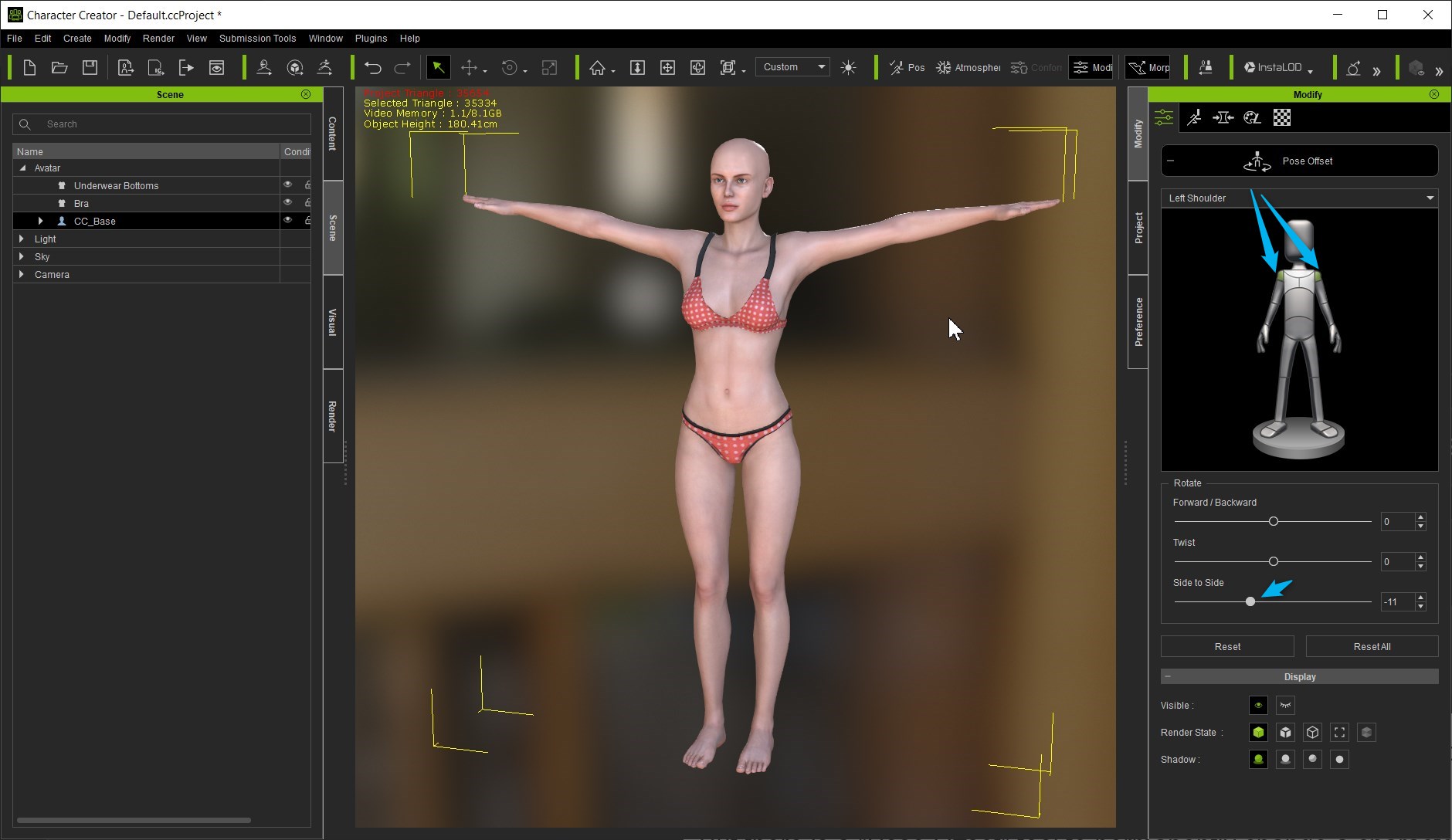
|
|
|
|
|
Scyra
|
|
|
Group: Forum Members
Last Active: 4 Years Ago
Posts: 220,
Visits: 2.5K
|
Thanks for the update. To my eyes this problem really stands out with females in the Idle and A-Pose. It affects all of them. Average-sized males look ok, really big guys end up with some problems. I mentioned this being especially noticeable when doing mocap, and how I am compensating for it during mocap performance; the image below communicates the idea: The _Idle Pose looks incorrect, but the _Stand F is an improvement.  So far, I've had success with Perception Neuron by altering the pre-performance calibration poses for that system, essentially accomplishing what I hope to be able to do with the Curve Editor later—that is, copy & pasting some offset parameters to fix this kind of problem in moments. Currently, any mocap I do for CC3 characters is only good for CC3 characters due to these offsets.
CC3 & Daz Tricks | CC3 to Unity workflow
Edited
5 Years Ago by
Scyra
|
|
|
|
|
Scyra
|
|
|
Group: Forum Members
Last Active: 4 Years Ago
Posts: 220,
Visits: 2.5K
|
Rampa (10/13/2019)
Is that just an optical illusion because of the round off of the shoulders when you narrow them?Hi, Rampa. I assure you it's no illusion. I do appreciate that it may be difficult to notice or a non-issue for the average person, but things like this I will always notice immediately. When you see it in motion, however, anyone can notice the difference. It is very easy to send a Transformer'd female over to iClone and put her up against her twin from 3DXChange with some pre-capped motions, and you will see the difference becomes obvious. Also, it is not that the shoulder is flat, rather to me it looks like the shoulder joint is scaled down by 50% (and maybe rotated slightly backwards by the looks of it in motion).
CC3 & Daz Tricks | CC3 to Unity workflow
Edited
5 Years Ago by
Scyra
|
|
|
|
|
Scyra
|
|
|
Group: Forum Members
Last Active: 4 Years Ago
Posts: 220,
Visits: 2.5K
|
This subject is also being discussed in another thread, and there are promising work-arounds suggested there.
CC3 & Daz Tricks | CC3 to Unity workflow
|
|
|
|
|
Peter (RL)
|
Peter (RL)
Posted 5 Years Ago
|
|
Group: Administrators
Last Active: Yesterday
Posts: 22.7K,
Visits: 35.7K
|
Hi Scyra Can you confirm which generation of Daz characters has this problem? From our testing we can see an issue with G8 characters but G3 characters seem fine. Is this your experience too? 
Peter
Forum Administrator www.reallusion.com
|
|
|
|