Hi All,
I'm new here so this may seem very naive of me, but I purchased the Vector Buddies pack and was wondering... how exactly does it work.
Is there an interface like in the promo video where all your sprites pop up on screen and you can just select which one you want? Or do you have to go in and select the character, go to composer, and then into content manager and then swap out sprites from there? I find that you have to adjust the poses if you swap out sprites that way. And then, do you have to edit skin tones in your external image editor? I was looking for all that to be automatic like in the promo when this character's head shape is swapped out.
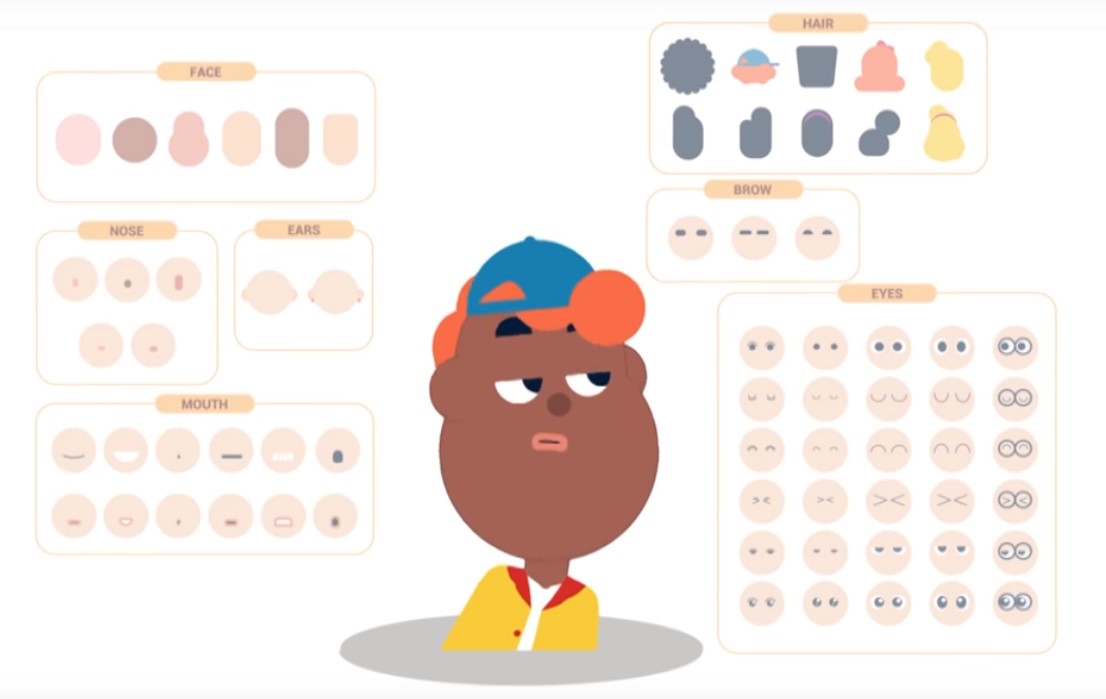
I'm probably just looking in the wrong spot or expected something different. Thanks in advance for your help
