|
Author
|
Message
|
|
StormKatt
|
 StormKatt
Posted 5 Years Ago
StormKatt
Posted 5 Years Ago
|
|
Group: Forum Members
Last Active: 2 Years Ago
Posts: 9,
Visits: 67
|
I'm following the tutorials click-for-click, and what they say SHOULD happen, doesn't. For instance: importing sprites - they're always crazy sized and in random places whether I check or uncheck the "Keep Parent Transform." Also, it says that the SHIFT key should allow me to move a bone without all the child bones following along, but the SHIFT key does nothing. I just wanted to import my pre-created characters and run, but I can't get a darned thing to work the way they say they're supposed to. I'm beyond frustrated. My deepest desire is to have someone who knows what they're doing babysit me for a couple of minutes so they could tell me what I'm doing wrong in real time.
|
|
|
|
|
Peter (RL)
|
Peter (RL)
Posted 5 Years Ago
|
|
Group: Administrators
Last Active: 3 hours ago
Posts: 22.7K,
Visits: 35.7K
|
Sorry to hear you are feeling frustrated with the tutorials. Can you tell us which tutorial you are following and at which point in the tutorial you are having problems with? We will check it to see if there is an issue. Thanks.
Peter
Forum Administrator www.reallusion.com
|
|
|
|
|
StormKatt
|
StormKatt
Posted 5 Years Ago
|
|
Group: Forum Members
Last Active: 2 Years Ago
Posts: 9,
Visits: 67
|
Thanks for the reply! This is the video: https://www.reallusion.com/cartoon-animator/tutorial.htmlIt's really easy to follow, and I'd find it valuable if my program did what his does. 0:42 Select human dummy form (only thing I'm doing different here is G3 F because my character is front-facing) 1:22 Select hipbone, import reference image 3:08 He says to hold the "shift" key to move a bone without affecting its child bones = the shift key has no effect 6:29 Import sprite, check "Keep Parent Transform" in order to get bone to align and size to the reference image === If I click "Keep Parent Transform," I get a giant image 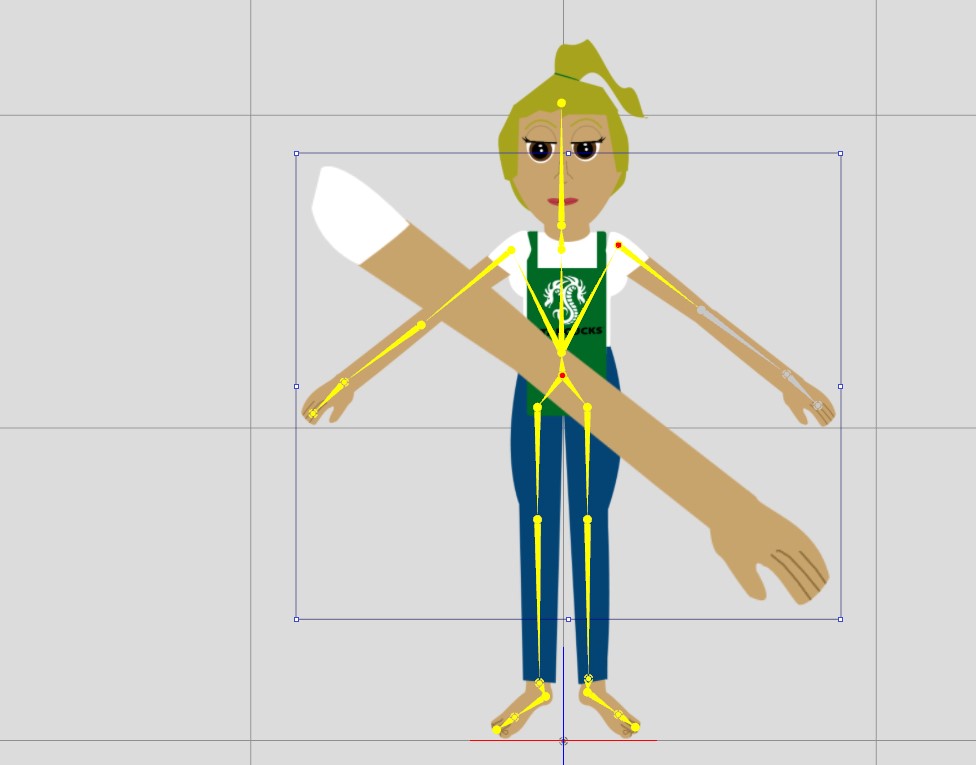 If I try again and UN-check "Keep Parent Transform, I get the correct sized sprite, but in the middle of nowhere. It also pastes on top instead of replacing. 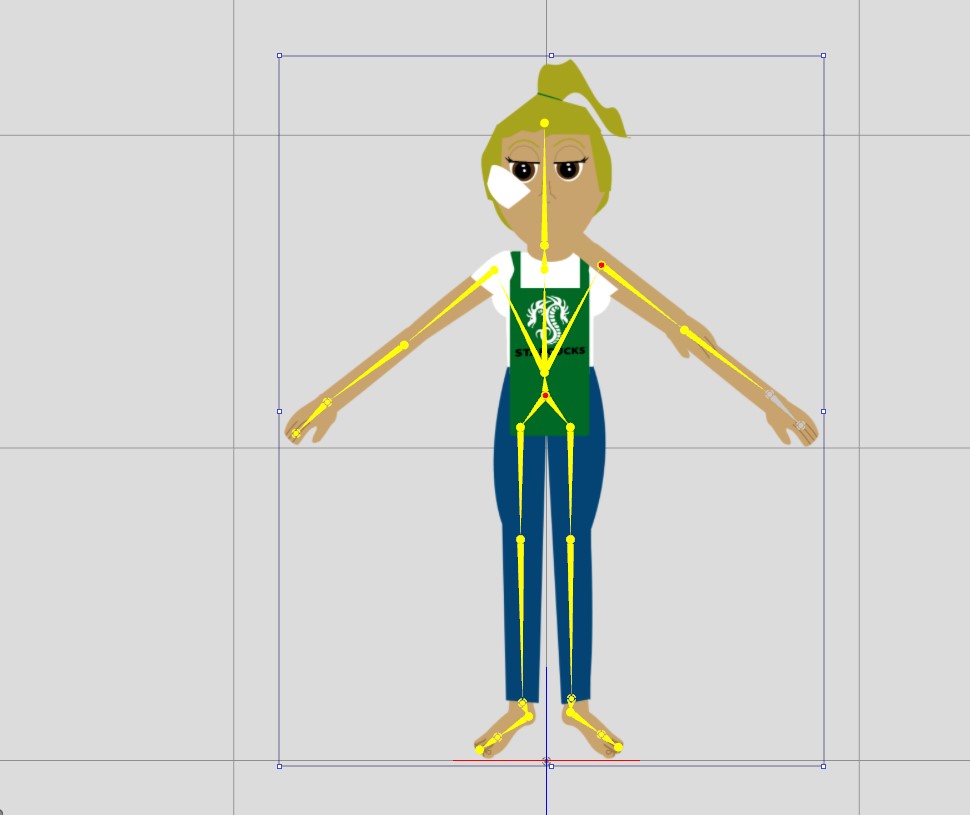 I have tried this with the arm separated in three parts and with the arm as one. I get the same results.
Edited
5 Years Ago by
StormKatt
|
|
|
|
|
johnb78
|
johnb78
Posted 5 Years Ago
|
|
Group: Forum Members
Last Active: 5 Years Ago
Posts: 11,
Visits: 26
|
Hello , I understand what you mean about importing sprites and the bone/Shift , i experienced this myself and when the arm/leg whatever did not go to the correct place , i simply made it the correct size and put it in place. Rgarding the bone/shift , it seems to me start with the hip , has to be in correct place work up or down from there.... Apart from this i am blown away with the results i am acheiving after a couple of weeks. I simply dont believe any other animation App/Program can let someone learn and do so much so quickly..
I started with the 6 part Char. , then the 10 part Char. Tutorials , after doing them i started working with the front facing PSD template and i am now finding it really easy to design my Character in Affinity then take to Photoshop with the template. After learning to rig the charactter i have now added my created mouth to the head template and away you go , it/he/she moves and talks , CT4 might have some teething problems but i think it is amazing. This program may actually enable one person with 2 laptops a graphic tablet and a microphone to make a 2d cartoon himself , unbelievable.... I havent even started with the 3d heads yet , i am sure that will improve my characters even more...
The one thing i did have problems with was today doing the scarecrow tutorials and i was importing a PSD and it simply didnt appear , it was recognised and the bones were all there but the image was not . I think importing sprites and rigging in CT4 probably becomes redundant if using the PSD template.. Anyway , keep going you will get there....
|
|
|
|
|
StormKatt
|
StormKatt
Posted 5 Years Ago
|
|
Group: Forum Members
Last Active: 2 Years Ago
Posts: 9,
Visits: 67
|
Thanks...sorta...but it didn't fix my problem. Once I import the new sprite, it's stuck. It's totally in the wrong place and will not allow me to move or correct it without all the bones following along. I'm feeling totally stuck and would love to move on, but how? How does he get it to work in the tutorials? Seriously, I really, really, really, want to be where you are - but the program has GOT to work the way it's supposed to. It doesn't. I can't do the PS imports because my version of PS is too old. 
Edited
5 Years Ago by
StormKatt
|
|
|
|
|
vepop
|
|
|
Group: Forum Members
Last Active: Last Year
Posts: 1.0K,
Visits: 9.9K
|
I believe there are some free stuff programs which can save in PSD format.

YouTube Tutorials Here
Edited
5 Years Ago by
vepop
|
|
|
|
|
StormKatt
|
StormKatt
Posted 5 Years Ago
|
|
Group: Forum Members
Last Active: 2 Years Ago
Posts: 9,
Visits: 67
|
I can save in psd format. That doesn't help, and that has nothing to do with my question. Thanks for the reply.
|
|
|
|
|
vepop
|
|
|
Group: Forum Members
Last Active: Last Year
Posts: 1.0K,
Visits: 9.9K
|
This is your statement which I responded:- " I can't do the PS imports bIecause my version of PS is too old."

YouTube Tutorials Here
|
|
|
|
|
StormKatt
|
StormKatt
Posted 5 Years Ago
|
|
Group: Forum Members
Last Active: 2 Years Ago
Posts: 9,
Visits: 67
|
Right. You need sub-folders, which my version does not facilitate. Still, does not have anything to do with my original question. Even if I COULD import using photoshop, the shift key does nothing and the sprites do not align.
Please don't take this personally or as me being snarky. I am a month in, totally stuck, literally in tears (yes, I'm a big girl) --- and all I'm getting is either ignored or answers to questions I am not asking. At this point, I am literally BEGGING someone to babysit me for a couple of minutes and tell me what I'm doing wrong.
|
|
|
|
|
StormKatt
|
StormKatt
Posted 5 Years Ago
|
|
Group: Forum Members
Last Active: 2 Years Ago
Posts: 9,
Visits: 67
|
Peter (RL) Are you coming back?
Edited
5 Years Ago by
StormKatt
|
|
|
|