|
Author
|
Message
|
|
Rampa
|
|
|
Group: Forum Members
Last Active: 7 hours ago
Posts: 8.1K,
Visits: 60.5K
|
Awesome that the solution is really simple! Perhaps the plugin can check for and remove animation as well?
I suppose adding an animation back from the right-click menu probably overwrites the new tail animation?
|
|
|
|
|
4u2ges
|
4u2ges
Posted 5 Years Ago
|
|
Group: Forum Members
Last Active: Yesterday
Posts: 5.0K,
Visits: 15.9K
|
Yes, it would override the existed animation. And since there is no individual bones on the timeline, adding Super Bone movements after applying a perform, acting weird. But it is still good for manual animation. A whole lot better than fiddling with individual bones. If only the movement directions for the hands and feet could be figured out (right now it is kind of mess), this would have been super invaluable!
Edited
5 Years Ago by
4u2ges
|
|
|
|
|
The-any-Key
|
The-any-Key
Posted 5 Years Ago
|
|
Group: Forum Members
Last Active: 3 Weeks Ago
Posts: 356,
Visits: 1.9K
|
4u2ges (6/18/2019)
I have also noticed that if the bones for the prop are not straight by default
That is because the bones where extruded/created in an angle along the mesh. So the head and the tail of the bone is not straight. And there might be a roll to the bone. And this is on a bone create level. Blender and iClone animations works on a pose level. So if you check the bones in the pose mode you will notice the rotation is 0,0,0 on the bone. But the bone is clearly not straight. So if you try rotate the bones it will rotate from the created orientation and will give an unexpected rotation. Here is the cable rotation values in Blender. All at 0,0,0 but they are clearly not straight. 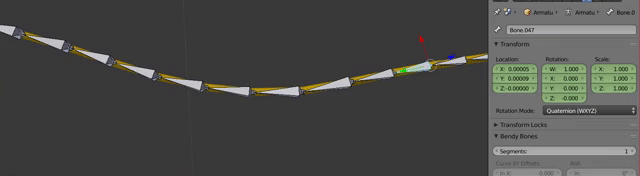 4u2ges (6/18/2019)
the plugin looks like gets confused about axis. Z and Y might swap direction and so on.
That is because the bones are in different orientations (as above also talks about). Here is a close up to the cable you sent me: 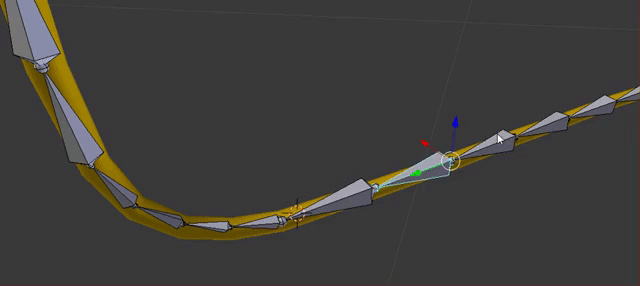 As you can see the local rotation is different on most of the bones. So a roll is applied on these bones making them unusable. And they are also different in length. So this is a bad rig to animate. So the bones where placed along the cable or more likely straight when created but at some point bended and set as default. So the original data is lost. If the API would let me get the head and tale for each bone I could make the plugin calc the rotation after that. So hopefully in the future.
iClone 7, 3DXchange 7 Pipeline, CC3 Pipeline, CT8 Pipeline, Iray, Live Face, iPhone Xr, Win 10, i9 9900K ~5GHz, Nvidia RTX 2080 8GB, 16GB Ram, M.2 SSD
Edited
5 Years Ago by
The-any-Key
|
|
|
|
|
The-any-Key
|
The-any-Key
Posted 5 Years Ago
|
|
Group: Forum Members
Last Active: 3 Weeks Ago
Posts: 356,
Visits: 1.9K
|
Rampa (6/18/2019)
Awesome that the solution is really simple! Perhaps the plugin can check for and remove animation as well? The current Python API don't let me do that, but hopefully in the future.
iClone 7, 3DXchange 7 Pipeline, CC3 Pipeline, CT8 Pipeline, Iray, Live Face, iPhone Xr, Win 10, i9 9900K ~5GHz, Nvidia RTX 2080 8GB, 16GB Ram, M.2 SSD
|
|
|
|
|
4u2ges
|
4u2ges
Posted 5 Years Ago
|
|
Group: Forum Members
Last Active: Yesterday
Posts: 5.0K,
Visits: 15.9K
|
No, the cable was shaped first and then rigged. But I was thinking the move is done by Global coordinates (World), like in Edit Animation Layer. Anyways, it's OK, as long as I can move it, I'll figure the direction out 
|
|
|
|
|
The-any-Key
|
The-any-Key
Posted 5 Years Ago
|
|
Group: Forum Members
Last Active: 3 Weeks Ago
Posts: 356,
Visits: 1.9K
|
4u2ges (6/19/2019)
No, the cable was shaped first and then rigged. But I was thinking the move is done by Global coordinates (World), like in Edit Animation Layer. Anyways, it's OK, as long as I can move it, I'll figure the direction out  Currently you can only move bones using local Euler coordinates. Get world transform is bugged out when it comes to bones with the API (reported). Also quaternion rotation set function is also bugged out when it comes to bones (also reported). But the plugin is prepared to use it when RL fix that. So hopefully soon.
iClone 7, 3DXchange 7 Pipeline, CC3 Pipeline, CT8 Pipeline, Iray, Live Face, iPhone Xr, Win 10, i9 9900K ~5GHz, Nvidia RTX 2080 8GB, 16GB Ram, M.2 SSD
|
|
|
|
|
toystorylab
|
toystorylab
Posted 5 Years Ago
|
|
Group: Forum Members
Last Active: 9 hours ago
Posts: 4.4K,
Visits: 28.8K
|
Cool tool  BUT 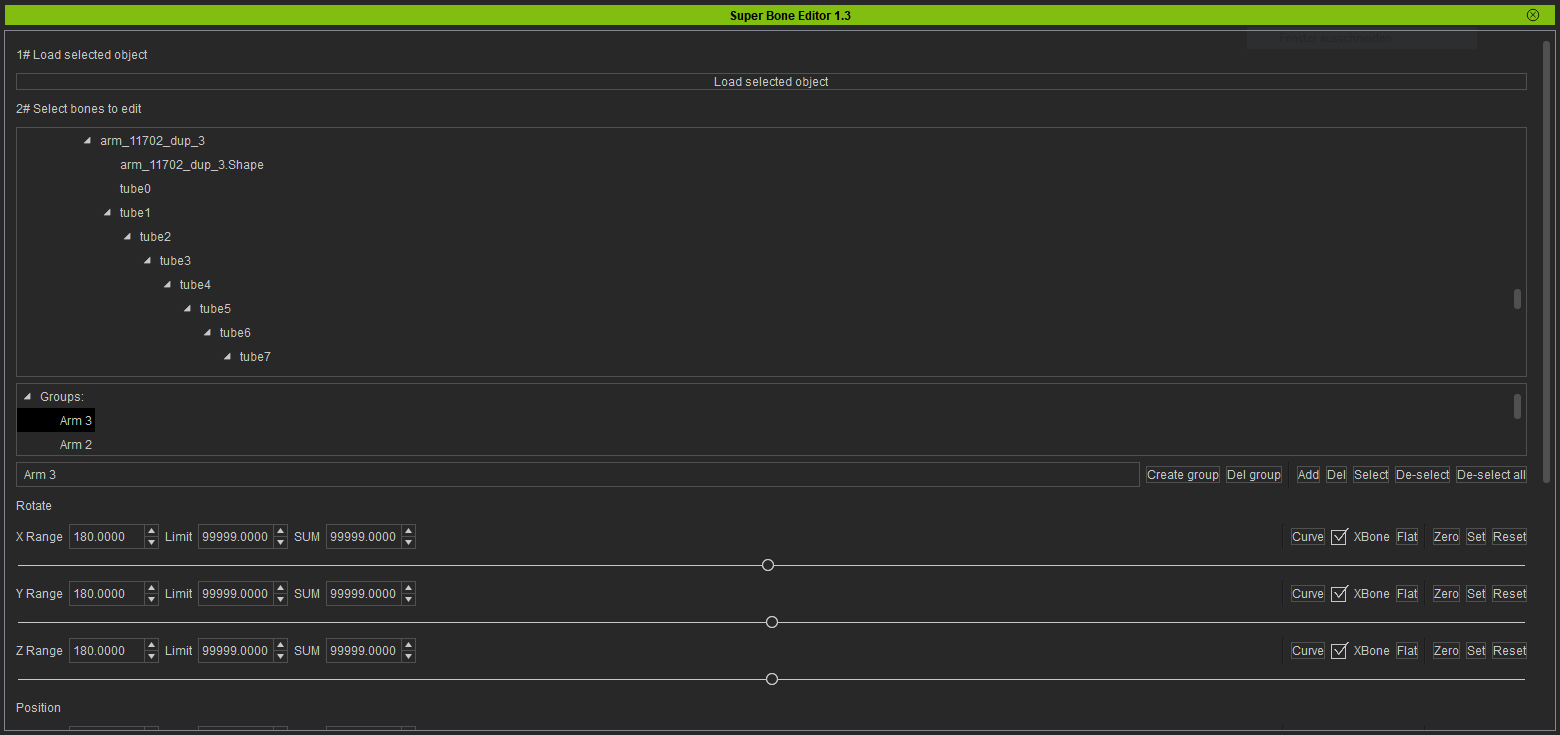 1. i created groups, but when i select a group nothing gets selected... By the way, i use 7.5, could this be the problem?? ( when i select group "arm 3" tube 1 till 19 should be selected) 2. The window with the bones is so small, is there a way to make it bigger?? (for the moment i can only see 10 bones, that's not many) 3. Could you add the function "select 1 shift 19" instead of scrolling with wheelmouse?
Toystorylab on Vimeo :  Crassitudes (my "Alter Ego") on Youtube: Crassitudes (my "Alter Ego") on Youtube: 
Edited
5 Years Ago by
toystorylab
|
|
|
|
|
4u2ges
|
4u2ges
Posted 5 Years Ago
|
|
Group: Forum Members
Last Active: Yesterday
Posts: 5.0K,
Visits: 15.9K
|
Currently you can only move bones using local Euler coordinates. Get world transform is bugged out when it comes to bones with the API (reported). Also quaternion rotation set function is also bugged out when it comes to bones (also reported). But the plugin is prepared to use it when RL fix that. So hopefully soon.
Hi Key, it looks as if some (or all) of the related bugs and shortcomings were eliminated in the latest 7.5. Any plans for going back and changing the routine?
Also (probably question to RL), do we still have to use Dev Edition, or official 7.5 has already covering it all?
Thanks
G
|
|
|
|
|
toystorylab
|
toystorylab
Posted 5 Years Ago
|
|
Group: Forum Members
Last Active: 9 hours ago
Posts: 4.4K,
Visits: 28.8K
|
|
|
|
|
|
The-any-Key
|
The-any-Key
Posted 5 Years Ago
|
|
Group: Forum Members
Last Active: 3 Weeks Ago
Posts: 356,
Visits: 1.9K
|
toystorylab (7/25/2019)
Cool tool  BUT 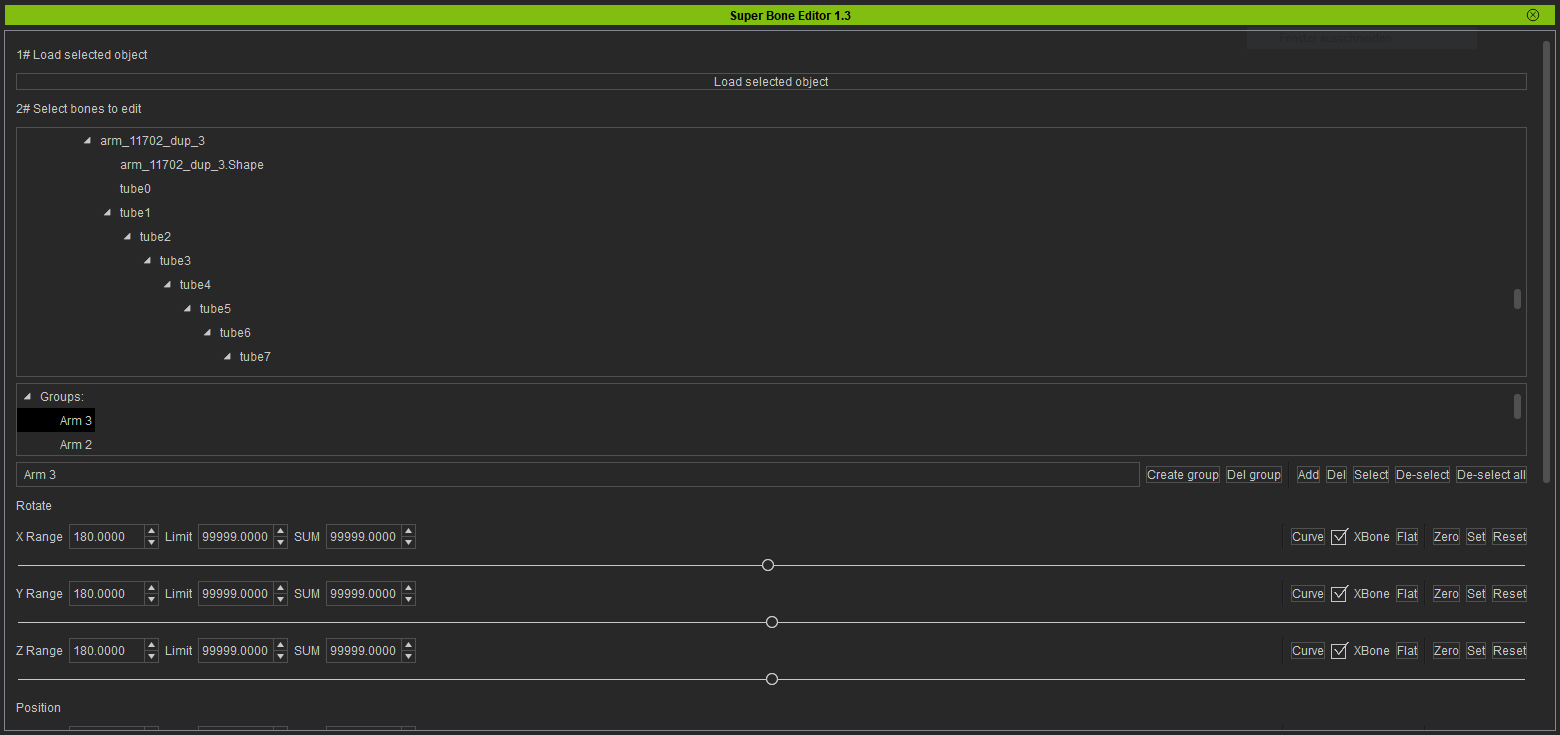 1. i created groups, but when i select a group nothing gets selected... By the way, i use 7.5, could this be the problem?? ( when i select group "arm 3" tube 1 till 19 should be selected) 2. The window with the bones is so small, is there a way to make it bigger?? (for the moment i can only see 10 bones, that's not many) 3. Could you add the function "select 1 shift 19" instead of scrolling with wheelmouse? 1# When you create a new group it is always empty (Even if you got selected bones in the tree. So after you create a group click the "Add" button. I added a tooltip for this on the button) 2# Increased the window. 3# Shift select added. Also changed so when click one item you de-select the other selected bones. So you need to use Ctrl+Click to select one by one. You can still drag the mouse over to select multiple bones. All in the next version. Will post when it is out.
iClone 7, 3DXchange 7 Pipeline, CC3 Pipeline, CT8 Pipeline, Iray, Live Face, iPhone Xr, Win 10, i9 9900K ~5GHz, Nvidia RTX 2080 8GB, 16GB Ram, M.2 SSD
|
|
|
|