Hello,
Here is a DEMO of a simple technique to make your PROP appear to be flying.
In this first video, this is a simple animation of a spaceship (X Wing) taking off, making a right turn and accelerating.
The problem is that the PROP does not appear to be flying. It looks too fake and unrealistic.
The simple trick is to do the following:
1)animate the scene with a DUMMY PROP to simulate the position of the spaceship. POSSHIP1
2) Link the spaceship to POSSHIP1
3)Animate the scene by moving POSSHIP1 Since the spaceship is linked to POSSHIP1, then the spaceship is animated as well.
4)Once the scene is animated, create a path (I used ORBIT03), and place it right over DUMMY PROP (POSSHIP1). Scale the PATH between .5 and 2.5. Link the Spaceship to the ORBIT03 (path) and set
Path location when you want the spaceship to start moving at "0" and by the end of animation "200" (trial and error). This makes the spaceship oscillate about its position. (it should be a couple of feet or less)
5)Create a second DUMMY PROP(LOOKSHIP1), ahead of the nose of the spaceship and link it to POSSHIP1. Set the spaceship to look at LOOKSHIP1. This will make the spaceship to oscillate as the spaceship maintains orientation.
6)Adjust path scale, and spacecraft location on path to get desired result.
Here is a picture. The square is POSSHIP1 and the sphere is LOOKSHIP1
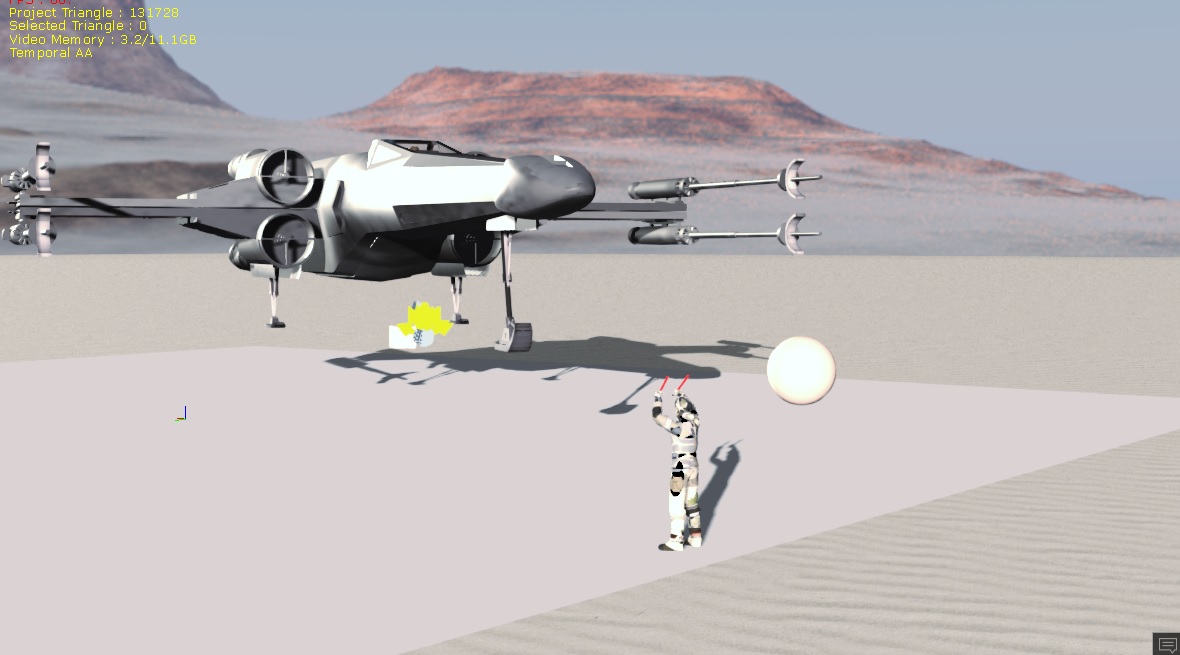
It should look like this...
That's it. Let me know if you find this useful. It is subtle but it does make a difference. In this video, I didn't spend a lot of time with CURVE editor to smooth out the movements, but if I did, it would then look very polished.
Another recommendation is to set the PIVOT POINT of your PROP, exactly in the center of rotation of the PROP, and then place the POSSHIP1 Dummy exactly on this spot. This will make all rotations look better.
Edited
5 Years Ago by
pedrosura