Hi...
There were two versions of the Horse & Tack Theme pack. The first was for iClone 2 but there was also an updated version of the pack for iClone 4.
It seems you have purchased the very old iClone 2 version which comes in a file format not readable with iClone 7 (.VNS).
However, it is possible to resolve the problem by manually renaming the file extensions from .VNS to .iAcc, .iProp, .iMotion etc.
To do this go to each Horse folder and sub-folders in your iClone 7 Content Manager, right-click the folder and choose "Find File". This will open Windows File Explorer at the appropriate folder where you can make the changes (see below for an example). You will find the main Horse folder and sub-folders in the following locations in Content Manager:
Actor > Accessory > Horse
Animation > Motion > Horse
Set > Prop > Horse
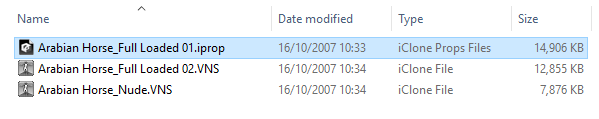
Please Note: if you would rather exchange your pack for the iClone 4 version, please contact
Customer Support and they should be able to help you out (there may be an additional charge). The iClone 4 version product page can be found below.
https://www.reallusion.com/ContentStore/csproduct.aspx?contentid=AIC400DIENU011620090924001
Peter
Forum Administrator
www.reallusion.com