First, there are some issues with MI render compare to Preview, but I have never experienced any issues with shadows. Screenshots please?
Second, Animagic is correct. Shadows softness depends on light source shape and it can be tweaked in Lights tab of Iray settings.
Finally, when it comes to purely IBL light, there is no way to control shadows other than tweaking the IBL image itself (or transforming it).
Yes, IBL does not cast shadows in iClone, but physically accurate Iray would cast shadows from any source including IBL.
@3dtester IBL normally produces very soft shadows with Iray. That makes me wonder what kind of IBL image you used to have such harsh shadows?
Also can you look at the Lights tab in Iray settings to see if there is nothing else listed as a light source?
I can't get anything sharper than this with IBL (which is fairly soft IMO):
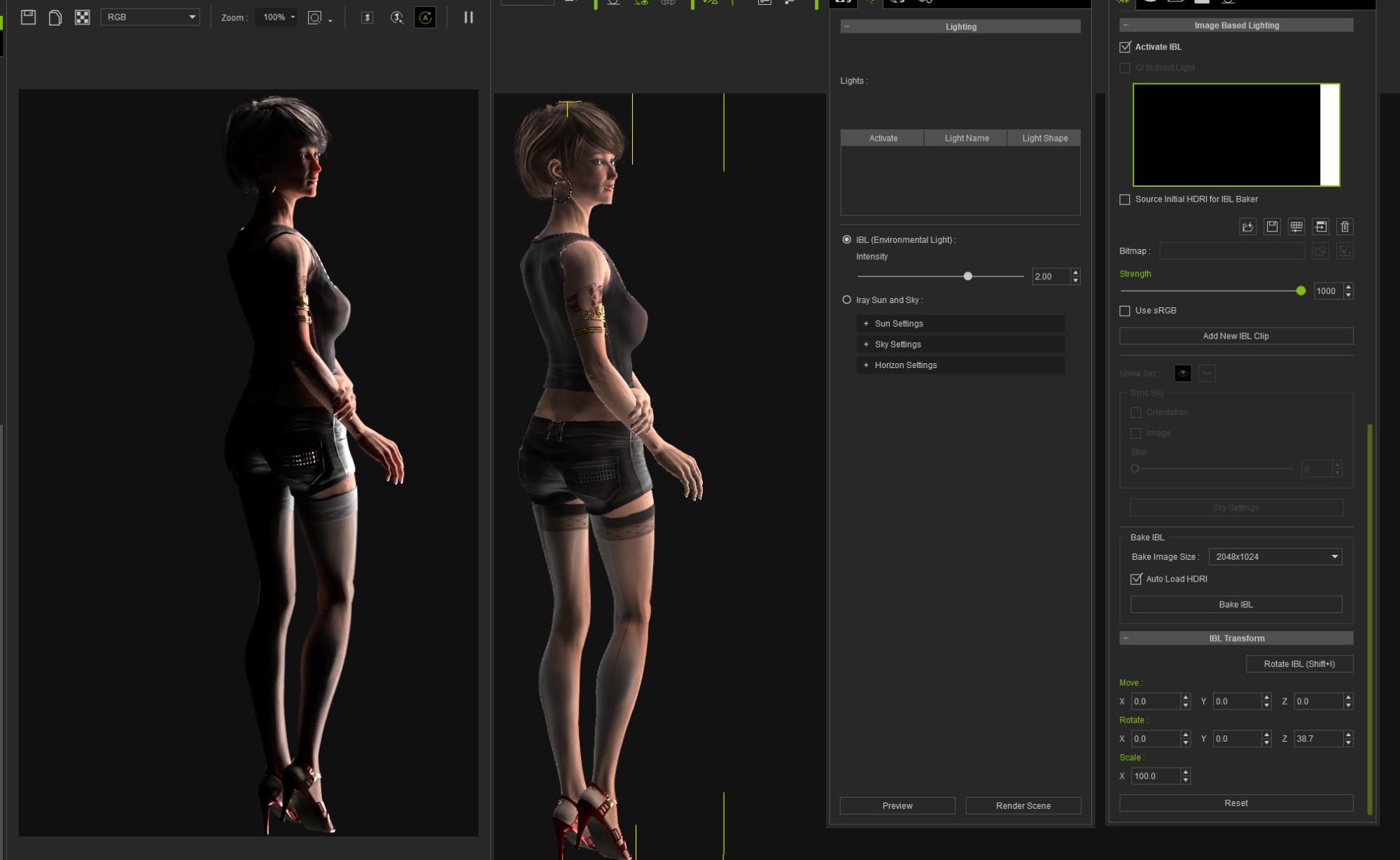
Edited
5 Years Ago by
4u2ges