|
Author
|
Message
|
|
vidi
|
|
|
Group: Forum Members
Last Active: Last Week
Posts: 10.8K,
Visits: 40.2K
|
is there are an PSD Template? Or a right step by step video ? All try to setup a 3D Head end up in a disaster. It is still confusing for me . Yes I have follow the videos but I struggle to understand the whole workflow.
-------------------------------------------------------------------
liebe Grüße vidi
|
|
|
|
|
reedjeffry
|
reedjeffry
Posted 5 Years Ago
|
|
Group: Forum Members
Last Active: 4 Years Ago
Posts: 9,
Visits: 270
|
Hello Vidi,
There are psd's with the pipeline version though the template for 360 heads characters are not much different, though the package also includes the sad files which shed light on the process. The angle data (360 head) is in the Cartoon Animator Smooth Angle Data File (*.asd). From what I understand the 360 head angle data must be created in CA so you really have everything you need with CA4.
regards,
Jeff
|
|
|
|
|
vidi
|
|
|
Group: Forum Members
Last Active: Last Week
Posts: 10.8K,
Visits: 40.2K
|
I have read the manual already many times There is also a Video looks easy , but all what I get is only mess . I study now many hours and I'm very frustraded , I have no eyes for Layerorder in the Layer meneu why ? when I use Quick Head setup an move the pieces to the right position , aceept it and open it again it is the same mess as bevor . All that makes not realy sence. I want see a a step by step from PSD to CTA. I had not Idea that is so complicated in the praxis.
-------------------------------------------------------------------
liebe Grüße vidi
|
|
|
|
|
vidi
|
|
|
Group: Forum Members
Last Active: Last Week
Posts: 10.8K,
Visits: 40.2K
|
Strange when try many hours without sucess and then rant, I get a the solution imerdatly
Ok it seams I have made a mistake all time with the transform and Sprite moves. The only thing with I'm struggle is why have I no eyes in my Layerorder. But the main problem with uncontrol of face part offset and popping is solved, I think.
-------------------------------------------------------------------
liebe Grüße vidi
|
|
|
|
|
vidi
|
|
|
Group: Forum Members
Last Active: Last Week
Posts: 10.8K,
Visits: 40.2K
|
Instead Feedback Tracker*, that Thing without response there should a Bug send Function directly in the Application, with Screenshot include. That the developer also see what happend when User use this software . eg. I have press the animation resetbutton and the result is a transparent Mouth . I think a Bug ? But it is fast fix with the Layer Editor and Release Button Only for Information (Bugreport) With what I more struggle is, I have not acess to my eye sprite if I open the Head Creator , but in the manual it show that there must here . Maybe I'm missing somewhat.?
I have extra start from zero again , but the same. Please help, I want understand why . 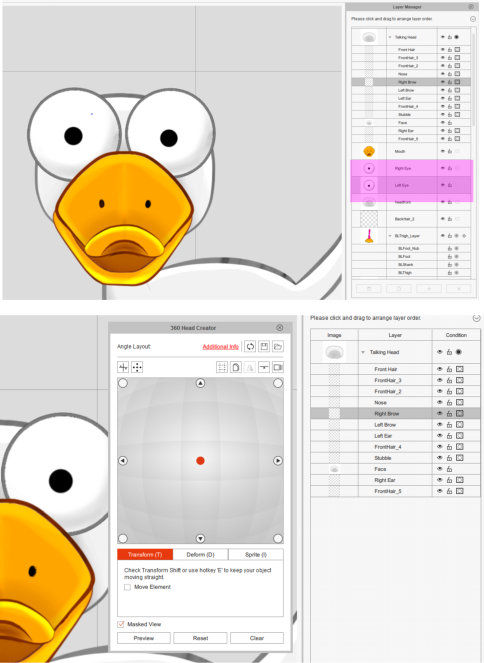
-------------------------------------------------------------------
liebe Grüße vidi
|
|
|
|
|
reedjeffry
|
reedjeffry
Posted 5 Years Ago
|
|
Group: Forum Members
Last Active: 4 Years Ago
Posts: 9,
Visits: 270
|
I have not actually created a G3 360 head I can not comment on the precise flow, or the possible existence of bugs.
However, this is something I [as well as many others I am sure] want to know how to accomplish so with that being said I will attempt to create said character and share process and results.
I will try to post my findings before end of day.
Jeff
|
|
|
|
|
vidi
|
|
|
Group: Forum Members
Last Active: Last Week
Posts: 10.8K,
Visits: 40.2K
|
 Cool I got it working . I have seen in the LayerMenue is head double registered. I do not undcerstand why , because I used the PSD Layers , but now I finaly can start with my 360 Heads Creations At the begining the process has overhlemed me, but now since I understand how it works it is frickly cool feature . Happy be !
-------------------------------------------------------------------
liebe Grüße vidi
|
|
|
|
|
coolhewitt24
|
coolhewitt24
Posted 5 Years Ago
|
|
Group: Forum Members
Last Active: Yesterday
Posts: 319,
Visits: 17.5K
|
HI Everyone,
They should have prepared all tutorials before the launch of software. A lot of people are waiting for tutorials now.
Have a great week
|
|
|
|
|
vidi
|
|
|
Group: Forum Members
Last Active: Last Week
Posts: 10.8K,
Visits: 40.2K
|
I'm sure there come more tutorials soon . User wanted that RL soon released Animator but also makes many tutorials in no time. Is not easy for RL with such hungry User like us.  In any case it cost some time to explore new Things , but it can mastered. The self study can also help to more understand. I think, Try and Error is not even the baddest Learn method. At least in my case.
-------------------------------------------------------------------
liebe Grüße vidi
|
|
|
|
|
Peter (RL)
|
Peter (RL)
Posted 5 Years Ago
|
|
Group: Administrators
Last Active: 6 hours ago
Posts: 22.7K,
Visits: 35.7K
|
Hi Vidi If you believe you have found a bug, please can you try to record a short screen video showing the steps you take leading up to the problem occurring. You can then post a link to the video in the Feedback Tracker or you can send it to Support who will look into the problem for you. Thanks. https://www.reallusion.com/CustomerSupport/UserEx/QForm.html Peter
Forum Administrator www.reallusion.com
|
|
|
|