|
Author
|
Message
|
|
ken_1171
|
ken_1171
Posted 5 Years Ago
|
|
Group: Forum Members
Last Active: Last Year
Posts: 222,
Visits: 499
|
I remember someone had posted here, explaining the steps to create sliders that only include the body, and only the head parts of the character morph, but I can't find it anymore. Could someone please point me to that information? I want to split my character morphs to head-only and body only, but I forgot how CC3 handles that.
|
|
|
|
|
Kelleytoons
|
Kelleytoons
Posted 5 Years Ago
|
|
Group: Forum Members
Last Active: 4 hours ago
Posts: 9.1K,
Visits: 21.8K
|
Alienware Aurora R12, Win 10, i9-119000KF, 3.5GHz CPU, 128GB RAM, RTX 3090 (24GB), Samsung 960 Pro 4TB M-2 SSD, TB+ Disk space
Mike "ex-genius" Kelley
|
|
|
|
|
ken_1171
|
ken_1171
Posted 5 Years Ago
|
|
Group: Forum Members
Last Active: Last Year
Posts: 222,
Visits: 499
|
Thank you, Kelleytoons! ^_____^
|
|
|
|
|
animatedbeing
|
animatedbeing
Posted 5 Years Ago
|
|
Group: Forum Members
Last Active: Last Month
Posts: 114,
Visits: 1.7K
|
You can skip the iClone step in the video. Load the character in DAZ. Then select "Currently used" in the Shaping Tab or Parameters tab. Turn off the body morphs and export the head. 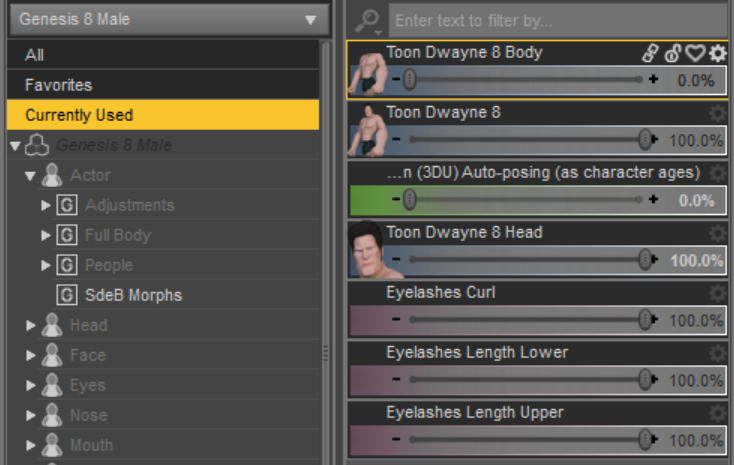 Turn off the head morphs, set the body morphs back to 100% and export the body. 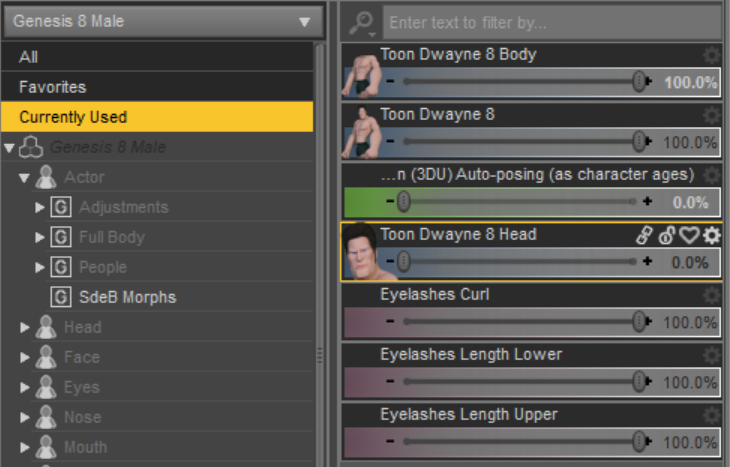
|
|
|
|
|
animatedbeing
|
animatedbeing
Posted 5 Years Ago
|
|
Group: Forum Members
Last Active: Last Month
Posts: 114,
Visits: 1.7K
|
I converted Floyd and the Toon Dwayne with the above. Below is a mix of the two. 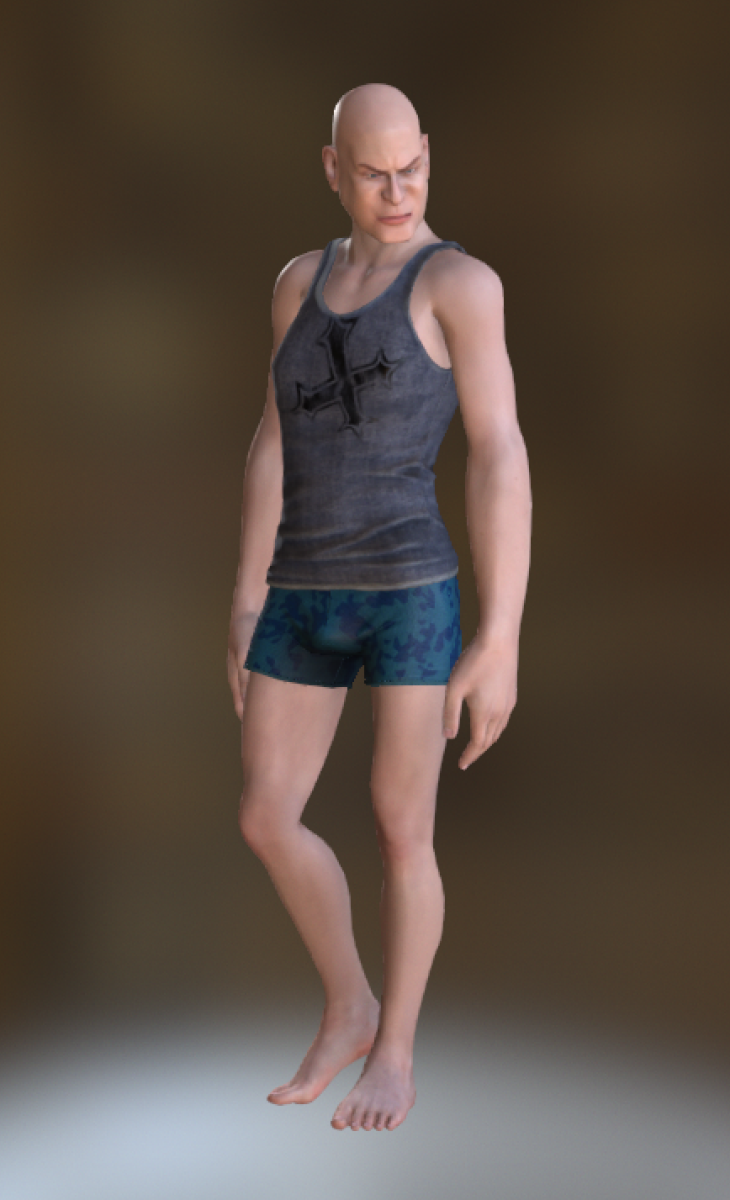 Character Creator 3 - Currently used: 
Edited
5 Years Ago by
animatedbeing
|
|
|
|
|
Kelleytoons
|
Kelleytoons
Posted 5 Years Ago
|
|
Group: Forum Members
Last Active: 4 hours ago
Posts: 9.1K,
Visits: 21.8K
|
Actually, you don't "turn off" body morphs in Daz -- morphs are not exported in any case, only whatever it is you have chosen to apply to whatever figure you are using. And it won't work without using iClone for all baseline figures. I would explain in detail but I'm still in pain -- let's just say you can do it however you want but the method I show is the only foolproof one.
Alienware Aurora R12, Win 10, i9-119000KF, 3.5GHz CPU, 128GB RAM, RTX 3090 (24GB), Samsung 960 Pro 4TB M-2 SSD, TB+ Disk space
Mike "ex-genius" Kelley
|
|
|
|
|
ken_1171
|
ken_1171
Posted 5 Years Ago
|
|
Group: Forum Members
Last Active: Last Year
Posts: 222,
Visits: 499
|
Kelleytoons (6/9/2019)
let's just say you can do it however you want but the method I show is the only foolproof one.Yes, I have followed the steps from your method, and it works just fine. It is just the CC3 interface that was misleading me with options like "Head" and "Body", when in reality body is always included. The extra steps are a nuisance, but nothing complicated. 
|
|
|
|
|
animatedbeing
|
animatedbeing
Posted 5 Years Ago
|
|
Group: Forum Members
Last Active: Last Month
Posts: 114,
Visits: 1.7K
|
You can turn off a morph by setting the slider to zero. I followed your example using a Genesis 8 male base avatar I had already created as the source. The only difference is I didn't export the model to iClone** to paste the head on a Genesis 8 avatar body. I applied the head morph only to the Genesis 8 figure*. Then I followed the steps in your video to create the head morph using the appropriate DAZ base figure (Genisis 8 Male) as the source and the imported head morph only figure as the target.
*Although it's easier to apply the figure, go to "Currently used" and zero out the body in DAZ. Then you don't need to search through the full body or head setting the find a partial morph. If you click outside "Currently used" then selected it again any zeroed out slider will not show again. So I took the screenshots with the zeroed sliders for examples. Zeroed out sliders don't export.
** The skipped iclone step worked for most DAZ figures since they tend to have separate head and body morphs. The iClone step is good for models like Joequick's toon-boy that only has a single morph.
|
|
|
|
|
animatedbeing
|
animatedbeing
Posted 5 Years Ago
|
|
Group: Forum Members
Last Active: Last Month
Posts: 114,
Visits: 1.7K
|
Separated head and body morphs. Toon Dwayne's body, Toon Dwane's head, Base CC3 no morphs, Floyd's head, Floyd's body 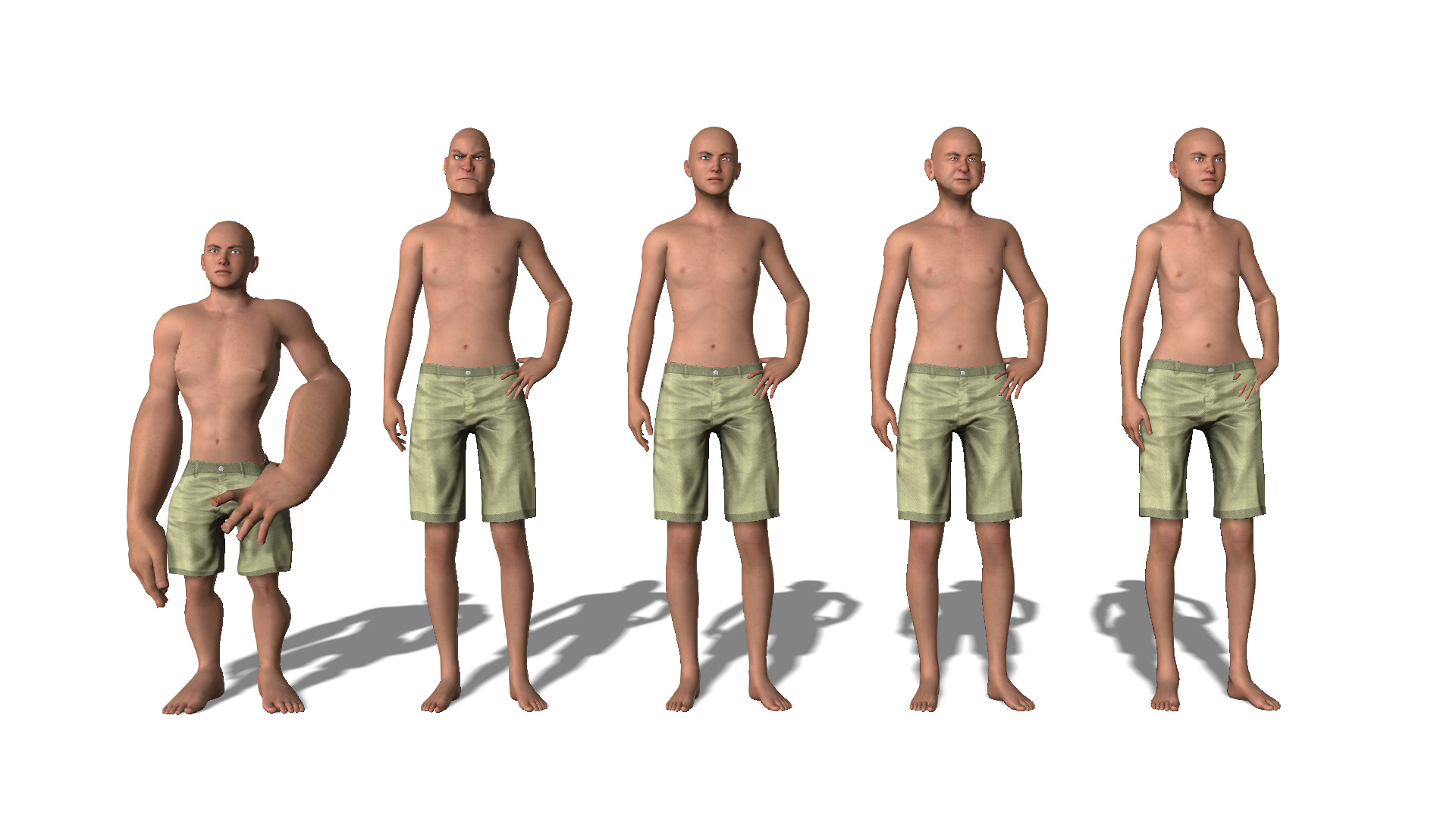 The same with a Genesis 8 M full body morph applied - since G8M was used as the source. 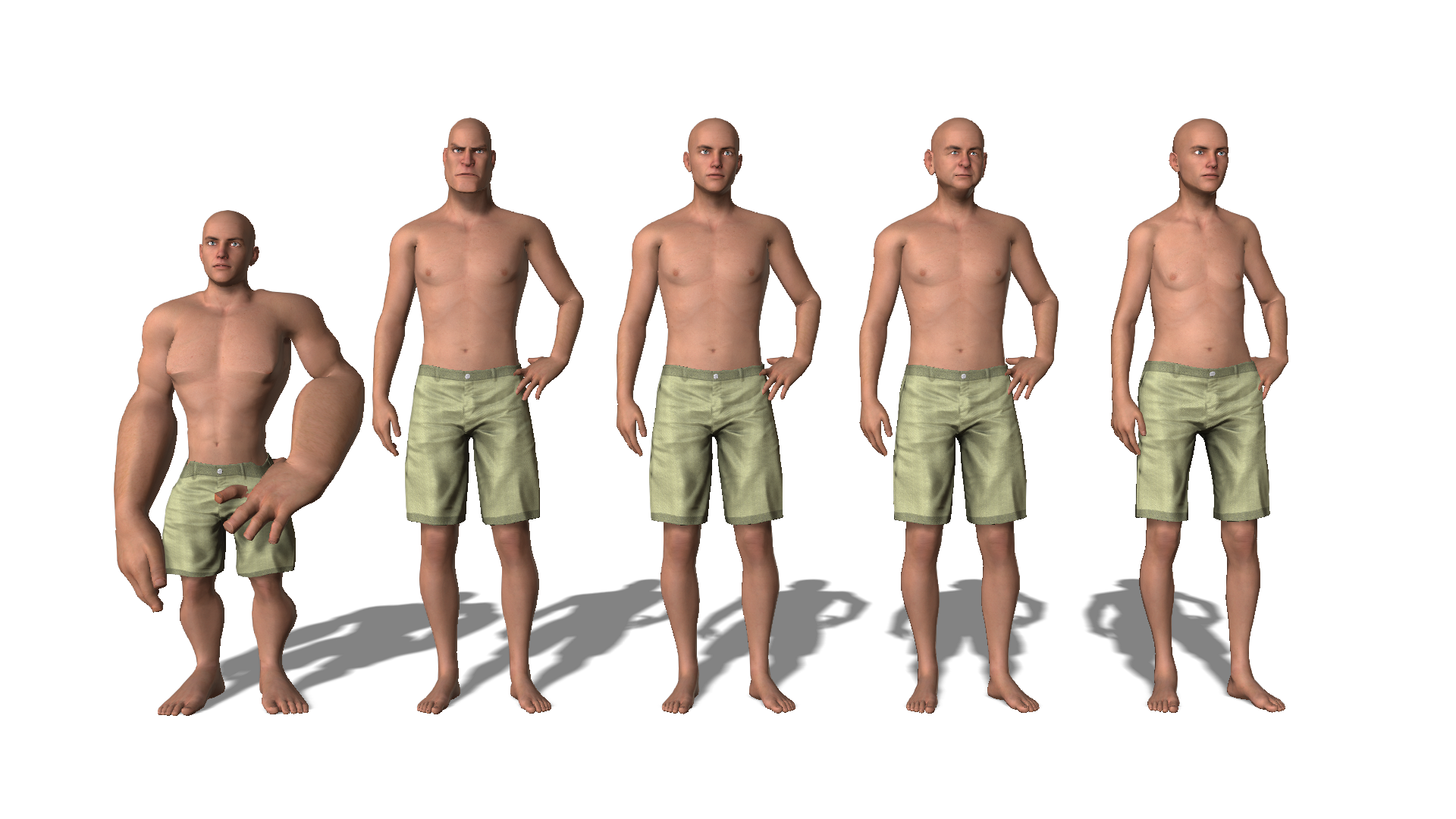
Edited
5 Years Ago by
animatedbeing
|
|
|
|