|
Author
|
Message
|
|
Data Juggler
|
Data Juggler
Posted 5 Years Ago
|
|
Group: Forum Members
Last Active: 8 hours ago
Posts: 1.7K,
Visits: 5.4K
|
I now have Curve Editor for doing Scaling and Rotation time transitions, but I don't see any of the Modify > Material Settings. Here is what I am currently doing, and tell me if some way of linking or something could save me doing this on 50 props. I purchased this University Classroom prop several months ago to use on another video, but I also realized this class room is great for my open source tutorials. The scene has 4 tables, and each table has about 10 to 12 chairs. Edit: There are 71 chairs I think, or maybe 72, but I have a chair 71. The lighting in my scene is a little bright, but by giving these chairs about 80% Self Illumination it looks like what I want. I am on Table 2, without about 35 or 40 chairs to go and there has to be a faster way to do. I can multi-select all the chairs on a table, but when I do the Modify Window doesn't work the same which I am sure someone went to alot of trouble to change the screen if multiple props are selected, but I want an Apply All button. Copy Key Frames doesn't work for this, as it copies the position and the chairs need to stay put. This is how I feel when I watch a chess grand master game being analyzed and they say pause the video and see if you can find it (I never find it), so now I will ask someone here to tell me what the right way to do this is.  Thanks
Creator of the free website:
PixelDatabase.Net
A Free Online Text Based Image Editor

Edited
5 Years Ago by
Data Juggler
|
|
|
|
|
videodv
|
videodv
Posted 5 Years Ago
|
|
Group: Forum Members
Last Active: Last Year
Posts: 342,
Visits: 12.0K
|
Hi Data Juggler
Yes you can set self illumination from scripting but I am not at my computer till this evening
Will post example if no one else has replied before.
Chris
|
|
|
|
|
Data Juggler
|
Data Juggler
Posted 5 Years Ago
|
|
Group: Forum Members
Last Active: 8 hours ago
Posts: 1.7K,
Visits: 5.4K
|
Thanks, I have finished now, but I would like to know this for future reference. Doing the same thing 72 times is pretty tedious.
Creator of the free website:
PixelDatabase.Net
A Free Online Text Based Image Editor

|
|
|
|
|
Kelleytoons
|
Kelleytoons
Posted 5 Years Ago
|
|
Group: Forum Members
Last Active: 2 hours ago
Posts: 9.1K,
Visits: 21.8K
|
I'm more curious as to why you'd need to do this in the first place. Increasing self-illumination on an object should, in general, ONLY be done if that object indeed is self-illuminated (think light bulb). For all other objects either the basic material settings or the lighting should take care of things. This isn't to say you can't get effects you want from adjusting that, only that it's not really the way to go (for example, doing such a thing will mean shadows won't show properly on those chairs). There might even be a very general lighting setting (like increasing GI bounce or something on the basic floor/set) that would have done the same. All I'm trying to point out is that this really isn't the preferred way to solve this problem and in the future you might want to consider another approach as this will not serve you well for most situations.
Alienware Aurora R12, Win 10, i9-119000KF, 3.5GHz CPU, 128GB RAM, RTX 3090 (24GB), Samsung 960 Pro 4TB M-2 SSD, TB+ Disk space
Mike "ex-genius" Kelley
|
|
|
|
|
4u2ges
|
4u2ges
Posted 5 Years Ago
|
|
Group: Forum Members
Last Active: Yesterday
Posts: 5.0K,
Visits: 15.9K
|
Aside from the points Mike made, there is no need to repeat the same operation 72 times. Chairs seems to be cloned and have the same materials and the texture is most likely linked. Changing texture properties would affect all 72 of them. And if you still need to work with material settings, you may attach all of them to the dummy, enter materials tab for the dummy and enable "Affect all materials with the same name". Now, with a single slide of any material control all 72 chair materials would be affected.
Edited
5 Years Ago by
4u2ges
|
|
|
|
|
Data Juggler
|
Data Juggler
Posted 5 Years Ago
|
|
Group: Forum Members
Last Active: 8 hours ago
Posts: 1.7K,
Visits: 5.4K
|
Thank you Rumpelstiltskin (my guess of your name 4U2Ges). Your answer is what I meant when I stare at a chess board and know there is a 7 move combination that turns a game around and mates in a few more. Any time I start doing stuff manually I start thinking someone in Reallusion that creates content went down the hall to the developers and explained how tedious it is to repeat the same thing. That is one good thing about Reallusion creating content also, and not just the software. Many bugs and new features are created just from internal use. If adding a new feature makes a few content creators more productive, the development is cost is padded by your own savings and your software gets a new feature. Now that I finished my 70 something chairs, next time I will remember this.
Creator of the free website:
PixelDatabase.Net
A Free Online Text Based Image Editor

Edited
5 Years Ago by
Data Juggler
|
|
|
|
|
Data Juggler
|
Data Juggler
Posted 5 Years Ago
|
|
Group: Forum Members
Last Active: 8 hours ago
Posts: 1.7K,
Visits: 5.4K
|
@Kellytoons, I was just realizing my character looks completely different when I compensated for too much lighting by adding some self illumination. I turned off Self Illumination and turned all my light multipliers down. 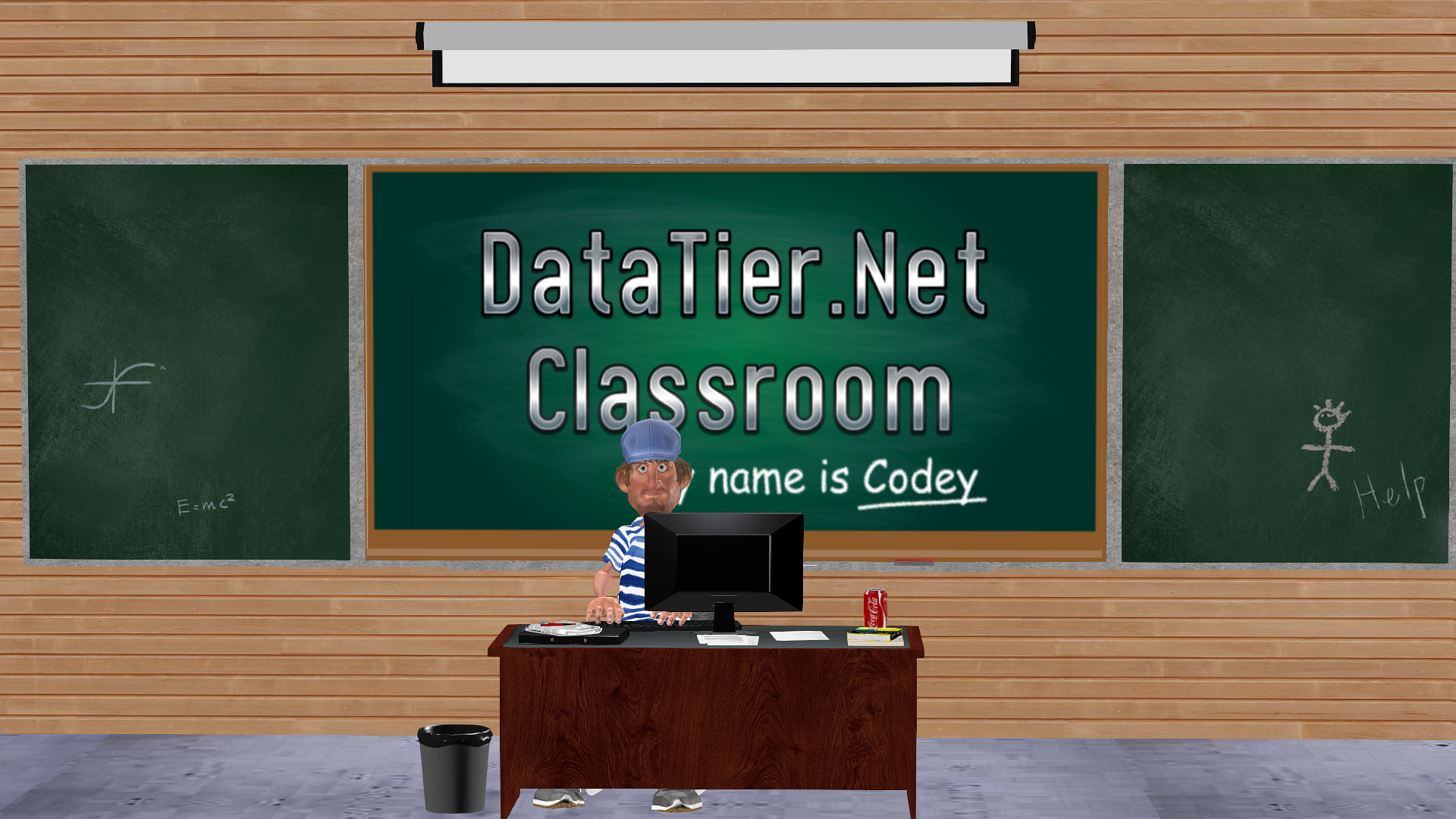 (I am actually glad I posted this image on here, I noticed some image problems with my center chalk board piece, which is also in my software at about 1/20 the scale and I my vision is so bad I never noticed the blue line on the left hand side of the chalk board. I fixed it now, so some good in posting just thinking out loud helps). Some of the props like paper on a desk, or books or the wood look more realistic with a given amount of self illumination. Changing a lights color seems to off set too much brightness, and i just discovered the Pick Scene Color button that was there the year I have been using this software, I just wasn't ready for it until now. 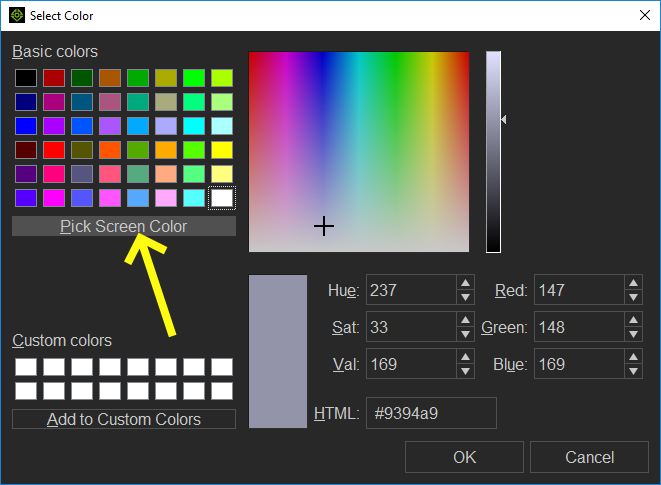 On a related note to lighting that I should probably start another post for, I still do not understand why direct lights cannot be moved. Unless a light is tied to a building or something, a direct light is just a light. And last lighting related questions, and I am done bothering everyone here (for the remainder of today at least). I tried turning off (deactivated) all my lights and changed all my Windows to 100% opacity so I shouldn't have any light, and even tried getting rid of the Sky, and all I did was make my props turn black but there was still light everywhere. I am using this scene as a 30 second intro, and then the projector comes down and the tutorial video starts playing on the projector screen as the camera zooms in, and that is the end of the IClone part of the video. I thought it would be nice if all the lights dimmed as I approached the start of a tutorial video I make in Movavi Screen Recorder. I remember in school when the teachers were hungover and would just play a video to not have to teach that day. I found out the fact they were hungover when I got older and a few teachers told me they could have one more drink, they will just show a film in the dark so no one notices. My attempt at dimming the lights have resulted in a big failure. It is funny I bought two projectors because they only cost $1, and I don't like either one and I made my own in just a few minutes. I have to give IClone credit for figuring out the top stays in the same place as I resized a plane between two key frames, and it fills in the size but doesn't try to move the top position of the prop. Back to ICloning, the more I learn the more I wish I had the time to make more videos.
Creator of the free website:
PixelDatabase.Net
A Free Online Text Based Image Editor

Edited
5 Years Ago by
Data Juggler
|
|
|
|
|
Data Juggler
|
Data Juggler
Posted 5 Years Ago
|
|
Group: Forum Members
Last Active: 8 hours ago
Posts: 1.7K,
Visits: 5.4K
|
I hid the chalkboard that came with the class room except for the chalk and eraser. Their chalkboard didn't match mine, and there was a strange line showing up in the transition between the two chalk boards. Lesson I keep learning over and over is, less is more. 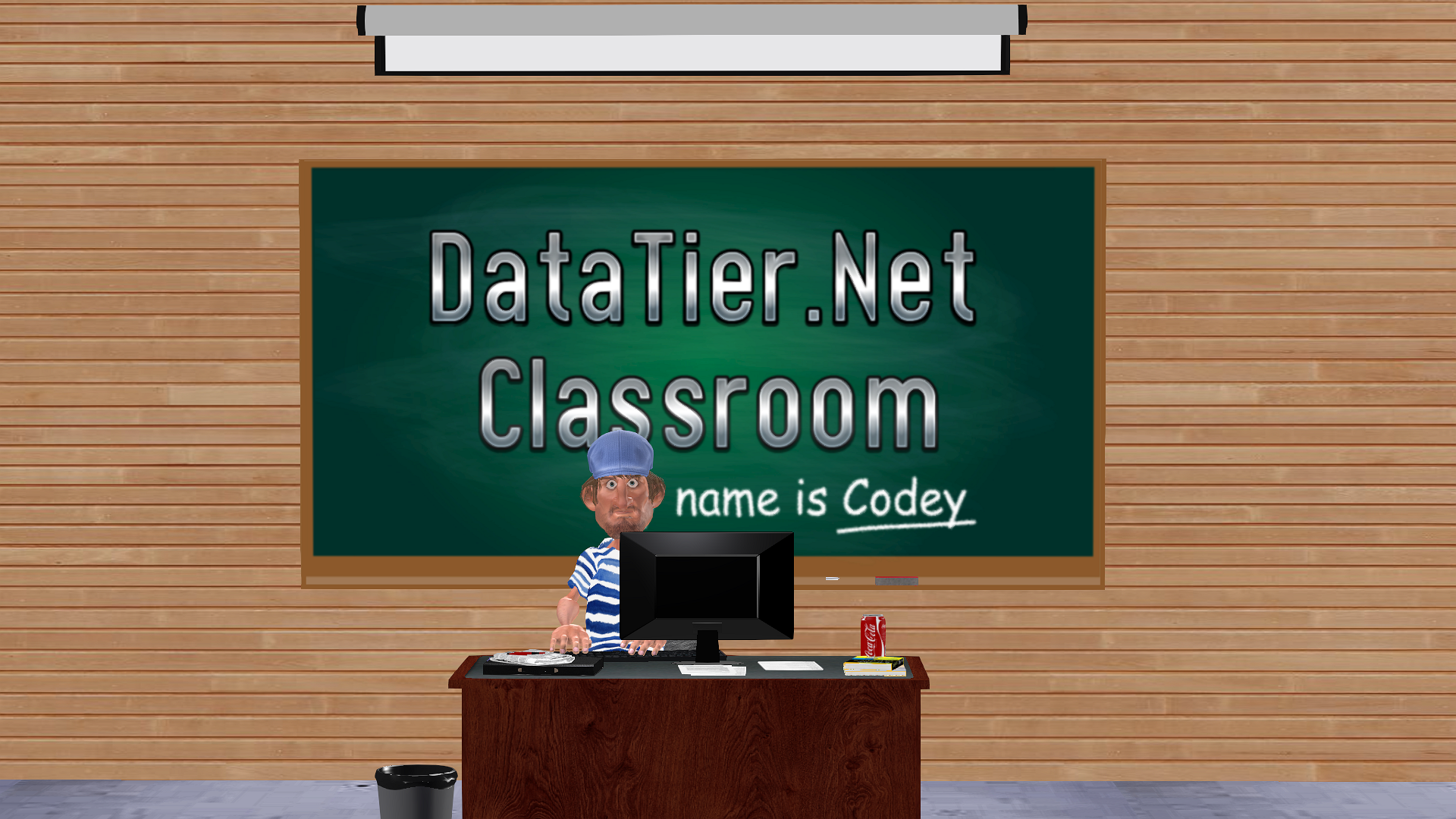 Creator of the free website:
Creator of the free website:
PixelDatabase.Net
A Free Online Text Based Image Editor

|
|
|
|
|
Kelleytoons
|
Kelleytoons
Posted 5 Years Ago
|
|
Group: Forum Members
Last Active: 2 hours ago
Posts: 9.1K,
Visits: 21.8K
|
I think if there's one thing that *everyone* could benefit from more work and study it's lighting. I know I need to work on it more (but other things... and life... get in the way). And directional light is really the sun (or, I guess if you want to be technical, moon as well). Impossible to move either, although you can rotate them. They are, in essence, a point light located an infinite distance away. That said, here's my own lighting approach which might or might not address some of your questions (old, old tutorial and I know a lot more now but there are still some truths here):
Alienware Aurora R12, Win 10, i9-119000KF, 3.5GHz CPU, 128GB RAM, RTX 3090 (24GB), Samsung 960 Pro 4TB M-2 SSD, TB+ Disk space
Mike "ex-genius" Kelley
Edited
5 Years Ago by
Kelleytoons
|
|
|
|
|
Data Juggler
|
Data Juggler
Posted 5 Years Ago
|
|
Group: Forum Members
Last Active: 8 hours ago
Posts: 1.7K,
Visits: 5.4K
|
I want to know what IClone God made a distinction that you are allowed to rotate a Sun, but you can't move it? This is animation software, not future overlords playing virtual reality games with real lives, because life is boring in the year 3019 (how many robot wives can one man really satisfy properly?). If you can rotate a light, some programmer looks at the prop and says 'Oh type of prop is a directional light and disables the movable arms.' They could also allow you as Animator and Creator of all things good and evil, to be able to move the sun. But I understand you are just explaining to me and I am venting about the way the world works. Alas, story of my life. I have watched some videos on lighting experts in video games, and it is a very lucrative specialty for those that are good at it. I never wanted to be a game developer, but the way Reallusion Road Map indicates, some of the Collision Detection Features I have been wanting might creep their way in. It seems like Reallusion's motives are more content buyers, but hopefully some Game Engine features make it into animation features as well. Thanks for the video, and sorry I complain when you answer. I am working on people skills, but I work mostly with computers and only practice conversations with my dog.
Creator of the free website:
PixelDatabase.Net
A Free Online Text Based Image Editor

|
|
|
|