|
Author
|
Message
|
|
Kimmie777
|
Kimmie777
Posted 5 Years Ago
|
|
Group: Forum Members
Last Active: Last Year
Posts: 569,
Visits: 1.1K
|
Can someone please walk me through how to fix this, please? The outfit is too tight on him. The coat needs to flow around him and his skin is busting out of the attached robe underneath the coat. Thanks! ~ Kimmie
www.TrackingJESUS.net
--> More Information On This Bible Film Production Can Be Found At:
www.TrackingJESUS.net/Productions
--> Become An Early Subscriber To The 'Tracking JESUS' YouTube Channel At:
https://www.youtube.com/channel/UCEMx91AySc3QuF-SS_3mGQQ
|
|
|
|
|
gordryd
|
gordryd
Posted 5 Years Ago
|
|
Group: Forum Members
Last Active: Last Week
Posts: 711,
Visits: 7.6K
|
Inside CC3, select the offending clothing article in the 'Scene' tab, then click on 'Conform' along the top CC3 menu bar. Usually clicking on 'Calculate Collision' will fix minor issue, otherwise you might have to play with making the garment larger/looser with the controls on that tab.
Reallusion Certified Director / Reallusion Best Visual Award / Reallusion Certified Content Developer
See all the G-Tools Plug-Ins available for iClone here: G-Tools Plug-Ins
|
|
|
|
|
Kimmie777
|
Kimmie777
Posted 5 Years Ago
|
|
Group: Forum Members
Last Active: Last Year
Posts: 569,
Visits: 1.1K
|
OK, it got rid of the skin coming through. But it seems to think that the "loose" bar is only for a small strip along his chest. It does not affect 99% of his outfit. I have it at the highest on "5". Thoughts, please? Thank you, Gordon! ~ Kimmie
www.TrackingJESUS.net
--> More Information On This Bible Film Production Can Be Found At:
www.TrackingJESUS.net/Productions
--> Become An Early Subscriber To The 'Tracking JESUS' YouTube Channel At:
https://www.youtube.com/channel/UCEMx91AySc3QuF-SS_3mGQQ
|
|
|
|
|
Rampa
|
|
|
Group: Forum Members
Last Active: 5 hours ago
Posts: 8.1K,
Visits: 60.5K
|
For a small pass through like that, just hit the conform without adjusting the smoothness/looseness setting. There is a scale slider in the conform tool. You can increment it slightly to make the clothes a touch larger.
|
|
|
|
|
Kimmie777
|
Kimmie777
Posted 5 Years Ago
|
|
Group: Forum Members
Last Active: Last Year
Posts: 569,
Visits: 1.1K
|
How do I specifically make the outfit so it is not so tight / form-fitting around his rib cage and hips? 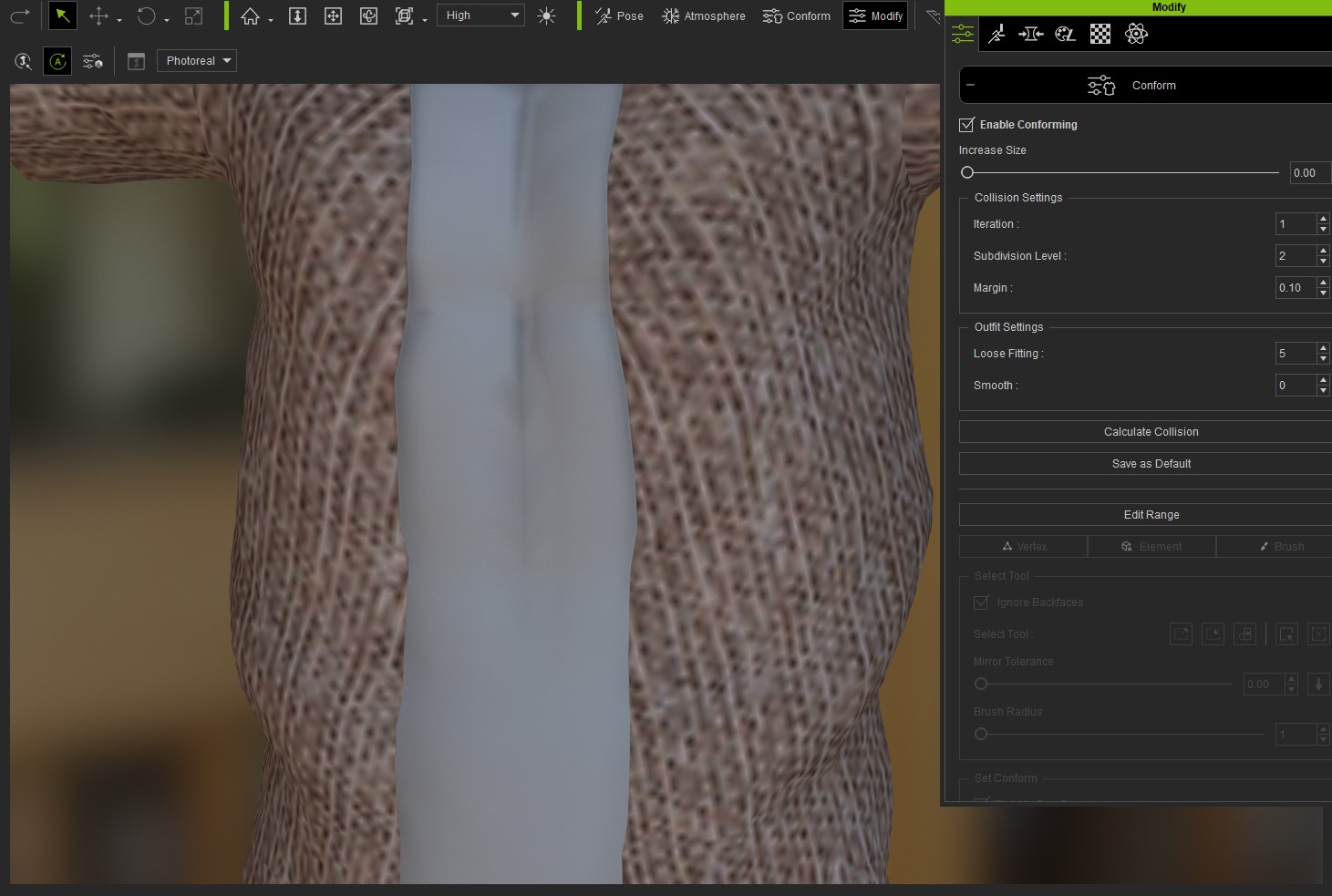 www.TrackingJESUS.net
www.TrackingJESUS.net
--> More Information On This Bible Film Production Can Be Found At:
www.TrackingJESUS.net/Productions
--> Become An Early Subscriber To The 'Tracking JESUS' YouTube Channel At:
https://www.youtube.com/channel/UCEMx91AySc3QuF-SS_3mGQQ
|
|
|
|
|
kenshinw95
|
kenshinw95
Posted 5 Years Ago
|
|
Group: Forum Members
Last Active: 5 Years Ago
Posts: 42,
Visits: 135
|
increasing the "margin" may help out. From my past experiments with Character Creator 2 & 3, that option seems to control a "cushion" between your character, and the clothing.
|
|
|
|
|
Kimmie777
|
Kimmie777
Posted 5 Years Ago
|
|
Group: Forum Members
Last Active: Last Year
Posts: 569,
Visits: 1.1K
|
I now have the margin maxed out at 3 and the loose fitting maxed out at 5. Clicking conform and then clicking calculate collision only fixed his chest busting through the outfit. It did not fix anything else. Clicking that more than once makes the problems much worse. So aside from margin and loose fitting (which did not look like either did anything at all), what else can I do? (Thanks, you guys. :-) ) ~ Kimmie 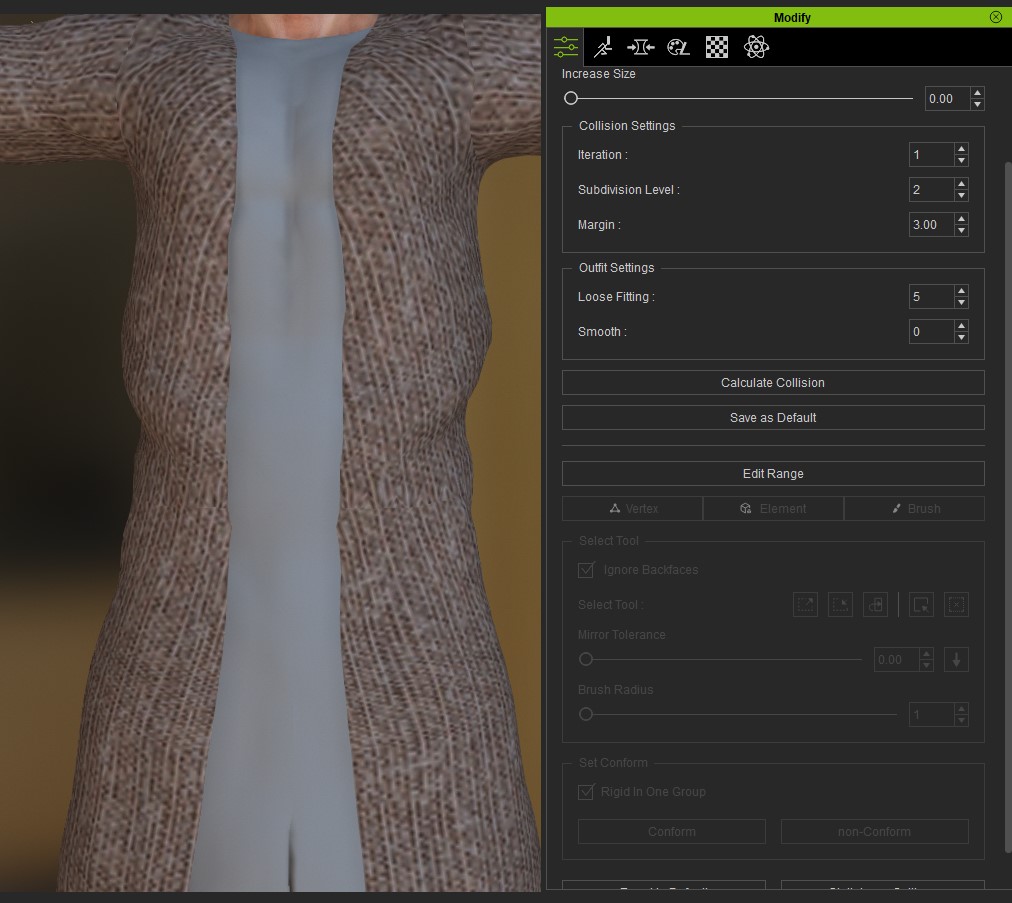 www.TrackingJESUS.net
www.TrackingJESUS.net
--> More Information On This Bible Film Production Can Be Found At:
www.TrackingJESUS.net/Productions
--> Become An Early Subscriber To The 'Tracking JESUS' YouTube Channel At:
https://www.youtube.com/channel/UCEMx91AySc3QuF-SS_3mGQQ
|
|
|
|
|
Rampa
|
|
|
Group: Forum Members
Last Active: 5 hours ago
Posts: 8.1K,
Visits: 60.5K
|
The scale up at the top "Increase Size" will enlarge the garment along its normals, thus making a looser fit. Here is the Help page on using the conform tool. It will probably make using it more clear: http://manual.reallusion.com/Character_Creator_3/ENU/3/Content/Character_Creator_3/3/08_Cloth/Conforming_Clothing.htm
I think there is a typo in the UI. The "Loose fit" your using is actually "Close fit" in the manual. I'll inquire with the team on this, as it seems a bit confusing.
|
|
|
|
|
Kimmie777
|
Kimmie777
Posted 5 Years Ago
|
|
Group: Forum Members
Last Active: Last Year
Posts: 569,
Visits: 1.1K
|
Rampa, I have never seen you stumped before on anything I have run into in these programs. This is the first time. I did try the increase size tool and he looked really silly. (And the outfit is still too tight / form fitted to him.) I will paste an example here for you below. I am now wondering if there is anything at all inside that box of options in the modify panel that is going to fix it. But what are we missing on options outside of the options that are in the conform panel? I'm too new at all of this to know. Probably only an experienced clothing creator would be able to answer this one. I know the work is solid - Delerna made it. And he puts great care of quality into everything he does. Thank you on the link... I will look at it in the morning. :-) ~ Kimmie 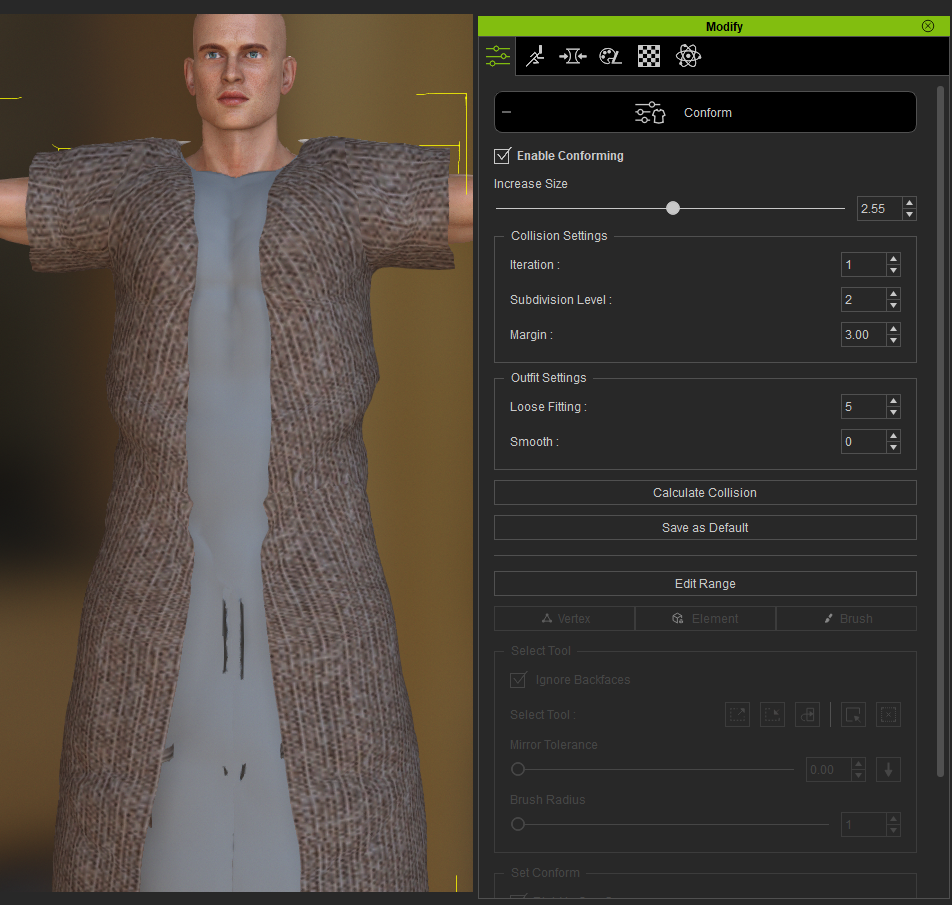 www.TrackingJESUS.net
www.TrackingJESUS.net
--> More Information On This Bible Film Production Can Be Found At:
www.TrackingJESUS.net/Productions
--> Become An Early Subscriber To The 'Tracking JESUS' YouTube Channel At:
https://www.youtube.com/channel/UCEMx91AySc3QuF-SS_3mGQQ
|
|
|
|
|
Rampa
|
|
|
Group: Forum Members
Last Active: 5 hours ago
Posts: 8.1K,
Visits: 60.5K
|
Use the smoothing instead of the loose fitting. Try it at 5.
|
|
|
|