|
Author
|
Message
|
|
inash
|
|
|
Group: Forum Members
Last Active: Last Month
Posts: 43,
Visits: 753
|
I've been fiddling with this all day with tutorials and all and PIP just doesn't want to work. https://youtu.be/vc4Nkt45XyAAnd then when I use Mike Kelley's load material script it will import the materials seemingly fine but it will still say "PIL isn't Installed" right before pointing to the materials and importing them. 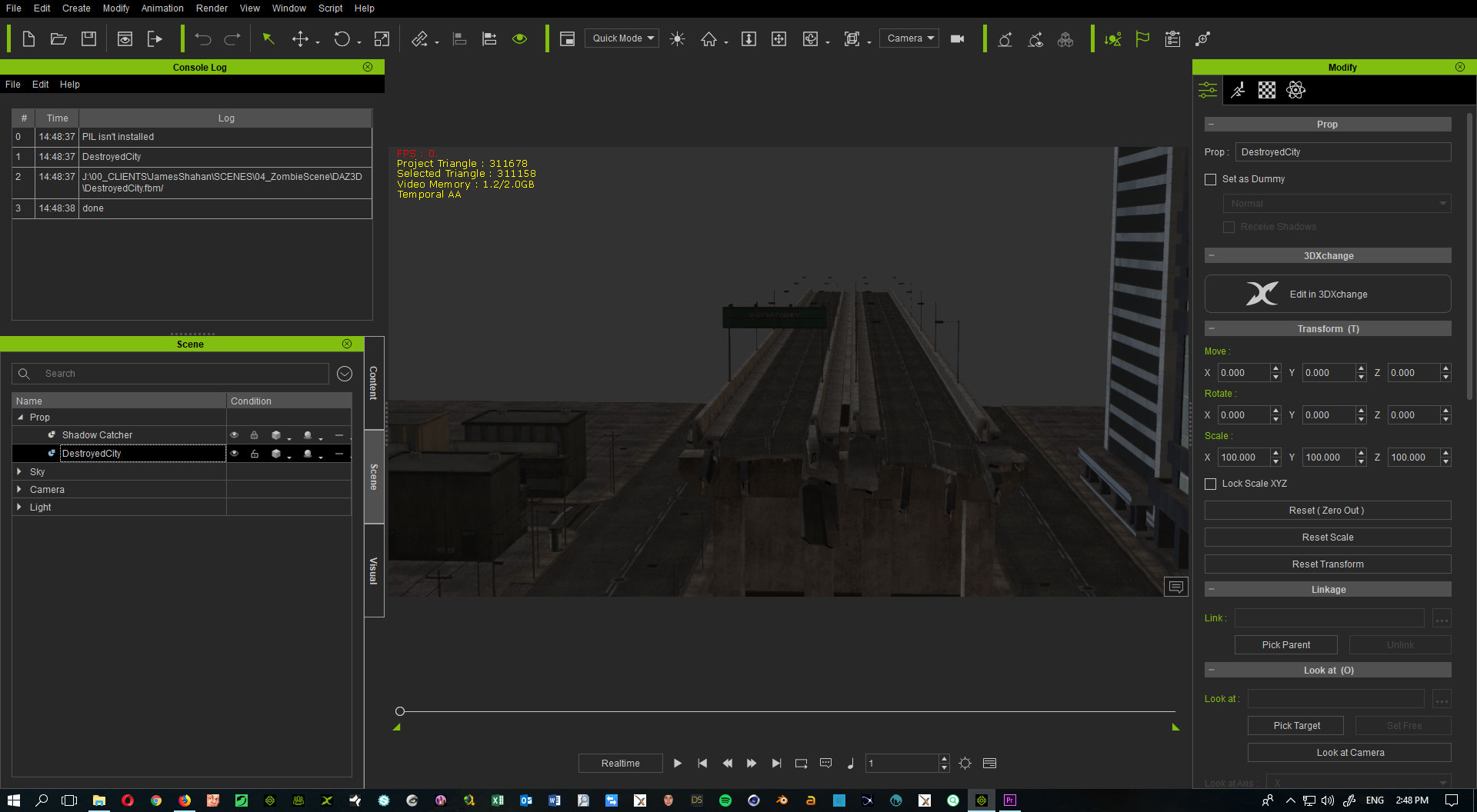 ___________________________________________
___________________________________________
Graphic Designer / Video Editor / Sound Engineer
OS: Windows 10 Pro English 64-bit / CPU: Intel i7-4930K 3.4 GHZ / MB: ASUS Sabertooth X79 / RAM: 32GB G-SKILL RIPJAW / HD: 2TB+2TB+3TB / SSD: 256 Samsung 860 EVO & 128 Samsung 860 EVO/
GPU: GTX 1080 Ti 11GB / COOLER : CORSAIR H75 Liquid Cooler
|
|
|
|
|
Kelleytoons
|
Kelleytoons
Posted 5 Years Ago
|
|
Group: Forum Members
Last Active: 3 hours ago
Posts: 9.1K,
Visits: 21.8K
|
Can you post a screen shot showing us your path for your environmental variables? And you are sure you were admin when you installed PIP? Also -- do you have more than one version of iClone 7 installed? If so, make sure you install PIP to the right version (because you want to install it to the Dev version of iClone 7 Python). Be very careful about this last -- check to make sure that you either deleted previous versions of iClone 7 or you are using the right path for the right version.
Alienware Aurora R12, Win 10, i9-119000KF, 3.5GHz CPU, 128GB RAM, RTX 3090 (24GB), Samsung 960 Pro 4TB M-2 SSD, TB+ Disk space
Mike "ex-genius" Kelley
|
|
|
|
|
The-any-Key
|
The-any-Key
Posted 5 Years Ago
|
|
Group: Forum Members
Last Active: 2 Weeks Ago
Posts: 356,
Visits: 1.9K
|
Created a small plugin that will auto install PIP into the iClone version you put it in. https://the-any-key.itch.io/auto-install-pip-in-iclone
iClone 7, 3DXchange 7 Pipeline, CC3 Pipeline, CT8 Pipeline, Iray, Live Face, iPhone Xr, Win 10, i9 9900K ~5GHz, Nvidia RTX 2080 8GB, 16GB Ram, M.2 SSD
|
|
|
|
|
SeanMac
|
SeanMac
Posted 5 Years Ago
|
|
Group: Forum Members
Last Active: Last Year
Posts: 416,
Visits: 3.4K
|
@TAK Thanks for that. SeanMac Home Built in Coolermaster ATX case with GigabyteGA-Z170X-GAMING 7 MoBo, Intel i7-6700 @ 3.4 Ghz, Asus GeForce GTX 1080 TiGraphics Card, 32Gb DDR4 RAM, an Acer CB241HQK & a Samsung S24D300 monitor, Huion H610Pro Graphics Tablet, Kinect v2, Logitech C920 Webcam, Win 10 64 Bit OS Windows10 OS
|
|
|
|
|
inash
|
|
|
Group: Forum Members
Last Active: Last Month
Posts: 43,
Visits: 753
|
THANK YOU SO MUCH!! This plugin did the trick and I'm fine now. Much appreciated.  ___________________________________________
___________________________________________
Graphic Designer / Video Editor / Sound Engineer
OS: Windows 10 Pro English 64-bit / CPU: Intel i7-4930K 3.4 GHZ / MB: ASUS Sabertooth X79 / RAM: 32GB G-SKILL RIPJAW / HD: 2TB+2TB+3TB / SSD: 256 Samsung 860 EVO & 128 Samsung 860 EVO/
GPU: GTX 1080 Ti 11GB / COOLER : CORSAIR H75 Liquid Cooler
|
|
|
|
|
Stolpi
|
Stolpi
Posted 5 Years Ago
|
|
Group: Forum Members
Last Active: 2 Years Ago
Posts: 33,
Visits: 93
|
@The-any-Key: Thank you very much!
Actually I don't really know what I'm doing exactly. The only thing I know for sure is that I want to run this script by Mike Kelly. I have no folder named OpenPlugin, so I extracted it into the "Plugin" folder which seems to be the same. At least I did not receive an error after I entered: iClonepy -m pip install pil
But unfortunately I neither received a confirmation. Instead of this iClone started. Is this what I should have expected? How do I know if pil is installed now?
|
|
|
|
|
The-any-Key
|
The-any-Key
Posted 5 Years Ago
|
|
Group: Forum Members
Last Active: 2 Weeks Ago
Posts: 356,
Visits: 1.9K
|
Stolpi (6/19/2019)
@The-any-Key: Thank you very much!
Actually I don't really know what I'm doing exactly. The only thing I know for sure is that I want to run this script by Mike Kelly. I have no folder named OpenPlugin, so I extracted it into the "Plugin" folder which seems to be the same. At least I did not receive an error after I entered: iClonepy -m pip install pil
But unfortunately I neither received a confirmation. Instead of this iClone started. Is this what I should have expected? How do I know if pil is installed now?
If the OpenPlugin folder don't exists. Just create a new folder and name it "OpenPlugin" and put the plugin in the folder.
iClone 7, 3DXchange 7 Pipeline, CC3 Pipeline, CT8 Pipeline, Iray, Live Face, iPhone Xr, Win 10, i9 9900K ~5GHz, Nvidia RTX 2080 8GB, 16GB Ram, M.2 SSD
Edited
5 Years Ago by
The-any-Key
|
|
|
|
|
Kelleytoons
|
Kelleytoons
Posted 5 Years Ago
|
|
Group: Forum Members
Last Active: 3 hours ago
Posts: 9.1K,
Visits: 21.8K
|
My script doesn't need to be in any particular folder. I've replied to you in the other thread so perhaps that will help.
Alienware Aurora R12, Win 10, i9-119000KF, 3.5GHz CPU, 128GB RAM, RTX 3090 (24GB), Samsung 960 Pro 4TB M-2 SSD, TB+ Disk space
Mike "ex-genius" Kelley
|
|
|
|
|
Stolpi
|
Stolpi
Posted 5 Years Ago
|
|
Group: Forum Members
Last Active: 2 Years Ago
Posts: 33,
Visits: 93
|
The-any-Key (6/19/2019)
If the OpenPlugin folder don't exists. Just create a new folder and name it "OpenPlugin" and put the plugin in the folder.Are you sure? I found this direction by Reallusion too (http://wiki.reallusion.com/IC_Python_API:Your_First_iClone_Python_Plugin) but for some reason it seems that they gave me another folder structure. When I extracted the main.py into the Plugin folder, iClone started after the command. When I moved the file into a freshly created OpenPlugin folder I got the error message that PIP doesn't exist. Same after I removed the subfolder. I'm using Win10 pro (German) and installed iClone with the Reallusion Hub. Oops - just got the message from Mikes script that PIL is not installed. 
Edited
5 Years Ago by
Stolpi
|
|
|
|
|
The-any-Key
|
The-any-Key
Posted 5 Years Ago
|
|
Group: Forum Members
Last Active: 2 Weeks Ago
Posts: 356,
Visits: 1.9K
|
Stolpi (6/20/2019)
The-any-Key (6/19/2019)
If the OpenPlugin folder don't exists. Just create a new folder and name it "OpenPlugin" and put the plugin in the folder.Are you sure? I found this direction by Reallusion too (http://wiki.reallusion.com/IC_Python_API:Your_First_iClone_Python_Plugin) but for some reason it seems that they gave me another folder structure. When I extracted the main.py into the Plugin folder, iClone started after the command. When I moved the file into a freshly created OpenPlugin folder I got the error message that PIP doesn't exist. Same after I removed the subfolder. I'm using Win10 pro (German) and installed iClone with the Reallusion Hub. Oops - just got the message from Mikes script that PIL is not installed.  "OpenPlugin" folder is not created by default in the current iClone installation. You need to manually create it. If you try put my auto install PIP plugin into the existing "Plugin" folder you will get no error. But you will not get PIP installed either.
iClone 7, 3DXchange 7 Pipeline, CC3 Pipeline, CT8 Pipeline, Iray, Live Face, iPhone Xr, Win 10, i9 9900K ~5GHz, Nvidia RTX 2080 8GB, 16GB Ram, M.2 SSD
|
|
|
|