|
Author
|
Message
|
|
barrysampson
|
barrysampson
Posted 5 Years Ago
|
|
Group: Forum Members
Last Active: Last Year
Posts: 38,
Visits: 358
|
This afternoon I bought the upgrade bundle for CTA 4 with the facial mocap plugins. My first impression is really disappointing.
I've been testing the facial mocap using a Logitech C920. Resolution has to be set at 640x480 or lower to get capture speeds of 30fps, but the problem with that is that the character head is constantly moving about (you can see the reference points moving around in the camera window too). If you drop the capture speed to something below 15fps it gets rid of the bouncing, but movements are very jerky.
For comparison, using the same camera, attached to the same laptop, sat at the same desk, with the same lighting, I get super smooth results with Adobe Character Animator.
|
|
|
|
|
Peter (RL)
|
Peter (RL)
Posted 5 Years Ago
|
|
Group: Administrators
Last Active: Yesterday
Posts: 22.7K,
Visits: 35.7K
|
Hi Barry Have you followed along with the setup tutorial below as the issue you describe sounds like when you have not set the Zero Pose correctly? If you watch in the tutorial you will see this issue doesn't occur. https://youtu.be/GuQGrPhUEPQImportant: Do make sure you have pressed Preview and the Spacebar before pressing Set Zero Pose.
Peter
Forum Administrator www.reallusion.com
|
|
|
|
|
barrysampson
|
barrysampson
Posted 5 Years Ago
|
|
Group: Forum Members
Last Active: Last Year
Posts: 38,
Visits: 358
|
Hi Peter,
Thanks for getting back to me. Yes, I had watched that video before setting up CTA 4 and I did follow the steps correctly.
A notable difference between that video and my experience is the placing of the blue marker dots on the animator's face. In the video the blue dots are pretty much still, whereas for me the blue dots seem to be jiggling around as if they aren't 'locking on' to the relevant parts of my face. I think it's that jiggling which is being translated into the animation.
I'm switching development environments at the moment and only have a Surface Pro 6 to work on, so I don't know if the lack of a dedicated graphics card makes a difference. Although, as I said in my earlier post I'm able to get really good results with Adobe's Character Animator using the same hardware.
I have an iPhone XS so I might try installing the trial of the iPhone profile, although even with the member upgrade price that feels like an expensive way to fix the problem.
Thanks
Barry
|
|
|
|
|
Peter (RL)
|
Peter (RL)
Posted 5 Years Ago
|
|
Group: Administrators
Last Active: Yesterday
Posts: 22.7K,
Visits: 35.7K
|
Hi Barry, I have tested with a few webcams and haven't found the moving markers issue myself. This is even with cheap webcams like the Microsoft Lifecam HD. I would also check if the positioning of the Surface is causing the problem. If you are using the Surface on a desk in front of you with the built-in stand, then it may be the upward angle is causing a problem. Issues can also occur if you have glare from lights on the webcam lens making it hard to distinguish facial features. In addition, if you are wearing glasses then this also can cause problems if there is glare from lights.
Peter
Forum Administrator www.reallusion.com
|
|
|
|
|
barrysampson
|
barrysampson
Posted 5 Years Ago
|
|
Group: Forum Members
Last Active: Last Year
Posts: 38,
Visits: 358
|
The webcam is mounted on an external Dell display and is not at an angle. There is no light shining on the webcam (it's used daily without problems). Yes I do wear glasses and there's nothing I can do about that.
As I said before - same webcam, same position, same lighting, same laptop, same animator (wearing the same glasses) and I get great results with Adobe Character Animator.
Also, I've tried twice using the built in webcam on the the Surface and the image just freezes, so that's a non-starter.
Thanks
Barry
|
|
|
|
|
Peter (RL)
|
Peter (RL)
Posted 5 Years Ago
|
|
Group: Administrators
Last Active: Yesterday
Posts: 22.7K,
Visits: 35.7K
|
Hi Barry Thank you for explaining more. If there are no setup problems I would advise contacting Technical Support using the link below. If you can record a short video clip showing the issue on screen this will make it easier for Support to find the cause of the problem. https://www.reallusion.com/CustomerSupport/UserEx/QForm.htmlThanks.
Peter
Forum Administrator www.reallusion.com
|
|
|
|
|
barrysampson
|
barrysampson
Posted 5 Years Ago
|
|
Group: Forum Members
Last Active: Last Year
Posts: 38,
Visits: 358
|
Thanks Peter. I've made a short screen recording and I'll raise a ticket with support.
For those that are interested, here is the video.
|
|
|
|
|
scribbley3rd
|
scribbley3rd
Posted 5 Years Ago
|
|
Group: Forum Members
Last Active: Last Month
Posts: 35,
Visits: 237
|
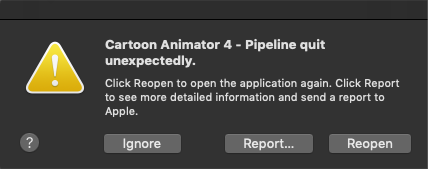 I have to be honest in saying I'm really disappointed with this product and tonight (as I have the same logitech C920) camera on my mac. I've had crashes and the tracking only works intermittently. At the moment it's not useable at all. I am visually impaired and have smaller eyes than most and wear glasses (which I have to take off). When it works it works well but so far I've not got anywhere near professional results. Maybe my smaller eyes breaks this software? It does seem very processor intensive too making my mac sound like it's coming in to land.  As for crashes.. I've had about 5 tonight.  V3 has never crashed for me. Apple are going to have lots of bug reports  My other big issues are the references to CTA 3 all over the place which is confusing for new customers and is just lazy not to mention using the same logo. For me this feels like a 3.5 release rather than a 4 and hope you really build on the foundations and make this a worthy upgrade and work on a patch asap. I'll keep playing with the camera (I don't own an iPhone X so this isn't an option for me). and try another logitech camera. It would be nice if you could record video and then use this as a webcam feed? or allow streaming from a mobile phone or tablet? Maybe a future feature. Also sometimes it's good if you're recording audio to be away from the computers noise. Just for a bit of fun I thought I'd have a go at making a V4 app icon. Needs a little tidying up though. 
Edited
5 Years Ago by
scribbley3rd
|
|
|
|
|
scribbley3rd
|
scribbley3rd
Posted 5 Years Ago
|
|
Group: Forum Members
Last Active: Last Month
Posts: 35,
Visits: 237
|
Silly Question Barry, Have you tried capturing without your glasses on?
|
|
|
|
|
barrysampson
|
barrysampson
Posted 5 Years Ago
|
|
Group: Forum Members
Last Active: Last Year
Posts: 38,
Visits: 358
|
Capturing without glasses isn't an option. Without them I can't see the screen clearly enough.
Adobe Character Animator has no problem with the glasses, so if they are an issue it is one that Reallusion needs to solve.
|
|
|
|