|
Peter Blood
|
Peter Blood
Posted 5 Years Ago
|
|
Group: Forum Members
Last Active: Last Month
Posts: 2.3K,
Visits: 9.4K
|
|
|
gordryd
|
gordryd
Posted 5 Years Ago
|
|
Group: Forum Members
Last Active: 4 hours ago
Posts: 713,
Visits: 7.6K
|
Do particles have 'Visibility' toggle? If so, you could just disable 'Visibility' at that frame...
Reallusion Certified Director / Reallusion Best Visual Award / Reallusion Certified Content Developer
See all the G-Tools Plug-Ins available for iClone here: G-Tools Plug-Ins
|
|
Peter Blood
|
Peter Blood
Posted 5 Years Ago
|
|
Group: Forum Members
Last Active: Last Month
Posts: 2.3K,
Visits: 9.4K
|
You can't shut it off by using the opacity slider, I tried that. It should go off merely by switching the emit off. Thanks man, I appreciate the input. 
That crazy sound came from the video I'm using on his eyes. It'll be gone in the final render.
 pete pete
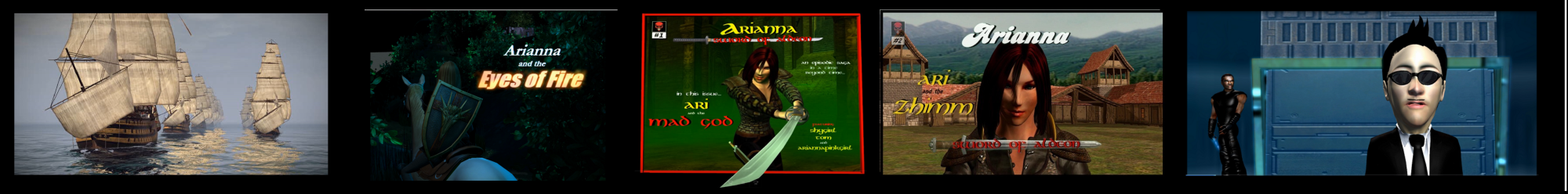
http://www.youtube.com/user/peterblood50?feature=mhee
Edited
5 Years Ago by
Peter Blood
|
|
Walt_R
|
Walt_R
Posted 5 Years Ago
|
|
Group: Forum Members
Last Active: Last Year
Posts: 516,
Visits: 5.0K
|
Peter,
It's the particle not you. I experimented and it continues to emit way after you turn it off (almost 10 seconds).
Try using Legacy Particle Blaze 01 under Misc. I was able to turn it off quickly. That might help with the effect you want.
Hope this helps.
Walt
|
|
Warped Reality VFX
|
Warped Reality VFX
Posted 5 Years Ago
|
|
Group: Forum Members
Last Active: Yesterday
Posts: 376,
Visits: 8.1K
|
Hello, Peter, I don't know if you're using legacy particles or popcornfx but here our some suggestion that may help, the particle may stay visible for few more seconds based on the particle life and the number of particles emitted at that time. try these steps it may resolve your issue I hope this helps.
1 Deactivate the emitter.
2. Set the particle life to zero.
3. Set the emitter amount also to zero.
4. If the particle gives you access to the alpha channel set this value to zero also, in the particle, not the material section.
5. You may need to adjust the keyframes also to get the timing correct.
Warped Reality VFX.
|