|
Author
|
Message
|
|
Tony (RL)
|
Tony (RL)
Posted 5 Years Ago
|
|
Group: Administrators
Last Active: 4 Years Ago
Posts: 222,
Visits: 1.7K
|
iClone Plug-in Marketplace
Dear iCloners,
Reallusion is more than excited to let you know that the iClone Plug-in Marketplace is now available for everyone.
We finally have a dedicated place where you can download free plug-ins, share your own plugin design, and be able to sell your plugin to the world of iClone users in the near future.

Besides sample scripts provided by Reallusion, please check Motion Clip Sizer, the first plug-in made by community member - Andreas, aka the-any-key.
Python of the Month
To give iClone users a steady learning path on iClone Python scripting, Reallusion introduces "Python of the Month" - themed python samples each month, including description over API that is being used and how the program works.1. Sample Script - Smooth Camera Follow
Download the Smooth Camera Follow plug-in from the Marketplace.- To explore how it works, please link the Python wiki
- To get its source code, please visit GitHub
Important Notice: Special Version of iClone is Required
This sample plug-in is developed with the Beta version of the iClone Python API. To make this plug-in work, please be sure to: 2. Unzip the folder into a designated location of your choice. 3. Execute the Special Version in \Python_API_073_for_iClone_741\Bin64\iClone.exe 4. This version won't overwrite and affect your existing iClone application.
PS: if you have any questions about the plug-in and its code, please feel free to let us know by replying to this post 2. Fundamental Courses
Please be sure to start from the fundamental courses if you are interested to know how this sample program works
Course 1: List All Props - how to get the prop list from the iClone scene, and place them into the list box (UI)
Course 2: Look At - make a simple look-at routine using a Python script
Course 3: Transformation Key - how to translate, rotate and scale your object
For more courses, please visit here
---------------------------------------------------------------------------------------------------------------------------------
Start to Create Your Own iClone Plug-in
Interested in customizing and expanding iClone features by yourself? Check out iClone OPEN for related links and resources.
Tony
Product Marketing Manager
www.reallusion.com
Edited
5 Years Ago by
Tony (RL)
|
|
|
|
|
Rottadamic
|
Rottadamic
Posted 5 Years Ago
|
|
Group: Forum Members
Last Active: Last Year
Posts: 237,
Visits: 978
|
cool stuff, I downloaded 2 who I want to use, also I download the special iclone version, but; I can not open the read me files, and so I have no Idea where to unzip the plug-ins to
|
|
|
|
|
wires
|
|
|
Group: Forum Members
Last Active: 3 days ago
Posts: 5.7K,
Visits: 26.4K
|
Rottadamic Movies (5/1/2019)
cool stuff, I downloaded 2 who I want to use, also I download the special iclone version, but;
I can not open the read me files, and so I have no Idea where to unzip the plug-ins to
Create a folder anywhere on one of your drives and unzip the zip file contents in to this folder. Next navigate to "\Python_API_073_for_iClone_741\Bin64\iClone.exe" in said folder, right click on the iClone.exe file and from the Menu select "Send to > Desktop (create shortcut). This special version will not change your installed version of iClone and you can run one or the other version as required.
Gerry
System: Win 10 Pro (21H2), Asus X99-E WS, CPU i7-5930K -3,5 GHz, 32 GB DDR4 2666-16 RAM, NVidia GTX 1080 Ti GPU - 11 GB VRAM(Driver Studio-536.99), Samsung 850 Pro 512 GB SSD, 6 TB HD storage.
|
|
|
|
|
Rottadamic
|
Rottadamic
Posted 5 Years Ago
|
|
Group: Forum Members
Last Active: Last Year
Posts: 237,
Visits: 978
|
Yes I know that, sorry I was not clear enough, my question was regarding to the plug-ins files.
|
|
|
|
|
vidi
|
|
|
Group: Forum Members
Last Active: Last Week
Posts: 10.8K,
Visits: 40.2K
|
So Programmers, let it happen
more sugestions ? -parameter panel for bone transform constraint for to set Limits for different Body Shapes. like this  --the same for dynamic Bones for to make Colliders to prevent penetration-A puppet Avatar Creator Panel that also work for CC
-------------------------------------------------------------------
liebe Grüße vidi
|
|
|
|
|
RobertoColombo
|
RobertoColombo
Posted 5 Years Ago
|
|
Group: Forum Members
Last Active: 3 Years Ago
Posts: 1.6K,
Visits: 3.0K
|
Great news RL!!!
For some time I have been and will still be away, as I am 100% focused on preparing new music stuff with a new DAW SW, Virtual Instruments, MIDI, etc., something that is sinking all of my free time, but it is needed for my music activity.
But I will be back to iClone and Python... ;-)
Cheers
Roberto
My PC:
OS: Windows 10 Pro English 64-bit / CPU: Intel i7-9700 3.6GHz / MB: ASUS ROG Strix Z390 RAM: 32GB DDR4 2.6GHz / HD: 2TB+3TB / SSD: 2x512GB Samsung 860 EVO + 1x2TB Samsung
VB: Palit GTX2080 TI GamingPro 11GB / AB: embedded in the MB and VB (audio from the MOTU M4 I/F) / DirectX: 12
|
|
|
|
|
wires
|
|
|
Group: Forum Members
Last Active: 3 days ago
Posts: 5.7K,
Visits: 26.4K
|
Rottadamic Movies (5/1/2019)
Yes I know that, sorry I was not clear enough, my question was regarding to the plug-ins files.
If you put them in the following path - C:\Program Files\Reallusion\iClone 7\Bin64\OpenPlugin - they should be available inside iClone when you select "Script > Load Python"
Gerry
System: Win 10 Pro (21H2), Asus X99-E WS, CPU i7-5930K -3,5 GHz, 32 GB DDR4 2666-16 RAM, NVidia GTX 1080 Ti GPU - 11 GB VRAM(Driver Studio-536.99), Samsung 850 Pro 512 GB SSD, 6 TB HD storage.
|
|
|
|
|
toystorylab
|
toystorylab
Posted 5 Years Ago
|
|
Group: Forum Members
Last Active: 2 hours ago
Posts: 4.4K,
Visits: 28.8K
|
wires (5/1/2019)
This special version will not change your installed version of iClone and you can run one or the other version as required.As i am still on 7.3, would that also work? Or do i need 7.4 installed as main version? I still hesitate to do the patch as my current version 7.3.2205.1 is very, very stable...
Toystorylab on Vimeo :  Crassitudes (my "Alter Ego") on Youtube: Crassitudes (my "Alter Ego") on Youtube: 
|
|
|
|
|
animagic
|
animagic
Posted 5 Years Ago
|
|
Group: Forum Members
Last Active: 2 hours ago
Posts: 15.7K,
Visits: 30.5K
|
toystorylab (5/1/2019)
wires (5/1/2019)
This special version will not change your installed version of iClone and you can run one or the other version as required.As i am still on 7.3, would that also work? Or do i need 7.4 installed as main version? I still hesitate to do the patch as my current version 7.3.2205.1 is very, very stable... It would work, but the files created with 7.4 would not be compatible with 7.3. I also believe that the newer version sometimes does an auto-conversion of content when loaded, which may then no longer work in 7.3. So if feasible, I would make copies of content you intent to use and keep those for use in 7.4 only. Or you can try it out with a few items (characters in particular) and see if my assumption is correct.
|
|
|
|
|
argus1000
|
argus1000
Posted 5 Years Ago
|
|
Group: Forum Members
Last Active: 6 hours ago
Posts: 585,
Visits: 11.3K
|
When I download and install the 7.41 developer patch, my curve editor doesn't work anymore. The program crashes. Besides, why does a window appear, telling me it's not safe top use this plugin? The think Reallusion should wait until they have a finished product before it releases it. Is that too much to ask?? 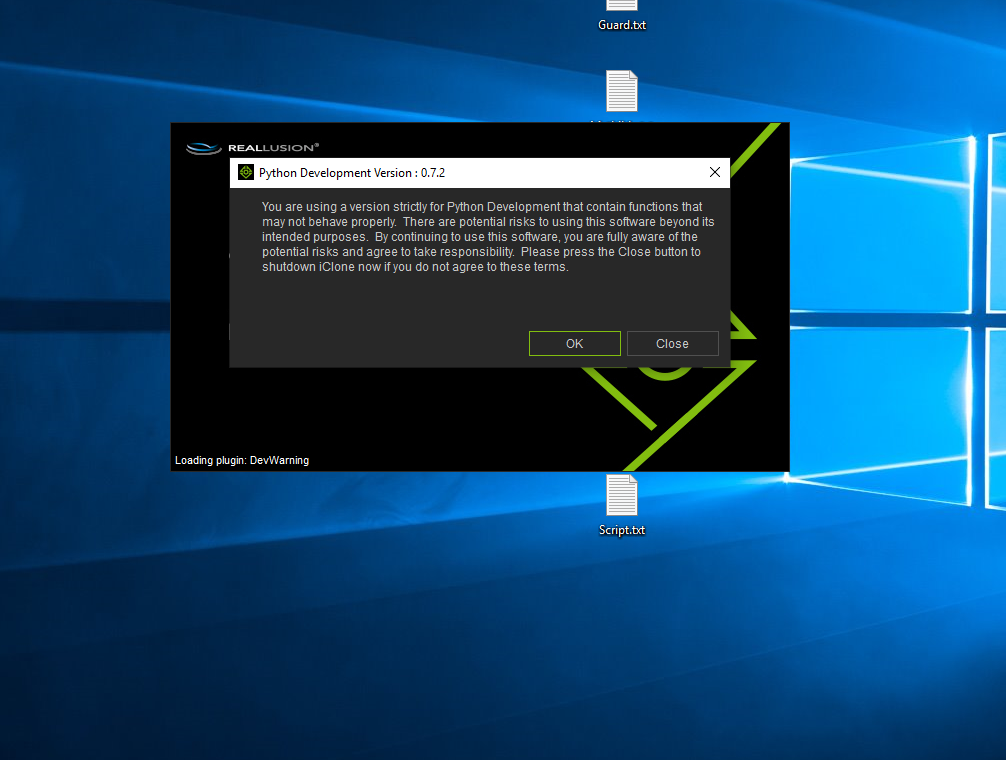 My latest movie THE GOLDEN MAN, and a few others: https://www.youtube.com/channel/UCIl1EqVCKitZzLqaNnLK0BA
My latest movie THE GOLDEN MAN, and a few others: https://www.youtube.com/channel/UCIl1EqVCKitZzLqaNnLK0BA
|
|
|
|