|
ultimativity
|
ultimativity
Posted 5 Years Ago
|
|
Group: Forum Members
Last Active: Last Year
Posts: 356,
Visits: 729
|
Hello, I sent a custom character (G3F) from CC3 into iClone7. I am unable to save the character into the Custom Avatar folder. When I click the + button in Content, a dialogue box opens indicating a thumbnail is being created. Then there character does not save. Props do save in the custom folder. I ran CC3 as an Administrator. I ran iClone7 as an Administrator. I tried re-importing the character. I tried using a different character. Any advice would be appreciated. Thanks, Nathan
Nathan
|
|
Kelleytoons
|
Kelleytoons
Posted 5 Years Ago
|
|
Group: Forum Members
Last Active: 4 hours ago
Posts: 9.1K,
Visits: 21.8K
|
You can't save props in the Custom Avatar folder -- sounds to me like you aren't in the right folder.
Alienware Aurora R12, Win 10, i9-119000KF, 3.5GHz CPU, 128GB RAM, RTX 3090 (24GB), Samsung 960 Pro 4TB M-2 SSD, TB+ Disk space
Mike "ex-genius" Kelley
|
|
ultimativity
|
ultimativity
Posted 5 Years Ago
|
|
Group: Forum Members
Last Active: Last Year
Posts: 356,
Visits: 729
|
No I saved the prop in the props folder. Just to ensure something would save.
Attempted to save the character in the Content/Actor/Custom/Avatar folder. It would not save.
Nathan
|
|
Peter (RL)
|
Peter (RL)
Posted 5 Years Ago
|
|
Group: Administrators
Last Active: 3 minutes ago
Posts: 22.7K,
Visits: 35.7K
|
Hi Nathan Is the problem limited to just this one custom CC3 character or are you unable to save any characters? You can test this by loading one of the iClone default characters such as the Base Male or Female and then trying to resave the character. Does this work? If the problem is with all characters, try opening Preferences (CTRL+P) and put a check in "Quick Thumbnail Generation" if it isn't already selected. Then try to save again.
Peter
Forum Administrator www.reallusion.com
|
|
hirospot
|
hirospot
Posted 5 Years Ago
|
|
Group: Forum Members
Last Active: 3 Years Ago
Posts: 241,
Visits: 5.9K
|
@ Nathan Just to be sure, did you check the Find File?
New Avatars and all character files in your custom folder must be shown by Find File.
Click mouse right button in your Content/Custom template space.
Fig
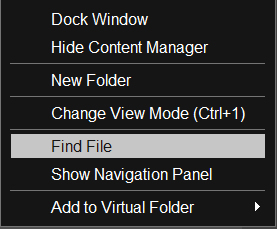
Thank you,
Hiro
Edited
5 Years Ago by
hirospot
|