Hi Guys,
Brand new and I'm trying to import an animation block from Daz3D. I've followed the steps in this video tutorial, multiple times, using both a Genesis 3 and Genesis 8 female, but unfortunately, I'm totally stuck.
1. Preset Daz4 Genesis doesn't map most of the bone structure:
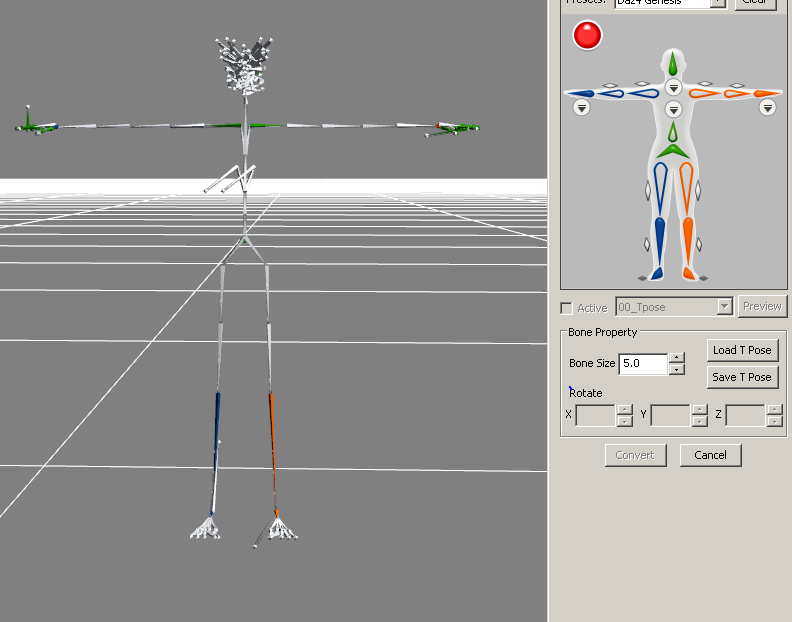
2. When I manually try to map it, I get an error when I map it as I believe it should be mapped (not 100% sure):
all mapped bones must be under the hip bone
3. When I map it in the way that doesn't result in the message above, the character doesn't move properly.
Pulling my hair out, here. Any ideas what I'm missing?