|
Author
|
Message
|
|
TARASQUE313
|
TARASQUE313
Posted 5 Years Ago
|
|
Group: Forum Members
Last Active: 2 Months Ago
Posts: 35,
Visits: 110
|
HI, So I'm fully ready to buy everything that I need to start creating cartoons using iclone 7. I have tons of Daz 3d studio characters and props. I know I can move characters and clothes over to iclone using 3dxchange. My question is will this be enough to move props like cars and building over too? I plan on using only genesis 8 characters, but the props are older models. and What is Daz genesis extension? This is what I believe I need to create cartoons: ICLONE 7, CHARACTER CREATOR 3, ICLONE 3DXCHANGE 7, CRAZY TALK 8, AND IRAY RENDER. I don't think I need any pipelines. Can somebody please confirm my list so I can begin purchasing and creating? Thanks in advance
|
|
|
|
|
Kelleytoons
|
Kelleytoons
Posted 5 Years Ago
|
|
Group: Forum Members
Last Active: 31 minutes ago
Posts: 9.1K,
Visits: 21.8K
|
First of all, I would STRONGLY recommend getting CC3 pipeline to move your Daz characters and clothes over to iClone. It does that automatically AND makes them CC3 compatible, things which I cannot say enough about. You can save all your Daz clothing as CC3 clothing and thus apply morphs and characters inside of CC3 in a way that would be a total PITA doing it in Daz and using 3DX. Really, I cannot say this enough -- get CC3 pipeline. As for the sets and props, I've done a ton of tutorials on this process, and have some tools that help. I'll link a couple below, but in general you want to export as OBJ unless there are compelling reasons as to why not (for example, you have morphs in Daz you want to bring over). It won't be as easy as using CC3 for clothing and characters, but it's quite manageable (and if you have any problems on any particular item, whether it's a character, clothing or environment or prop, just post the exact item and let me know and I'll see if I can help).
Alienware Aurora R12, Win 10, i9-119000KF, 3.5GHz CPU, 128GB RAM, RTX 3090 (24GB), Samsung 960 Pro 4TB M-2 SSD, TB+ Disk space
Mike "ex-genius" Kelley
Edited
5 Years Ago by
Kelleytoons
|
|
|
|
|
TARASQUE313
|
TARASQUE313
Posted 5 Years Ago
|
|
Group: Forum Members
Last Active: 2 Months Ago
Posts: 35,
Visits: 110
|
Thank you so much KELLEYTOONS , I was watching 3dxchange tutorials and thought that was what it was meant to do. So I don't need 3dxchange at all?
And you say get the pipeline version I'm not really familar in the difference between pipeline and regular cc3. the way I understood it was that the pipeline was only if you were planning on exporting your content to other non iclone 7 programs
Edited
5 Years Ago by
taraque201345
|
|
|
|
|
Kelleytoons
|
Kelleytoons
Posted 5 Years Ago
|
|
Group: Forum Members
Last Active: 31 minutes ago
Posts: 9.1K,
Visits: 21.8K
|
Let me see if I can make this very clear. CC3 Pipeline is for clothing, hair and characters from Daz or Hivewire. It is indispensable if you have such Daz things. Unfortunately, it's called "Pipeline" which is a bit confusing because they used this for the different 3DXChange versions where it WAS a difference between using things in iClone and outside of iClone. But the "Pipeline" for CC3 is a "pipeline" from Daz to iClone, in essence. You will need 3DXChange (the "regular", or "Pro" version as they now call it -- but NOT the pipeline version) to get Daz props and environments into iClone. While in theory you can do this with CC3 Pipeline it's a HUGE pain in the ass and I would not recommend it. So -- to repeat -- get CC3 Pipeline and 3DXChange Pro and you should be set to bring anything from Daz into iClone easily and effectively.
Alienware Aurora R12, Win 10, i9-119000KF, 3.5GHz CPU, 128GB RAM, RTX 3090 (24GB), Samsung 960 Pro 4TB M-2 SSD, TB+ Disk space
Mike "ex-genius" Kelley
|
|
|
|
|
Genursus
|
Genursus
Posted 5 Years Ago
|
|
Group: Forum Members
Last Active: Last Year
Posts: 58,
Visits: 1.7K
|
When you transfer 'props', etc via Iclone 3dxchange, it won't necessarily transfer all materials, bump maps, etc. You'll have to find them and do it manually. Very time consuming, but well worth doing. I imported this character from DAZ3D before Character Creator was released, so I had to import via 3dxchange. The top picture is how it came out of 3dxchange directly with no manual tweaking. Bottom picture is after manually adding whatever material maps were missing (mostly bump maps). 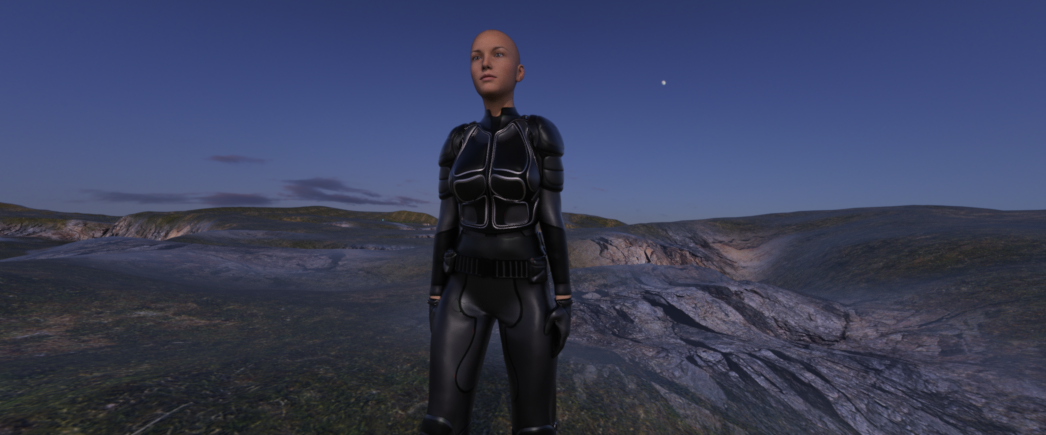 
|
|
|
|
|
Kelleytoons
|
Kelleytoons
Posted 5 Years Ago
|
|
Group: Forum Members
Last Active: 31 minutes ago
Posts: 9.1K,
Visits: 21.8K
|
I have some automatic routines that move all the needed maps over properly, so it's really easy nowadays. If anyone is having problems I would recommend they watch my video tutorials on using them.
Alienware Aurora R12, Win 10, i9-119000KF, 3.5GHz CPU, 128GB RAM, RTX 3090 (24GB), Samsung 960 Pro 4TB M-2 SSD, TB+ Disk space
Mike "ex-genius" Kelley
|
|
|
|
|
Sunrise765
|
Sunrise765
Posted 5 Years Ago
|
|
Group: Forum Members
Last Active: Last Month
Posts: 74,
Visits: 288
|
Good morning,
Is there a link to your automatic routine, I would be very interested in learning them? I too have a lot of props I would like to transfer over with the least amount of trouble. Thank you in advance for your time in this matter.
|
|
|
|
|
TARASQUE313
|
TARASQUE313
Posted 5 Years Ago
|
|
Group: Forum Members
Last Active: 2 Months Ago
Posts: 35,
Visits: 110
|
Thx so much, cause that word Pipeline was really confusing me. And to know that cc3 only moves characters and clothes and hair. I would never have known that in advance of purchasing it. Kelleytoons, I will be watching all your tutorials today. also they have so many different bundle packs, I'm really tryna figure out the best one to get and then add the rest to my order separately. I plan on ordering Iclone 7, 3dxchange 7pro, CC essential complete bundle, and upgrade cc3 to pipeline tomorrow.
|
|
|
|
|
Kelleytoons
|
Kelleytoons
Posted 5 Years Ago
|
|
Group: Forum Members
Last Active: 31 minutes ago
Posts: 9.1K,
Visits: 21.8K
|
Sunrise765 (4/15/2019)
Good morning,
Is there a link to your automatic routine, I would be very interested in learning them? I too have a lot of props I would like to transfer over with the least amount of trouble. Thank you in advance for your time in this matter.Sorry, missed this post. I have at least three or four tutorials and they all mention the tools and link to them. You need to watch them so you know how to install and use. I've linked a few above but if you visit my channel you'll see them all (and if you have trouble finding them let me know and I'll put a link to the channel here).
Alienware Aurora R12, Win 10, i9-119000KF, 3.5GHz CPU, 128GB RAM, RTX 3090 (24GB), Samsung 960 Pro 4TB M-2 SSD, TB+ Disk space
Mike "ex-genius" Kelley
|
|
|
|
|
altaclasserent
|
altaclasserent
Posted 3 Years Ago
|
|
Group: Forum Members
Last Active: 3 Years Ago
Posts: 1,
Visits: 2
|
Hi guys, I have read your discussions. i am new here, i just downloaded iclone and 3dxchange and i would like to export a font from daz (G8) to iclone. can anyone tell me the steps I need to follow ?? my character has hair and clothes (created with clo3d) and i would like to export everything to iclone but following the tutorials they say to download character creator 3 pipeline, does anyone know how i can do it ??
|
|
|
|